File sharing has become increasingly important over the years. Today, large video files that were considered almost impossible to share online before are now easy to share, upload, or even live stream. This was made possible by advanced video codecs, particularly the modern encoders that are capable of compressing videos into compact file sizes without compromising the video quality. When looking for the best video codecs today, the debate between H.264 Vs H.265 is a question that still lingers online, and this conversion is what we will attempt to answer in this article.


Before defining the difference between H.264 and H.265, let us first discuss what exactly is a video codec since our topic in this article is forms of codecs themselves. Video codecs are software or devices that are capable of compressing or decompressing files in order to make their file sizes more manageable and easier to run on online platforms. Codecs are composed of encoders and decoders, with the former used for compression and the latter for decompression. H.264 and H.265 are the most famous video codecs used today.
H.264, also known as Advanced Video Codec (AVC), was developed two decades ago in 2003. It is considered the industry standard and is commonly used for video-sharing platforms thanks to its low bit rate with little to no decline in video quality. Meanwhile, what is H.265, or High-Efficiency Video Coding (HEVC)? It is the modern successor of H.264 and is better than its counterpart in terms of compression quality, being 50% more efficient than the other. (Check the differences between H.264 and AVCHD here.)
Both of these video codecs are capable of compressing videos while maintaining their original quality; however, one format is better to use depending on the purpose of the user. In the next part of this article, we will discover the difference between H.265 vs H.264 in different measurements that are essential for sharing videos online.
Both H.264 and H.265 are capable of compressing videos into lossless video quality since they are developed to be used as efficient encoders. However, H.265 takes the cake in this regard since its more modernized encoding allows it to have a higher quality encoding that comes at little to no lossless encoding. Learn here to compress H.264 video file.
In terms of bitrate, H.265 is also a better option in this aspect since this encoder type is capable of streaming videos at the same quality as an H.264 video but at a lower bitrate. This was made possible by the more advanced compression system present in the modern encoder. With that, higher-quality videos can be streamed at a lower bandwidth requirement if it was encoded via H.265.
With both encoders trusted as the leading video codecs today, H.264 is still considered to be the standard video codec up to this day. This was made possible by the longevity of H.264 in the market, making it the standard encoder for most video-sharing platforms. Although inferior to H.265 in the measurements mentioned above, H.264 is still the leading video codec format because of its status as the industry standard.
H.265 clears the competition when it comes to quality since the video quality is highly affected by the compression system present in these encoders. With that, H.265’s highly efficient video coding also made videos encoded by it to be superior in quality to H.264.
More efficient compression equals a more compressed size. With that, H.265-encoded videos are also more compact than their counterparts. Because of that, HEVC is suited for compression high-resolution videos such as those saved in 4K or 8K resolution. Since these videos are much larger than regular 720p or 1080p, compressing them via H.265 will retain their high quality and also compress them to a more compact size.
Although less efficient than H.265, videos processed for social media platforms are better encoded in H.264 since this codec is widely supported in today’s video-sharing sites and social media domains. In exchange for the high efficiency of H.265, it requires high-performance hardware to experience its potential, making it suboptimal for YouTube, Instagram, or TikTok use.
Looking for a way to edit the encoder type of your video from H.264 to H.265 or vice versa? This part of the article will be the solution for this problem and we will use AnyMP4 Video Converter Ultimate to solve it.
Converting video codecs of videos is as easy as a few clicks with this software since it was made for more advanced functions, and editing the codec type is only a small adjustment in its conversion settings. In fact, once inside the software, changing the video codec may be done within a few clicks if you already know what you need to change.
Follow these simple steps to convert H.265 to H.264 or vice versa, depending on your needs:
Secure Download
Secure Download
1. Open AnyMP4 Video Converter Ultimate on your computer and head into the Converter Tab. Click Add Files.

2. Now that your file has been added, click the Output Format and adjust the conversion settings. This is where you can change the encoder type of the video with options to change it to H.264, H.265, or MPEG-4. Select the encoder type that you want to use.
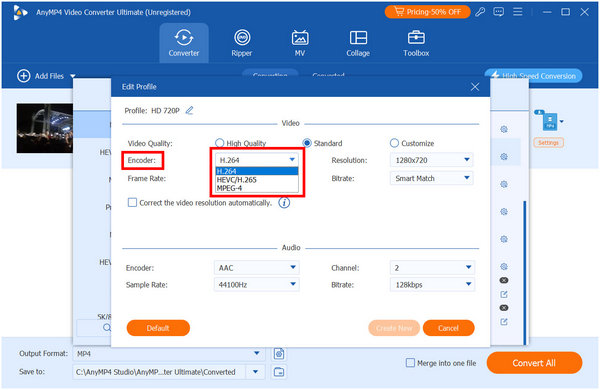
3. With the new encoder type set, click on Convert All to start the process.

Although intimidating and sounds advanced, changing the video codec used in videos is as easy as a few clicks in dedicated video converters such as AnyMP4 Video Converter Ultimate.
With that, you can now enjoy video conversions, DVD ripping, and more by using this software that you can download easily by clicking the button below!
Is H.265 better than H.264?
Yes, H.265 is better than H.264 in a lot of aspects. This is caused by its modern development and much more efficient compression system. However, H.264 is still the standard and is more widely used today.
Does Chrome support H.265?
Yes, Google Chrome supports HEVC or H 265. This video codec is now supported thanks to a recent update by the browser. However, H.264 remains the standard for the browser.
Does YouTube accept H.265?
No, YouTube does not support H.265. The popular video-sharing site remains in the trusty H.264. Thankfully, you can convert your HEVC videos into H.264 by using AnyMP4 Video Converter Ultimate.
What is the better video codec for 4K, H.264 vs H.265?
H.265 is the better codec for 4K. It was made this way because HEVC is much more efficient in compressing than its older counterpart. 4K videos will also be able to retain lossless quality if compressed using H.265.
What is the better video codec for 1080p, H.264 vs H.265?
1080p videos are better encoded in H.264. Because these files are not that big anyway, highly efficient compression might be an overkill for these videos. H.265 is much more suitable for higher-quality resolutions.
With the popular video codecs lying available today in H.264 vs. H.265, video-sharing platforms are now preparing to slowly support the much more modern HEVC. Because of that, the future where more efficient encoding will be considered the standard is not that far from reach.
Please consider sharing this article online to help other people learn the difference between H.264 and H.265, including the best tool to convert them.