There are many interesting GIF animations on Twitter, Facebook, Instagram, and other platforms. If you want to get better compatibility and performance, you can convert GIF to WMV format. Then here comes the question, what is the best GIF to WMV converter? The followings are top-rated online and offline GIF to WMV file converters. You can read and choose which one to convert animated GIF to WMV.

AnyMP4 Video Editor is not only a GIF converter but also a video editor and slideshow maker. You can edit the GIF to WMV video with powerful editing functions and vivid templates. Moreover, you can add background music, transitions, custom text, and other video effects to create a video slideshow in WMV format with ease.
Secure Download

Cloud Convert is a free GIF to WMV file converter online. You can convert a GIF to a WMV video for free through your browser. Thus, you can convert GIF to WMV on iPhone and Android with Cloud Convert as well.
Pros
Cons
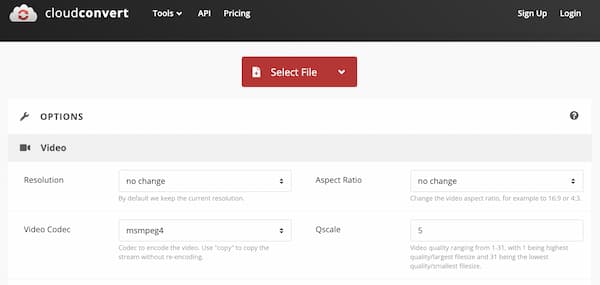
Convertio allows users to convert GIF to WMV for free, which is uploaded from online and cloud sources. There is no need to download a GIF to your phone or computer. You can convert an online animated GIF from Giphy to WMV directly.
Pros
Cons

Files Conversion is capable to convert a GIF animation to WMV online for free per time. You can adjust the WMV video quality with direct options, which are low, moderate, high, and very high. There are also multiple file size profiles you can choose from.
Pros
Cons
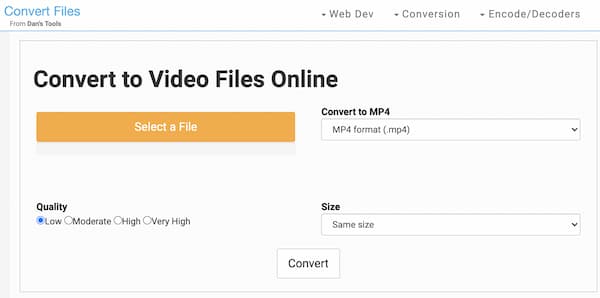
Format Factory is a GIF to WMV free converter for Windows. You can quickly convert GIF images to WMV and other formats on Windows PC. Being a desktop GIF to WMV freeware, there is no need to maintain the Internet connection.
Pros
Cons
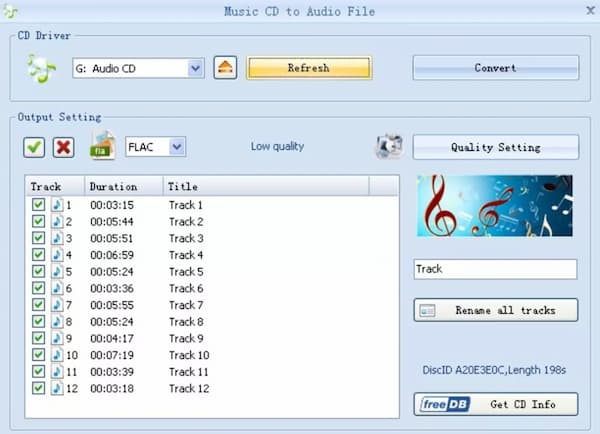
How to change a GIF file to WMV?
Download and run AnyMP4 Video Editor on your computer. Import your GIF animation file by dragging it into the main interface. Edit your file and create a slideshow if you like. Click Export to set WMV as the output format. Click Convert to convert a GIF to WMV.
How to convert GIF to MP4?
You can perform GIF to MP4 conversion with online and offline video converters. Here you can use an online GIF to MP4 video converter to turn a GIF into a video. Import your GIF file and set the output format as MP4. Later, you can convert your GIF to MP4 for free online.
How to convert WMV to animated GIF?
You can use a WMV to GIF online file converter to solve the problem. It is also supported to change the file format from WMV to GIF using AnyMP4 Video Editor. Launch the GIF maker software. Here you can add lively themes and texts to your WMV to GIF file.
These are the top 5 GIF to WMV converters for Windows, Mac, iOS, and Android users. You can convert a GIF to a WMV video with easy steps. A GIF can be a video as well. If you want to create a WMV slideshow, then AnyMP4 Video Editor can be your better choice. Besides being a GIF editor, it can also help you personalize a video slideshow with unique filters and elements.