Blu-rays offer a rich, high-definition movie experience, but region codes can block your enjoyment. Blu-ray discs are often locked to specific regions, meaning they can only be played on Blu-ray players from that region. If you’ve tried playing a Blu-ray from another country and encountered an error, you’ve likely run into this restriction. The good news is that there are several solutions in this article. Here, we’ll tell you how to use 3 Blu-ray region code remover tools to enjoy your Blu-rays without region barriers.
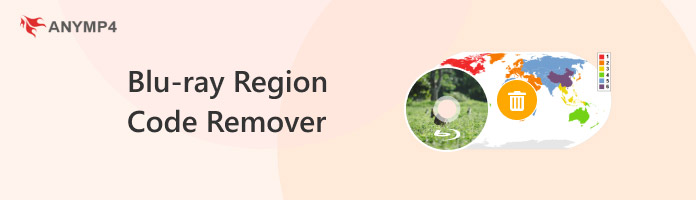
Blu-ray region codes are part of the system used by manufacturers to control where Blu-ray discs can be played. Blu-rays are divided into three regions:
If you try to play a Blu-ray from Region A on a Region B Blu-ray player, it won’t work unless you remove the region code. Blu-ray region code removers come in two forms: software that digitally removes the region lock and hardware (region-free players) that ignores region codes entirely.
In the following sections, we’ll cover two effective methods to unlock Blu-ray region codes: using digital tools and region-free Blu-ray players.

One way to unlock a Blu-ray region code is by ripping the Blu-ray using digital software. These tools not only remove the region code but also allow you to back up your Blu-ray collection in different formats so that you can play it without any region limitations.
AnyMP4 Blu-ray Ripper is one of the best Blu-ray region code removal tools available. It allows you to rip and convert Blu-rays to various formats, effectively bypassing any region restrictions. The software ensures that the video and audio quality remain intact, even after removing the region code. Its intuitive interface makes it easy for even non-tech-savvy users to rip Blu-rays. The steps are straightforward, and the process is fast and reliable.
Features:
Steps to remove Blu-ray Region code using AnyMP4 Blu-ray Ripper:
1. Download and install AnyMP4 Blu-ray Ripper on your Windows or Mac computer.
Secure Download
Secure Download
Insert your Blu-ray disc into the Blu-ray drive and launch the software. This Blu-ray region converter also supports Blu-ray ISO or folder, and you can click Load Blu-ray to select the drop-down option to import the Blu-ray movie into the tool.
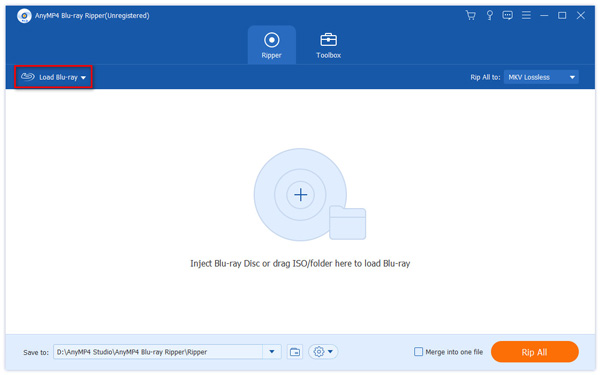
2. Select the output format, e.g., MP4, MKV, or any other desired format, by clicking the pull-down list of Rip All to.
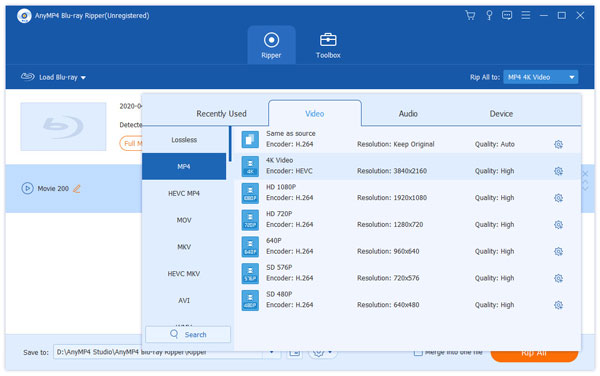
3. Choose the output folder, then click Rip All to begin the conversion.
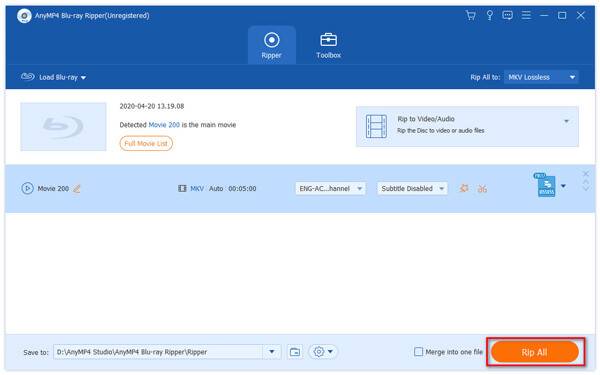
Once the ripping process is complete, the Blu-ray movie will be saved without the region code, allowing you to play it on any device.
AnyMP4 Blu-ray Ripper is an excellent choice for users who want a digital backup of their Blu-ray collection. It offers high-quality conversions and easily removes region codes.
If you don’t want to go through the process of ripping your Blu-rays, using a region-free Blu-ray player is a simpler solution. These players are designed to play Blu-ray discs from any region without restriction.
AnyMP4 Blu-ray Player is a region-free software player that supports Blu-ray discs from all regions. With this player, you don’t need to modify the discs or rip them onto your computer. It’s a convenient solution for users who prefer physical media.
Features:
Steps to use AnyMP4 Blu-ray Player to play Blu-ray movies from any region:
1. Free download and install AnyMP4 Blu-ray Player on your computer. It is compatible with Windows and Mac computers, and you can use it freely.
Secure Download
Secure Download
2. Insert the Blu-ray disc into your Blu-ray drive. Launch the player and click Open Disc to navigate the Blu-ray disc, folder, or ISO file on your hard drive.
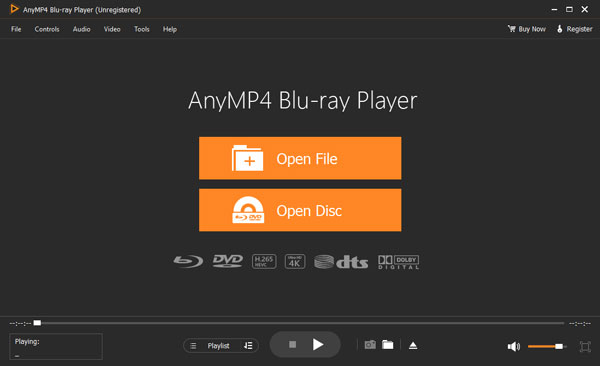
3. Then, this tool will automatically play your Blu-ray files from any region. You can enjoy your region-free Blu-ray movie with no restrictions!

AnyMP4 Blu-ray Player is perfect for users who don’t want to deal with ripping or converting discs. The region-free Blu-ray player is a simple, effective solution for playing Blu-ray discs from regions A, B, or C without hassle.
If you don’t want to buy new software or hardware, there are ways to make some standard Blu-ray players region-free. You can change your Blu-ray player region by its settings. However, this method varies depending on the manufacturer and model of your player.
1. Find your player’s model number and search for region-free codes online. Some various online forums and resources offer step-by-step instructions for different models.
2. Use your Blu-ray player remote to enter a special sequence of codes to unlock the region setting.
3. Follow the on-screen instructions to set your player to Region 0, which is the region-free setting.
Now, you can test your player with a Blu-ray from another region to ensure the code works.
This option is cost-effective, but it may not work for all Blu-ray players. If your player cannot be made region-free through code input, investing in a region-free player or software is a more reliable solution. Moreover, it may lead to potential technical complications, potential voiding of warranty, and limited support from manufacturers.
This option is cost-effective, but it may not work for all Blu-ray players. If your player cannot be made region-free through code input, investing in a region-free player or software is a more reliable solution. Moreover, it may lead to potential technical complications, potential voiding of warranty, and limited support from manufacturers.