Ever come across a favorite movie or TV show that you wanted to watch on a device that doesn’t support Blu-ray discs? As a Blu-ray enthusiast myself, I found it frustrating to be limited to Blu-ray players or compatible devices. That’s when I found DVDFab Blu-ray Ripper, a powerful tool designed to bring Blu-ray content to any device with ease. In this article, we will review DVDFab Blu-ray Ripper from its features, pros, and cons, and help you to make the right decision to download this software or not.
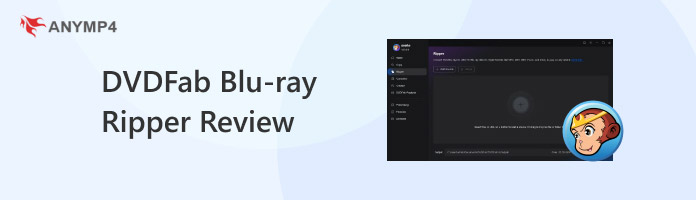
DVDFab Blu-ray Ripper is a comprehensive tool that converts Blu-ray discs into popular digital formats, so that you can enjoy Blu-ray content on a variety of devices. With its intuitive interface, DVDFab Blu-ray Ripper caters to both beginners and experienced users. Here are some of its key features:
Features
In this part, we will provide an unbiased review of DVDFab Blu-ray Ripper based on several key aspects.
DVDFab Blu-ray Ripper stands out with its easy-to-navigate interface, making it accessible even for beginners. The layout is clean, with organized menus for selecting source discs, output formats, and customization options. Users can start the conversion process with minimal setup, and the intuitive design ensures a smooth experience.
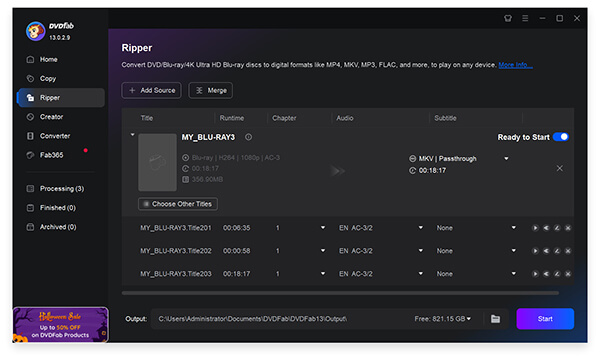
This software supports a variety of output formats, including popular choices like MP4, MKV, AVI, FLV, WMV, M2TS, TS, and more, making it compatible with most modern devices. It also includes options for converting to device-specific formats, allowing seamless playback on smartphones, tablets, and gaming consoles.
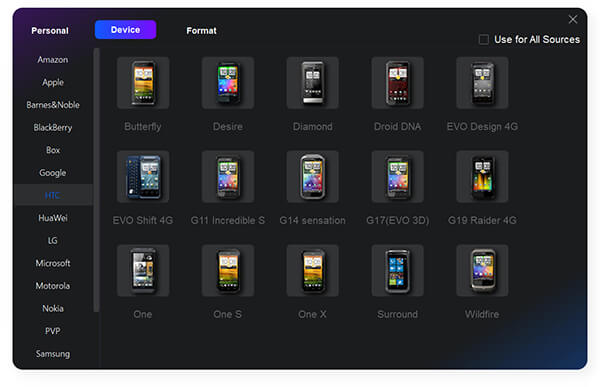
DVDFab Blu-ray Ripper ensures high-quality output, with options up to 4K UHD resolution. The tool maintains sharpness and clarity in the converted videos, which is a standout feature for those prioritizing quality in their digital library.
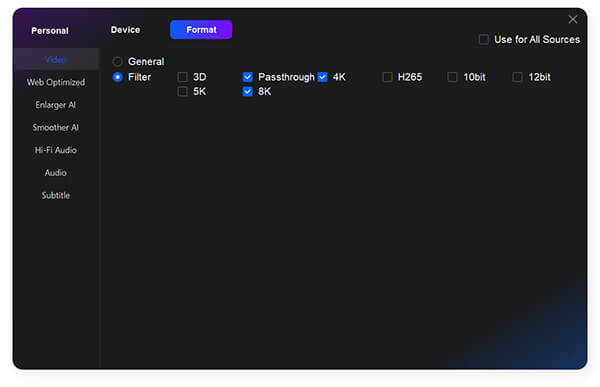
The software supports hardware acceleration to significantly speed up the ripping process. For users with large Blu-ray collections, this fast conversion rate is a major advantage, allowing for efficient, time-saving conversions without sacrificing quality.
DVDFab Blu-ray Ripper offers robust customization, allowing users to tailor audio and video quality, adjust bitrates, and add subtitles. These features enable users to personalize the output for specific needs or device compatibility, enhancing the viewing experience on different platforms.
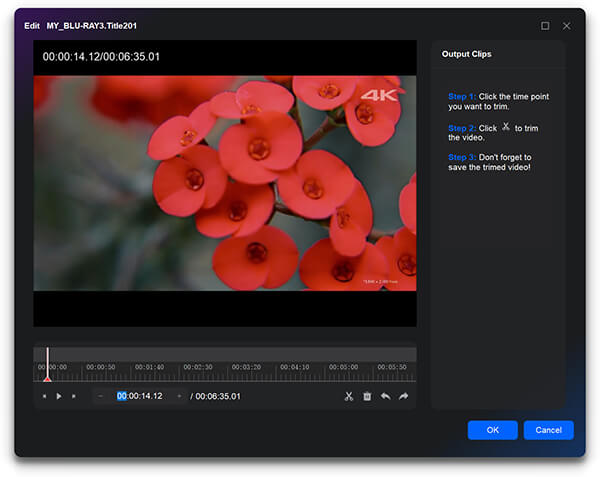
Compared with other Blu-ray ripping software in the market, DVDFab Blu-ray Ripper is not affordable for everyone.
Personally, I think this is one of the drawbacks of this tool.
Here’s a quick guide to help you use DVDFab Blu-ray Ripper to rip Blu-ray movies.
1. Get the DVDFab Blu-ray Ripper from the official website and install it. This tool is compatible with Windows 11/10/8.1/8/7 (32-bit/64-bit), and you can use it freely on your device.
2. Open the software, select the Ripper tab, then insert the Blu-ray disc you want to rip. This tool also supports Blu-ray folder or ISO file, and here you can import the Blu-ray file by clicking the Add Source button.
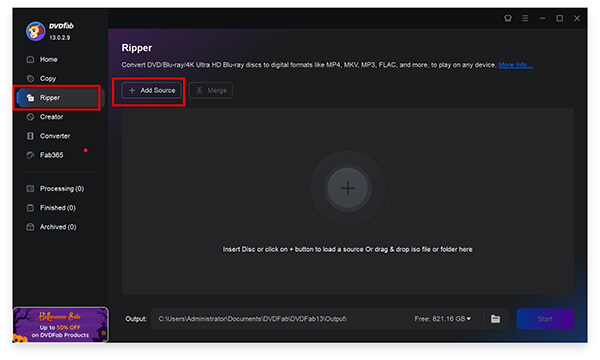
Once adding the Blu-ray file, you need to specify a different default output profile for mobile devices or home theaters and customize video quality. Or, you can customize this option in the next part.
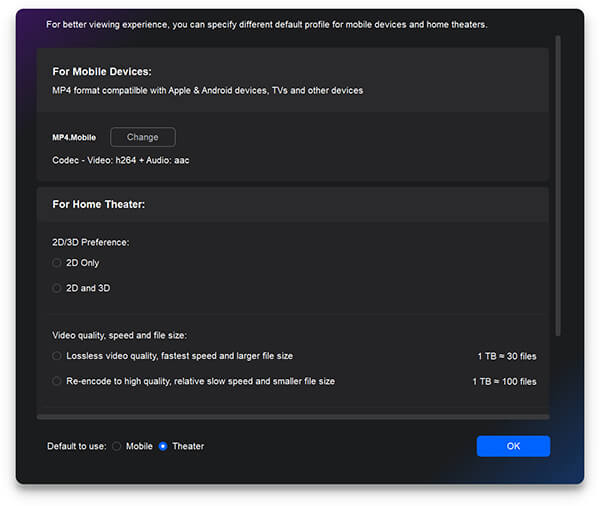
3. Select the Blu-ray title that you want to rip, and choose or change the desired output format from the list. Here you can select M2TS, MKV, MP4, or MKV, and then select the filter effects like 3D, 5K, Passthrough, H.264, etc., based on your needs.
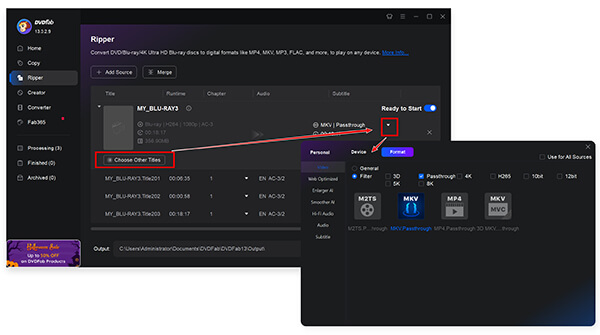
Besides, you can edit the video subtitle, adjust the file speed, and cut the Blu-ray titles.
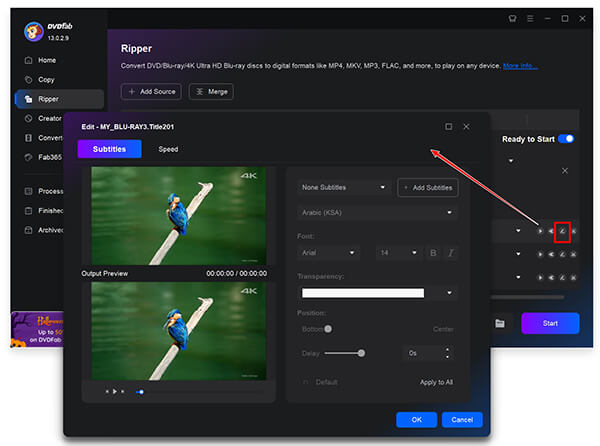
4. Once all the settings are done, you can click the Preview button to check the output effect. Then, specify the location where you will store the ripped videos. If you confirm that, just click “Start” to begin the Blu-ray ripping process. If you confirm that, just click “Start” to begin to copy Blu-ray movies to digital format.
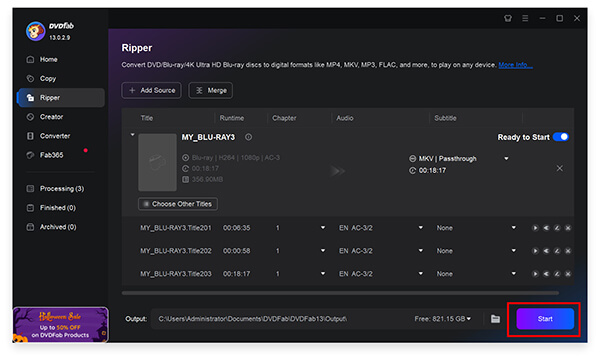
The process of using DVDFab Blu-ray Ripper is pretty easy, and even the beginners can handle the process quickly.
What We Like
What We Dislike
Overall, DVDFab Blu-ray Ripper offers a comprehensive, user-friendly solution for converting Blu-ray discs into digital files. It’s versatile, fast, and produces high-quality results, making it a valuable tool for anyone looking to enjoy Blu-ray content on a range of devices. However, its price ($69.99 per year, and $99.99 for lifetime) is not affordable for anyone. Moreover, you need to make sure your computer is connected to the internet to handle the encrypted Blu-ray.
For those seeking an alternative to DVDFab Blu-ray Ripper with an affordable price and offline processing, AnyMP4 Blu-ray Ripper is another effective choice.
AnyMP4 Blu-ray Ripper is one of the best Blu-ray ripping software. It allows you to rip and convert Blu-rays to over 1000 formats, effectively bypassing any encryption. This tool also supports GPU acceleration to speed up the Blu-ray ripping 30 times faster. Moreover, compared with DVDFab Blu-ray Ripper, it offers more editing effects to trim, merge, edit subtitles/audio tracks, add filters, and more.
Secure Download
Secure Download
Here’s a comparison between DVDFab Blu-ray Ripper and AnyMP4 Blu-ray Ripper:
| DVDFab Blu-ray Ripper | AnyMP4 Blu-ray Ripper | |
|---|---|---|
| Format Support | Less than 100 formats | Over 1000 formats |
| Customization | Standard customization options | Advanced customization options |
| Conversion Speed | 10 times faster | 30 times faster |
| Platform Compatibility | Windows | Windows, Mac |
| Price | $99.99 for lifetime | $55.96 for lifetime |
| High Output Quality | 4K | 4K |
| Blu-ray De-encryption |
Can DVDFab rip 3D Blu-ray discs?
Yes, DVDFab Blu-ray Ripper supports 3D Blu-ray ripping, allowing you to convert 3D content for playback on compatible devices.
What are the best settings for ripping Blu-ray discs for playback on a specific device?
The best settings vary based on the device; however, selecting an MP4 format with a moderate bitrate often provides a balance between quality and file size.
Why isn’t my DVDFab Blu-ray Ripper working?
If DVDFab Blu-ray Ripper isn’t functioning correctly, check for software updates, verify the Blu-ray drive connection, and ensure the disc is clean and free of scratches.
DVDFab Blu-ray Ripper proves to be a versatile and reliable tool for converting Blu-ray discs into digital formats. With its user-friendly interface, wide format support, and fast ripping speeds, it offers a comprehensive solution for Blu-ray enthusiasts. However, if you need a cheap alternative with similar features, AnyMP4 Blu-ray Ripper is the solution. It can help you back up or digitize your Blu-ray collection efficiently.