AnyMP4 Blu-ray Ripper for Mac possesses amazing functions and solutions and can help you rip Blu-ray video to any video format such as AVI, MP4, FLV, WMV and audio format such as MP3, AAC, AC3 and OGG. This guide shows you how to rip Blu-ray video to DV format for higher video quality and better visual experience.
DV is a format for recording and playing back digital video. It was launched in 1995 with joint efforts of leading producers of video camera recorders. DV enabled filmmakers to produce movies inexpensively, and is famous for its high video quality and small video size.
Secure Download
Secure Download
At first you must install AnyMP4 Blu-ray Ripper for Mac to your Mac computer. You can install the software to whatever path you choose. If you don't choose a installing path, the software will be installed to the default path.
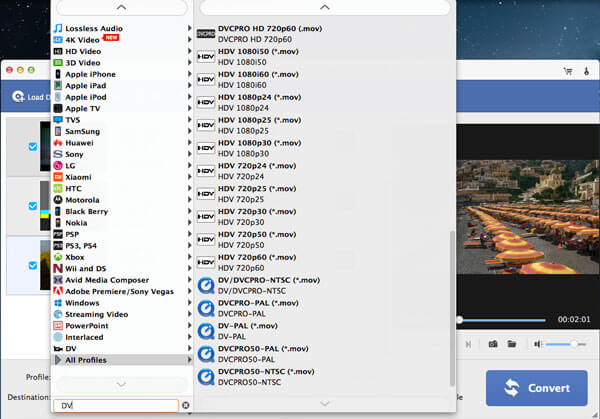
Click the "Load Blu-ray" button to load your Blu-ray disc in your Blu-ray drive tray to the software. You can also select "File > Load Blu-ray Folder" to load the Blu-ray folder you've already stored on your hard drive. If you need to remove added files from the "File Name" list, select them and press the "Delete" button on your keyboard.
Then choose your needed DV format by clicking the "Profile" drop-down list and inputting "DV" in the text area. The software can automatically find your needed profile for you.
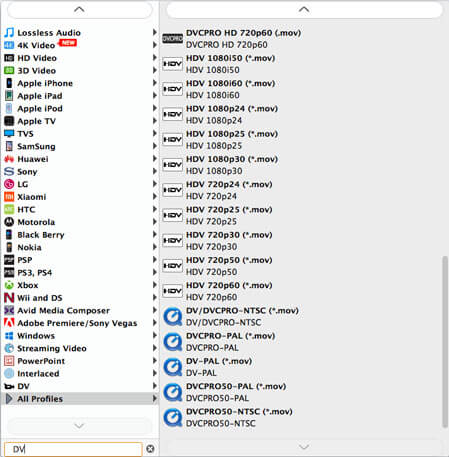
Specializing in video effect customization, AnyMP4 Blu-ray Ripper provides you with a collection of versatile editing tools and can help you customize video effect according to your needs. You are allowed to trim video for your needed length, crop video frame to remove black edges, merge several video clips together and add watermark to personalize the video. For more specific customizations, you can try adjusting Video Brightness, Saturation, Contrast, Hue and Volume.

Even output parameters and audio parameters can be easily changed. You can adjust Video Encoder, Resolution, Bitrate, Frame Rate, Aspect Ratio and Audio Encoder, Channels, Sample Rate and Audio Bitrate to further improve the video quality.
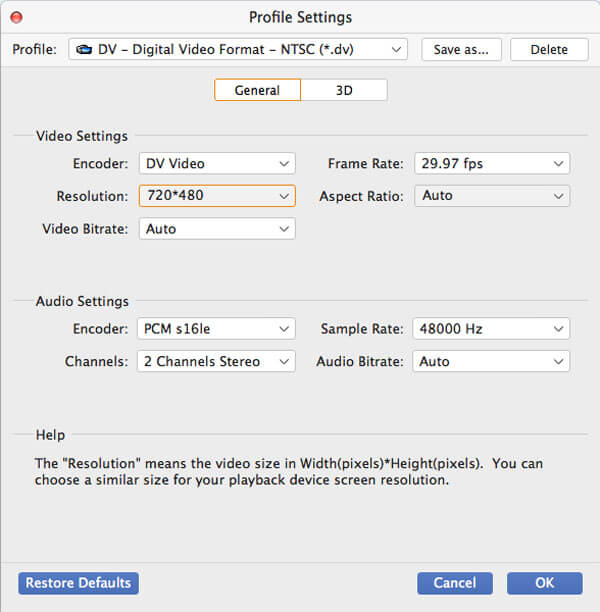
Some video files contain more than one audio track. With the help of AnyMP4 Blu-ray Ripper for Mac, you can choose your needed audio track and add downloaded subtitle to the video for better enjoyment.

After finishing all the customization jobs, you can click the "Convert" button to rip Blu-ray video to high-quality DV format.

You will get your needed DV video when the progress bar reaches 100%. Then you are free to enjoy it with high-end video players to make the most of its high quality.