As an open source lossy audio codec, MPC is optimized for transparent compression of stereo audio at bitrates of 160-180 kbit/s. MPC can be played on the devices supporting The Core Pocket Media Player, so it has limit to play any player device and you should convert it to the common audio format such as MP3, MP2, M4A, etc.

AnyMP4 Audio Converter is the software that can help you convert MPC to MP3 with fast speed and high quality, so it is also the MPC to MP3 Converter. With it you can play MPC on any player such iPod, iPhone, iPad, etc. And you can also play MPC with iTunes. Besides, you can edit the audio file as you like because this MPC to MP3 Converter's editing functions.
Secure Download
Secure Download
You should firstly download this MPC to MP3 Converter from the product page of our official website, and then you need to install it on your computer.
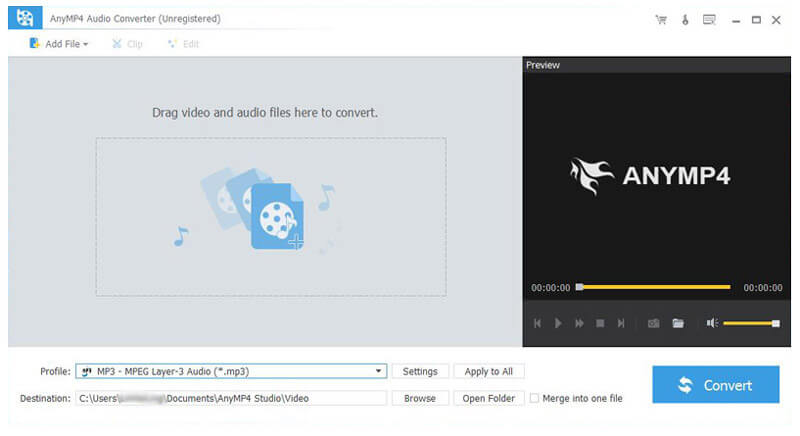
The second step is to add audio files to this MPC to MP3 Converter by clicking "Add Video" button; you can choose one or more audio file to this program.
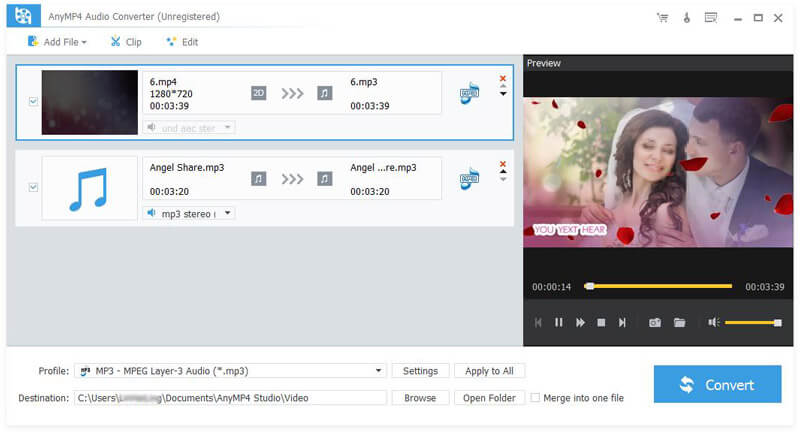
Click "Profile" drop-down list to open a new list in which you can input "MP3" in the search box, and then you will find your wanted format in the right of the list.
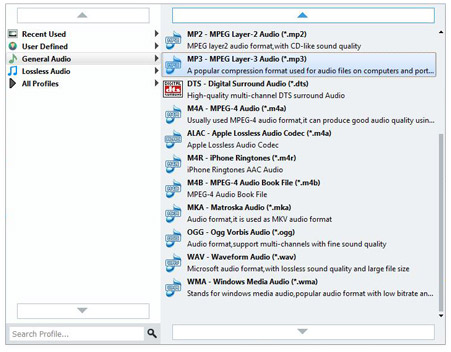
If you are not satisfied with the effect of the audio file, or just want to remain your favorite part of the audio, you can choose "Trim" button to set the start time and the end time.

At the last step, you can click "Convert" button to start to convert MPC to MP3 with this MPC to MP3 Converter. Only a few clicks can you finish the whole process of conversion.
MP3 is a very popular digital audio format, which can be easily played on most digital audio players. And it is a patented encoding format for digital audio that uses a lossy compression algorithm, which is in order to reduce the amount of data required to represent the audio recording but still sound like a faithful reproduction of the original uncompressed audio for most listeners.
What is MPC?
MPC, also named as Musepack, is an open-source lossy audio codec. The audio codec is specifically optimized for transparent compression of stereo audio at bitrates of 160 - 180 (manual set allows bitrates up to 320) kbit/s. The audio codec can be supported by The Core Pocket Media Player and all the devices with software audio decoding that are supported by Rockbox, including the older version of iPod can also play MPC.
Is there MPC to MP3 converter online?
Yes, there are various MPC to MP3 converters online from Google search result. CoolUtils, Aiseesoft Free Online Video Converter, etc.
Can you convert FLAC to MP3 without losing quality?
Converting FLAC to MP3 will lose quality, but it is hard to identify the difference from your ears. You can also use AnyMP4 Video Converter Ultimate to convert FLAC to MP3 and make the bitrates up to 320 kbps to minimize the quality loss.