What should you do with AWB files? When you have some old audio files with AWB, you should convert AWB to MP3 instead. AWB (Adaptive Multi-Rate Wideband) is a patented wideband speech-coding standard developed based on Adaptive Multi-Rate encoding. Both Nokia and VoiceAge developed AWB and it was first specified by 3GPP. A common file extension for AWB file format is .awb.

There also exists another storage format for AWB that is suitable for applications with more advanced demands on the storage format, like random access or synchronization with video. AWB operates, like AMR, with nine different bit rates. The lowest bitrate providing excellent speech quality in a clean environment is 12.65 kbit/s. Higher bitrates are useful in background noise conditions and for music. However, AWB has some limitations, because of which, we need to convert AWB to MP3 sometimes. In the passage, there are several solutions to converting AWB to MP3 without hassle.
MP3 format is the most popular audio format, which supported by any portable device and Media player. Convert AWB to MP3 and you can enjoy the audio file on your iPhone, iPad, iPod touch, iPod nano, Sony Walkman, PS3, iRiver, and iTunes, etc. How to convert AWB to MP3? AnyMP4 AWB to MP3 Converter is the best and easy to use AWB to MP3 Converting software, which has the ability to convert AWB to MP3 with unparalleled converting speed and high output quality. This guide would show you the detailed steps of converting AWB to MP3 with this software.
Secure Download
Secure Download
Step 1: Free download and install the program
Search the program on the Internet, and in its official website you can free download AnyMP4 AWB to MP3 Converter software. Then install it on your computer, and you can launch the program to open the main interface. Also, if you are a Mac user, the Mac version is open to you, too.
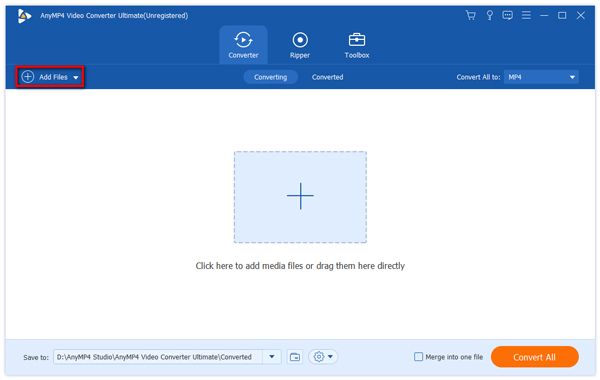
Step 2: Add AWB audio file
After opening the main interface of this AWB to MP3 Converter software, you will see the "Add Files" button on the left top. You can load the AWB audio file you want to convert to the program one by one. Or you can click "Add Files" drop-down arrow and choose "Add Folder" option to load multiple audio files to the program at one time. What's more, there is another option to add AWB audio file. When you open the program at its starting interface, the direction "Drag video and audio files here to convert" tells you to directly drag the chose AWB audio files into the designated district.
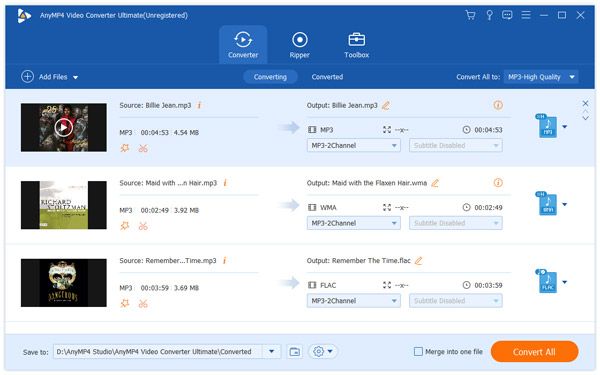
Step 3: Choose output format
Then you can click "Profile" drop-down arrow to open the "Profile" list, in which, all the supported formats will be shown, and you can select "MP3" as output format.

Step 4: Customize output settings
To adjust the output effect of the audio, you can open the "Profile Settings" window by clicking "Settings" button and start to adjust the audio settings such as Audio Encoder, Sample Rate, Channels, and Audio Bitrate. If you are confused about what these parameters are, the "Help" window will give you brief introductions.
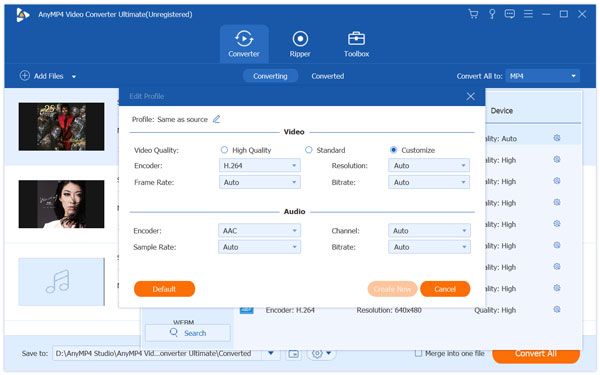
Step 5: Merge multiple files into one
The versatile software allows you to merge multiple audio or video files into one file. If you want to join several audio clips together, you can use "Merge" function, first selecting the audio clips you want to merge among the chosen files by pressing "Ctrl" button on the keyboard, and then click "Merge" button in the main interface to join the audio files together.
Step 6: Convert AWB to MP3
After setting all the audio files and adjusting all parameters, you can click "Convert" button. This AWB to MP3 Converter software can support batch conversion, so you can convert all the added AWB files to MP3 audio format just in one conversion. And you have to wait for some time according to the Total Progress Bar.
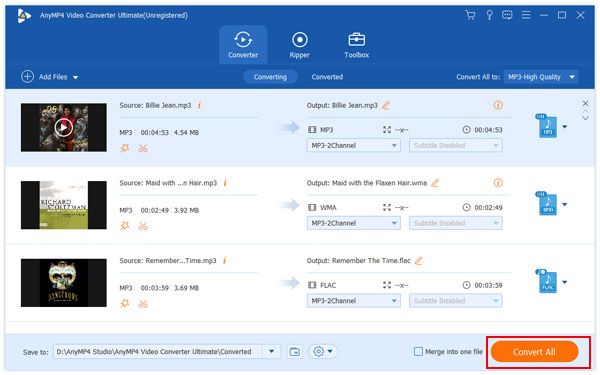
Moreover, this software accepts many audio formats like FLAC, WAV, OGG, AAC, AIFF, AMR, etc., and converts to MP3 easily.
Apart from the AnyMP4 AWB to MP3 Converter, there are 2 other powerful converters I want to recommend to you, which can help you convert AWB to MP3 on Win/Mac
iOrgsoft Audio Converter is a very useful converter to transfer AWB to MP3 with high speed and conversion rate. The main steps of conversion on Windows and Mac are mostly the same.
Step 1: Import files into the program by clicking the top button "Add Files" to import AWB files into the program.
Step 2: Click the format and choose MP3 format as the output.
Step 3: Convert AWB to MP3 by hitting the "Convert" button.
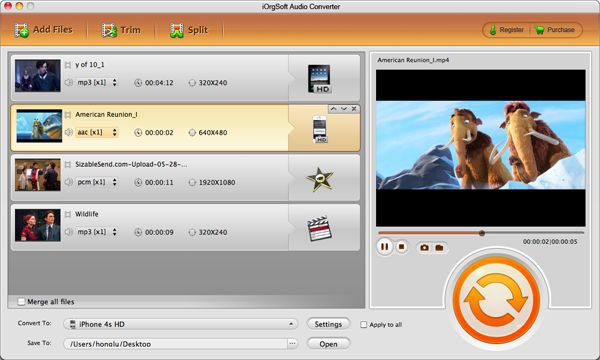
Aiseesoft Video Converter Ultimate is regarded as one of the most reliable audio and video converters for Mac and Windows. You can check out the process to convert AWB to MP3 as below.
Step 1: Add AWB audio files to the program after hitting the arrow next to the "Add File" button for converting AWB to MP3.
Step 2: Select the MP3 as the output format in the bottom column named "Profile", where you will find all supported formats.
Step 3: If you need change some settings of your output, you can press the "Profile Settings" to adjust the Encoder, Sample Rate, Channels or Audio Bitrate of your MP3 files.

You have another choice that you can convert AWB to MP3 online without downloading extra software. Zamzar is the right choice for you to convert AWB to MP3 with ease.
Step 1: Select the AWB file you want to convert in the list after clicking the "Choose File" button.
Step 2: In the drop-down arrow, you can choose the output form you need, MP3.
Step 3: Enter the email address you use now in order to gain the output file.
Step 4: Start converting AWB to MP3 by clicking the "Convert" button.

Of course, you can also use Online Convert to convert AWB to MP3. The program is able to convert AWB to any other audio format. Just find out the process as below.
Step 1: Access to online converter from your computer. And then upload the AWB file from your computer or URL that you want to convert AWB to MP3.
Step 2: Settings for audio bitrate, sampling rate, audio channels, trim audio and other audio settings for the output MP3 files for your devices.
Step 3: After that click the "Convert file" to turn AWB to MP3, you can get the desired files within few minutes.

MP3 is a digital music format, which allows CD tracks to be reduced to around a tenth of their normal size without a significant loss of quality. MP3 gets rid of a lot of the information recorded in a song that our ears are not able to hear and then uses complex algorithms to reduce the file size. The MP3 format is a lossy format. It means that it removes the information that your ear doesn't notice thereby making the file smaller. The reason lossy formats are used over raw is that raw audio files are too large to travel over the internet at any great speed. By using lossy formats, it enables even dial up users to download mp3 files at a reasonable speed.
1. What is an AWB file?
The AWB file extension is a data format associated to Adaptive Multi-rate Wide Band (AMR-WB). The AWB files are used by mobile phone networks to carry speech data and for speech data transmission or voice recordings.
2. What is the best AWB file to MP3 Converter?
To convert AWB file to MP3, AnyMP4 AWB to MP3 Converter mentioned in this article is the best audio converter, which enables you to change AWB to MP3 with excellent quality and at high speed. After converting, you can enjoy the converted file on your iPhone, iPad, Samsung or other portable devices.
3. Can I use an online converter to convert AWB to MP3?
Yes. There are many online converters have the ability to convert AWB to MP3. But one thing you need to note is that the audio quality might let you disappointed. To ensure the quality, Zamzar is a great option for you to turn AWB to MP3.
4. How to convert AMR to MP3?
To convert AMR to MP3, an audio converter is necessary for you. AnyMP4 AWB to MP3 Converter we mentioned in this article is the best and easy-to-use converter software, which can help you convert AMR to MP3 with high converting quality. You can free download it and have a try.