The limitations of video production have increasingly dwindled during the past decades. In fact, people with no prior training in producing videos are now capable of making high-quality video clips with the help of a little practice and research. One example of amateur video production is the rise of vloggers, a type of content creation where people produce videos featuring their daily lives, travel adventures, or depending on their chosen niche. In more recent years, the system of artificial intelligence or AI technology added a new form of video production in the shape of text-to-video by AI.
In this article, we will discover everything we need to know about AI text-to-video to review five AI tools that can be used to produce them. We will discuss their limitations and main features and also recommend one tool that can be used to enhance the quality of AI produced text to videos.
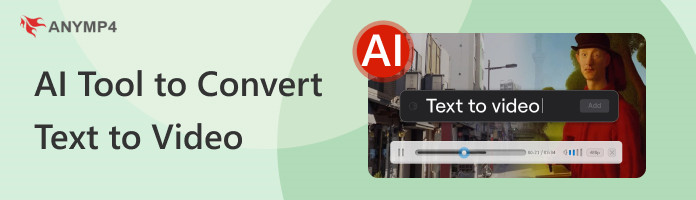
The meteoric rise of AI technology has paved the way for content production that we professional creatives can only dream of. Today, AI tools are capable of producing a line of descriptive text, something that people can watch with their own eyes. Commonly, these text prompts are only produced into an image, but recent advancements made using AI tools to make video by converting text possible. Now there are multiple text to video AI softwares.
To go along with image production, videos produced in a text prompt are even more advanced because of their complicated nature. But this is not a problem with AI; when the prompted text is clear and understandable for its algorithm, you can use AI to create videos from text.
In the next part of this article, we will review multiple tools that can be used to turn text to video AI, along with one tool that can make these clips even better by making them look organically developed.
Best Used For/By:
Platforms:
Limitations:
PROS
CONS
We will start this list by featuring Synthesia AI’s text-to-video feature. This AI tool to convert text to video is designed for narration purposes since it features over 60 video templates with AI avatars that can speak in the generated video produced by the platform. This could be described as one of the simplest tools to use when producing narration-style videos.
In fact, they laid out five simple steps on how to use their tool. Synthesia AI first instructs its users to choose among the templates available on their platform. Next, the user must choose among hundreds of hyperrealistic AI avatars that look eerily similar to a human news anchor.

Afterward, the script that the AI avatar will be narrating needs to be inserted into the AI tool. Here, the accent and way of narrating can also be adjusted. Once set and done, the elements of the video template can now be adjusted to match the colors, font, style, and brand identity that the user wants. With all that out of the way, the video is now ready to be generated.
Best Used For/By:
Platforms:
Limitations:
PROS
CONS
Unlike the previous software, Wave.video AI is designed for video voice overs. This tool is perfect for producing short-form content for modern social media platforms such as Tiktok, YouTube Shorts, Instagram Reels, and other similar platforms. With that, adding lines of text on short-form content will be easier to absorb since a natural-sounding AI voiceover will narrate them.
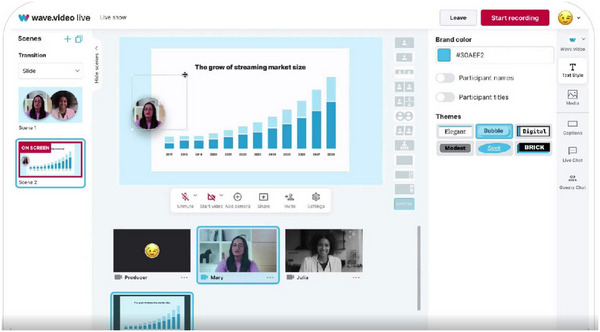
Another benefit of using Wave.video is that their voice overs can be added easily. In fact, online articles can be added in a snap by simply copying and pasting the blog link in their AI tool and the platform itself will be able to narrate the content of that blog post in a snap. However, an option for a direct copy and paste of raw text is still available if the user wishes to do so.
Once the script has been added, the main editing interface of the software is also designed for a short-form video. It features multiple tools such as a dedicated storyboard, stock photo uploader, overlays, stickers, and other similar tools that can be used to customize the video based on the preference of the user.
Best Used For/By:
Platforms:
Limitations:
PROS
CONS
Moving on to the next format of text-to-video conversion, we will start with InvideoAI. This text-to-video converter uses the simpler text prompt system that is more familiar to most people since this is the same system that is often used in making AI-generated images.
Similar to Wave. Video InvideoAI is also built for producing short-form content for Tiktok, YouTube, and Instagram. In fact, these three platforms are all highlighted on their website to advertise for their target market more directly. It can also be used as an AI text to video animation generator.
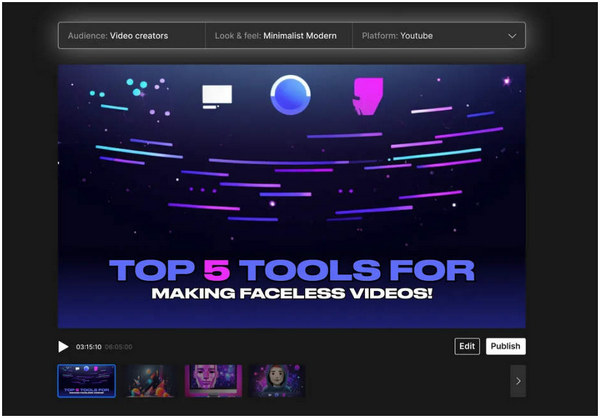
Due to its much simpler text prompt system, users experienced in using AI image generators will be able to utilize InvideoAI more since the software will automatically create a video from the text prompt alone. Every element of the video, from the stock footage, voiceover, background music, and clip transitions, will all be AI-generated. An additional setting can also be adjusted to select the audience, look, and feel of the video clip in order to tailor-fit the AI-generated video more accurately. This is a good option for ai convert video to text softwares.
Best Used For/By:
Platforms:
Limitations:
PROS
CONS
The fourth AI tool that we will present is another platform that uses the text prompt system. However, Veed.io is even simpler than the previously mentioned InvideoAI. In fact, the text prompt tab is instantly accessible on their website after opening it. Generating videos using this platform is as simple as clicking on the mentioned text tab and then describing the video that you want to produce. For beginners, an example tab is also available, which can input a generated text prompt instantly.
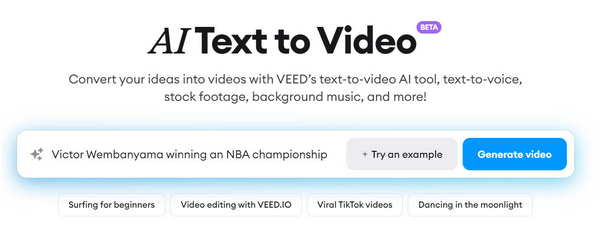
Unfortunately, the text-to-video offering of Veed.io is still in its beta phase, making it still an unfinished product at the time of writing.
Since AI tools tend to be inorganic-looking, a dedicated video editor that can be used to improve its quality is a perfect assisting tool. When looking for an all-in-one video processor, look no further than AnyMP4 Video Converter Ultimate. This platform is the best tool to be used by AI video producers since it is equipped with the necessary tools to upgrade AI generated clips instantly.

Since the platform is produced as a video converter, its main function features several output formats that will be perfect when combined with text-to-video AI clips. Some of these formats include YouTube, Instagram, Facebook, and Tiktok. Selecting these platforms will automatically convert a regular video into one that can be readily uploaded to the mentioned sites with its resolution already adjusted, its quality increased, and the audio enhanced.
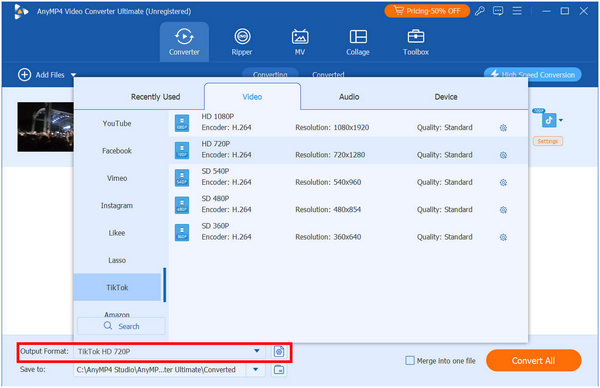
Aside from these social platforms, AnyMP4 Video Converter Ultimate also features a versatile toolbox kit with versatile tools that can apply general enhancements to video clips. Some of these tools include but are not limited to GIF Maker, Video Compressor, 3D Maker, Color Correction, and more tools that can be perfectly used to improve the quality of AI-generated text-to-video files.
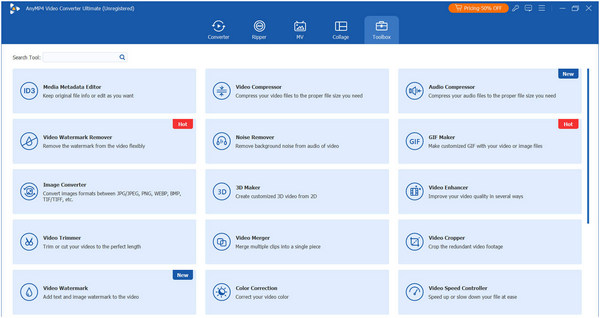
Download the software now and enjoy its endless features that you can use to process any form of video yourself!
Secure Download
Secure Download
How can I convert text into video?
Multiple AI tools can do this, and some are listed in this article. After converting a text to a video using AI, it is smart to enhance these videos to look more organic looking. The best tool for this is by using AnyMP4 Video Converter Ultimate. However, the best text to video ai software is hard to tell.
What is the free AI software for text-to-video?
Veed.io is a good ai text to video generator free. However, the tool is still in beta mode but it can do its job well. Make sure to use video enhancers such as AnyMP4 Video Converter Ultimate to fix unwanted issues in AI media generators.
Can AI replace video makers?
No, AI cannot replace video makers. Although AI is capable enough to produce videos, relying solely on AI may result in poor-quality video clips. Using video enhancers such as AnyMP4 Video Converter Ultimate is a good tool to improve AI-generated videos. Google text to video AI to learn more.
What is the best free ai text to video generator without watermark?
Unfortunately, most free AI tools all come with a watermark. However, multiple tools can edit these watermarks, so fear not. The best tool among them is the extremely versatile AnyMP4 Video Converter Ultimate.
Is there an open-source AI text-to-video platform?
No, an official open-source text-to-video platform is not yet available. However, there are open-source text-to-speech platforms that are still in development that can be used on the Internet. Just make sure to process these clips using AnyMP4 Video Converter Ultimate to ensure their quality.There are also multiple free text to video AI generators.
Text-to-video AI is one of the most advanced uses of AI technology today. However, this system is still in development so relying solely on them is not the wisest idea. Using a video enhancer together with AI tools should be a smart choice, and the best among them is the featured AnyMP4 Video Converter Ultimate. It is also a good time to learn how to use AI since meta AI text to video generators is starting to gain popularity.
If this article helped you decide which AI tool to use, please consider sharing it online to help your friends and followers look for the tool that is best for them.