The skills to create creative slideshows and visual aids are vital in our current day, where technology is king. In fact, this skill will always come in handy no matter what age or what you are doing in life. High schoolers are always tasked to report in front of their peers, and a visual aid will help their performance on the said activity; the same can be said for university scholars. After graduating, multiple professional careers also use slide presentations in meetings, pitches, and other corporate activities, further emphasizing the importance of this skill. Fortunately, there are now modern tools that can be used as an AI slideshow maker that are easily accessible today.
In this article, we will feature five of them to help you decide which is the perfect tool for your current skills and career. Additionally, we will also present one program that you can use to create presentations so simple you don't need to rely on AI assistance.

The technology that supports artificial intelligence has made a huge leap over the past years. In fact, there are now browser and online-based AI tools that can write, create images, produce digital art, and AI avatars that can read and speak your script. Because of that, AI usage has received flak of criticism from multiple communities, with some of them more resistant than others, such as digital artists and writers.
Despite the criticism, AI technology has proved its usefulness to the point where they are now used as a creative support for some industries. One of the most common tasks that AI assistance can provide is its ability to create slideshows instantly, although not perfectly. Nevertheless, the sheer efficiency that AI provides makes its pros way more valuable than its cons since these small hindrances can be fixed with little human intervention.
In terms of AI video slideshow makers, five of them are more popular and trusted than others. This software will be featured in the next part of this article, where we will review its pros and cons relative to pricing, together with the software limitations present in each of them.
AnyMP4 Provides Verified Info by Doing the Following

Limitations:
PROS
CONS
Pricing:
| Free Plan | Plus Plan $25/Month or $240/Year | Max Plan $60/Month or $720/Year |
|---|---|---|
| Total of 10 Mins AI Slideshow Generation Weekly | Total of 50 Mins AI Slideshow Generation Monthly | Total of 200 Mins AI Slideshow Generation Monthly |
| 10GB Storage Capacity | 100GB Storage Capacity | 400GB Storage Capacity |
| 4 Exports per Week | Unlimited exports | Unlimited exports |
We will start this list by presenting the AI slideshow maker tool of invideoAI. This dedicated online AI video maker can produce different multimedia projects from AI text-to-video, AI video generation, AI voice generator, and more, with the tool now established as a platform that can be used for generating multiple types of media. They have managed to keep up with modern needs by providing their presentation maker, which is also available on their website.
However, using invideoAI requires a significant amount of experience in writing AI prompts since their slideshow maker heavily relies on it in generating photos.
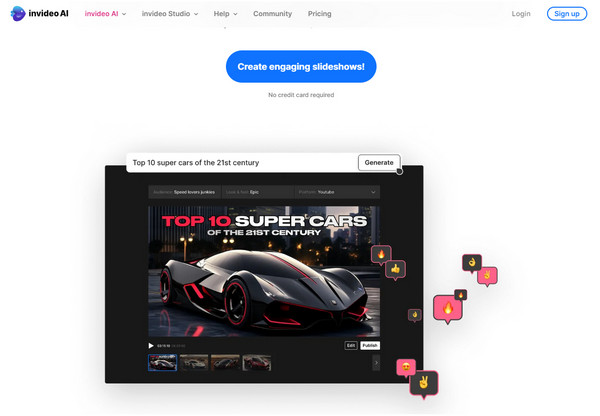
Limitations:
PROS
CONS
Pricing:
Each AI tool has different pricing:
| Graphic Design AI | Video Editor AI | AI Writer | Social Media AI | Link in Bio AI | Chatbot AI |
|---|---|---|---|---|---|
| Design Free | Video Editor Free | AI Writer Free |
Social Media Pro $30/Month or $240/Year |
Link in Bio is not available for free | Chatbot AI is not available for free |
| Design Pro $9/Month or $72/Year | Video Editor Pro $19/Month or $144/Year | AI Writer Pro $18/Month or $144/Year | Social Media Business $49/Month or $384/Year | Link in Bio Pro $5/Month or $48/Year | Chatbot AI Pro $19/Month or $144/Year |
| Design Business $15/Month or $120/Year |
Video Editor
Business $49/Month or $384/Year |
AI Writer has
no business plan |
Social Media
Agency $199/Month or $1548/Year |
Link in Bio has no Business Plan | Chatbot AI has no Business Plan |
Similar to their brand name, Simplified is capable of producing AI-generated slideshows as simple as possible. This was made possible by the multiple templates that they provide on their AI prompt. In fact, their website presents multiple versatile templates that users can easily customize depending on their needs. Because of this, we can consider the slideshow maker feature of Simplified AI to be easier to use than our previous recommendation. It also offers the AI video editor to refine your footage.
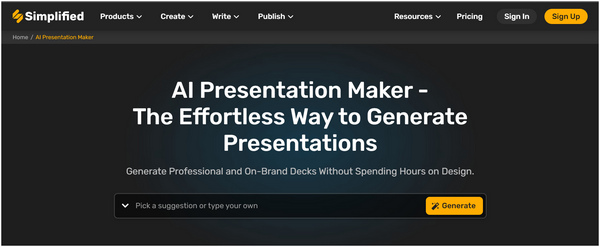
Limitations: It may look too simple for advanced AI users.
PROS
CONS
Pricing:
Although completely accessible for free, SLIDESGO offers premium plans:
| Premium | Education |
|---|---|
| €1.99/Month or €7.99/Year | €1.25/Month or €4.99/Year |
SLIDESGO will be the first free software that we will review in this article. Although accessible for free, this software is more than capable of using AI in generating presentations for their users. In fact, their generation interface is the easiest to use since the writing tone, language, and number of slides can be set instantly. They also provide multiple styles of templates. This platform is the easiest to use when compared to the other two software.
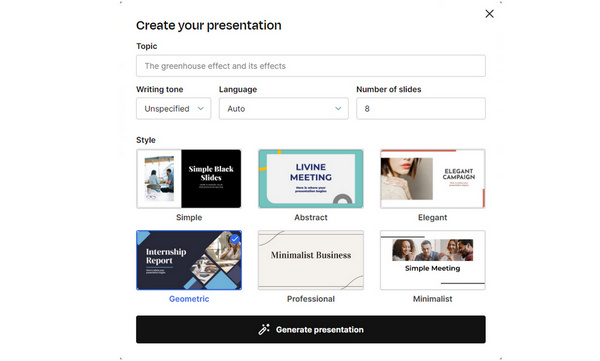
Limitations:
PROS
CONS
Pricing: Completely free. New users can sign-up to double the amount of created presentations per day.
SlideMake is the definition of simple when it comes to AI slideshow generation. Their website is as straightforward as possible, with AI prompts available for Topic and Number of Slides directly accessible. Because of that, this platform is the best tool to use for quick and rushed presentations.
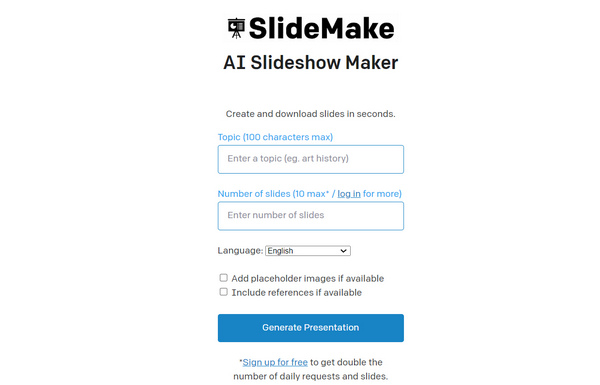
Limitations: Video presentations are hit or miss, depending on the purpose.
PROS
CONS
Pricing:
| Basic | Starter | Pro | Enterprise |
|---|---|---|---|
| $20/Month or $180/Year | $60/Month or $540/Year | $80/Month or $720/Year | Custom Pricing |
Steve AI is a specialized slideshow maker since it can only produce presentations in video format. Because of that, this software is the best option for some purposes, but it can also be the worst one for some. This unique feature is a strong hit or miss for its users.
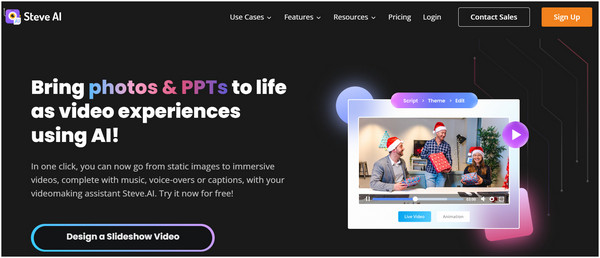
Although easy to use and time-efficient, AI slideshow makers are not yet advanced enough to be used for university or professional presentations. Because of that, using video editors such as AnyMP4 Video Converter Ultimate should always be the first tool in mind when creating slideshows meant for academic or corporate use.
When looking for reliable multimedia software that can be used as a slideshow maker, AnyMP4 Video Converter Ultimate takes the cake as the best in the market, thanks to its sheer versatility and convenience. This was made possible by the countless features available on the software, like its video converter, DVD ripper, collage maker, toolbox of multimedia utilities, and MV creator. In this review, we will focus on their MV feature.
AnyMP4 Video Converter Ultimate's MV maker can be used to create slideshows much simpler than advanced AI tools. With this software, highly specific AI prompts are not required since the users themselves can add the photo that they want to include in the presentation. On top of that, countless themes that can be used for all kinds of presentations can be easily accessible in the software; these are even updated depending on the season. Additionally, these themes already come with their music, which is an additional time saver for their users.
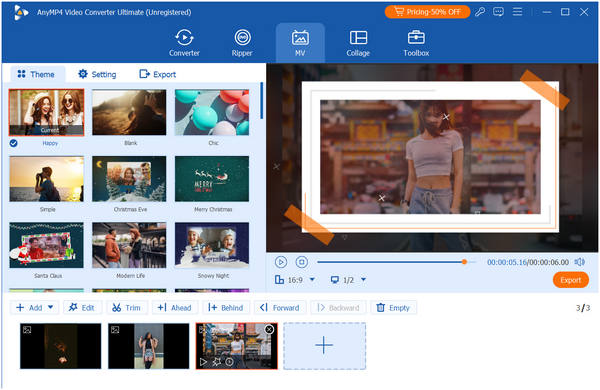
Once the photos, videos, themes, and additional customizations have been applied, all that's left to do is click on the Export button to save your slideshow.
Download AnyMP4 Video Converter Ultimate now and experience a convenient slideshow-making process that is more reliable than AI!
Secure Download
Secure Download
What is the best AI slideshow presentation maker?
invideoAI is the most trusted AI slideshow maker. Defining the best is hard but their tools being trusted speak volumes. If you are looking for an organic slideshow maker, then consider checking AnyMP4 Video Converter Ultimate.
How to use slideshow maker AI?
Slideshow makers powered by AI are hard to use. It requires ample knowledge in writing AI prompts. Using non-AI tools such as AnyMP4 Video Converter Ultimate is still a better choice.
Are there free AI slideshow makers?
Yes, there are free AI slideshow makers. In this article, two AI tools are free. They are SLIDESGO and SlideMake.
What is the best AI video slideshow maker alternative?
The perfect alternative for AI slideshow makers is none other than AnyMP4 Video Converter Ultimate. Its MV function is extremely easy to use and customizable. On top of that the software is a value program overall.
Are AI slideshow makers reliable?
Not yet. AI slideshow makers are not yet advanced for high-level presentation making. But it is serviceable for school-level presentations and reporting.
It is amazing how the technology of AI has advanced over the last half-decade. Who would have thought that AI could produce intricate presentations within a few seconds? Despite that, this technology is not yet reliable enough for corporations to trust it for their pitches. Using advanced video editors such as AnyMP4 Video Converter Ultimate is still their best bet.
If this article helped you decide whether you should use AI slideshow makers or conventional video editors, please consider sharing it online to help other users who are contemplating the same choice.