Welcome to the exciting world of Meta AI's Make-A-Video, an innovative and cutting-edge technology that allows users to transform their text prompts into captivating and visually engaging videos. With the power of artificial intelligence, Meta AI brings users' creative vision to life, enabling them to craft unique and dynamic videos easily. Whether you're a content creator, marketer, or storyteller, Meta AI's Make-A-Video opens up possibilities, providing a user-friendly platform to produce high-quality videos that resonate with your audience. In this guide, we'll explore how to use Meta AI Make-A-Video, so you can unleash your creativity and create impressive videos that leave a lasting impact.

The Meta AI Text-to-Video generator represents an innovative artificial intelligence system that empowers users to transform text prompts into concise, high-quality video clips. The system's capabilities are derived from its ability to comprehend the world's visual appearance through paired text-image data and the motion patterns observed in video footage, even without accompanying text.
At the forefront of generative AI research, this technology revolutionizes creative expression by providing users with accessible tools to swiftly and effortlessly generate fresh and captivating content. With just a few words or lines of text, the Make-A-Video feature breathes life into imagination, resulting in unique videos with vivid colors, dynamic characters, and breathtaking landscapes.
Moreover, the system showcases its versatility by allowing users to create videos from static images or transform existing videos into new, visually similar creations. This adaptive capacity further enhances its appeal to content creators seeking dynamic and engaging video content.
Lumen5 is a Meta-AI text-to-video creation platform that takes articles, blog posts, or other textual content and turns them into videos with images, video clips, and text overlays. It uses artificial intelligence to transform text-based content into engaging videos. It caters to individuals, businesses, and content creators looking to efficiently produce professional-quality videos for various purposes, such as marketing, social media, presentations, and more.
1.Go to the Lumen5 website and sign up for an account. Once registered, log in to access the platform. Select the type of project you want to create.
2.Click the Transform your text into video with the AI Script Composer option. Enter the text-based content you want to turn into a video and click Continue with AI to proceed.
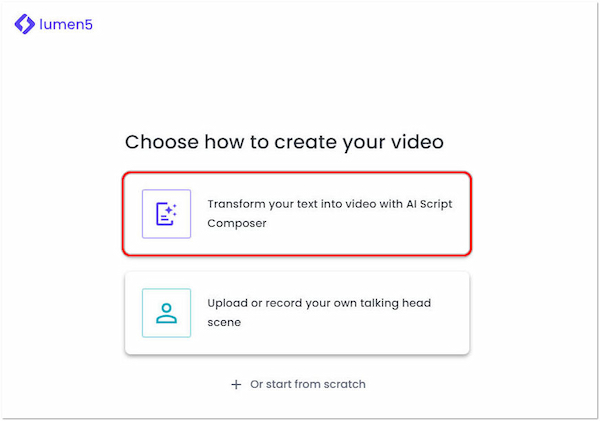
3.From the next window, choose your desired Script on the left-hand side. Once done, click the Convert to Video button to continue.

4.Lumen5 will automatically arrange the visuals and text on the video timeline, creating a coherent and engaging video. Make edits to fine-tune the visuals and text alignment.

5.Once done, click the Publish button to render the final video. After rendering, click Download to save the video to your computer.

This Meta-AI video generator lets you quickly turn text-based content into visually engaging videos without requiring extensive editing skills. However, there might be instances where the AI's recommendations do not match the intended message of the text. Moreover, the video prompted by AI is not 100% what you like. And you will need the video editor to edit it. (Check the AI video editors here.)
AI tools excel at pattern recognition and data analysis, but they may lack humans' true creativity and originality. Still, it is best to use a dedicated video maker/editor to produce engaging videos. You can use AnyMP4 Video Editor to create, edit, and enhance your videos.
This Meta-AI video creator alternative provides users comprehensive control over video editing tasks. It offers users the flexibility and precision to edit videos to their requirements. It provides a timeline-based editing interface, giving users granular control over the placement and timing of video clips, audio, and other elements.
Moreover, it offers various editing tools, such as trim, crop, rotate, etc., enabling users to adjust their video content precisely. In addition, it allows users to apply various special filters, transitions, and text overlays to enhance their videos creatively and precisely.
1.To begin with, click the Free Download to obtain the program. Please install AnyMP4 Video Editor on your computer and launch it afterward.
Secure Download
2.Click the + button to import the video clips and images you want to use in your project. Arrange the imported media on the timeline in the desired order.
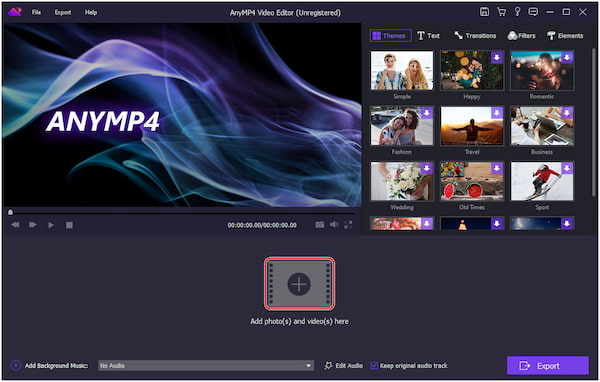
3.Navigate to the Transition tab to add transitions between clips to add a professional touch and keep the viewer engaged.

4.Click the Text tab to add texts and titles to provide context. Customize the text's font, size, color, and animation to match your video's style.
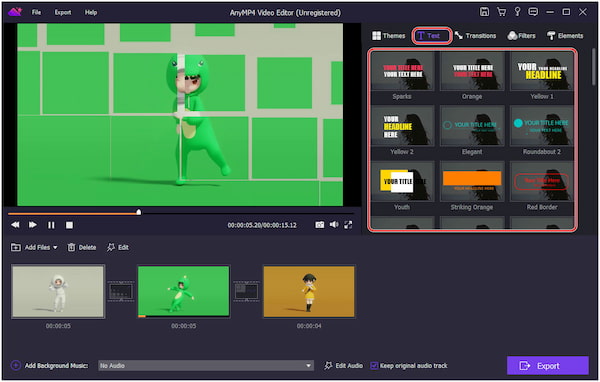
5.To enhance the video's atmosphere, click the Add Background Music and add the desired music that compliments your video from your local folder.
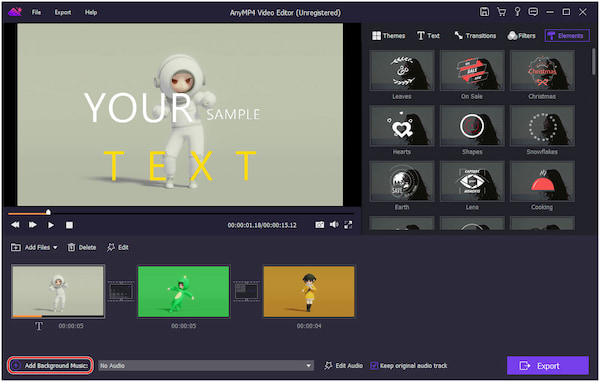
6.Once done, click Export to export the video in your preferred format and resolution.

AnyMP4 Video Editor lets users experiment with different features to create a video that captivates their audience. It allows users for precise and customizable editing without AI-driven automation.
How Can I use AI to make a video?
To use AI to make a video, you can explore AI-powered video creation platforms like Lumen5. This platform utilizes natural language processing and machine learning algorithms to transform text-based content into engaging videos. Users can input their text, and the AI system will automatically generate visuals, animations, and transitions to create the video.
What is the alternative to making a video Meta?
The best alternative to making a video is AnyMP4 Video Editor. It allows users to have complete control over the editing process. Users can make precise adjustments, apply specific effects, and fine-tune each video element according to their preferences.
Can AI generate a video from the text?
YES! AI can generate videos from text using advanced natural language processing and computer vision algorithms. AI-powered text-to-video generators analyze the text, identify key points, and then use machine learning to select relevant visuals, animations, and media to create a video that aligns with the content.
Is Meta considered AI?
YES! Meta is considered AI. It allows users to turn their text into high-quality videos. However, Meta-AI Make-A-Video is not yet available to the public. You can use other text-to-video alternatives or a dedicated video editing tool to create engaging videos.
How to use Meta-AI Make-A-Video? You have embarked on a journey of creativity and innovation with Meta AI's Make-A-Video. With just a few words, you can create videos that captivate your audience, evoking emotions and leaving a lasting impression. Remember to explore the endless customization options, experiment with different visual elements, and let your imagination run wild. However, if you are looking for a video editing tool that allows for precise and customizable editing without AI-driven automation, AnyMP4 Video Editor can be a suitable choice. Happy video-making!