If you are one of those who love to make presentations and professional videos, Powtoon is perfect for you. Powtoon is a web-based video maker where you can make presentations, animated videos, or ads without downloading any tools. Some use this tool for creating content on their channels. Others use this for educational purposes, like teachers and students. Nevertheless, you will notice a watermark on your exported video after creating such videos. Having a watermark on our files reduces the aesthetic beauty of our content. It can also be a distraction to our viewers or audiences. And the first thing that comes to mind is how to get rid of Powtoon watermarks! Fortunately, we have the best solution for you! This post will tackle the free and Premium versions of removing the Powertoon watermark. If this interests you, keep scrolling down!

You must use third-party software to remove Powtoon watermarks without spending even a single buck. Upgrading to the Premium version does not always do what it takes; there is always an alternative.
AnyMP4 Video Converter Ultimate is the top pick when removing the Powertoon watermark. This tool removes any watermarks smoothly without requiring the user to have more technical skills. Moreover, with this tool, the quality of your video will remain the same as the original. It clears the watermark without leaving any trace. AnyMP4 Video Converter Ultimate is more than just a watermark remover; it has many exciting features you cannot afford to miss.
RECOMMENDATIONS
1. On your browser, head straight to the official website of AnyMP4 Video Converter Ultimate. Click the Free download button to install the program on your device, then launch.
Secure Download
Secure Download
2. After launching the program, go through the Toolbox tab and look for the Video Watermark Remover feature on the menu. Click the + sign button to import the Powtoon video on the program.
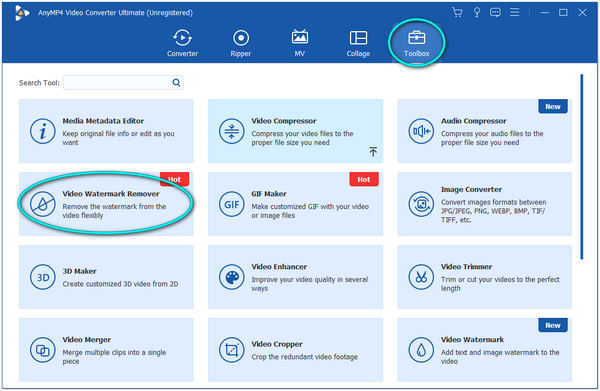
3. After importing the Powtoon video, click the Add watermark region area button. The Region box will appear on your program, which you will use to blur the Powtoon watermark. You can adjust its size depending on the size of the Powtoon watermark.
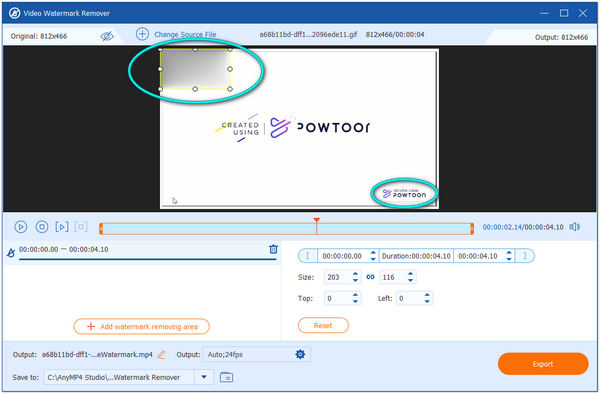
4. After blurring the Powtoon watermark, preview the result. Select a file folder and a file format as you need. Then finally, click the Export button to save the Powtoon without the watermark.
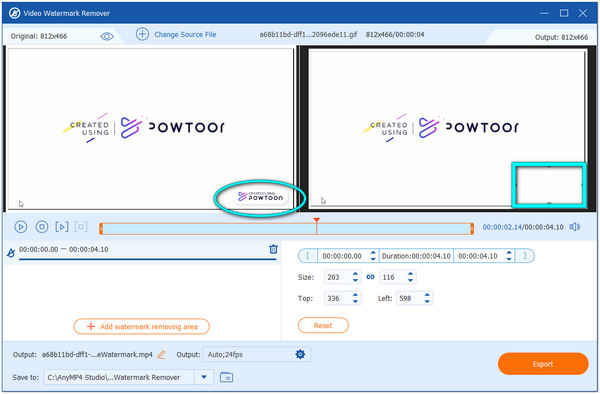
To remove the Powtoon video watermark by cropping a video, you need to check the details here.
Using the accessible version of Powtoon may upset you because of the watermark linked to your video. Also, these watermarks will make your videos look unprofessional. It will be difficult for you to get many views if you are a content creator. To remove Powtoon watermark, you must subscribe to the Premium version. That way, you can export the video without a watermark.
Upgrading to the Premium version will make removing the watermarks much easier. And by upgrading, you will also no longer use other editing software to do such things. Before you access the Premium version of Powtoon, you must subscribe to a plan that suits you. Powtoon provides three different subscription plans.
| PLAN | PRICING | INCLUSIONS |
|---|---|---|
| LITE | $10 per month | Export video without Watermark Five premium exports (per month) Video length up to 10 minutes |
| PROFESSIONAL | $60 per month | All inclusions in Lite Limitless premium exports Hundreds of pre-designed templates Pro-Animations and Pro-assets Pro-music, Pro-images, and Pro-footage Video length up to 20 minutes |
| BUSINESS | $100 per month | All inclusions in Professional Limitless access to all content Make your custom characters Upload your personalized fonts Rights in reselling third-party Video length up to 30 mins Storage up to 100Gb |
| FEATURES | LITE | PROFESSIONAL | BUSINESS |
|---|---|---|---|
| Number of Powtoon | UNLIMITED | UNLIMITED | UNLIMITED |
| Removal of Watermark |  |
 |
 |
| Privacy |  |
 |
 |
| Commercial use |  |
 |
 |
| Reseller Rights |  |
 |
 |
| Customer support |  |
 |
 |
| Storage | 2Gb | 10Gb | 50Gb p/u |
| Video duration | 10 minutes | 20 minutes | UNLIMITED |
| Webcam and screen recording | 100 recordings | 200 recordings | 300 recordings |
| Video Quality | HD | FHD | FHD |
| File Format (MP4, PPT, PDF) | Up to 5 |  |
 |
| Publish | Up to 5 |  |
 |
Here is how you can remove the Powtoon watermark.
1. On your browser, head straight to the official website of Powtoon. To sign up for an account, click the Start Now button.
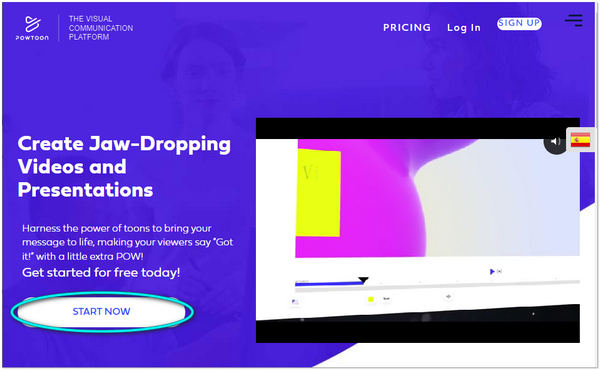
2. After successfully signing up for the program, click the Create button on the top left corner of the main interface. Select your desired template in creating your video.
3. After the selection, choose the desired template you want to edit. To continue editing the template, click the Edit in Studio button.
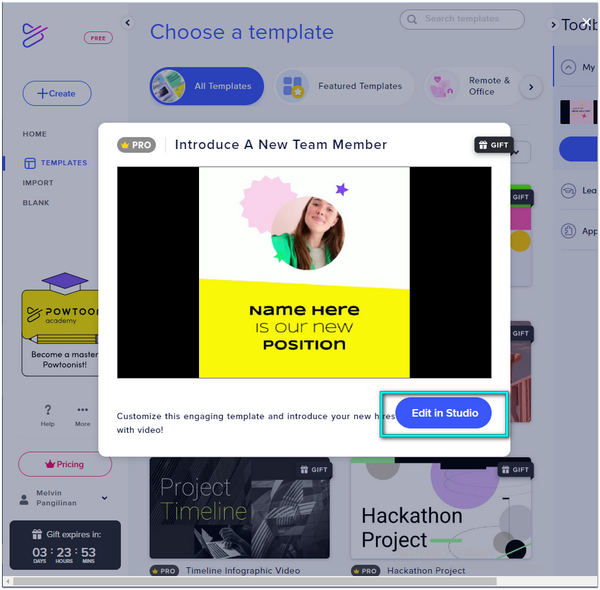
4. After editing your video template, click the Export button on the top right corner of the main interface. From the options, choose the Remove watermarks option and select your desired quality. To finally save your file, click the Export Powtoon button.

1. Is it illegal to remove watermarks?
Yes, Removing watermarks without the consent of the owner is unlawful and illegal. The owner may sue you for copyright infringement. To avoid these types of situations, seek permission from the owner.
2. Is using watermark remover safe?
Totally Yes! Using AnyMP4 Video Converter Ultimate is safe; the program will not ask for any confidential information from the user.
3. Does Powtoon have a watermark?
Yes, if you are using the free version of this, too, expect the video that you exported has a watermark. However, if you upgrade to the Premium version, you can deactivate or export the video without a watermark. These watermarks are their trademark. Also, this is one of their ways to promote their program.
4. How to remove the watermark from the Powtoon presentation?
To remove the watermark from the Powertoon presentation, you have to upgrade to the premium version. Also, you can use an alternative watermark erasing tool to do the job! You can use the above-mentioned tool to help you in getting rid of the Powertoon watermark.
Watermarks may ruin our video presentation; they may also distract the audience. Using the paid version or even some efficient watermark erasing tool can be quickly done. To avoid spending a buck, you should consider using the AnyMP4 Video Converter Ultimate as a solution to get rid of the Powtoon watermark. If this tool helped you to remove Powtoon watermarks smoothly, let us know by leaving a comment.