Video editing is a growing asset in the creative industry. Due to the nature of social media entertainment, where videos are a prime entertainment source, editing software such as iMovie and Final Cut Pro are increasing in popularity. With that in mind, this article will provide a side-by-side comparison between iMovie vs Final Cut Pro. Please read this article if you want to compare iMovie and Final Cut Pro and discover the best video editing software for your needs.

| iMovie | VS | Final Cut Pro |
|---|---|---|
| Good option for professional video editing | ||
| Beginner friendly | ||
| Simple editing timeline | ||
| Mac, iPhone, iPad | Supported Apple devices | Mac, iPad |
| macOS 13.5 or later versions; 4GB RAM; 3.5GB of storage space. |
System requirement | macOS 13.5 or later versions; 16GB RAM; Metal-supported graphics card or Apple Silicon. |
| Magic Movie mode that can instantly create movies from a selection of media files. | Video editing modes | Cinematic Mode to easily select the focus point of a video. |
| Green screen editing captures video subjects precisely. | Video subject detection | Object Tracker to detect subjects such as faces and objects. |
| Supports cinematic mode of iPhone cameras. | Apple device support | Works efficiently on Apple Silicon Processor |
| Wireless project transfer for other iMovie software. | Project transfer capabilities | Wireless project transfer from iPad version to Mac. |
| Premade video templates. | Template supports | Magnetic Timeline system to easily adjust clips added in the editing timeline. |
| 1. Good option for beginners. 2. Offers built-in filters and themes that can be applied in one click. 3. Free to download and use. |
Pros | 1. Built for professional video editing. 2.Advanced editing features such as cinematic mode and motion tracking for professional editing. 3. Runs well on modern Mac computers. |
| Limited editing capabilities due to beginner-friendly design. | Cons | Much more complex and advanced than iMovie. |
Although both iMovie and Final Cut Pro are video editors that are built especially for macOS computers, their core differences lie in their features and limitations as post-production software.
In terms of iMovie, this tool was developed by Apple to become an editing option for beginner editors who want to create their videos with ease. On the other hand, Final Cut Pro is more advanced and complicated to use, but it is capable of producing professional-level videos. With that in mind, amateur video editors should consider iMovie as their first option.
Meanwhile, Final Cut Pro should be the software that professional editors should go to. For a more detailed comparison of specific measurements of these tools, please proceed to the next section of this article.
iMovie and Final Cut Pro are both exclusive video editing software available across the device offerings of Apple. At their core, they are both made for producing videos through editing video clips and adding elements such as effects, transitions, and filters. However, their target audience is where these tools differ. On one hand, iMovie is designed to appeal to beginner video editors due to its features such as Magic Movie, Video Templates, easy-to-apply Green Screen effects, and more. In contrast, Final Cut Pro features advanced editing elements such as Object Tracker, Cinematic Mode, Magnetic Timeline, and more.
For a more detailed comparison of each tool in terms of more specific measurements, please proceed to the next sections, where we compare their pricing, beginner accessibility, performance, professional use, and file format support.
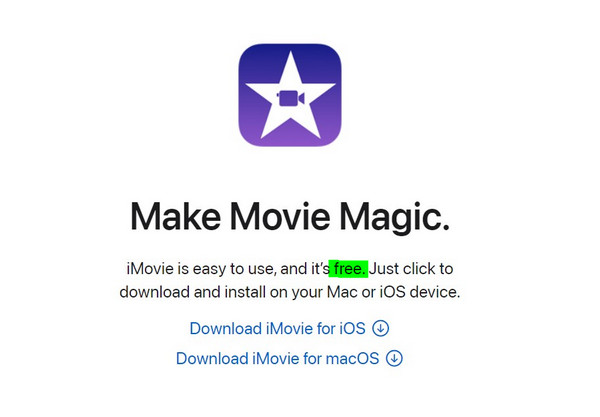
In terms of pricing, the difference is huge between the two tools since iMovie is free to download for iPhone, iPad, and Mac computers. On the other hand, Final Cut Pro is available for a one-time purchase of $299.99. The steep price point of Final Cut Pro is angled toward professional editors who want to use editing software that does not utilize a subscription service.
Because of the huge price difference between the two, iMovie is the clear winner in terms of pricing.
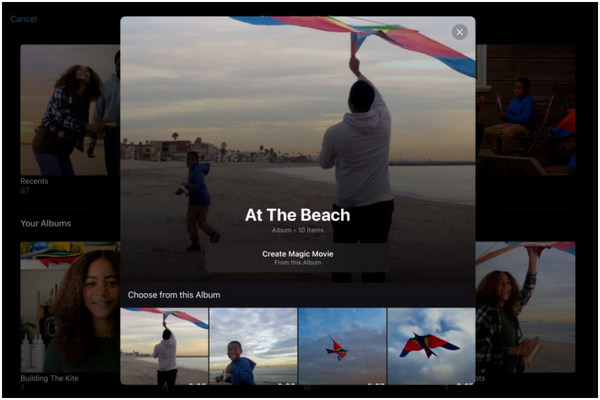
Beginner accessibility is the concept that Apple followed when they created iMovie. In fact, videos using the tool can be automatically produced due to their Magic Movie feature. It also helps that iMovie is a built-in app for both iPhone and iPad which provides new users a gateway to video editing. On the other hand, Final Cut Pro may be complex and advanced when compared to iMove. However, it is positioned in the easier-to-use software when it comes to professional video editors. Despite that, iMovie’s huge difference in terms of being beginner-friendly takes the cake in this category.
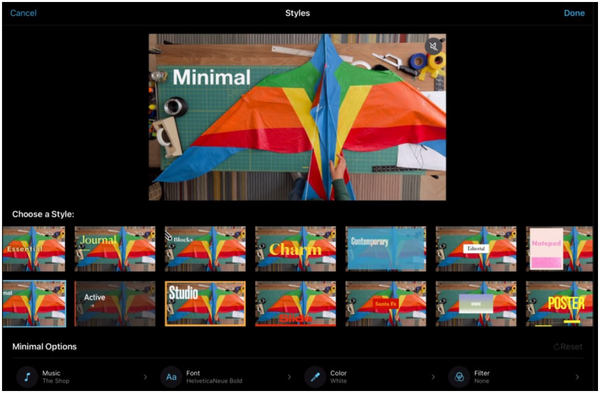
When it comes to hardware performance, iMovie has a huge advantage since it has much simpler features when compared to professional-level video editing software such as Final Cut Pro. However, both tools would work well in modern Apple devices since they are both optimized for the macOS or iOS platforms.
Due to iMovie’s lighter load, it takes the lead in performance.
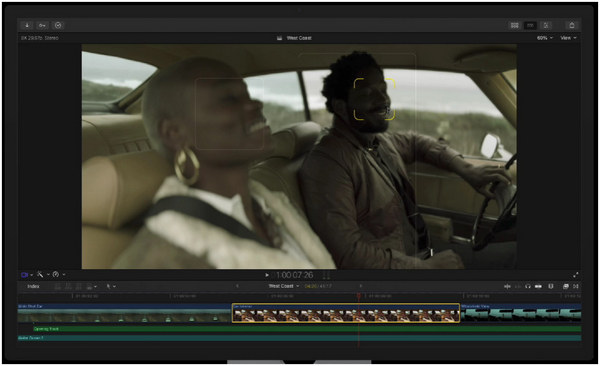
Since professional editing is the intended use of Final Cut Pro, professional usage is one of its strongest suits. In fact, Final Cut Pro is one of the most used video editing software by professional editors, along with popular software such as Adobe Premiere Pro. Due to the tool’s cinematic mode and other precise video editing offerings, its intended goal of being professionally competent has been met.
Final Cut Pro is the way better option for professional usage.
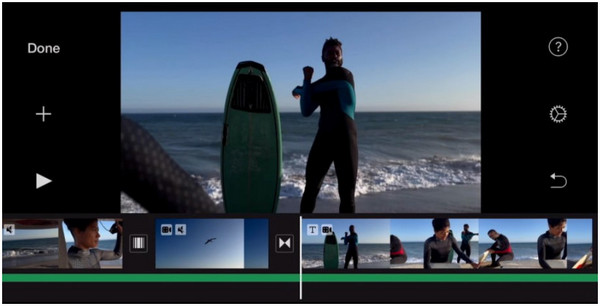
Media format support is an important topic that video editing software should always cover. Since video production not only supports videos but also images and audio files, the limitation of file format means that editing tools must meet needs to be expanded over time.
This is even more important for professional tools such as Final Cut Pro. Because of that, this professional editing tool has expanded its media format support to cover every format, no matter what file type they are. On the other hand, iMovie converter only supports more common Apple Codecs as well as MP4, MP3, PNG, and other commonly used media formats.
Final Cut Pro’s professional use capabilities make it a more capable software in terms of media format support.
With critical measurements now discussed, we can now move on to the final tally of the iMovie vs Final Cut Pro comparison. As a result, iMovie has won the measurements that involve features that cater to accessibility and beginner use. On the other hand, the more powerful and advanced Final Cut Pro cleared the measurements for professional usage.
iMovie: 3
Final Cut Pro: 2
In the end, since our measurements are catered towards accessibility. iMovie has won the final tally thanks to its more affordable pricing, accessibility for beginners, and better hardware performance. With these results now in hand, we can now move on to an equally capable alternative to these tools.
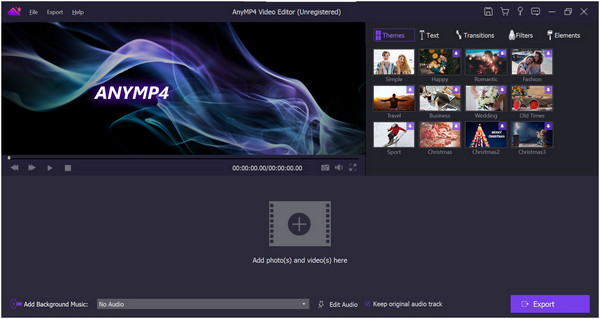
Because iMovie and Final Cut Pro have a huge gap between their accessibility and performance, a tool that can cater to both of these measurements would be a perfect alternative. With that in mind, AnyMP4 Video Editor should be the first option since it perfected the balance between beginner accessibility and professional performance.
Thanks to easily applicable editing options such as themes, video titles, transition animations, color grading overlays, and visual elements, the ease of use of this tool has been successfully covered. This was made possible since these editing elements are all challenging to apply when a traditional editing tool is used. However, AnyMP4 Video Editor made it possible to apply it within a few clicks.
On top of these easy-to-apply editing options, essential editing tools that are required for precise video editing are also available in this tool, such as:
Feature:
If video editing software designed for balanced difficulty is what you are looking for, look no further than AnyMP4 Video Editor and download the tool using the link below.
Secure Download
By using this software, you can now experience the beginner-friendly build of iMovie without sacrificing the more advanced editing options available in Final Cut Pro. All of these were made possible by an alternative software that is designed to be a jack of all trades but still a master of all.
Is Final Cut Pro like iMovie?
Yes, they are similar. Both tools are video editing software made by Apple exclusive for their devices. The two tools differ in difficulty and editing capabilities.
How to export iMovie project to Final Cut Pro?
First, open the project that you want to export. Next, click on the editing timeline. Click on File and select the Send Movie to Final Cut Pro option.
Is iMovie good enough for editing?
Yes, it is not. iMovie is designed for amateur use. Despite that, it is good enough for video editing.
Is Final Cut Pro good for professional video editing?
Yes, they do. Final Cut Pro is a popular professional video editor. It is also easier to use at this level.
How is Final Cut Pro different from iMovie?
Final Cut Pro is more advanced than iMovie. On the other hand, iMovie is easier to use. You should consider what type of video you will produce before choosing between the two software.
With the difference between Final Cut Pro and iMovie now explained, we hope that this article will help you decide which of these software is ideal for your needs. For a solid alternative, make sure to check AnyMP4 Video Editor.
To help other users looking for video editing software, please share this article online.