Creating home videos is a wonderful way to commemorate cherished moments. The desire to turn these ordinary scenes into lasting memories may have crossed your mind. That’s where making home videos comes in. In this guidepost, we’ll delve into the fundamentals of how to make home videos. We will provide you with valuable tips and tricks to help you craft memorable content. Plus, we will present you with software. This tool lets you record content directly from your computer, expanding your creative possibilities. Uncover more details by continuing to read!
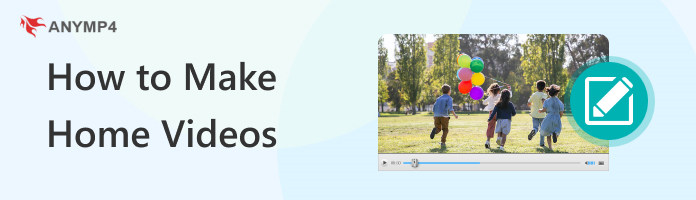

Before we begin, let us first understand what a home video is. A home video is a recording made by regular people like you and me. Usually, we use video cameras or recording tools to capture moments in our lives. It could be anything from a birthday party, a family gathering, or an adventure. In simple terms, it’s a way for people to create their movies. They create home videos to document their memories and experiences. These videos are typically not produced by professionals for television or theaters. Instead, they are personal recordings meant for sharing with friends and family. With the rise of digital technology, home videos are now stored on computers or online platforms. It allows easy access to cherished moments whenever we want to revisit them.
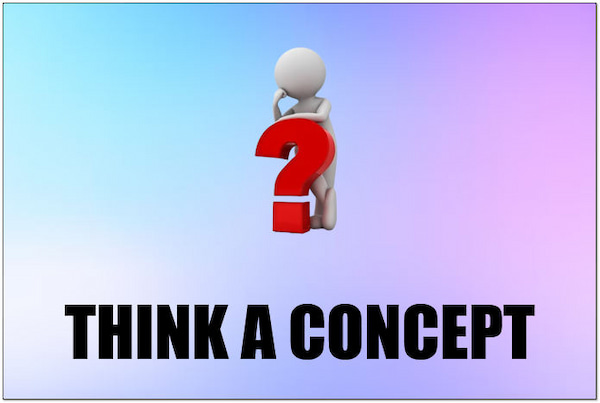
How to create home videos for first-timers? Start by brainstorming concepts that resonate with your interests and experiences. Consider documenting special occasions like birthdays, holidays, invitation videos, or family vacations. You can also capture everyday moments, like a day at the park or a meal together. Think about the stories you want to tell and the memories you want to preserve for yourself and others.

Before hitting the record button, ensure your recording device is ready for action. Charge your camera or smartphone to avoid interruptions. Also, check available storage space to accommodate your recordings. Cleaning the lens is a small yet crucial step to guarantee clear and crisp footage. Familiarize yourself with the device’s settings and features to optimize your recording experience.

How to make home videos? Choose a suitable recording device, such as a smartphone, camcorder, or digital camera. Frame your shots thoughtfully, paying attention to lighting and background. Experiment with various angles to add variety to your clips. Be mindful of sound quality, and consider using external microphones for better audio. Don’t be afraid to capture candid moments. They often add authenticity and charm to your home videos.
When it comes to recording content directly from your computer or online platforms, consider using AnyMP4 Screen Recorder. This inclusive software stands out as an exceptional 7-in-1 recording solution. It offers comprehensive recording features to create home videos directly from your computer. It provides multiple recording modes, including fullscreen, specific windows, and a selective region. It lets you capture high-quality videos with up to 4K video resolution. The best part? It can record system sound, microphone input, or both simultaneously. It ensures flexibility in capturing audio according to your preferences.
What to Expect With AnyMP4 Screen Recorder:
Here’s how to make a movie at home using AnyMP4 Screen Recorder:
1. Initially, get a free download of AnyMP4 Screen Recorder. Install it on your computer and ensure to finish the installation process.
Secure Download
Secure Download
2. Once installed, click Start Now to launch the software. You will be presented with the interface with various recording options. Select the Video Recorder this time.

3. Within the Video Recorder window, configure your recording settings. That includes selecting your recording mode, overlaying the webcam feed, and enabling audio sounds.
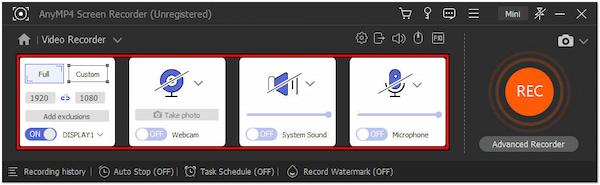
4. When everything is set up, click REC to begin recording your home video. It will start capturing the selected screen area along with audio based on your configuration.
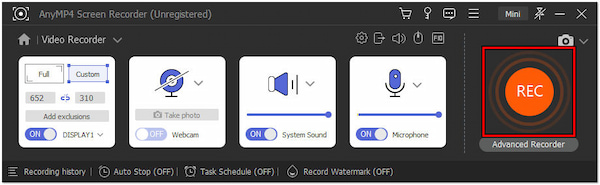
5. If needed, use the annotation tools in the Toolbox to annotate your recordings. Once you’ve captured the desired content, click Stop to end the recording.
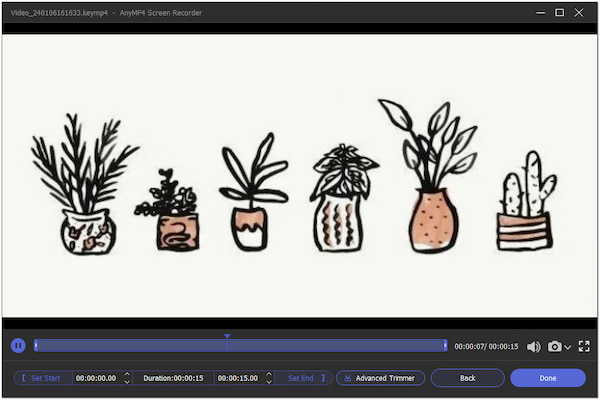
AnyMP4 Screen Recorder is a trustworthy companion for recording home videos from a computer. For good measure, it features Snapshot functionality. This feature allows you to screenshot important highlights while recording.

Editing is where your raw footage transforms into a polished and engaging home video. Use the best home video maker to edit and enhance the overall video quality. Pay attention to pacing and maintain a logical flow in your narrative. Editing lets you highlight the best moments. It creates a visually appealing sequence and evokes emotions in your viewers.

Once your editing is complete, it’s time to export or save your home video. Choose an appropriate file format and resolution based on your intended sharing platform. Ensure you have enough space on your device or external drives. Saving and organizing your videos ensures easy access. Additionally, it preserves your memories for the long term.
Before you make yourself a home movie, begin with thoughtful planning. Before hitting the record button, take some time to plan your shots and storyline. This planning phase helps ensure that your video has a coherent narrative. Consider the flow of events, the emotions you want to convey, and any specific shots that would enhance the storytelling.
Shaky video footage can be distracting and make your home video less enjoyable to watch. Use stable camera techniques to create a polished look. Consider using a tripod to minimize shakes if you’re shooting with a smartphone. When filming handheld, move smoothly and avoid sudden, jerky motions. Stable footage showcases your content in a more professional light.
While planning is essential, don’t be afraid to capture candid moments. Some of the most memorable and authentic scenes often happen spontaneously. Allow the camera to roll during casual conversations, laughter, or surprises. These candid moments add a genuine and heartwarming touch to your home video.
Good lighting and clear sound significantly impact the overall quality of your home video. Whenever possible, use natural light for well-lit scenes. Be mindful of shadows and harsh sunlight that can affect the visual appeal. Additionally, pay attention to the audio environment. Minimize background noise, and consider using an external microphone for better sound quality.
It’s crucial to keep your home video concise and engaging. Use a home video creator to trim unnecessary footage during the editing process. Be mindful of pacing and avoid lingering on any one scene for too long. A well-edited, concise video is more likely to be watched and appreciated by audiences.
How do I start making home videos?
Begin by grabbing a recording device. Familiarize yourself with its basic functions, and start capturing everyday moments. As you gain confidence, experiment with different shots and angles. Consider basic video editing to enhance your footage.
What equipment do I need to make a home video?
The essential equipment for making a home video includes a recording device. Ensure your device is charged, has enough storage space, and has a clean lens. While not mandatory, you can use the best app to make home videos. It helps you enhance your videos by trimming, arranging, and adding effects. If you plan to record content from your computer, include AnyMP4 Screen Recorder for capturing high-quality screen recordings.
What do YouTubers use to record?
Many YouTubers use various recording equipment based on their content and budget. Common choices include smartphones, DSLRs, or mirrorless cameras. For screen recording, YouTubers often rely on software like AnyMP4 Screen Recorder to capture online content. These tools allow for efficient recording and editing.
Now you have all the information you need on how to make home videos. The provided guide has equipped you with tips and tricks to create engaging content. Remember, the beauty of home videos lies in the authenticity of the moments you capture. For those times when you want to record content from your computer, AnyMP4 Screen Recorder is a trusted companion. This comprehensive resource aims to empower you to craft compelling home videos. What are you waiting for? Go ahead and start turning your life’s moments into timeless home videos!