Having a video with 720p or 1080p is already acceptable if you produce a customized video. Using these resolutions, you are far from a poor quality issue because they are classified as High Definition and Full High Definition video quality resolution. But, if you are a perfectionist creator who wants to reach the highest level of perfection in your masterpiece, you still have the option to do so. There is available software that handles Ultra High Definition for a video up to 4K.
This article review introduces the five best 4K upscaling software with AI technology that can transform a good quality video into a more satisfying one. If you want to know how possible it was, we suggest you dig in the whole content of this post up to the later part. In that way, you will identify which software can do fantastic work

Platform: Windows and Mac
Price: $66.75 (Lifetime) $33.75 (Monthly)
Overall Rating: 4.9 /5.0

AnyMP4 Video Converter Ultimate is a dynamic tool and a well-known MP4 video quality enhancer available in the market. This software supports 8K, 5K, and 4K video quality resolution, which is the highest quality today. Using this powerful software, you can enhance the quality of your video in Full Frame UHD with an aspect ratio of 4096 × 2160 with its latest AI technology. In addition, to make your video extraordinary. You can enhance it by removing video noise, reducing the shaky appearance, and optimizing video brightness and contrast.
In line with those mentioned above, this software is entailed with usable tools that can compress the video's file size, remove or add watermark if necessary, make your GIF, reverse and rotate your video if needed, and many more.
This software is also embedded with significant editing features that enable you to compress your video's file size. Also, you can reverse and rotate your video if you want using its Video Reverser and Rotator feature. Moreover, if you're going to create GIFs, this is possible with its GIF Maker tool. Another tool that makes this software flexible is its ability to add and remove watermarks to a video and many more.
Secure Download
Secure Download
Pros:
Cons:
Platform: Windows and Mac
Price: $199.99
Overall Rating: 4.6/5.0
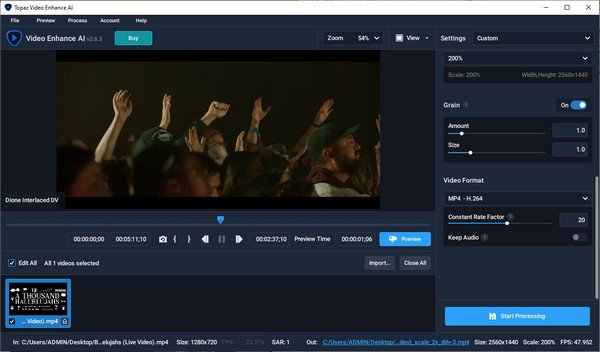
Topaz Video Enhance AI is a dominant software powered by Artificial Intelligence technology. This competent tool is popular in upscaling the quality of the video in the best and most excellent way. It can upscale a High Definition video and turn it into an Ultra High Definition without causing you much time. Aside from upscaling, this tool is also best in denoising, deinterlacing, and restoring poor-quality video. There are innumerable software in the market, but this one is available if you look for 1080p to 4K upscaling software.
Pros:
Cons:
Platform: Online
Price: Free
Overall Rating: 4.5/5.0

Adobe Spark is a 4K video enhancer online AI supported that belongs to the family of Adobe. This web-based tool can enhance a video in several ways like upscaling the resolution into 1080p or up to 4K of video quality. It also has a change speed feature where you can reduce and increase the speed of the video depending on your plan. Furthermore, If you want to resize your video file, you can compress it to a smaller file size. You can also crop the unwanted part of the video if necessary, merge, reverse, or if you want to convert a video into GIF, it is also possible with this tool.
Pros:
Cons:
Platform: Windows and Mac
Price: $39.99
Overall Rating: 4.7/5.0

Filmora is undeniably one of the best software to upscale video to 4K resolution. There is no reason for this tool not to be included in the list. It is one of the stunning video enhancers, flooded with many editing tools. This software is programmed with royalty-free stock media, stunning visual effects, and an artistic number of templates that can turn a video into an unrealistic piece of artwork. Aside from those fantastic features, this software is boastful about its ability to support numerous video and audio formats. It can also handle high-quality video resolution, making it one of the best 1080p to 4K upscaler software.
Pros:
Cons:
Platform: Windows and Mac
Price: $4.33 (Monthly) $51.99 (Annual)
Overall Rating: 4.6/5.0
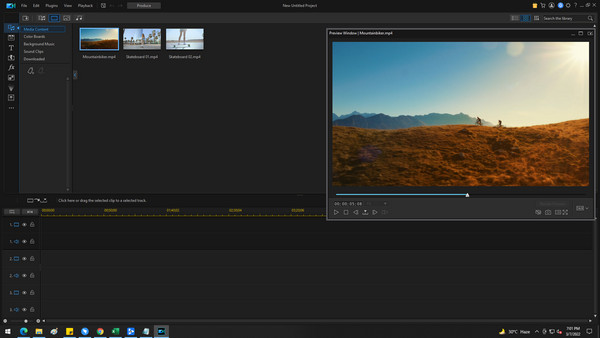
PowerDirector is a professional HD to 4K upscaling software that appears on video clips online. This tool is versatile in creating an artistic video, just like Filmora and Adobe. This software is built with several rooms like Project room, Title room, Transition room, Effect room, Video Overlay room, Particle room, and Audio mixing room for professional video production. This tool is certified as one of the most utilized video enhancers of many video creators nowadays equipped with AI. It supports numerous file formats and can handle up to 4K of video quality resolution. There is no doubt that this software takes its ranking among the best MP4 quality enhancers.
Pros:
Cons:
Using software for the first time is a little confusing especially for beginners. Here we provide simple steps on how to upscale your video to a more satisfying 4K resolution with AnyMP4 Video Converter Ultimate as an example.
Step 1: Download and Install.
Go to AnyMP4 Video Converter Ultimate official website, or click the link to go directly to the software's main webpage.
Secure Download
Secure Download
Step 2: Click the Toolbox
After downloading the software, you will see the Toolbox icon on the top portion of the main interface. Click it, and it will lead you to a window of popular tools. Then click the Video Enhancer box.
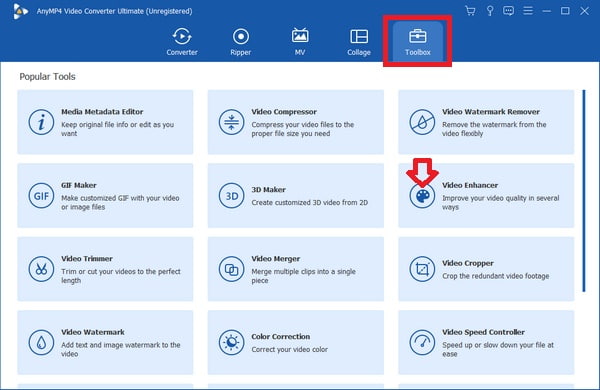
Step 3: Add video
After clicking the video enhancer box, there is a pop-up window to add video files for video enhancement. Click the + symbol to import a video file.

Step 4: Choose an Option for Enhancement
After importing the video, choose an option for enhancement. Click the box of each option if you want to Upscale the Video Resolution, Optimize the Brightness and Contrast of the video, Remove Video Noise, and Reduce Video Shaking.
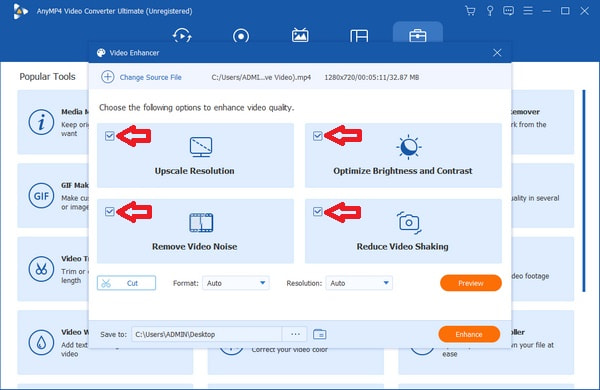
Step 5: Choose an Output Format
After checking all the options for enhancement. Choose your desired File Format, the Resolution to your video, and select a destination folder for the output. Choose the 4096×2160 resolution, the full-frame 4K video resolution.
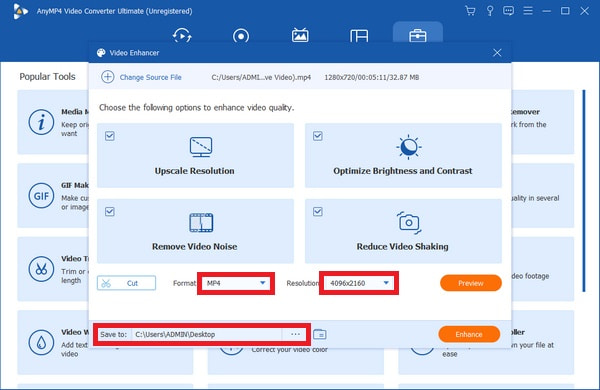
Step 6: Enhance the Video
Once all the set-ups and adjustments are made, you can now enhance your video by clicking the Enhance button located at the lower section of the main interface. It will only take a few minutes before the process completes.
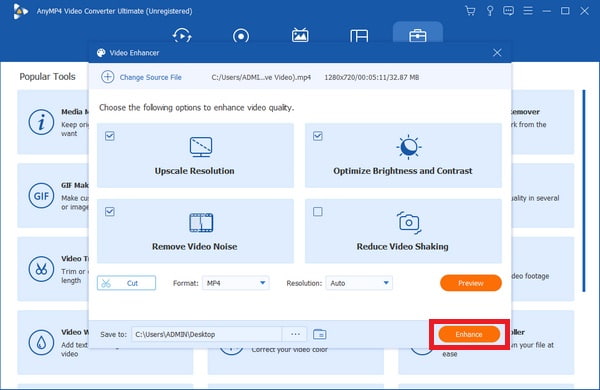
Where to enhance the 4K video better? Online or Offline?
There is a popular web-based software today that can enhance MP4 video quality online or upscale the video resolution up to 4K. But don't be disappointed because not all web-based tools can perform such excellent work because of capacity and limitations. In addition, the performance of online tools depends on the internet connection speed. These factors are what offline software becomes ahead of online tools. Little did you know that most offline tools can handle 4K resolution and even up to 8K resolution of the video. Also, they can perform independently without limiting you from using all the features to improve the quality of your video. Both online and offline software has advantages and disadvantages. That is why we need to search for a specific 4K upscaling software free or payable that can improve a 1080p video into a more upgraded and satisfying version.
Can a software handle a video resolution higher than 4K?
We cannot deny that software has unique features from each other. Some are programmed using advanced technology that works exceedingly from what we expect. Various software can handle not only 4K resolution but also 8K. If you are looking for software that can escalate video quality to the highest level of perfection. You can search online, especially software upgraded for many years that uses Artificial Intelligence to enhance video quality.
Is UHD and 4K the same?
It is a little confusing to many people if these two video resolutions are the same. The truth is, they are not. When we say UHD, it stands for Ultra High Definition with a 3840 × 2160 pixels resolution. On the other hand, 4K is derived from a cinematic term with a resolution of about 4096 pixels horizontally and 2160 pixels vertically. Therefore it is clear that 4K holds a high video quality compared to UHD video.
We are all aiming for perfection and satisfaction. Some things seem impossible, but with the upgrading technology we have today, they are becoming possible with AI technology. We hope this article enlightens you and answers questions like how to enhance MP4 video quality, upscaling a video to 4K resolutions, and many more. If you think this post is helpful and worth sharing, You can share it now on your active social media accounts or if you want to try the software that you find helpful to you. You have the option to download it now and install it on your device.