- Part 1. What is the 0xc00d5212 Error?
- Part 2. What Causes the Video Error 0xc00d5212 Error?
- Part 3. How to Fix Error Code 0xc00d5212 Error?
- Part 4. How to Prevent 0xc00d5212 Error?
- Part 5. FAQs about 0xc00d5212 Error
With multiple, and often confusing, digital platforms to watch series and movies, some people who avoid subscription-based channels choose to buy digital releases of their favorite shows. Although smoother and more efficient than subscription since they can be played offline, one downside of this option is their vulnerability to errors and corruption. Among these errors is the infamous 0xc00d5212 error, a common problem occurring in corrupted AVI video file types that prevents the file from being enjoyed by its users. Although intimidating because of its numerical nature, fixing the error is easier than reading its name. In this article, we will discuss everything that users need to learn about the 0xc00d5212 error code, including its causes, how to fix it, and how to prevent it from disrupting their watching experience again.
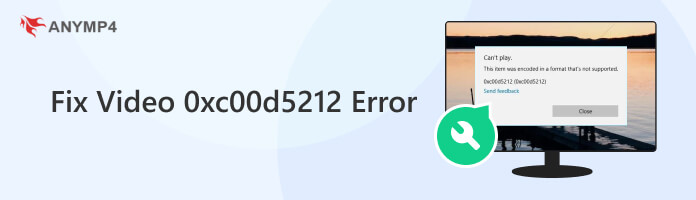
Developed by Microsoft in 1992, AVI files are known for their better video and audio quality than other formats in exchange for their bigger file size. Despite being developed more than three decades ago, AVI files are still preferred by users who prioritize viewing quality compared to the commonly used MP4 format optimized for portable storage in exchange for a lower video and audio standard. Thanks to their higher quality resolution, AVI files are commonly used in creating playable discs for DVD players, making it an ideal video format for larger screens.
However, since this file type is made by compressing encoded video and audio codecs, a minor corruption in these digital files may trigger the 0xc00d5212 error, similar to 0xc00d36e5 Error, and even modern video players may fail to play it. Since AVI videos are also used in physical discs, files recovered from this hardware may also contact this error. This may pose an alarming problem, especially for older discs saved with nostalgic video clips that are precious to recover.
To put it simply, this error may be triggered by a corruption or damage in the codecs composing the AVI file. Since AVI videos are built by high quality and digitally compressed videos and audio a corruption in one of these files may trigger a corruption. One of them being the subject of this article. This may be triggered by an error in the file transfer process, a critical error in the storage of the corrupted file, or a digital threat present in your computer causing changes in your personal files.
Because of these causes, most users choose to save videos using the more common MP4 format since it is more compact and optimized for modern video players. However, since AVI displays a better quality both visually and auditory, users enjoying their shows on a bigger screen may choose AVI over MP4.
Fear not because fixing error 0xc00d5212 is as easy as following the steps in the next section of our article below.
There are multiple ways to solve 0xc00d5212 errors for Windows 11 and other operating systems, and enjoy watching videos from your AVI files again. Here are some of the most convenient ones that even less tech-oriented people may easily follow with a few steps.
The easiest way to solve any type of video error is by using third-party software that is available online. One of these software, and perhaps the most powerful among them, is AnyMP4 Video Repair, a high-quality file repair tool available for both Windows and Mac optimized to handle multiple types of video formats, including AVI files.
To help their users fix their problems and return to watching their videos quickly, AnyMP4 Video Repair is designed for ease of use, convenience, and video preservation.
AnyMP4 will deliver the services that their users need with the help of these key features:
Following these four simple steps, users can access these features and fix corrupted videos in a snap.
1. Download the installation wizard of AnyMP4 Video Repair, depending on your operating system, and install it on your computer.
Secure Download
Secure Download
2. Once the program has been installed, the simple Interface of the client features two straightforward options.
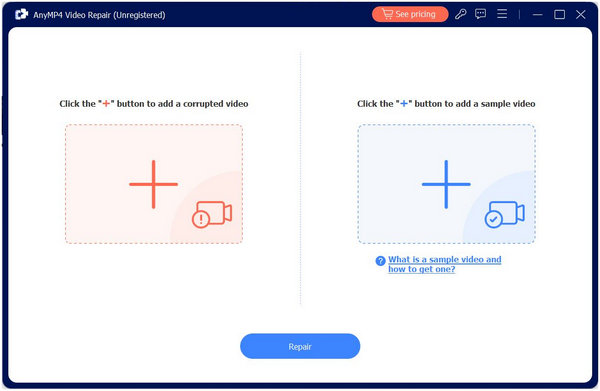
Click on the Orange Box to add a corrupted AVI file to the program.

3. Click on the Blue Box to add a Sample video file to serve as a reference for AnyMP4 Video Repair in its repairing process.
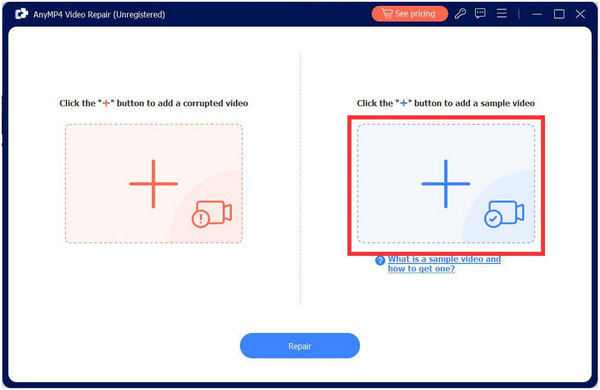
Once both Corrupted and Sample files have been added, click the Repair button to start the process.
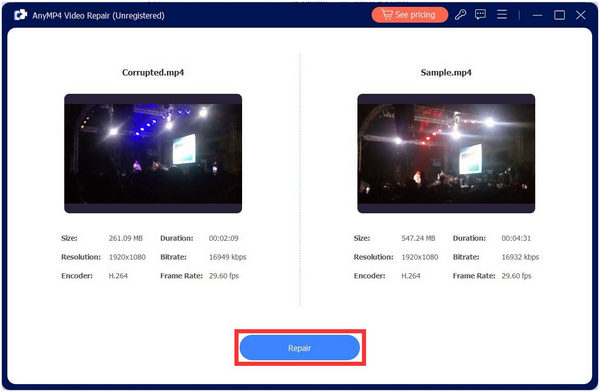
4. After the repair process is finished, an option to Preview or Save will be present, providing an option to their users to check the quality of the repaired file or directly save it on their computer.

After Saving the now-fixed AVI video, you will now be able to return to watching your favorite series, movies, and sitcoms without interruption.
AnyMP4 Video Repair provides advanced software performance to users without compromising their ease of use. By following four simple steps of downloading the software online, adding both corrupted and sample videos in the client, and clicking the repair button, users will be able to solve their 0xc00d5212 error problems with ease.
Since error 0xc00d5212 is a type of corruption itself, one common cause that may trigger this problem is an existing harmful virus present in your device. Ensuring your device is protected is an essential maintenance routine that responsible computer users should always remember.
To scan your computer and make sure that it is protected and safe, follow these steps:
1. Open your computer’s Antivirus Program by searching for it in your computer’s Search bar.
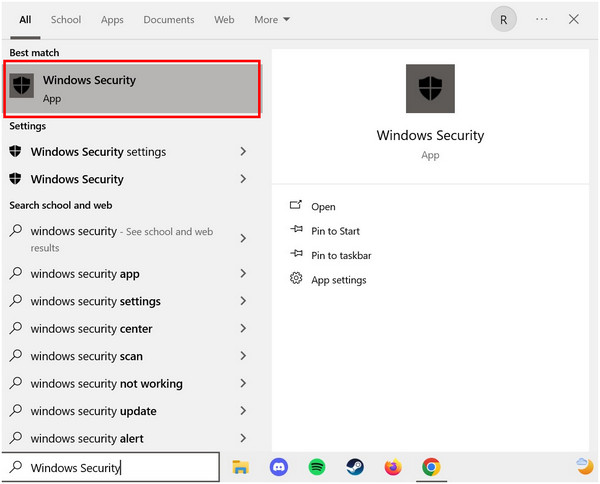
2. Once inside, select the programs Virus and Threat Protection tab to access the device scan function.

3. With Device Scan now accessible, start the process to learn about your computer’s protection status.
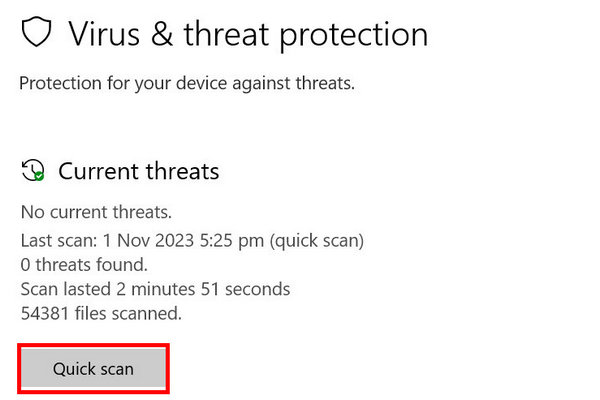
4. Wait for the device scanning process to finish and follow the program's suggestion if it finds something. If your device is clean and no problems were scanned, click X on the antivirus report.

5. Regularly run this routine to ensure your computer is protected, safe, and in perfect condition.
Opening your antivirus program, scanning your device for threats, and solving them on the spot may be done in a few minutes. This quick and easy solution is also beneficial not only for your video files but also for the overall health of your device.
Since AVI files are high quality, built-in video players that most computers are already equipped from the factory may fail to handle these files. When played using these video players, AVI files may produce glitchy images similar to poorly run DVD players of the past, play a low quality or constantly interrupted audio, or may even fail to play at all.
To avoid these problems, a high-performance third-party video player may be needed. These programs are built to handle advanced video formats and can run them smoothly without interruption.
These are some of the most popular high-performance VI video players available online and offline:
Secure Download
Secure Download
First aid kits and fire extinguishers are always in public buildings in case of emergency. This is the same purpose of file repair tools in your computer; they always come in handy in times of emergency, and AnyMP4 Video Repair is the most effective first aid kit for corrupted AVI files affected by error 0xc00d5212.
Besides preventing the recurrence of error 0xc00d5212, checking the overall health of your device is an essential maintenance routine that must be run at least once-twice a week. This habit is also a perfect tool to prolong the life of your device.
Files that are meant to be corrupted are impossible to fix. To avoid running into this problem and make sure that your money is well spent, avoid downloading files from illegal websites and always choose to opt for a legal, more secure option. This applies to videos and all kinds of digital files.
Ensuring your videos are not infected by pesky problems such as error 0xc00d5212 is unexpectedly easier and often overcomplicated by the untrained eye. Still, prevention may be described by reversing the words in a popular idiom - it is easier done than said.
What is the movie and TV codec 0xc00d5212?
Video files saved in an AVI format are composed of multiple compressed codecs. These codecs may be corrupted, causing error 0xc00d5212. This error may be solved by using AnyMP4 Video Repair or similar software, eliminating threats in your device caused by viruses, and using a high-quality video player.
What is missing codec 0xc00d5212 VLC?
This error caused by the 0xc00d5212 error in VLC Media Player is commonly caused by corrupted codecs in an AVI file. Since these files are compiled from multiple codecs, one problem in a single codec may cause corruption. Repairing this error is as simple as using the AnyMP4 Video Repair software.
How do you fix this video? Do you need a new codec?
To fix this error, you may choose to follow one of these solutions:
1. Use a third-party video repair tool such as AnyMP4 Video Repair.
2. Scan and fix threats in your device.
3. Play the file in a more advanced video player.
What does it mean when it says missing codec?
Missing codecs means that codecs may be corrupted or damaged during the processing of video files. These may be caused by poor file transferring or storage corruption. Fixing this error may be done using a powerful third-party video repair tool such as AnyMP4 Video Repair.
How to repair error 0xc00d5212 in AVI files?
AVI files are traditional video file types known for their high-quality video and audio quality. To fix errors in this file type, users may choose multiple options. The most effective among them is by using AnyMP4 Video Repair and following its simplified repair process.
Most of the time, users encountering an unexpected error named after codes and numbers overestimate the severity of their problems since it is definitely intimidating. However, fixing these problems are as simple as knowing the right programs to use or using your computer's settings a little more advanced than normal. Once you get it right the first time, you will also learn how to prevent it from bugging you again.
To help other people online, feel free to share this article to your social media account or share it to your family and close friends to help them solve their basic computer problems.