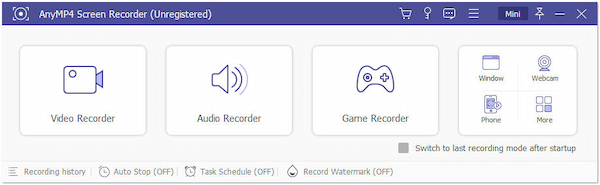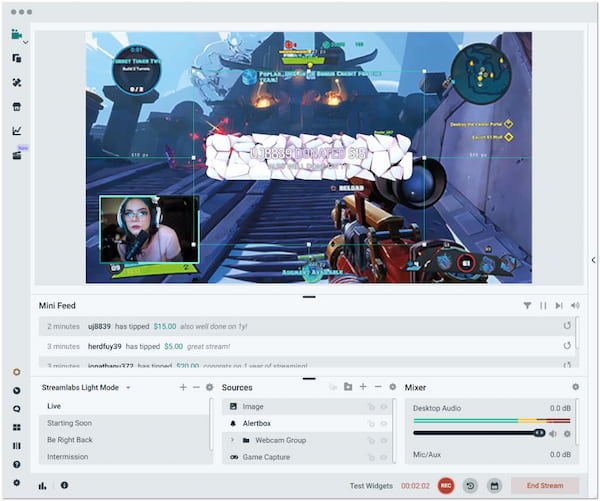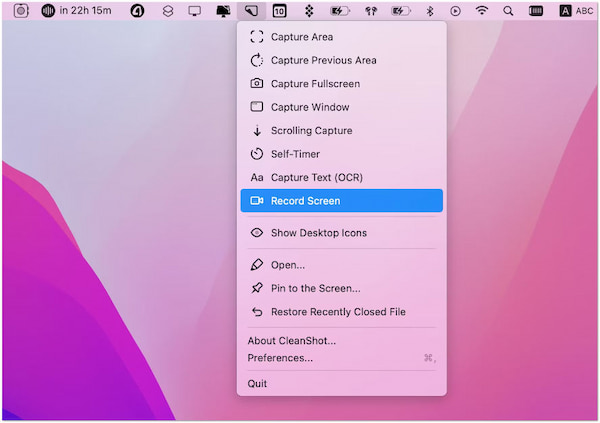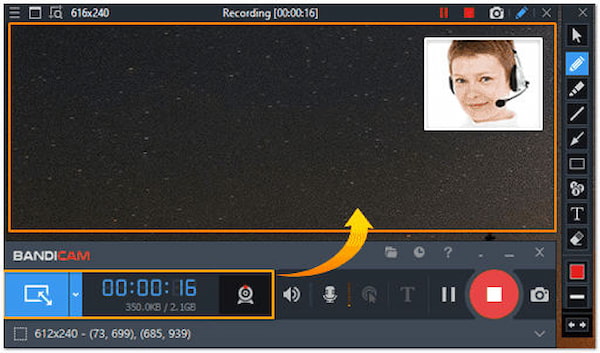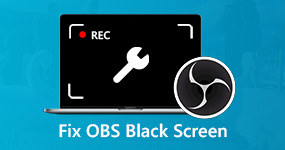6 Best OBS Alternatives [2025 Updated]
OBS has long been a popular choice for live streaming and screen recording in content creation. However, as technology evolves and user needs diversify, several alternatives to OBS have emerged, each catering to different requirements and preferences. Whether you're a gamer, educator, or content creator, exploring these OBS alternatives can help you find the perfect tool to suit your needs. In this post, we'll explore some top alternatives, highlighting their unique features and advantages, empowering you to make an informed decision and enhance your content creation experience. Keep reading to learn more details!

- OBS Studio alternative
- AnyMP4 Screen Recorder
- Loom
- Streamlabs OBS
- QuickTime Player
- Bandicam
- XSplit Broadcaster
| Record screen |
Platform |
Price |
Output format |
Multi-track recording |
Real-time drawing |
Scheduled recording |
Best for |
Overall ratings |
|
|
Windows, Mac |
Free and Paid |
MP4, AVI, WMV, MOV, and more |
|
|
|
User-friendly, versatile, and suitable for various tasks |
5 |
|
|
Online |
Free and Paid |
MP4, GIF |
|
|
|
Easy-to-use, cloud-based, ideal for video messaging |
3 |
|
|
Windows |
Free |
MP4, FLV, MOV, etc. |
|
|
|
User-friendly, suitable for live streaming and alerts |
3 |
|
|
Mac |
Free |
MOV, MP4, M4V, etc. |
|
|
|
Simple, built-in on macOS, limited editing capabilities |
3 |
|
|
Windows |
Paid |
AVI, MP4, BMP, etc. |
|
|
|
High-quality recording optimized for game capture |
4 |
|
|
Windows |
Free and Paid |
MP4, FLV, AVI, etc. |
|
|
|
User-friendly, scene-based broadcasting |
3 |
Part 1. AnyMP4 Screen Recorder: Best Alternative to OBS Studio
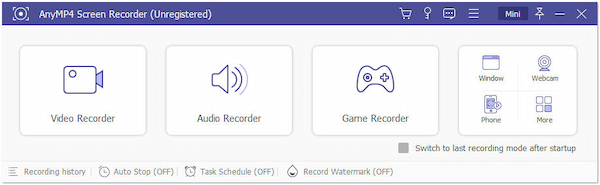
AnyMP4 Screen Recorder is a versatile video and audio screen recording software alternative to OBS Studio. It allows users to capture any area of their screen with customizable region settings, record audio from system sound or microphone, and save the recording in commonly used file formats.
AnyMP4 Screen Recorder is designed to aid users with their recording needs. Whether they want to create video tutorials, gameplay videos, online lectures, or capture video conferences, AnyMP4 Screen Recorder can handle it.
PROS
- It allows you to schedule recordings.
- It allows you to select custom recording areas.
- It supports multiple output formats, including MP4, AVI, MOV, and more.
- It allows you to add shapes, arrows, texts, annotations, and images during recording.
- It allows you to record system audio and microphone audio separately or simultaneously.
CONS
- It is a subscription-based program. However, it offers a free trial version.
Part 2. Loom: OBS Alternative for Chromebook

Loom is a cloud-based screen recording and video messaging platform that allows users to capture their screens, webcam, and microphone to create and share videos. This OBS alternative for Chromebook is designed to simplify the process of creating and sharing videos. It is an excellent option for remote teams, educators, content creators, and individuals who rely on video communication.
PROS
- It offers multiple recording options.
- It stores the recorded video file in the cloud automatically.
- It allows you to record short video messages and share them via links.
CONS
- The free version has a video recording duration of 5 minutes.
- It requires an internet connection for recording and sharing videos.
Part 3. Streamlabs OBS: OBS Alternative for Low-End PC
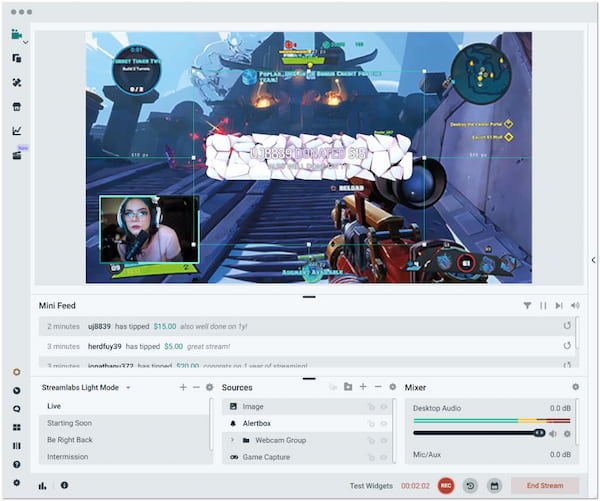
Streamlabs OBS is an OBS alternative for low-end PCs designed for content creators, gamers, and live streamers. It is a customized version of OBS Studio, built by Streamlabs, and offers an all-in-one solution for creating high-quality live streams and video recordings. Streamlabs OBS integrates with popular streaming platforms, making it easy for users to go live and engage with their audience.
PROS
- It includes a basic video editor.
- It offers a one-click setup for popular streaming platforms.
- It comes with various customizable stream alerts, overlays, widgets, etc.
CONS
- It has a smaller selection of plugins and extensions.
- It lacks advanced features and customization options.
Part 4. QuickTime Player: Alternatives to OBS for Mac
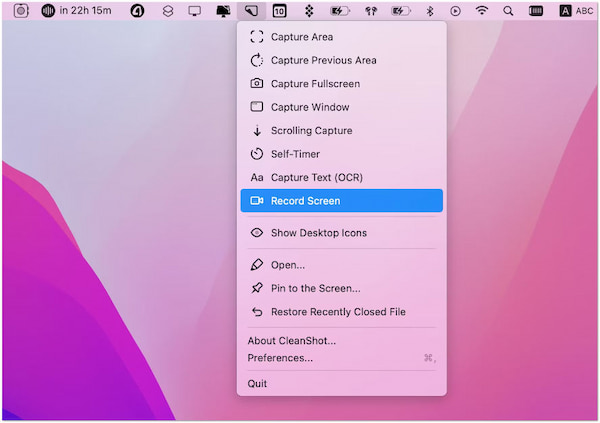
QuickTime Player is a multimedia player and screen recording software. It is one of the alternatives to OBS for Mac, and it comes pre-installed on macOS. It is designed to handle various media formats, including audio, video, and images. QuickTime Player also offers basic screen recording features, making it a convenient tool for recording your screen activities, creating tutorials, or capturing gameplay on macOS.
PROS
- It is pre-installed on macOS devices.
- It lets you record the entire screen/specific portion.
- It enables you to capture audio from your microphone or external sources.
CONS
- It does not support adding a webcam overlay.
- It does not support live streaming to popular platforms.
Part 5. Bandicam: Alternatives to OBS for Recording
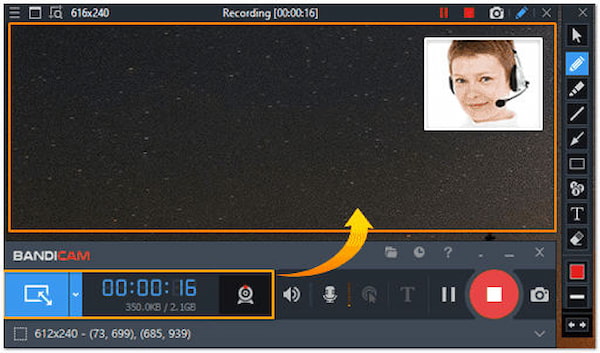
Bandicam is one of the popular alternatives to OBS for recording developed by Bandicam Company. It is intended for Windows PC users and provides various features for capturing high-quality video recordings of screens, games, or webcams. Bandicam is widely used by gamers, content creators, tutorial makers, and professionals who need to capture their screen activities with ease and efficiency.
PROS
- It is optimized for game recording.
- It allows you to record your screen in high resolution.
- It supports recording from your webcam and microphone simultaneously.
CONS
- It does not provide cloud storage for your recordings.
- The free version has limitations on recording and includes a watermark on the video.
Part 6. XSplit Broadcaster: Alternatives to OBS for Streaming

XSplit Broadcaster is a comprehensive live streaming and recording software. This one, among alternatives to OBS for streaming, is designed for gamers, content creators, and anyone who wants to broadcast live streams to various social media platforms. It offers several features, including scene transitions, screen capture, webcam overlay, and support for multiple sources, making it a popular choice for beginners and advanced streamers.
PROS
- It offers various scene transitions.
- It includes a virtual camera output feature.
- It allows you to create multiple scenes with different sources.
CONS
- Some advanced features and plugins require a paid subscription.
- Some advanced features and integrations require third-party plugins.
Part 7. FAQs about OBS Alternatives
Is there a better program than OBS?
YES! AnyMP4 Screen Recorder is a good OBS alternative if you need simple and user-friendly screen recording software with editing features. It's great for creating tutorials, gameplay videos, and similar content. In other words, AnyMP4 Screen Recorder is generally more straightforward for basic screen recording tasks.
Is Streamlabs better than OBS?
It depends on the user's preference! Streamlabs OBS is a customized version of OBS Studio that is similar in many ways. Streamlabs OBS is user-friendly for beginners with one-click setups and built-in alerts. On the other hand, OBS Studio offers more customization and plugin support, which is better for experienced users who want control. Choose Streamlabs OBS for simplicity or OBS Studio for flexibility.
Is OBS better than Bandicam?
It depends on the user's requirements! OBS and Bandicam serve different purposes. OBS is primarily a live streaming and recording software that offers extensive customization and scene-based broadcasting. It's widely used by gamers, content creators, and professionals. Bandicam is focused on high-quality screen recording and game capture. It's favored by gamers who prioritize performance and video quality. The choice between OBS and Bandicam will depend on whether you need live streaming and advanced scene setup (OBS) or efficient game capture (Bandicam).
What is the lighter version of OBS?
For users seeking a lighter version of OBS, Streamlabs OBS might be a suitable choice. It's built on OBS Studio's core but comes with pre-configured settings and built-in features, making it easier to set up for live streaming. However, some users may still prefer OBS Studio for more precise control over performance and resource usage.
Is OBS used professionally?
YES! OBS is used professionally by several content creators, live streamers, gamers, educators, businesses, and more. Its flexibility, extensive features, and wide community support make it a popular choice for various professional applications.
Do YouTubers use OBS?
YES! Many YouTubers use OBS to create high-quality videos and live streams. YouTubers favor OBS for its ease of use, customization options, and ability to produce professional-looking content. It's particularly popular among gamers, tutorial makers, vloggers, and those who engage with their audience through live streams.
Conclusion
To sum up, the world of screen recording and live streaming has evolved beyond OBS, with many excellent alternatives available for various needs. Each OBS alternative has its advantages: streamlined user interfaces, powerful customization options, game-focused features, or simplicity for beginners. Ultimately, the best OBS alternative will depend on your specific requirements and preferences. But if you are looking for more straightforward screen recording, AnyMP4 Screen Recorder is the best option.