Call recording is a very important feature on a smartphone. It is the ability to record voice calls and save your conversations that you might want to refer later. Facebook Messenger is the instant communication app available to iOS and Android. Once you have an account, you can make free calls. Thanks to some of the best Messenger call recorder apps in Google Play Store and App Store, now you can record audio and video calls easily.

AnyMP4 Screen Recorder is one of the best call recorder software for Windows and Mac available to Messenger. For beginners, the concise interface lets you find what you want quickly. Advanced users can get extensive bonus functions.
Main Features of the Best Messenger Call Recorder
Secure Download
Secure Download
How to Record Message Call on Desktop
Step 1: Install Messenger call recorder
Mirror your mobile screen to computer. Install the best Messenger call recorder and launch it. Choose the Audio Recorder to open the main interface. To record video call, select Video Recorder instead. Hit the Gear icon to trigger the Preferences dialog and then set the custom options.

Step 2: Record Facebook call
Toggle System Sound option on and adjust the volume. To capture your voice along with the audio call, turn on Microphone and the recorder will detect your microphone immediately. Make an audio call in Messenger app and click the REC button to start recording Messenger call.
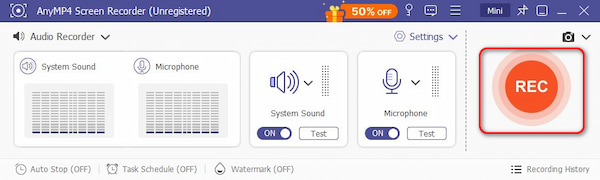
Step 3: Save audio call recording
Wait for your call to be done and click the Stop button. Then the preview window will pop up. Pre-listen to the call recording and remove unwanted clips. Finally, click on the Save button to save the call recording.

Sometimes, it is just not convenient to install software to your computer. In such circumstance, AnyMP4 Free Online Audio Recorder can meet your need.
Basic Features of the Best Online Messenger Call Recorder
How to Record Facebook Call Online
Step 1: Visit https://www.anymp4.com/free-online-audio-recorder/ in any browser and press Launch Free Recorder to access the launcher.
Step 2: Decide the sound source, like System Audio and Microphone. Here we enable both options.
Step 3: Click the REC button to start recording Messenger call. When it is done, click Stop button and download the call recording.

Platform: iOS and Android
Price: Free with in-app purchase
AZ Screen Recorder is an all-in-one Messenger call recorder for both iPhone and Android. It provides extensive tools to help you record Facebook calls and other VoIP services on mobile directly.
Pros
Cons

Platform: Android
Price: Free with ads and in-app purchase
Cube Call Recorder ACR is not only a phone call recorder but also available to Facebook Messenger, Skype, and more. You can exchange free features by watching ads or buy the premium version.
Pros
Cons

Platform: iOS
Price: Free with in-app purchase
If you are looking for a versatile Messenger call recorder app for iPhone, DU Screen Recorder is a good option. As a long-standing recorder app, it provides pretty stable experience of call recording.
Pros
Cons
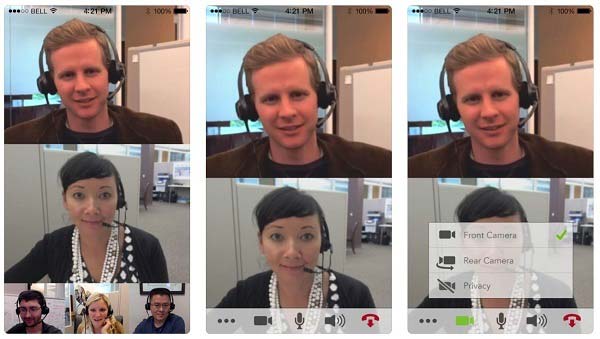
Platform: iOS and Android
Price: Free
Vidyo is a Messenger call recorder for both personal use and small business. You can get the app from App Store or Play Store. If you have an account, you can use the call recorder for free.
Pros
Cons
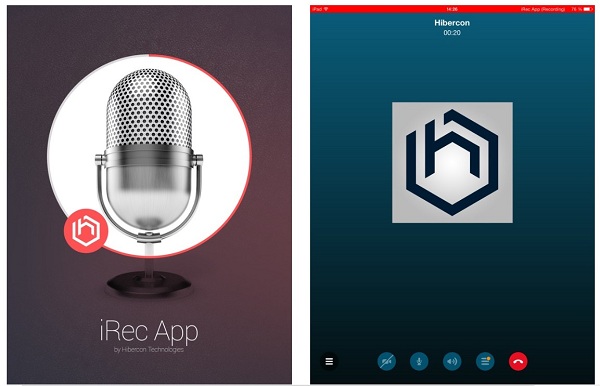
Platform: Android
Price: $2.99
iRec is a Messenger call recorder app for iOS 7 and later. It means that you can use the call recorder app on old iPhone and iPad. Moreover, it is available in dozens of languages, such as French, Japanese, etc.
Pros
Cons
Does Messenger have a call log?
Tap the profile icon in the top right corner and you will find out whether Messenger is logging your calls and texts. If you allowed Facebook to log your calls, you will see those settings under Continuous Call and SMS Matching.
Can a Messenger video call be recorded?
There is no video call recording option in Messenger app, but you can get it with a third-party call recorder app.
How do you know if someone is recording your Messenger call?
There is no way to know whether the recipient is recording your Messenger calls if he or she is using a call recorder app.
This guide has shared five best Messenger call recorder apps for iPhone and Android devices. They can help you to record Facebook calls on mobile directly. If you have a computer, AnyMP4 Screen Recorder is the best option to download and save your calls without requiring technical skills. Have other questions involved with Messenger call recording, please leave a message below.