Livestorm is an excellent video communication platform for companies to engage their audience. Maybe you are also a frequent visitor of Livestorm. This time you are going to attend a significant webinar on it and need to review the sessions later. However, do you know how to get a record of a Livestorm webinar? That is what we are going to talk about in this article.

Livestorm can take a record for every event held on it. You can download a Livestorm webinar record most of the time. But things are different for the organizer and the attendees.
As the organizer who publishes the event, you can decide whether the Livestorm webinar recording is accessible to attendees or not.
1. How to Customize the Livestorm Recording Settings as the Organizer
Before you republish an event, you can customize the Recording & on-demand settings of it.
Step 1. Enter the event and click the Settings on the top. Then shift to the Recording & on-demand settings.
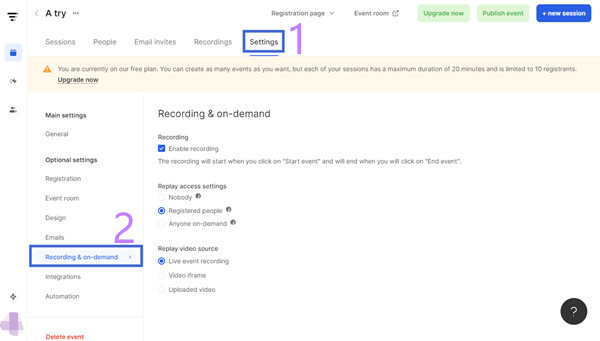
Step 2. Make sure the Enable recording box is checked. Otherwise, Livestorm will not record the event.

Step 3. As for the Replay access settings section, you can select the Nobody option to prohibit the attendees from downloading the Livestorm webinar record. The other two options can make the event record accessible only to Registered people or accessible to Anyone on-demand.

The Replay video source option is set to Live event recording by default. You don't need to change it.
2. How to Download the Livestorm Webinar Record as the Organizer:
Step 1. When the event is over, enter the Events and then click the event whose record you want to download.
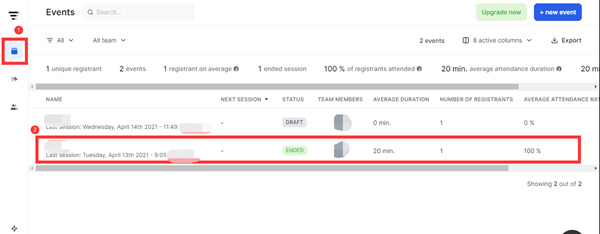
Step 2. Click the Recordings button on the new page.
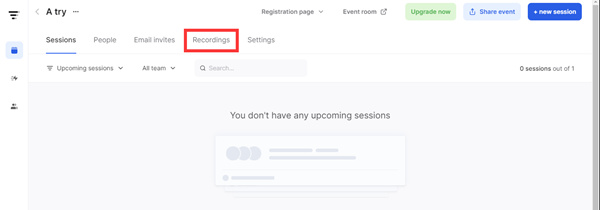
Step 3. Find the specific session and click the Download button to retrieve the Livestorm event record.

You can follow the same steps for the organizer to download the Livestorm record. However, if the organizer had made the record inaccessible to you, you cannot retrieve it. You may need to ask the organizer if he/she allowed attendees to download the Livestorm webinar record in the settings
To avoid all this complexity and uncertainty, it is better for you to do the Livestorm webinar recording by yourself. Read on and you will know how to do it.
You can record a Livestorm event in high quality using AnyMP4 Screen Recorder which is a handy tool for you to capture various videos without any effort. This well-optimized Livestorm recording program will not make your operating system work slower even if you set the video quality to a lossless level.
Key Features
Secure Download
Secure Download
Here Are the 5 Easy Steps to Record a Livestorm Event Live
Step 1. Free download, install and launch this powerful Livestorm recorder on your Windows or Mac. You can see four buttons in the main interface. For Livestorm webinar recording, you just select the Video Recorder on the left.

Step 2. In the Video Recorder window, you need to toggle on the switches for the Screen Capture and the System Sound. Webcam and microphone are also accessible.

Step 3. As for the screen capture section, you can choose to capture the full screen or a customized area. We recommend you record the Livestorm event in full-screen, which can tolerate more operative mistakes.

It is worth noting that you can crop the unwanted edges of a full-screen screen record afterward. But if you set only a small capturing area and put the Livestorm video window outside the capturing frame, the excluded part is missed forever.
Step 4. Click the red REC button on the right. There will be a 3-second countdown in the middle of your screen before the recording starts. Now you can focus on the Livestorm event and forget the recorder for the moment.

Step 5. After the event is finished or when you want to end the Livestorm recording, click this red square button in the tools bar.

You can also use the tools bar to take a snapshot by clicking this:

Drawings, circles and arrows for instruction are also included here:
1. How long after the event can I download the record of the Livestorm event?
Once the session is completed, you can download the Livestorm event record. But the premise is that the organizer has made the replay accessible to you in the event settings.
2. Can everyone download the record of the Livestorm event?
No. It depends on how the organizer makes the Recording & on-demand settings. You can contact the organizer to check. Or you can choose to record the webinar yourself.
3. Will the organizer and other attendees know I recorded the webinar?
No, they will not know. But you need to be careful about the record. Avoid sharing it with others or using it for commercial purposes.
This passage teaches how to get a Livestorm webinar recording for review. Livestorm platform itself provides a webinar recording function. If you are the organizer of an event, you can decide whether the attendees can download the Livestorm recording or not. Also, you can download it yourself any time after the event. But as an attendee, you may be prohibited from downloading the recording. Then you may need to use AnyMP4 Screen Recorder, the best video recording software, to take a screen capture for your own. In the end, please let us in your comment if you discovered any better way to get a Livestorm recording.