- Part 1. What is Erase.bg
- Part 2. Erase.bg Review
- Part 3. How to Use Erase.bg to Remove Image Background
- Part 4. Erase.bg Alternative
- Part 5. FAQs about Erase.bg
Erase.bg is a handy online tool that gained attention for its efficiency in removing image backgrounds. Using advanced AI, this tool promises automated and precise background removal. It is an attractive option for users seeking a quick and hassle-free solution. This Erase.bg review will explore the features, benefits, and potential drawbacks of the tool. This way, we can help you make decisions about incorporating it into your editing toolkit. Additionally, we will present an alternative for removing image backgrounds without quality loss. The details will unfold as you read further!
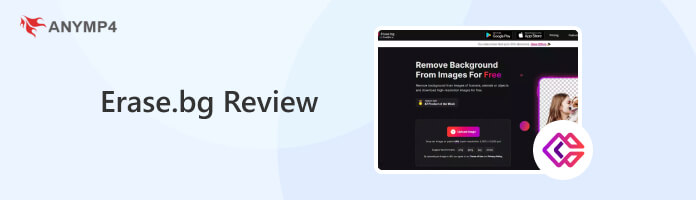
Erase BG is an easy-to-use yet powerful background remover online. It makes the process of transforming your images with ease. It features an automated background removal driven by advanced artificial intelligence. It ensures a precise and efficient result, even in images with intricate details. Not only that, this tool supports bulk transformation for processing multiple images simultaneously.
Adding to its versatility, this tool goes beyond just removal. Users can replace the removed background with a selection of ready-made templates. Also, they can choose a solid color for a customized touch. But here’s a small catch: users are limited to 3 free credits and downloads. Users are encouraged to subscribe to a plan to proceed with extensive background removal and download the results in high definition.
What We Like:
What We Don’t Like:
AnyMP4 Provides Verified Info by Doing the Following

This section gathered the features of Erase.bg to provide you with details of the tool’s functionalities. We will break down below some of its noticeable features and functionalities. Continue reading for additional insights!

The tool shines in its smart, automated background removal features powered by advanced AI. Its goal is to provide precise and efficient background removal without manual adjustments. Now, for a small heads-up. Automated processes face challenges with extremely complex images. Users need to rely on additional tools for finer adjustments to remove the image background.
One notable feature of this AI BG eraser is its support for bulk transformation. It allows users to process multiple images simultaneously. It is beneficial for users dealing with batches of photos. However, there’s a tiny catch. Access to the bulk transformation feature is exclusive to subscribers. Users of the free version won’t have access to this advanced functionality.
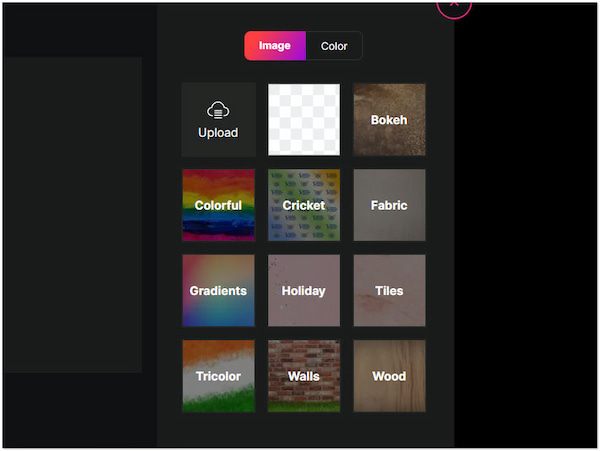
The tool provides options to replace the removed background. Users can decide whether to use ready-made templates or choose a solid color. This feature lets users customize the background according to their preferences. However, there’s a tiny thing to know. This feature has a limited number of ready-made templates and solid colors available.

Erase BG HD output takes pride in delivering high-quality results after background removal. It ensures that the edited images maintain clarity and professionalism. But here’s a small catch. The option to download HD images is for users who subscribed to the paid plan. Free users are only limited to downloading HD images using the three free credits provided.
Knowing the tool’s offered features, you are probably wondering how this tool works. Luckily, this section will present an instructional guide to perform the background removal process. Keep scrolling to uncover the detailed steps.
1. Open a browser and navigate to the Erase BG Online’s official website. Click + Upload image to add the image from your PC. Alternatively, paste a URL if the image is hosted online.
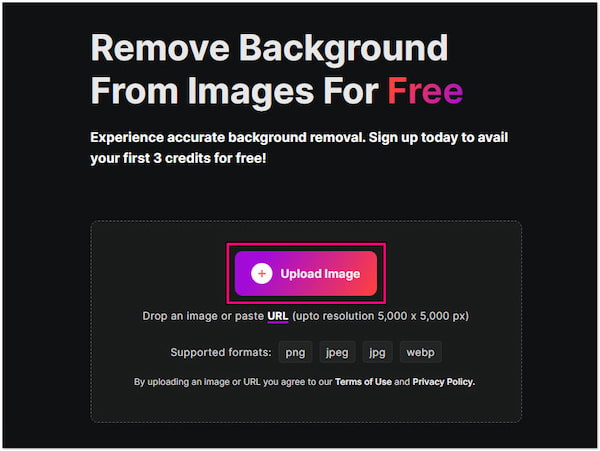
2. The tool will process the image using its AI technology. It may take a few seconds, depending on the complexity of the image.

3. Once processed, you will see an instant preview of the image. Use the Edit button to replace the background with a solid color or a ready-made template.
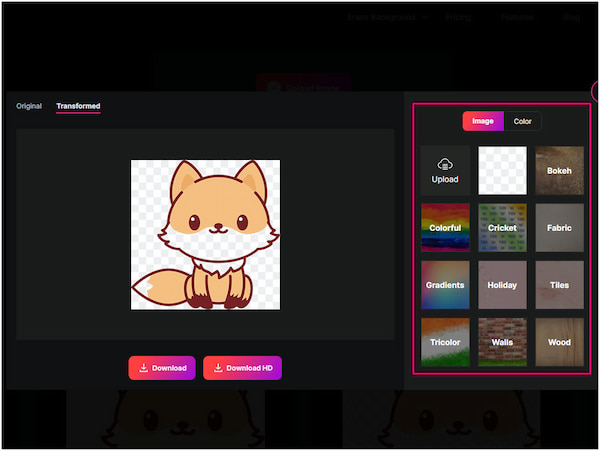
4. After previewing and making adjustments, click the Download button. The tool will automatically save the edited image to your computer.
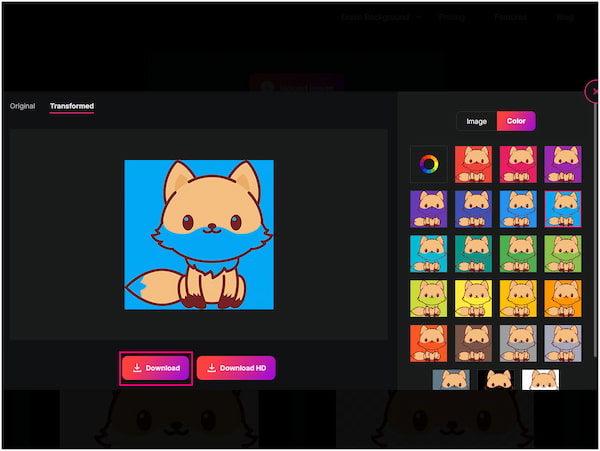
Erased BG is an excellent tool for background removal tasks. It simplifies the process, making it accessible even for users with minimal editing experience. However, the tool cannot precisely remove backgrounds from images with intricate details. What’s worse is that it doesn’t support manual editing for refinement. Using another tool is required for adjustments.
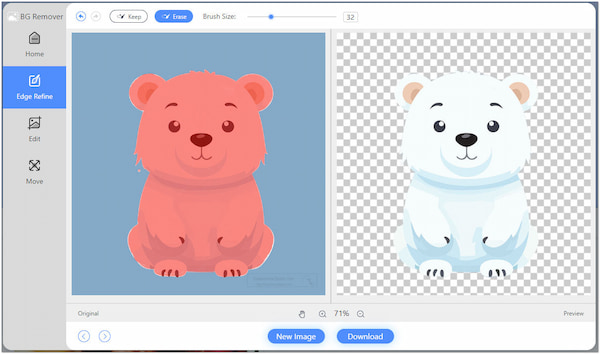
AnyMP4 Free Background Remover Online is a fantastic alternative to Erase.bg. It offers you a simple yet effective solution to remove backgrounds from images. You get the best of both worlds with this too. It features an automatic background removal and the ability to refine your edits manually. Want to add a personal touch? Worry not! It allows you to pick a solid color or upload your desired image as a replacement for the removed background.
Wait, the perks don’t stop there! This tool comes equipped with editing tools for cropping, rotating, and flipping the main subject of your image. It’s like having a mini photo studio in your browser! The best part? You can save the edited image in high quality without any limitations, and all of this is available for free.
Is Erase.bg free?
YES! It is free, but it comes with limitations. Users are provided with three free credits for downloading HD images. If you’re seeking a tool that allows you to download high-quality images, considering AnyMP4 Free Background Remover Online would be a good option.
Is Erase.bg safe?
YES! It is considered safe for use. However, if you prioritize safety and are looking for a tool with a solid reputation for background removal, you might want to consider using AnyMP4 Free Background Remover Online.
Is Erase.bg any good?
YES! It is a good tool for background removal. It offers efficient and automated background removal processes. However, if you are looking for a tool with additional features to enhance your editing experience, AnyMP4 Free Background Remover Online stands out. It not only removes backgrounds but also supports editing tools like crop, rotate, and flip.
To wrap up our Erase.bg review, the tool proves to be a valuable asset for users requiring straightforward background removal. Its automated processes and quick results make it accessible to various users. However, it has certain limitations, like limited HD download credits and editing tools. For individuals seeking a reliable tool for efficient background removal, AnyMP4 Free Background Remover Online is a convenient and effective option.