- Part 1. What is PhotoRoom
- Part 2. PhotoRoom Review
- Part 3. PhotoRoom Tutorial
- Part 4. Apps Like PhotoRoom
- Part 5. FAQs about PhotoRoom
PhotoRoom is a versatile tool for simplifying background removal and enhancing the overall visual appeal of photos. Packed with features such as automatic background removal, templates for various purposes, and the ability to insert elements, it caters to users looking to transform their images. This PhotoRoom review will explore the tool’s functionalities, its advantages, and any drawbacks to provide you with a comprehensive understanding of what the tool has to offer. Continue reading for a closer look!

PhotoRoom is an adaptable background removal tool with several features to enhance your images. It effortlessly removes backgrounds automatically, making editing a breeze. Perfect for various purposes, it supports Templates. That includes the Classic, Profile Pics, Marketplaces, and more. Additionally, it allows users to insert Shapes, Graphics, Logos, and other elements for added creativity. Instant background replacement options such as Trending, Countertop, and Mood are also offered.
Despite these features, there’s a tiny thing to be mindful of. The tool comes with a seven-day free trial period for free users. During this trial, edited images have a low resolution, and a logo is embedded in the output. Users need to upgrade to the Pro to get a high-quality and watermark-free output. Also, the users can access the full feature upon upgrading.
What to Expect With PhotoRoom Background Remover:
What We Like:
What We Don’t Like:
AnyMP4 Provides Verified Info by Doing the Following

This section has assessed the PhotoRoom app review to provide users with a clear understanding of the features offered. Below, we listed some of its notable features and functions. Continue your exploration for additional details!
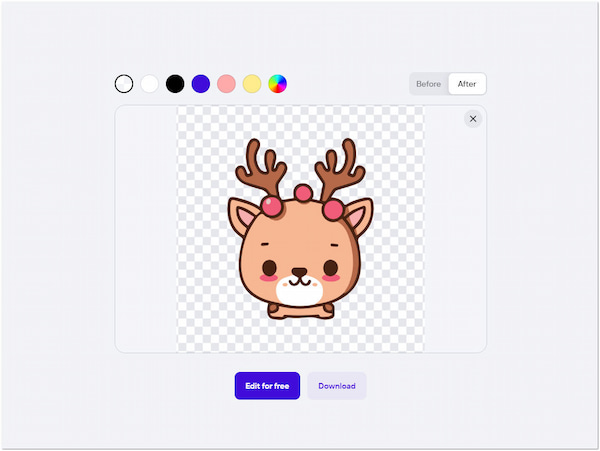
The tool’s notable feature is its automatic background removal. It allows users to eliminate backgrounds from their images in no-sweat. However, the tool lacks a manual refining option. It doesn’t offer hands-on adjustments for users who want control over intricate details.
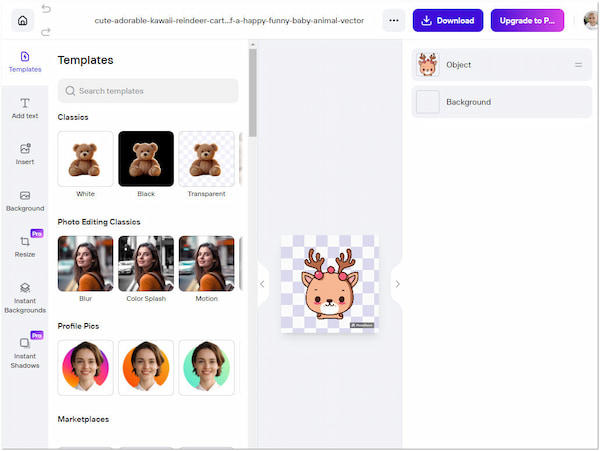
PhotoRoom AI Photo Editor offers various templates tailored for different purposes. This feature provides users with ready-made layouts that suit their specific editing needs. However, applying them might be perceived as complicated.

The tool enables users to insert shapes, graphics, logos, accessories, events, banners and badges, letters, humans & pets, and overlays. It adds a personalized touch to the edits. However, free users are limited in the variety and extent of elements available.
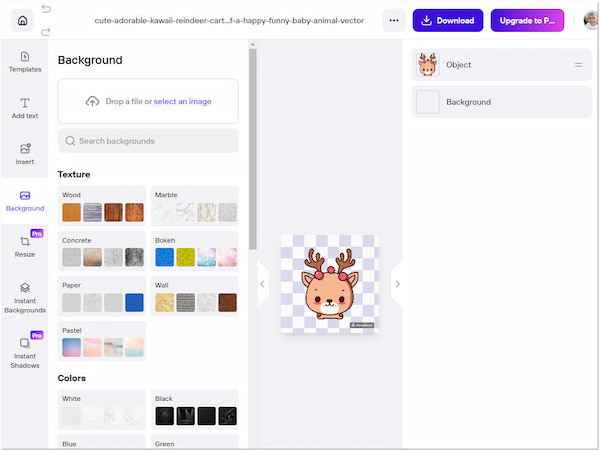
PhotoRoom app provides versatile background replacement options. It includes texture, colors, patterns, scenes, nature, art, and events. Users can choose the background that complements their vision. However, a significant portion is designed exclusively for Pro users only.
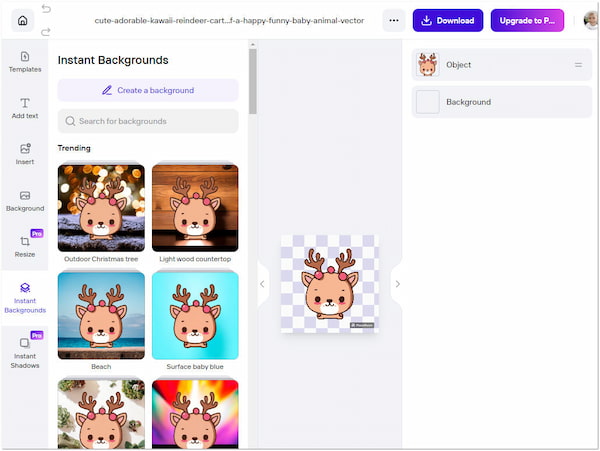
Going beyond traditional options, the tool introduces instant background replacement styles to change the image background. That includes stylish options like trending, countertop, mood, surface, plant, and more. However, instant background replacements are reserved for Pro users.
The PhotoRoom app cost depends on the chosen subscription. It offers subscription plans with both yearly and monthly options. It provides users with flexibility in selecting the plan that best suits their usage frequency.
| Free | Price | Free |
|---|---|---|
| Credit | 250 | |
| Batch Mode |  |
|
| Watermark |  |
|
| Background | Limited | |
| Monthly | Price | $5.99 |
| Credit | Unlimited | |
| Batch Mode |  |
|
| Watermark |  |
|
| Background |  |
|
| Yearly | Price | $49.99 |
| Credit | Unlimited | |
| Batch Mode |  |
|
| Watermark |  |
|
| Background |  |
This section will provide an instructional guide for the PhotoRoom tutorial. By reading further, you will uncover the details of how this tool will effortlessly remove the background from your image. After eliminating the background, you can change the background, apply templates, insert elements, and more.
Here’s how to remove the background of an image using PhotoRoom for desktop:
1 Open a browser and navigate to the website of the tool. Click the Start from a Photo button to add the image you want to edit. The tool will detect and remove the background from your image.

2 After a few seconds, you will be prompted to the next window. You have the option to download the image instantly or proceed with editing. Click Download to obtain the image with a transparent background. But if you wish to edit it, click the Edit for Free button.
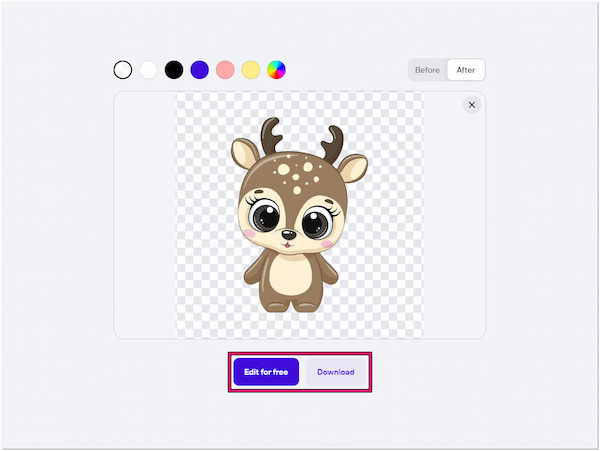
3 Within the PhotoRoom AI Photo Editor, navigate to the left pane and choose your desired edits. The available options include Templates, Add Text, Insert, Background, Resize, Instant Background, and Instant Shadow.
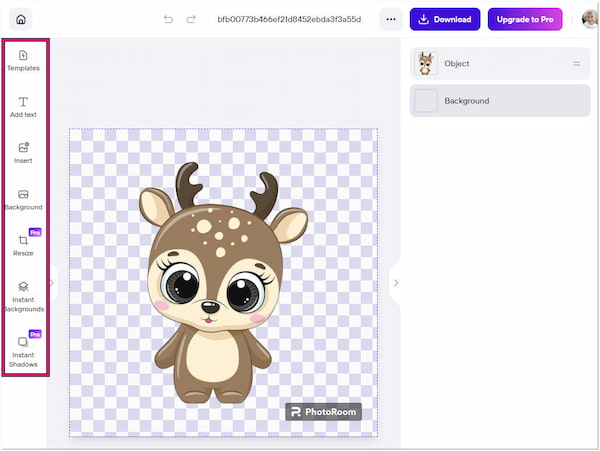
4 Once done with the editing and enhancement, you can now save your edited image. Click the Download button and choose Preview With PhotoRoom Logo. Afterward, click the Continue button to proceed to download.
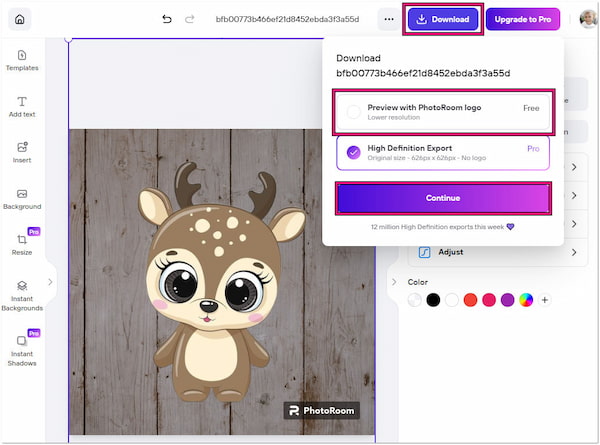
This tool simplifies the background removal process for users without extensive editing experience. However, many of its features are limited to use. Also, the users are limited to a 7-day free trial period for processing and editing their images.
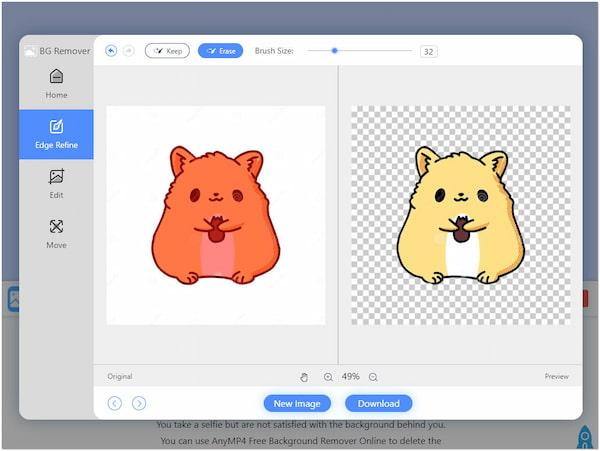
AnyMP4 Free Background Remover Online stands out as a reliable alternative to PhotoRoom. It offers a seamless experience for users in need of background removal. This tool supports both automatic background removal and manual editing. It allows you to refine your images using the Keep and Remove tools.
What makes it good? Whether you require a solid color background or want to upload a new image, the tool provides the flexibility to make these choices. Additionally, the tool comes equipped with editing features such as cropping, rotating, and flipping. These tools let you enhance the visual appeal of your images. What sets it apart is that all these features and functionalities are accessible for free. Also, users can save their edited images in high quality without any limitations.
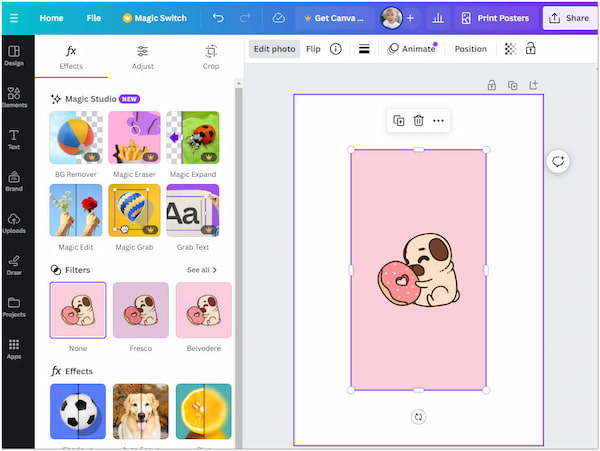
Canva is one of the apps like PhotoRoom to remove image background. It serves as a noteworthy alternative, providing several design features, including BG Remover. Users can explore countless elements, add text, and even draw on their images to achieve a customized look. However, the BG Remover feature in Canva is exclusively available for Canva Pro users only.
Pixelcut emerges as a valuable PhotoRoom alternative for PCs. It boasts an automatic background removal feature that simplifies the editing process. It allows users to change the removed background to a solid color. Unfortunately, the batch edit feature is exclusively available for Pixelcut Pro users only.
| Pricing | Processing Speed | High-quality Result | Automatic Background Removal | Manual Background Removal | Background Replacement Option | Editing Tools | |
|---|---|---|---|---|---|---|---|
| PhotoRoom | Free and Paid | 15 seconds | Pro version only |  |
 |
 |
Pro version only |
| AnyMP4 Free Background Remover Online | Free | 8 seconds |  |
 |
 |
 |
 |
| Canva | Free and Paid | 22 seconds | Pro version only |  |
 |
 |
Limited |
| Pixelcut | Free and Paid | 30 seconds | Pro version only |  |
 |
Colors only |  |
Is PhotoRoom Pro worth it?
YES! The Pro version is worth the investment. It is ideal for users who require extensive features and plan to use the tool regularly. However, for casual users who may not need the full suite of features, it might not be the most cost-effective option. Exploring free alternatives like AnyMP4 Free Background Remover Online can be a practical choice.
Is PhotoRoom safe?
YES! It is safe to use. The tool is designed for image editing and background removal, and users can trust its functionality for these purposes. As with any online tool, it’s advisable to follow best practices for online security and ensure that images containing sensitive information are handled appropriately.
Is PhotoRoom free?
NO! It is not entirely free for ongoing users. However, it offers a free trial for seven days. After the trial period, users must choose to upgrade to the Pro version. For users seeking a continuous and cost-effective solution without the need for a paid subscription, AnyMP4 Free Background Remover Online provides a reliable alternative with no associated costs.
To conclude our PhotoRoom review, it stands out as a versatile solution for users looking to enhance their images and create visually striking content. The Pro version offers comprehensive features, making it a valuable asset for professional users. However, for those seeking a free and efficient alternative, AnyMP4 Free Background Remover Online emerges as a noteworthy choice. Whether opting for PhotoRoom Pro or exploring cost-effective alternatives, users can find a solution that aligns with their specific editing requirements.