In our progress-driven world, technology can almost improve anything. Photos are saved and transmitted through our phone galleries, online hard drives, and social media. Especially the imaginative three-dimensional model that can help you print products identified as sculptures. Converting your plain photos into realistic digital art pieces can be done quickly with technology. This post will show how to convert 2D images to 3D models. Continue reading to know how.

If you are willing to create 3D models converted from your 2D images in a complex and careful manner, this is the right software for you - a program filled with subtle functionality. This software is Adobe Photoshop.
One of the most known programs for graphic design in Adobe Photoshop. The best software for outlining, sketching, and designing advanced art forms. It is advanced but rewarding too to use. Plus, this tool is filled with additional features that make it more unique.
We are here to simplify and show concise steps to convert 2D images to 3D models using Adobe Photoshop.
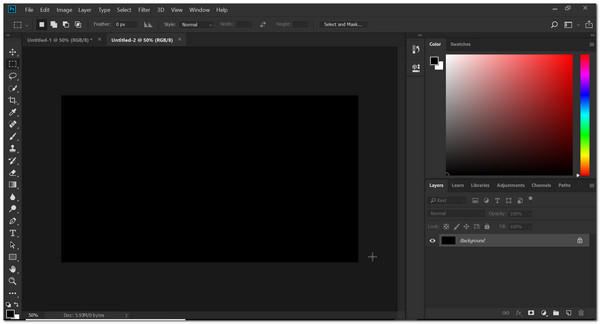
1. Launch Adobe Photoshop on your PC and create a New Project. Proceed with creating a Text or, for this example, an image. Select it, then click on the 3D on the selection on the top. Afterward, select the New 3D Extrusion From Selected Layer.
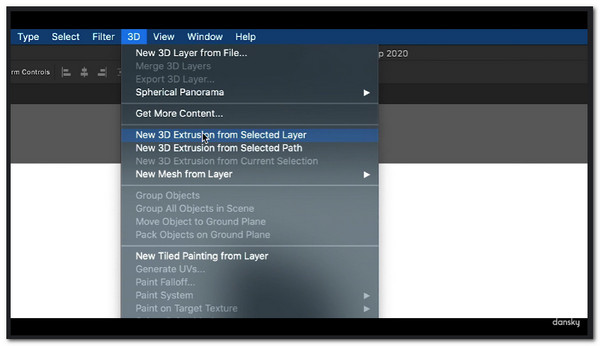
2. From there on, you can freely move the element. On the left side of your screen, find the Properties panel, then select the Extrusion Depth at the bottom. Adjust it by pushing the px from left to right. That will be the primary tool for converting 2D into 3D.
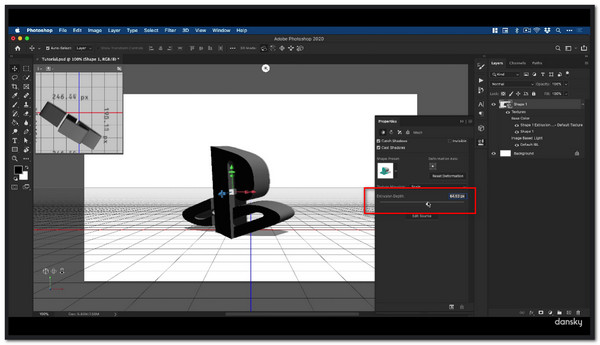
3. At the end of the settings above, you can see additional tools for making a 3D image or model. You can Orbit, Rotate, or Pan to control the image below.
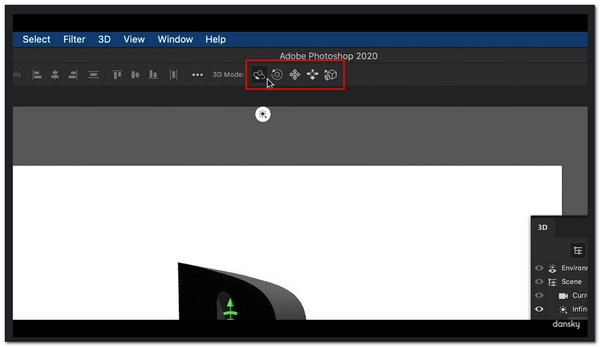
4. Now that it's converted to 3D, you can Export it. There are plenty of 3D formats that Photoshop supports, including OBJ and STL. In this example, we will choose STL and will not change the settings. Click OK when you are done with the setting.
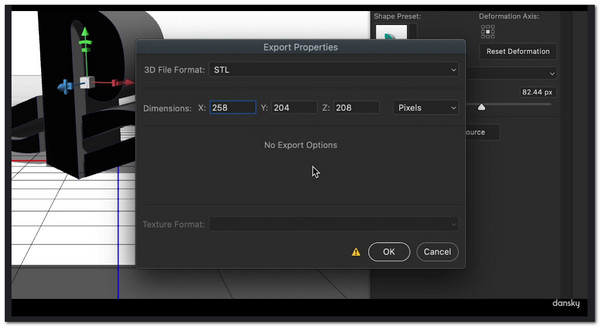
5. In the export settings, change the file name on Save As and choose the file location. Then click save to export your product.

Now you see? Very simple indeed. As we said, we will not make it complicated for you. It's quick and user-friendly, so you can learn efficiently and apply this knowledge to your future editing endeavors. With this software, you can also create 3D wallpapers for your computer and mobile phone.
Now that we learned how to convert 2D images to 3D models with Photoshop, we will teach how to use an online tool.
Adobe Photoshop is excellent software, but unfortunately, it is not free. Because of its heavily intuitive functionality, it costs precisely how much it's worth. Not everyone has the luxury of purchasing this software, so we will give an alternative on what you could use if you are on a budget. We will provide you with picto3D!
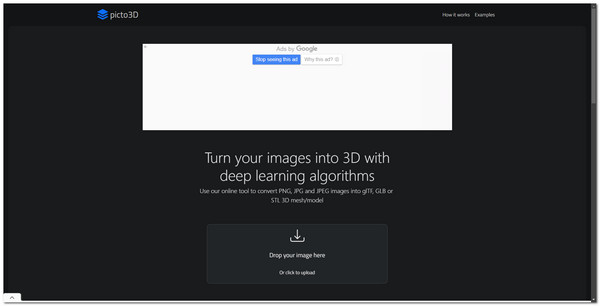
Here is software that will let you convert 2D images to 3D. It is very accessible and astonishingly quick. Users have almost no interaction if they are limited in their knowledge or time. You can upload photos and render the 3D object with quickness and efficiency. The finished product does not disappoint because of its high-quality rendering. And with these things in mind, we will now show you how you can make 3D models using your 2D images.
1. First, search for picto3D and Launch it. Then right at the start interface, you will immediately see the Drop you image here to start rendering your 3D object.
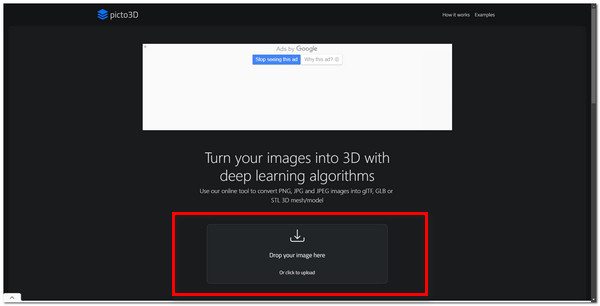
2. You can see it's already converted after uploading. On the left side of the interface, find the settings where you can adjust the properties of the image. Set your desirable intensity on each setting.
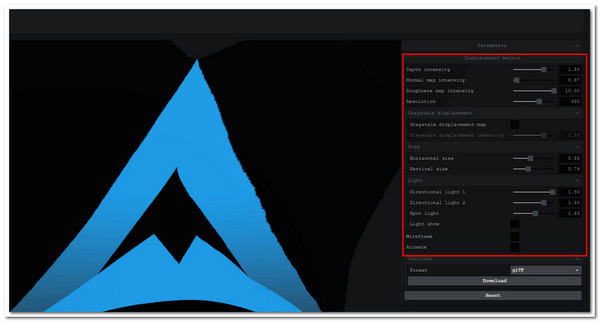
3. If you are satisfied with the result. You can finalize it by clicking on Format to choose the file format you want it to be. Then beneath it is the Download button, as the name states. If you are truly good with the results, click that to have a soft copy of your work.
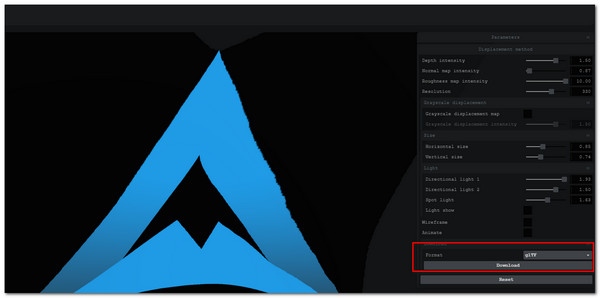
What we did here is a lot faster and much easier to adjust. Also, with its straightforwardness, it truly does make it one of the most efficient and time-saving software. You have to deal with the pesky ads and their limited functionality. Now that you have learned how to convert 2D images into 3D, we will give you a bonus recommendation on what software you should use when converting 2D videos into 3D.
Converting images into a realistic piece of digital art is a technique worth learning. With these things already included in your skills, we would like to give you a bonus recommendation on what is the best software to convert your 2D videos into 3D! For having an IMAX-like experience in your home using only your laptop or PC, we recommend AnyMP4 Video Converter Ultimate!
Here is an accessible software available on Windows and Mac.

With this software, you can make 2D videos into 3D by just uploading your video and adjusting the settings. This feature is possible because of the added 3D Maker feature to the Toolbox. You can choose two settings for your video to simulate the 3D theater mood. These settings are the Anaglyph 3D and Split-screen 3D effects, which are unique on their own and for the user's preferences. You can adjust the intensity of both of these effects, plus you can Trim your videos, Rotate them, and add Effects & Filters!
With all this knowledge about the product, we will add a tutorial on our bonus software program. A bonus, within a bonus!
1. Download AnyMP4 Video Converter Ultimate on the website. Launch it after installing. In the start interface, select the Toolbox. It is the last option on the menu at the top of the screen, then select 3D Maker.
Secure Download
Secure Download

2. Click Add a video to the 3D maker. Choose the video you want to convert; you may proceed to the editing part.
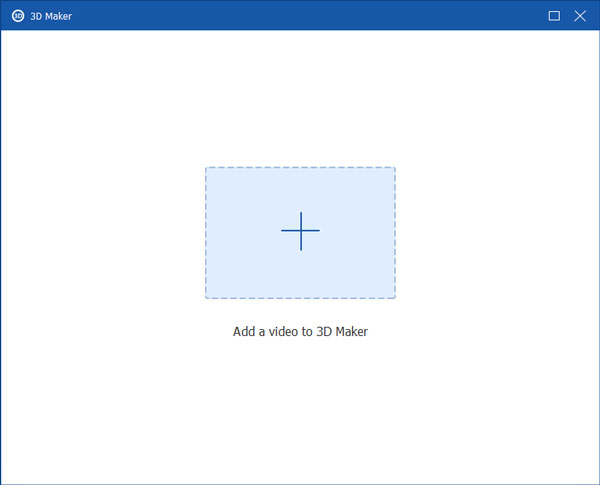
3. To make your video 3D click on either the Anaglyph 3D or the Split Screen 3D setting, to set the 3D effect on your video. Adjust the Depth to set the intensity of the effect on your movie.
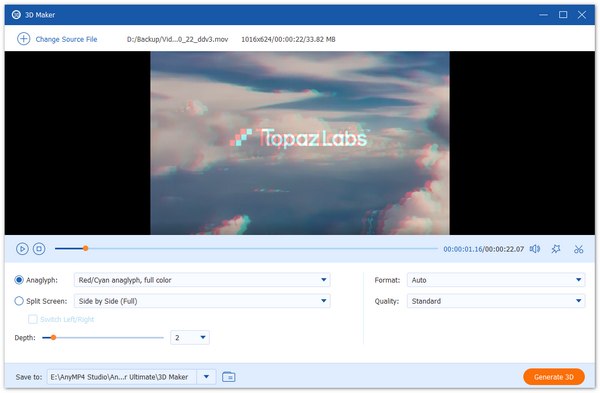
4. If you are satisfied with the video, export the video by clicking on Generate 3D. Then you are good to go.
1. How do I view 3D images on my mobile phone?
Open your browser and search for those types of terms. See if you can view it in 3D when you scroll down, then you can click on that to load the object.
2. How much does Adobe Photoshop cost?
Adobe Photoshop has two plans, the Photoshop Single App Plan for $19.99 per month and the Photography Plan for $9.99 per month.
3. Does Adobe have a 3D modeling program?
Adobe Substance 3D Modeler is Adobe's 3D modeling software. It brings sculpting possibilities to the max level.
Congratulations on making it to this part of this blog article! We hope we have provided information on how to convert 2D images to 3D. We also want to remind you to try and use AnyMP4 Video Converter Ultimate to simulate an IMAX experience in your home. Please share this article with your friends and family. We are happy to be in your service, and for related-topic queries like this, please visit our website. We wish the best for you in your future endeavors.