Final Cut Pro is a non-liner Video Editing Software released by Apple Inc. in 1999, which provides non-linear, non-destructive editing of any QuickTime compatible video format including DV, HDV, DVCProHD, and 2K film formats, especially Apple ProRes – the innovative format. Final Cut Pro takes full advantage of the "Velocity Engine" processing cores in PowerPC G4 processor and provides new features, for instance, you can preview the transition and video special effects editing, compositing and special effects. It also has a manual 3-way color correction filter, videoscopes and a selection of generators, such as slugs, test cards and noise. The most recent version, Final Cut Pro X, runs on Intel-based Mac OS computer powered by OS X version 10.6.8 or later.

However, many Final Cut Pro users would have some trouble in importing or opening MXF footage shot by Panasonic P2 series camcorders, Canon XF series camcorders, and Sony XDCAM series camcorders. One FCP user who have a Panasonic P2 camera said "I have been shooting videos on Panasonic P2 camera (memory card) and have managed to get the footage onto my Mac, but can't seem to import it to Final Cut Pro. The files are "MXF" files which up until now I had never heard of. Not sure it I need to convert the files or what but could really do with some help."
AnyMP4 MXF to FCP Converter for Mac, the best and user-friendly Mac MXF to FCP Converter, has powerful converting function to convert MXF to Apple ProRes, HDV, DVCProHD that can compatible with Final Cut Pro. Thus users can easily import the footage to FCP for better editing on Mac.
Secure Download
Secure Download
Here you can download AnyMP4 Mac MXF to FCP Converter and install it on your Mac, which would pop up the main interface as follow.
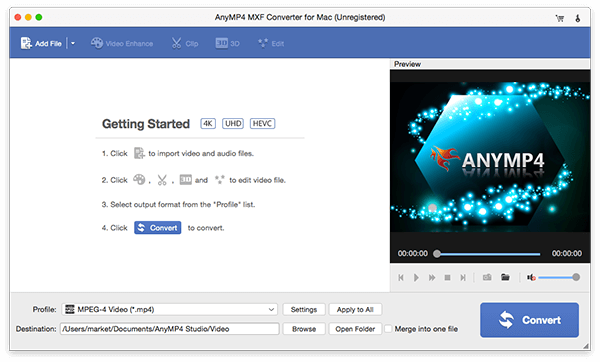
Click "Add Video" button to import your Panasonic P2 MXF or Canon MXF to Mac MXF to FCP Converter software, and then you can preview these MXF videos in the preview window with the "built in player", and also take snapshot from videos to save as image.
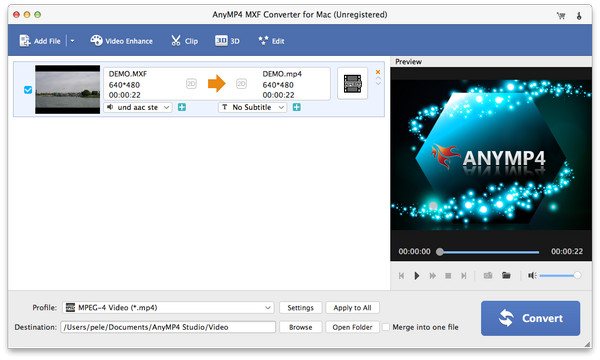
Click "Profile" drop-down button to open "Profile" list, and find the "Final Cut Pro" list as follow to select one video format as output format.
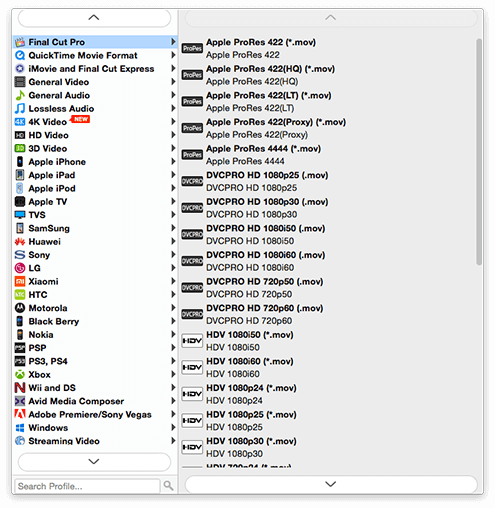
AnyMP4 MXF to FCP Converter for Mac provides you with multiple editing functions. Click "Clip" button to open the "Edit" window and you can trim video length, crop video frame, and add text/image watermark to the video. Also you can adjust the video effect by changing the value of brightness, saturation, contrast, hue and volume.

If all the settings you have finished, you can click "Convert" button to start conversion. After in a short time, you can get the FCP friendly video format and begin the DIY editing travel.