Final Cut Express is video editing software created by Apple Inc. It is the consumer version of Final Cut Pro and is designed for advanced editing of digital video as well as high-definition video, which is used by many amateur and professional video graphics. Final Cut Express is considered a step above iMovie in terms of capabilities, but a step underneath Final Cut Pro and its suite of applications. Final Cut Express uses the same interface as Final Cut Pro, but it lacks some of the film-specific tools (Cinema Tools, multi-cam editing, batch capture, and a time code view) and other advanced options, limiting the feature set for non-professional editors.
MXF is the prefix abbreviation of the Material Exchange Format, which supports an array of different streams of coded "essence" as a "container" or "wrapper" format. As it exists as a "container" or "wrapper" format instead of compressed format, it doesn't guarantee that each of MXF file can be identified by any kind of decoder. Sony XDCAM and Panasonic DVCPRO P2 were the two of the first data-recording camera systems of producing MXF. And Canon released its new lineup of professional file-based XF camcorders to produce the MXF later. MXF and P2 MXF contain different streams of coded "essence", which determine that they are two different MXF file.
If you have some MXF recordings shot by Panasonic P2 series camcorders, Canon XF series camcorders, or Sony XDCAM series camcorders to edit with Final Cut Express on Mac, the problem is that FCE can't import or open MXF footage due to it isn't the format that FCE support. AnyMP4 MXF to FCE Converter for Mac can help you transcoding MXF to Final Cut Express compatible video format without any quality loss.
Secure Download
Secure Download
You can download AnyMP4 Mac MXF to FCE Converter and install it on Mac, and then launch this program.
Click "Add Video" button and open your Mac local video folder to add each MXF file, or you can click "Add Video" drop-down arrow to select "Add folder" and import the whole video folder to the program.
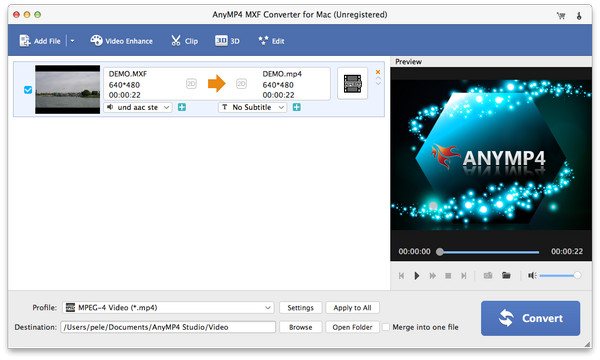
Click "Profile" drop-down button and open the "Profile" list to choose "Final Cut Express > Apple Intermediate Codec (AIC) (*.mov)" format as output format.

You can click "Settings" button to open the "Profile Settings" window and then define video settings and audio settings such as video resolution, video bitrate, frame rate, video encoder, aspect ratio, and audio channels, sample rate, audio encoder, audio bitrate.

Check and select all the MXF files you need to convert, and click "Convert" button to convert MXF to FCE and all the videos can be converted only in a short time.