Because WAV files are often more significant, they require more storage space than other frequently used formats. For that, you might always get the grating warning that Your files are too powerful. Therefore, before you try to upload or download the enormous WAV files, check out some of the best WAV compressorsstrong> below to simplify the file size of your media. The following sections will present you with 5 of the prominent WAV compressors. These five are the amazing AnyMP4 Video Converter Ultimate, VideoProc Converter, and 8mb.video, PS2PDF, and CLIPCOMPRESS. Let us continue reading for more details.
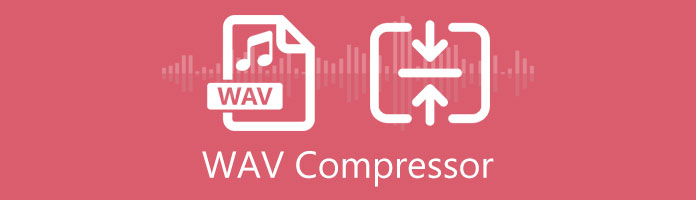
The first on the list will be the eminent AnyMP4 Video Converter Ultimate. It deserves to be known because of the adaptable features it can provide for all users. As an overview, this tool can reduce the size of WAV files and other video and audio formats for PCs and Macs that can come with super high-quality output. Its ability to reduce your file professionally is one of the reasons why it is a great tool.
Secure Download
Secure Download
In addition, the Toolbox contains tremendous and excellent tools, like a video speed controller, GIF generator, reverse playback, and more, to help you polish your movies like an expert. It also effectively creates side-by-side videos and music videos or MVs using the default themes. More than that, it is 60X faster to process your WAV audio files because of the high-maintenance GPU acceleration tool. Those are the few reasons this tool is the most powerful medium we need to use for our task.
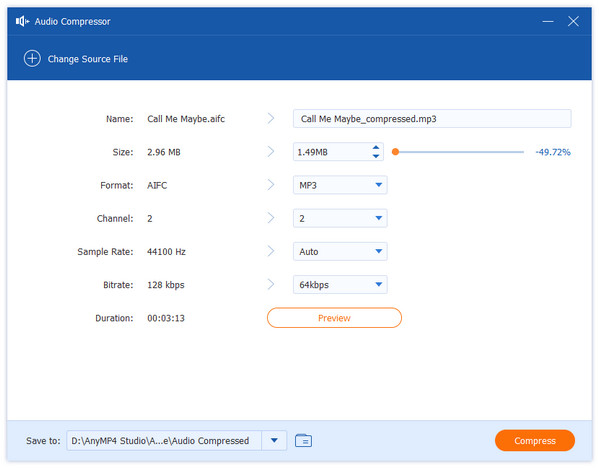
PROS
CONS
Another good WAV compressor program for our computer is VideoProc Converter, which enables you to batch or individually compress WAV files. A novice can quickly reduce the size of a WAV file with a few clicks because of its user-friendly interface. Even better, it is a potent WAV file reducer and multimedia processing program that works on both Windows and Mac, enabling you to edit 4K video recordings, convert audio and video files, and record screen and webcam, among other things. Indeed, it is another flexible software we will not regret using.

PROS
CONS
On the third spot, the following tool is a dependable file compressor for our WAV audio- 8mb.video. Your WAV file can be readily compressed to be less than 8MB, 50MB, or 100MB using our online compressor using a straightforward process. For that reason, even novice users will no longer have a hard time using it. Furthermore, this is the first online tool to reduce our WAV audio quickly. In connection with that, Chrome, Firefox, and Internet Explorer are all compatible browsers. You do not need to register for an account to utilize all the features; there are no intrusive adverts on the page. With its accessible tool and easy process of minimizing our audio, there is no way to regret using this inline tool. You can access it now.
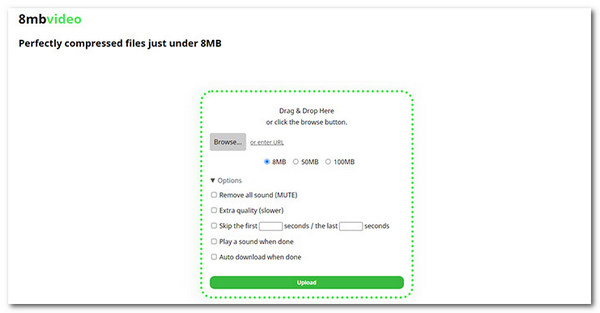
PROS
CONS
With another online tool, you can import a WAV file using PS2PDF from your computer, Google Drive, or Dropbox. The exact duration always depends on your network and file size. However, it typically takes minutes for the audio file to load. By converting the audio format to MP3, OPUS, M4A, AAC, MMF, OGG, WMA, and FLAC, you can use it to minimize the size of WAV files. This tool will be an excellent choice for online WAV to MP3 compressors.

PROS
CONS
The last tool on the list but surely not the least, is the amazon CLIPCOMPRESS. This tool is another online medium that can minimize your WAV file size quickly. All we need to act is input the source WAV file; the rest will be handled automatically. If you are starting and do not know anything about audio, CLIPCOMPRESS might be your best bet for audio compression. Get it now and start compressing.

PROS
CONS
1. Is a WAV file lossless?
Yes. WAV files are uncompressed and lossless. The Audio Compression Manager (ACM) codecs can be used to compress these files because this format also accepts compressed files. A WAV file is more extensive than other new audio file formats. For that, we only need a great tool that can successfully give us an excellent reduction process.
2. Does compressing WAV affect the sound quality?
Since WAV is lossless audio, it is essential to know that lossless compression shrinks the digital file's size without sacrificing the audio's quality. Although it uses less CD space, the sound quality is identical to the sources. Overall, WAV is an excellent choice for audio in terms of compare.
3. Why is WAV heavier than MP3?
Both WAV and MP3 are the audio formats to store audio files. WAV stores much more data than the MP3 file. So WAV has a larger size than MP3. But you can convert WAV to MP3 and MP3 to WAV to suit your different needs.
Therefore, we can conclude that having a huge file size with our WAV audio can be alleviated easily as long as we have an excellent tool. However, suppose you are looking for a great and legit tool to give you the needed output. In that case, we must choose AnyMP4 Video Converter Ultimate for your task since it is an excellent tool with all of the features you need to have a professional and high-quality output for your WAV files after the minimizing process.