TikTok has become a global sensation, captivating users with its short videos and creative content. However, users may encounter one frustrating issue: TikTok sound is not working while watching or creating videos. Whether it’s complete silence or intermittent glitches, the absence of sound can significantly impact the user experience. In this post, we will dig into the possible causes behind TikTok sound issues and provide solutions to help users get their audio back on track.

Why is my sound not working on TikTok? This question is one of the most frequently asked by TikTok users. In actuality, there can be several possible causes why the sound on TikTok is not working. Here are some of the few reasons:
The sound may not be working due to the device’s settings. The device’s volume might be muted or turned down, or the sound may be redirected to another output device.
TikTok has settings that control audio playback. The audio settings within the TikTok app are probably not configured correctly, leading to the sound not working. Check if your TikTok sound is muted or not by turning up the volume.
TikTok has a system in place to detect copyrighted content. If a particular audio track or soundbite contains copyrighted music, it may be muted or blocked to comply with copyright laws and regulations. It can result in the sound not playing or being muted in TikTok videos.
Like any software, TikTok can have bugs or glitches that may impact sound functionality. Coding errors, conflicts with other apps, or incomplete updates can cause these issues.
If you’re experiencing issues with audio not syncing on TikTok, here are some potential solutions to try:
Ensure that the volume on your device is turned up and not muted. Use the volume buttons on your device or the volume slider in the control center/notification panel to adjust the volume level. Also, ensure that any physical switches or buttons on your device controlling sound are not turned off or set to silent mode.
“My TikTok sound isn’t working” If you are also experiencing this issue and want to use a specific sound unavailable in the TikTok app, you can use AnyMP4 Video Converter Ultimate to sync the audio to your video. Aside from the video conversion it offers, it is infused with editing tools enabling you to sync audio to your video. In addition, it lets you synchronize the delay sound by adjusting the settings. Also, you can double the audio volume to enhance your video’s sound.
Here’s how to sound sync on TikTok using AnyMP4 Video Converter Ultimate:
1.Get started by clicking the Free Download button to obtain the program. Install AnyMP4 Video Converter Ultimate on your computer and launch it afterward.
Secure Download
Secure Download
2.Navigate your cursor over the program’s Converter tab and click the + button to import the video you wish to sync sound.
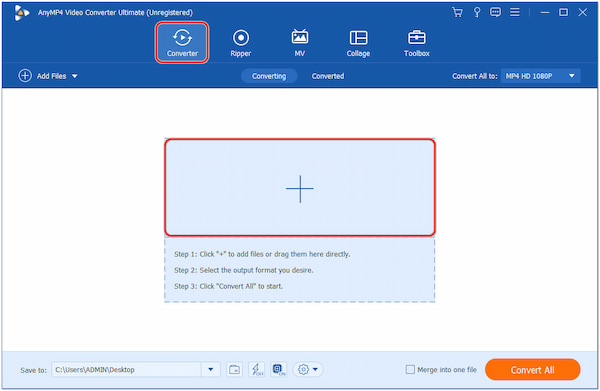
3.Hover your cursor over the Magic Wand icon and head to the Audio tab. Click the + button to load the sound you wish to sync to your video.
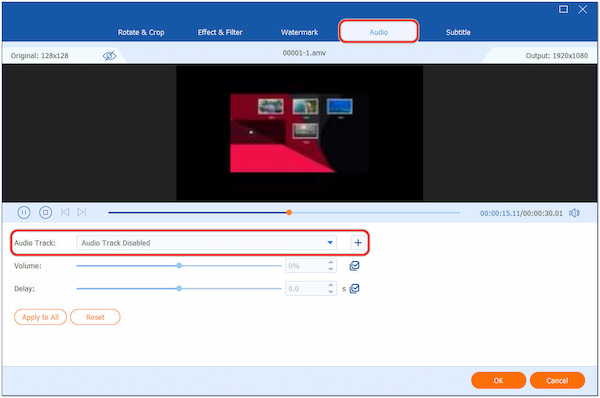
4.Optionally, adjust the Delay and Volume parameters to enhance the sound quality of your audio track. Click the OK button to proceed.
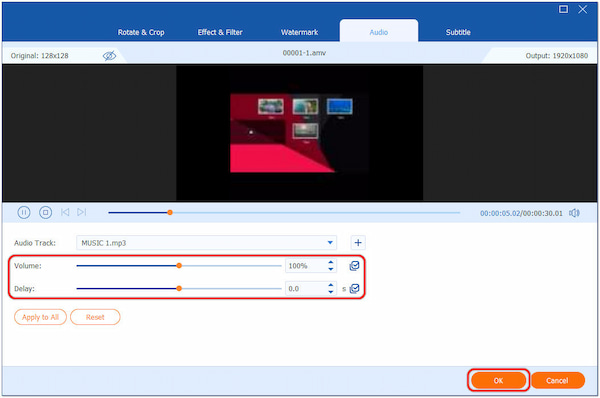
5.To save all your changes, click the Convert All button to start the audio syncing.
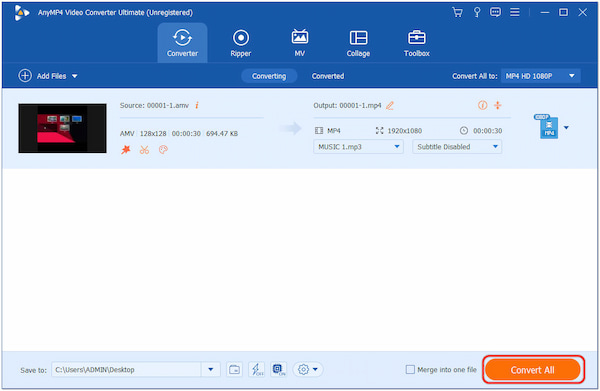
AnyMP4 Video Converter Ultimate also lets you edit and enhance your TikTok video to make it look more appealing. With it, you can crop, rotate, flip, add watermark text or images, add filters, and even adjust the basic video effects.
Open the TikTok app and navigate to the settings menu. Look for audio-related settings like mute options, volume controls, or audio effects. Ensure that these settings are configured correctly and not causing a sound problem. Ensure the volume is turned up and any mute options are disabled.
Instead of using copyrighted music in your TikTok videos, opt for the vast selection of copyright-free or licensed music available within the app. TikTok offers a wide range of soundtracks and sound effects that you can use without infringing on copyright laws. Also, you can upload and add your sound to TikTok to avoid such copyright issues.
Ensure you have the latest version of the TikTok app installed on your device. App updates often include bug fixes and performance improvements that can help resolve sound-related glitches.
Why is TikTok sound muted?
TikTok sound can be muted due to copyright infringement or violating community guidelines. TikTok has implemented measures to detect and address copyrighted content. If a user includes copyrighted music in their video without proper authorization or licensing, the platform may mute the audio to comply with copyright laws.
Why can’t I see sounds on TikTok?
TikTok may restrict certain features, including sounds, for accounts that have violated community guidelines or are flagged for inappropriate content. You may not have access to certain sounds if your account has been flagged or restricted.
TikTok sounds not available in your country.
Some sounds or music may be limited to specific countries due to licensing agreements or copyright restrictions. If you are in a country where certain sounds are unavailable, you might not see them in your TikTok app.
How do I know if a TikTok sound is copyrighted?
Determining whether a TikTok sound is copyrighted can be challenging as it requires knowledge of the music or audio track’s copyright status. TikTok often verifies official accounts of artists, musicians, or content creators. A sound associated with a verified account indicates that the creator is authorized to use copyrighted material or is the copyright holder.
Are TikTok commercial sounds copyrighted?
YES! TikTok commercial sounds are typically copyrighted. Commercial sounds refer to popular songs or music tracks widely recognized and often associated with specific artists or bands. These songs are typically protected by copyright, which grants the original creator or copyright holder exclusive rights to control the music’s reproduction, distribution, and public performance.
Sound-related problems on TikTok can be an annoying experience, hindering the enjoyment of the platform’s diverse content. However, by following the solutions outlined in this post, users can effectively tackle TikTok sound not working issues. If the problem persists, contacting TikTok support can provide additional assistance in resolving sound-related issues. With these solutions at hand, TikTok users can once again immerse themselves in the captivating audiovisual world of this popular social media platform.