Do you need a presenter who can speak any language and never gets tired? Synthesia AI might be your answer. This innovative platform uses AI to create realistic videos with AI-powered actors delivering your script. It’s a game-changer for busy professionals who need to create product demos efficiently. In this Synthesia AI review, we will explore the features, strengths, and weaknesses of Synthesia. We will provide insights into its capabilities and suitability for various use cases. So, if you want to learn more about this AI-powered tool, keep going to uncover more information.
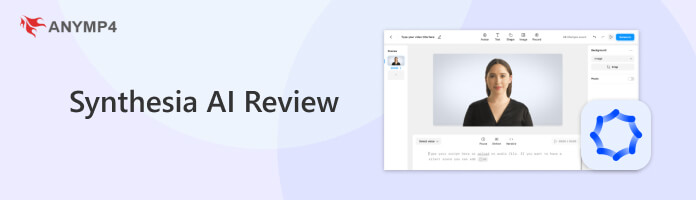
According to Synthesia AI claims on their official page, they got a 4.7-star rating from 1,084 reviews. This good rating indicates that the majority of their users are satisfied with their service. Many users commended the tool for its excellence in video creation, featuring integrated AI avatars. Despite the good rating, the positive reviews don’t tell the whole story. About 0.3 % of reviews mentioned limited customization options, and the lack of advanced features left them more disappointed.
Overall Ratings (Out of 5 Stars):
Automated Video Creation:
Output Quality:
Ease of Use:
Speed and Performance:
Value for Money:
PROS
CONS
At AnyMP4, we know how important software reviews are for you to pick the right program. That’s why we don’t just give opinions. We put the software through a rigorous testing process. This way, you can be sure our reviews are unbiased, based on facts, and give you the most accurate information you need to make a smart decision.
| How We Test | |
|---|---|
| Text-to-Video Conversion Evaluation | We test how well Synthesia converts texts into videos. This includes evaluating the accuracy of lip-syncing and the naturalness of the avatar’s delivery. |
| AI Translation Assessment | We assess the quality and fluency of the AI-generated voiceovers in different languages. This involves testing various languages and comparing them to human voiceovers. |
| AI Avatar Functionality Testing | We analyze the diversity of the avatar library and the level of customization options available. This includes testing how well the avatars' appearances and movements appear natural. |
| Templates and Custom Backgrounds Analysis | We explore the variety and quality of the pre-built video templates. We also test the ease of use for incorporating custom backgrounds and images. |
| Pricing and Value Assessment | We analyze pricing structure and value proposition. We consider the pricing plans, inclusion of features, and or limitations. |
AnyMP4 Provides Verified Info by Doing the Following

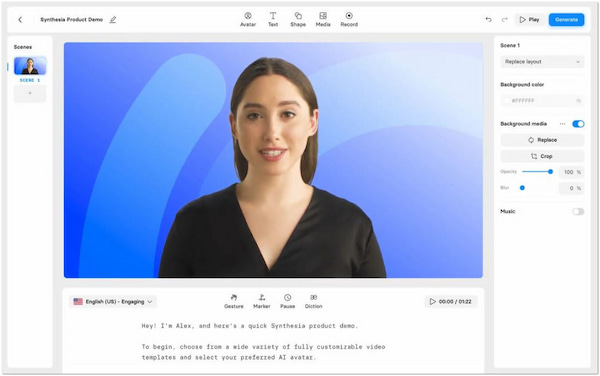
Our full review of Synthesia will provide a brief description of its features and functionalities. Basically, Synthesia is an online-based AI video creation platform that turns text to AI video. It enables you to turn your scripts into AI-generated presenters in no time. Not to mention, it offers 160+ AI avatars that can speak up to 130+ languages. The AI avatars can translate texts into US English, Spanish, French, German, Chinese, and more. What makes Synthesia truly amazing is its 200+ free video templates. These numerous video templates are suitable for all your video creation needs. This tool aims to ease work and eliminate the need of using video editing.
Overall Ratings:
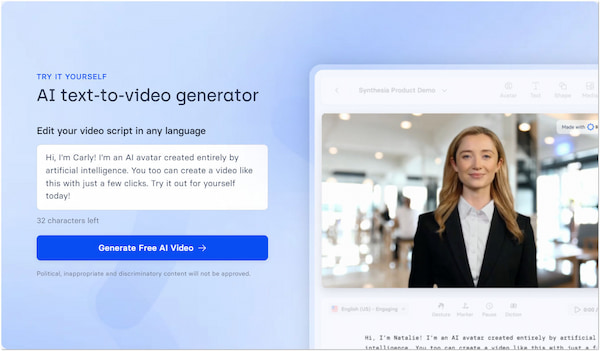
The tool’s core feature is to convert text to AI videos. It lets you turn your text into a professional-looking video in just minutes. Simply write scripts, and it’ll generate a video featuring an AI presenter delivering the message. This is beneficial for creating quick explainer videos, product demos, and social media content. However, text-to-video conversion might not be suitable for every scenario. Although constantly improving, the AI-generated narration can still have a slightly robotic feel.
Overall Ratings:
Synthesia stock of AI avatars is not limited to a single presenter. It provides you with over 160+ AI avatars that come in different ethnicities, genders, and age groups. This allows you to select the ideal presenter to resonate with your target audience. However, there’s a catch. The AI avatar’s appearance and facial expression can’t be fully customized. Additionally, AI avatars might still exhibit occasional movements that appear slightly unnatural.
Overall Ratings:
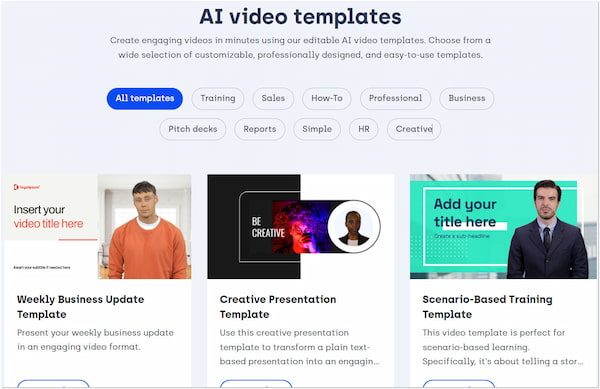
The tool offers a collection of pre-built video templates to get you started quickly. These templates cover various styles, from corporate presentations to explainer videos. It enables you to further personalize your video by incorporating custom backgrounds and images. This allows you to tailor the visuals to your specific brand or message. Now, a small heads-up. If you’re aiming for a unique video, you need to invest more time in customization beyond the templates.
Overall Ratings:
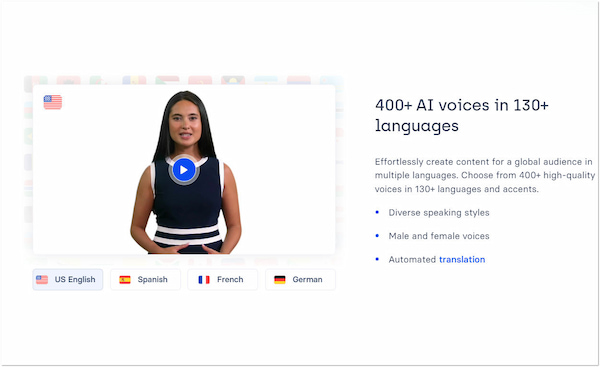
Beyond the Synthesia AI video conversion from text, it also features AI translation. This text-to-speech feature allows you to write a script and transform it into 130+ languages. This includes US English, Spanish, French, German, Chinese, and more. This opens doors to international markets without hiring multilingual actors or expensive voiceover services. But here’s a thing. Achieving perfect natural-sounding speech in every language is a challenge. For some languages, the AI voice does not have the same level of fluency.
Features:
Synthesia stock price comes in different plans suitable for individuals and enterprises. Its pricing depends on the number of editors/guests and video length. They also offer free plans, allowing you to experiment with basic features before committing.
Here’s a pricing table for your reference:
| Plan | Price | Inclusion(s) |
|---|---|---|
| Starter | $22 (Monthly) | 1 editor and 3 guests 120 minutes of video per year 70+ AI avatars 120+ languages and voices 60+ templates |
| Creator | $67 (Monthly) | 1 editor and 5 guests 360 minutes of video per year 90+ AI avatars 120+ languages and voices 60+ templates |
Useful tool for doing explainers or short videos. Pretty easy to use and has lots of options. Plenty of spokesperson options. However, you have to test them as some seem more natural than others based on the scripts.
-Trustpilot
Synthesia is a superb tool that I am using. It’s simple, engaging, and turns me into an instant video editor without ransoming the budget.
-Gartner
Hmm, Sometimes the Ai voice can sound a bit robotic and might have bad pronunciation. It seemed that different actors would have trouble pronouncing some words while others did not.
-Capterra
Features:
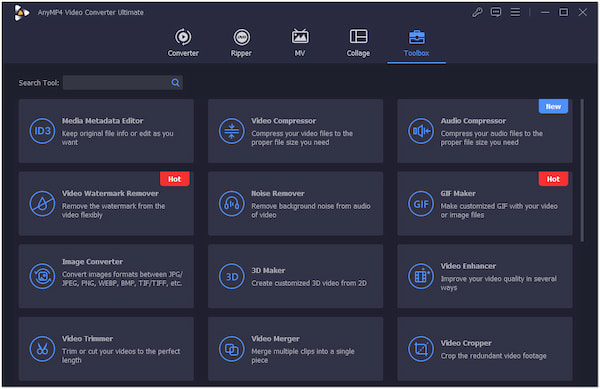
AnyMP4 Video Converter Ultimate is a multimedia software that does not focus on AI-generated videos like Synthesia AI. It offers over 20+ powerful video editing tools with some handy AI features. This software excels at video editing tasks like trimming, cropping, rotating, adding effects, and watermarks. This gives you more control over the final look and feel of your video. What’s more, it incorporates AI features like video upscaling, video stabilization, and video effects optimizer and removes background noise.
Secure Download
Secure Download
Overall Ratings:
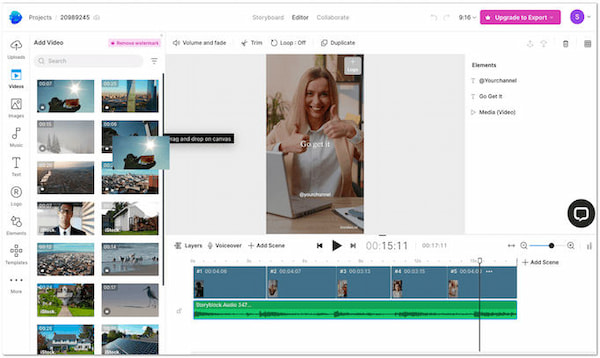
InVideo is a cloud-based AI video maker that offers a library of video templates. Although it doesn’t have AI-powered video generation, it excels in creating professional-looking videos. Compared to Synthesia stocks, InVideo provides countless stock footage, animations, and music to help you create engaging content. Also, it offers basic editing tools like trimming, cutting, and adding text overlays.
Features:
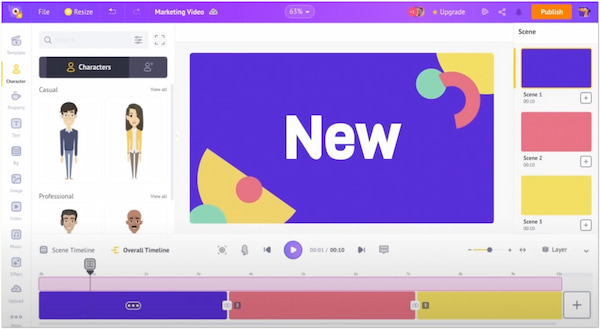
Animaker is an online AI video editor specifically designed for making animated marketing content. Though not a direct Synthesia alternative, it offers a drag-and-drop interface to create professional-looking 2D animations. Animaker provides a library of pre-built characters, props, and backgrounds. This makes it easy to create engaging animated videos without any prior animation experience.
Is Synthesia the best AI?
No, Synthesia isn’t necessarily the best. It excels at specific tasks like text-to-video conversion with AI avatars. However, there are other AI tools specializing in different aspects. The best tool really depends on what you need the AI for.
What are the downsides of Synthesia?
Indeed, Synthesia offers various AI avatars and templates, but you can’t fully customize them. The AI-generated videos can have a slightly robotic feel, and the avatars’ movements might appear unnatural at times. Additionally, it lacks more advanced editing features.
What is better than Synthesia?
If you prioritize speed and ease of use, InVideo is worth considering. It is a cloud-based option with pre-made templates and a large stock footage library. However, if you prefer creating professional-looking videos quickly, you shouldn’t miss AnyMP4Video Converter Ultimate. It is a full-packed multimedia software that comes with powerful editing tools, MV Maker, Collage, etc.
Is Synthesia completely free?
Synthesia is not completely free. They offer a freemium model with limitations on video length and processing time. Paid plans unblock increase video length and faster processing. Also, you can access additional features like more AI avatars, languages, and templates.
That’s all we have for the Synthesia AI review! Synthesia offers a powerful and convenient way to create videos. However, it’s important to understand its limitations. If speed and ease of use are your top priorities, Synthesia is a great option. But for projects requiring complete creative control, you might need to consider alternative solutions like AnyMP4 Video Converter Ultimate, InVideo, and Animaker.