Are you one of those who still have a collection of old VHS tapes? And want to preserve the memories of the past? If so, transferring these video files to a DVD is a good decision. Nowadays, VCRs/VHS are not standard anymore. Most people prefer DVDs as the medium to share video files with others. In this write-up, we come up with the top pick VHS to DVD recorders that you can still purchase in the market.
Yet, we will also present a desktop alternative to creating DVDs apart from VHS DVD recorders. The DVD creator is an ideal alternative if you cannot see one of the recorders we have presented. Read and check the following guidelines below.

In the 1970s, the Japan Victor Company (JVC) developed the VHS, which stands for Vertical Helical Scan. Eventually, it became a Video Home System as the technology became more popular.
Video Home System is a consumer medium for recording analog video onto tape cassettes. Before VHS was born, magnetic tape was famous for video recording as a significant contributor to the television industry in the 1950s. In recent years, the use of cassette tapes for recording and reproduction of video has become unpopular due to the general availability and popularity of DVD technology. During the late 2000s, VHS DVD recorders were introduced to the public.
The recording medium was a Myla magnetic tape, half an inch in diameter. It is coated with metal oxide and wound on two spools. It can hold a maximum of about 1,410 ft of tape and play for about eight hours in a VHS DVD player.
First, on the list, you can consider the Toshiba VCR combo that can record VHS to DVD. It is one of the most reasonable options on our list.
Although its price is low, it doesn’t compromise on any features. It performs very fast and easily transfers VHS tapes to DVDs by pressing the button. What’s best with the Toshiba VCR combo is that you can use it while doing its job and transferring data from VHS tapes to DVDs.
Toshiba VHS to DVD Recorder VCR combo supports DVD+R, DVD+RW, DVD-R, and DVD-RW discs. With it, you can record XP in 1 hour, SP in 2 hours, LP in 4 hours, EP in 6 hours, and SLP in 8 hours. Besides, this VCR combo can convert video files from 720p to 1080p through HDMI.

KEY FEATURES:
PROS
CONS
One of the highest-rated brands in the market is the Magnavox VHS to DVD Recorder VCR Combo.
Magnavox VHS to DVD Recorder VCR is in a pretty decent form factor, it's not too big, and the build quality is pretty good too. The front design has separate drives for VHS and DVD tapes.
With just a click, it will allow you to transfer the files from a VHS tape to a DVD. You will see the AV and HDMI ports at the back of the Magnavox VHS to DVD Recorder VCR. With these ports, connecting them to your TV will be very convenient.

KEY FEATURES:
PROS
CONS
Next on the line is another VCR Combo that can record VHS to DVD, offered by JVS. It is a go-to brand if you want a compact and premium VHS-to-DVD combo recorder.
Regarding the design of the JVC VHS to DVD Recorder VCR Combo, it is relatively slim, which gives it an advantage in terms of appearance. Considering the performance, this JVC VHS to DVD Recorder VCR Combo performs fast and does its job in a few minutes.
The drives are positioned at the front of the VCR combo, while the AV connector and HDMI port are at the back.

KEY FEATURES:
PROS
CONS
Coming up next is the Funai Combination VCR and DVD Recorder. It is one of the best brands that offer premium VHS DVD recorders.
Funai Combination VCR and DVD Recorder come with plenty of excellent features. It includes 1080p up-conversion and Dolby digital stream output. It makes viewing videotapes much more exciting as it boosts the video and audio quality.
Moreover, it supports 2-way dubbing features. You can transfer video files from VHS tapes to DVDs or vice-versa without compromising the video quality. Regarding connectivity, Funai Combination VCR and DVD Recorder supports HDMI and has analog audio video ports at the front and back.

KEY FEATURES:
PROS
CONS
Did you know that your VHS data can be transferred and burned into Blu-ray DVDs? Yes! You read that right! AnyMP4 DVD Creator can make that possible!
Secure Download
Secure Download
It is a professional full-packed DVD maker program known by many. After digitizing your VHDs, you can convert and burn them into DVD, Blu-ray discs/ISO files/folders in any popular format like MKV, WMV, MTS, etc. Besides, this program guarantees that your files' image and sound quality are good without compromising.
AnyMP4 DVD Creator offers powerful DVD burning speed using advanced accelerated technology at 30X faster. It supports CdrTool, VSO, and IMAPI SDK. You can then create videos into DVD-ROM, DVD-RAM, DVD-DL, DVD-5, DVD-9, DVD-R, DVD+R, DVD-RW, DVD+RW, and more.
On top of that, AnyMP4 DVD Creator offers a variety of menu templates for creating title menus. It offers family, holiday, travel, and many other styles. Aside from that, you can also customize the menus' button, frame, text, and thumbnail.
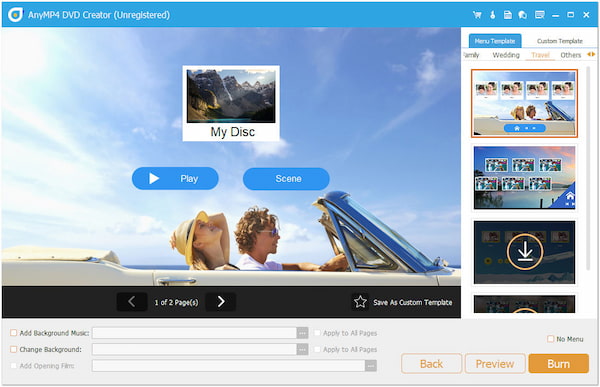
KEY FEATURES:
PROS
CONS
How to record VHS on DVD?
Use a VHS-to-DVD combo recorder, press the Dub button, and select which way to dub. It can be VHS to DVD or DVD to VHS. On the other hand, if you only have a single VCR unit, connect it to your computer, use a screen recording software, transfer the file to AnyMP4 DVD creator, and burn it to your desired format.
What can damage VHS tapes?
Usually, VHS tapes are prone to mold. But the most common type that can damage VHS tapes is water. If the VHS tapes get damp, mold will take over the magnetic tape or the case.
How do you use a VHS DVD recorder?
Select the input on the DVD recorder. Put the tape you desire to copy into the VCR. Set a recordable DVD into the DVD recorder. First, start the DVD recording; afterward, on the VHS VCR, press play to start the playback.
Many choices are available, but choosing the right one is relatively simple if you keep these few essential factors in mind. We have also included a DVD creator to the list that will be helpful for you. It is rich in features compared to a regular VHS DVD recorder.