How to make a DVD?
Storing essential data, videos, and images in an external drive is an intelligent decision. An example of external devices like DVDs is a backup of our data. With it, we can also free up space in our devices, mainly our computer storage.
The most well-known of such external devices are DVDs. Indeed, technologies keep emerging to this day. However, DVDs still occupy a suitable role among many users worldwide as their primary storage device. If using a DVD as your storage device, you can refer to the list of the best five DVD makers in the market.

|
Overall Rating |
Easy-to-use |
Design |
Pricing |
Conversion Speed |
Platform |
Best for |
|---|---|---|---|---|---|---|
| 9.5 | 9 | 9.5 | Starts at $24.95 | 9.5 | Windows and Mac | Beginners and Intermediate |
| 8.5 | 8 | 8 | Starts at $49.99 | 8.5 | Windows | Intermediate |
| 9 | 8.5 | 8 | Starts at $29.95 | 8.5 | Windows | Beginners and Intermediate |
| 9 | 8 | 8.5 | Starts at $29.95 | 8 | Windows | Beginners and Intermediate |
| 8 | 8 | 8.5 | Starts at $29.95 | 8 | Windows | Intermediate |
Burning videos to a DVD is trouble-free using the leading DVD maker; AnyMP4 DVD Creator is what you need. It is a straightforward tool that can burn any video to DVD, folders, ISO files, and even Blu-ray. With it, you can quickly move all your data to an external device like a DVD. The program allows you to burn recordable and downloadable videos. Aside from that, AnyMP4 DVD Creator enables you to choose or customize your template before burning. It is also incorporated with extensive editing features such as merging chapters, editing subtitles, editing audio tracks, and more.
Secure Download
Secure Download
Using this tool will not require knowledge in such a field. The program has a straightforward interface that anyone can utilize. Further, burning the disc is extremely fast; it won’t take much time. This Mac and Windows DVD maker can burn popular digital formats to DVD-R, DVD+R, DVD-RW, DVD+RW, DVD-DL, etc.

Features
PROS
CONS
Another DVD maker software to burn videos, movies, and photos is Ashampoo Burning Studio Free. The program requires an operating system running at least Windows 7 to utilize it.
The program enables you to burn 720p HD and 1080p Full HD videos and movies to a DVD. You burn videos and movies to Blu-ray discs, CD and DVD with it. In addition, Ashampoo Burning Studio Free comes with password-protected backup and inbuilt compression to keep your file small. The Ashampoo Burning Studio Free is free software, meaning you can only use the program with limitations. Yet, to access the full version and other features of the tool, you have to purchase the premium version.
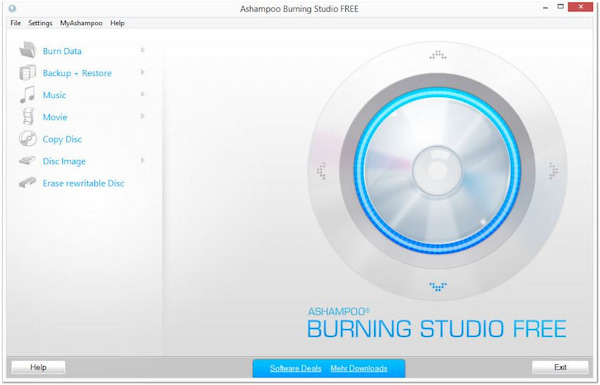
Features
PROS
CONS
AnyBurn is one of the free DVD authoring software if you plan to burn a DVD. The program is easy to use and can get the job done. With it, you can burn a video or movie to CD, DVD, or Blu-ray discs. On top of that, the program offers you other options, such as creating a bootable USB drive, adding files or backing up files and folders to CD, DVD, or Blu-ray, and copying discs using its sector-by-sector method.
AnyBurn has an intuitive interface and is an easy-to-use program. Besides, the program also provides helpful guides if you’re having problems burning a DVD. The program is entirely free to use for both personal and commercial use. Also, it supports operating systems running Windows 7 and later.
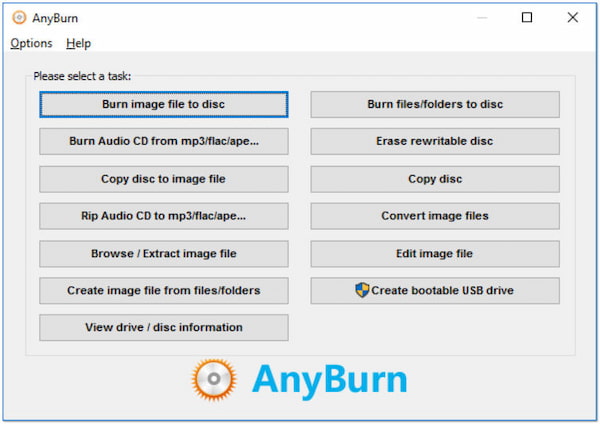
Features
PROS
CONS
BurnAware Free is another movie DVD maker. With it, you can grasp a neat user interface to burn ISO videos without a watermark. The program comes with a stable burning procedure and will not require much storage from your computer. BurnAware Free offers advanced options that include boot settings, ISO levels and restrictions, UDF partition and versions, disc spanning, and byte-byte verification. The program covers almost burning tasks like erasing, backups, audio track extraction, and data recovery.
This program can burn videos, photos, archives, and documents. In addition, there are two other software versions. Yet, they are not free; they offer other features for both personal and commercial use. All the program versions are multilingual and work with Windows operating systems.

Features
PROS
CONS
WinX DVD Author is a DVD maker for Windows 10, 8, 7, Vista, and XP. This program enables you to burn various video files to a DVD-RW or DVD-ROM. WinX DVD Author lets you make DVDs with set aspect ratios and customizable menus, upload background music, create subtitles, and use other valuable elements.
To utilize the WinX DVD Author, you must download and install it on your computer. The program does not contain additional bundles into the installer or ads within the user interface. WinX DVD Author declares that you can burn a full 4.3 GB DVD within an hour by using it. The program has a straightforward and user-friendly interface, meaning you can burn DVDs quickly, even without expertise.
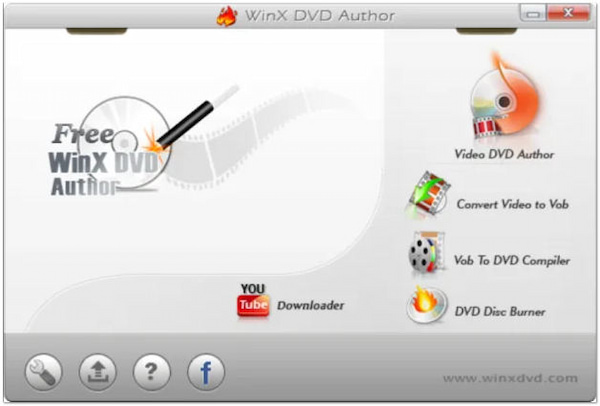
Features
PROS
CONS
Here’s how to make a DVD using the AnyMP4 DVD Creator.
Download and install the prominent DVD maker software on your computer. Insert a blank disc in your drive, then run the AnyMP4 DVD Creator.1. Download and install the prominent DVD maker software on your computer. Insert a blank disc in your drive, then run the AnyMP4 DVD Creator.
Secure Download
Secure Download
2.Click the DVD disc as the disc type. Next, import the file by clicking the Add Media Files button.

3.Afterward, you can modify the files optionally by clicking the Power Tools button. You can trim, merge, add subtitles, edit videos, edit audio, etc.

4.To proceed, click the Next button. Then, click the Menu Template tab and pick the desired template. You can also customize your template in the Custom Template tab.
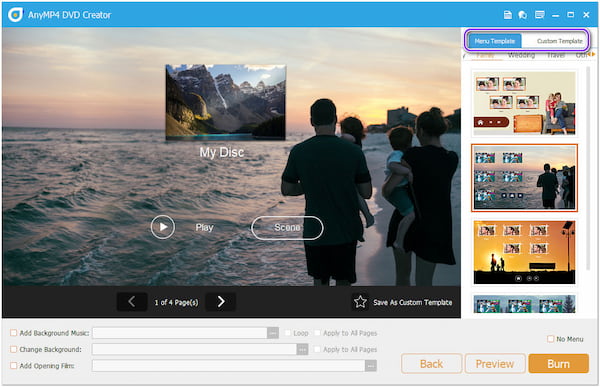
5.Following that, click the Burn button to continue. In this window, click the Start button to move the files to your blank disc.
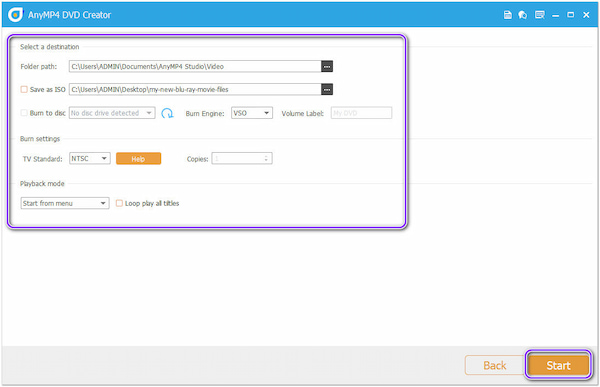
Is a DVD considered a permanent memory?
Definitely YES! A DVD-ROM can permanently keep data you cannot change, erase, or write over. It can store up to 4.38 GB of data.
What kind of storage device is a DVD?
DVDs are a kind of storage device called secondary storage devices. You must use an optical drive to access all the data stored in this device. Besides, to store your DVDs for small space, you can refer to this post.
Which DVD is suitable for burning?
The DVD-R discs are the best for burning videos or movies. Since they are compatible with all DVD players, also, they are less expensive than other blank discs and can store a large amount of data.
Having the best DVD maker makes it more accessible to burn any video, audio, and image files. Choosing special DVD maker software will aid you in burning files to disc quickly. Also, it will help you to enhance your visual and audio qualities by providing advanced editing tools.
All the programs above are some of the finest Windows DVD maker software widely used today. They own a user-friendly interface and advanced features to help you make high-quality DVDs. And for our recommendation, go for AnyMP4 DVD Creator if you need a simple program with extensive video editing and customization capabilities.