Do you feel troubled about the DVD player's bad compatibility with different region DVDs and the inconvenience of carrying the physical discs? One good solution is to duplicate DVDs to the USB flash drive so that you can watch DVD movies on multiple devices. This guide will help you copy a DVD to a flash drive to enjoy DVDs without the limitation of DVD player hardware.

Before copying a DVD to a USB flash drive, a suitable USB drive is essential. Let’s introduce you to what is the best flash drive format and capacity.
As regards format, it is influenced by the devices you want to use to play DVDs.
• FAT32: The FAT32 format is extensively used for USB devices, flash memory cards, and external hard drives for cross-platform compatibility. It was used on Windows PCs before the more sophisticated NTFS file system. The limitation of it is that the maximum size of a single file is 4GB.
• NTFS: It handles huge files and functions effectively with Windows systems, but without extra software, it might not function flawlessly with other operating systems like macOS. It has no limitation of file size and has a better read and write speed than FAT32.
• exFAT: Large files are supported, and it functions well on both Windows and macOS platforms. Moreover, it could be faster when using an external drive system compared to NTFS, and you can use it on more devices
When it comes to the capacity of a USB flash drive, you need to choose according to the DVD movie amounts you want to save to the drive. On average, one movie lasts two hours and will take roughly 1-2GB to encode them in a high-quality manner. A 64GB USB flash drive is available for most users.
Firstly, we want to show you how to directly copy a DVD to a flash drive on your PC or Mac computer. Let's take a Windows computer as an example to see the specific steps.
1. Insert one DVD disc you want to backup to the DVD drive and stick the USB flash drive to one of the USB ports.
Note: This method is only available for homemade DVDs.

2. On Windows, choose Start > Computer, and double-click the DVD Drive. Locate and duplicate every file of the DVD, including the ISO image and DVD folder. The actual movie files, such as VTS_01_1, VTS_02_1, VTS_03_1, and so on, are visible in the ISO image or folder and each one corresponds to a chapter.
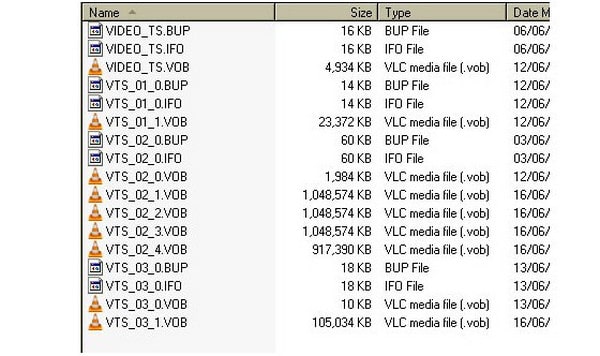
3. Navigate to the USB flash drive and paste all DVD files to it.
Note: Please make sure your USB flash drive has enough space to store all DVD files. FAT32 USB flash drive is not supported because of its limited capacity.
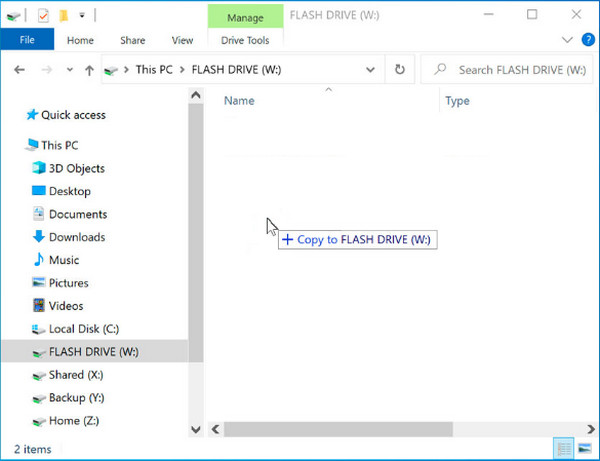
This method is easy and direct. However, it only supports the homemade DVDs. Otherwise, you will see error warnings such as Error 0x80030309 or other issues. For saving the copy-protected DVDs to flash drives, the below method helps you!
AnyMP4 DVD Ripper can help you copy a DVD to a flash drive by ripping DVDs to other digital formats. There are 500+ output formats, such as MP4, MOV, HEVC, Android, etc. It provides an MKV Lossless profile that enables you to 1:1 backup the DVD content, including menus, chapters, audio tracks, and subtitles. Besides, it adopts advanced DVD decryption technology to rip both homemade and commercial DVDs. It is available for Windows 10/11 and macOS 10.12 or later. Download the software on your computer and follow us to see the ripping steps.
Secure Download
Secure Download
1. Install the AnyMP4 DVD Ripper on your computer and open it. Click Load DVD > Load DVD Disc to input one DVD disc you want to backup. Choose from the Main Title and Full Title List options.
Note: You need to insert one DVD disc into the optical drive before starting the ripping process.
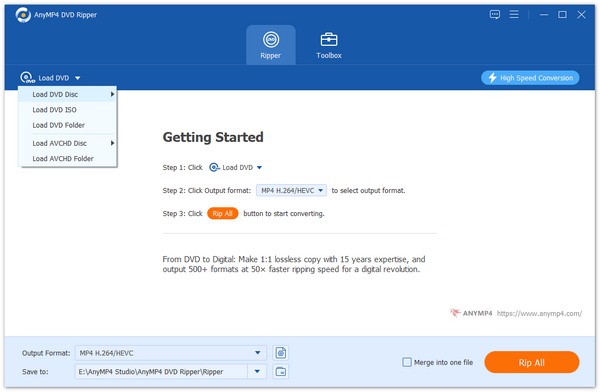
2. Click the Output Format and select the Video section. Choose one preferred format and profile. You can choose an MP4 and HD 1080P profile.
Note: Besides the provided output formats, you can also click the gear icon to customize profiles by editing the parameters, such as encoder, resolution, bitrate, etc., which can fit your various requirements.

3. If needed, you can choose the editor to optimize the video effects. Then, set the download folder as the USB flash drive, and click Rip All to convert DVD to MP4 to the flash drive.
Tip: You can choose Menu > Check Update to update this software in time.

The steps are easy to understand and master, right? With the GPU acceleration technology, it shows a prominent ripping speed without any quality loss. This method is effective, and why don't you have a try for free?
Besides the above two methods, you can also copy a DVD to a flash drive without a computer: search for the online DVD to USB flash drive services. There are many services in the market, like Walmart Photo.
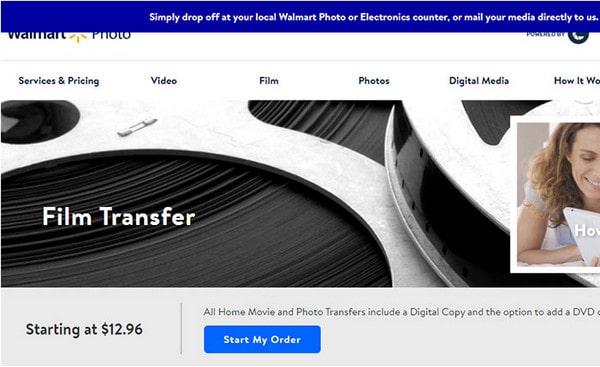
Walmart Photo allows you to duplicate DVDs to USB from YesDVD, Walmart DVD, DVD, CD, VCD, and MiniDVD. A digital copy of your ordered items is stored in your MemoryCloud account, where you can view and download it to your computer, smartphone, or tablet for 60 days. The first half-hour of a digital copy costs $12.96, and each extra half-hour costs $5.46.
The steps are clear. All you have to do is place an online order, send the DVD disc (either by dropping it off at a Walmart location or using the shipping label that UPS provides), wait for the DVD to digitize, and then you will receive your digital copy, original media, and an extra USB or DVD copy.
All right, we have introduced you to copy a DVD to a flash drive in 3 easy ways. The steps are clear and you can master them with the help of pictures. You can choose one of them according to your conditions.
If you think this article is helpful, please give us a 5-star rating!