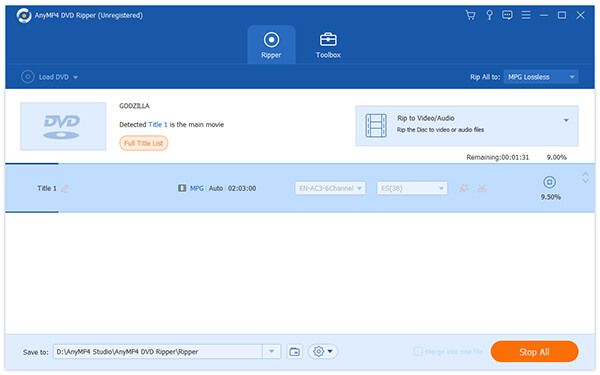AnyMP4 DVD Ripper, an advanced DVD ripping software, is capable of ripping DVD to all popular video formats with fast speed and high video quality. You can use it to rip DVD video to MKV format in order to play it with professional video players.
MKV is an open standard free container format, which can hold an unlimited number of video, audio, picture or subtitle tracks in one file. It is designed to serve as a universal format for storing common multimedia content, like movies or TV shows. MKV is a video format that is used to store high-definition high-quality video.
Secure Download
Secure Download
You can download AnyMP4 DVD Ripper from the product page of our website and install it. After the installation, the software should be ready for you to operate.
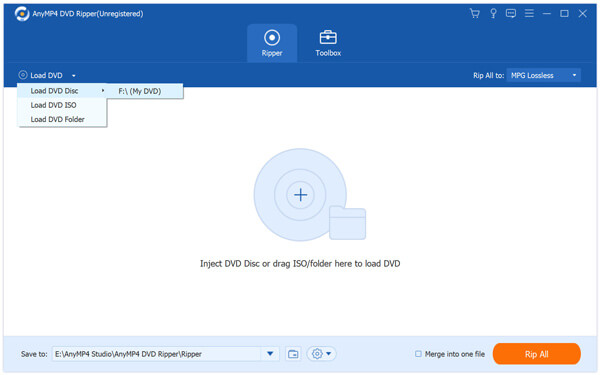
Click the "Load DVD" button on the toolbar to add your source DVD video. You are allowed to add more than one DVD video by clicking the "Load DVD Folder" button.
You can click the "Profile" drop-down list to select MKV format. If you have problems finding it, you should input "MKV" in the text area and the software will find it for you.
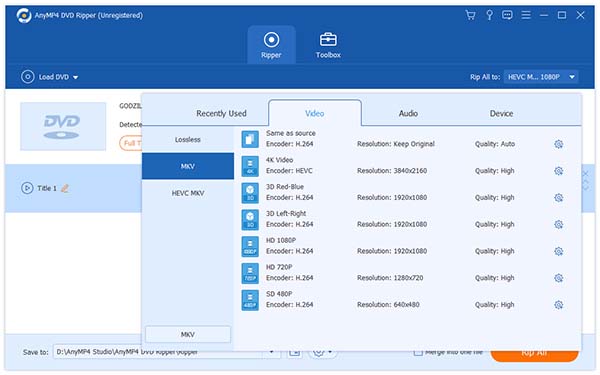
AnyMP4 is designed with a collection of powerful editing tools that can help you personalize video effect according to your needs. You can trim video length, crop video frame, merge several video clips into one and add text/image watermark to video as well as adjust Video Brightness, Saturation, Contrast and Hue.
Output parameters such as Video Encoder, Resolution, Bitrate, Frame Rate and Aspect Ratio as well as audio parameters such as Encoder, Channels, Sample Rate and Audio Bitrate can also be adjusted by clicking the "Settings" button.
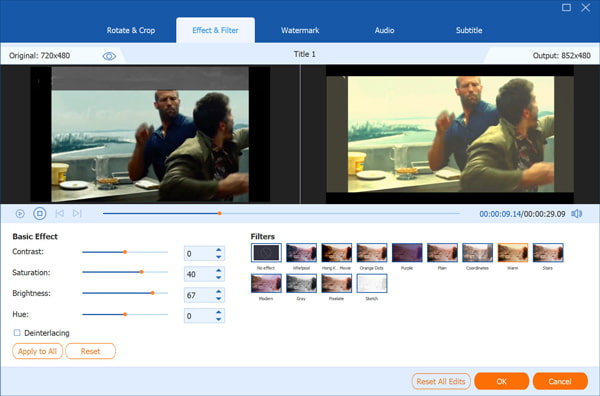
AnyMP4 DVD Ripper enables you to choose your preferred audio track and subtitle if they are optional.
At last you can click the "Rip All" button to rip DVD to your selected MKV format. The ripping operation will be completed within a few minutes.