When you download the in-game chat files, you find the audio files in OPUS format. How do you playback the audio files to other devices, such as your iPhone or Android phone? You have to convert OPUS to MP3 instead. How to preserve the best audio quality of the OPUS? Just learn more about the OPUS audio format and how to convert OPUS to MP3 from the article.

In order to take advantage of the OPUS format, you have to learn more about the file format. OPUS is a totally open and royalty free audio codec, which is used for VOIP, videoconference, game chat and even remote live music performance. But it cannot be used for most of the devices, which is the reason that you need to convert OPUS to MP3 format.
What should be the difference between OPUS and MP3? When you convert OPUS to MP3 format, you should know what is the most important in order to low bitrate audio codec.
| Parameters | OPUS | MP3 |
| Bitrate | From 6kb/s to 510kb/s | From 96kb/s to 320kb/s |
| Sample Rate | From 8kHz to 48kHz | From 8kHz to 48kHz |
| Audio Codec | SILK codec/CELT codec | Moving Picture Experts Group Layer-3 Audio |
| CBR/VBR | Constant bitrate (CBR) Variable bitrate (VBR) | Constant bitrate (CBR) |
| Channel | Mono and Stereo | Mono and Stereo |
| Usage | Speech and music | Muisc, audiobook, broadcast and more |
Is it possible to play OPUS audio files directly within the device without converting OPUS to MP3, especially when you need to enjoy the low bitrate effects? The most popular audio player for OPUS file format is foobar2000 for Windows. Of course, you can also use the cross-platform VLC media player 2.0.4 or above versions for your computer, and VLC Beta for Android with version 0.0.4 or higher. Besides, you can also play OPUS online via FireFox and Thunderbird with the latest version.
What should you do if you need to playback the OPUS audio formats for more other devices? How to convert OPUS to MP3 format with the best quality? AnyMP4 Video Converter Ultimate is the best OPUS to MP3 converter that converts OPUS to all desired formats according to your requirements.
Secure Download
Secure Download
Step 1: Load the OPUS files into the program
Download and install the OPUS to MP3 converter. Launch the program on your computer. Click the “Add Files” to load the OPUS audio files into the program you intend to convert.

Step 2: Cut out the desired parts of OPUS
If you need to further edit the OPUS files, you can click the “Cut” button to set up the start point and the end point. Then you can also click the “Merge into one file” to get the desired audio files.

Step 3: Choose the output as MP3
In order to convert OPUS to MP3, you can click on the “Profile” and choose the “MP3” format from the “General Audio Format”. You can simply search for the MP3 from the searching bar.
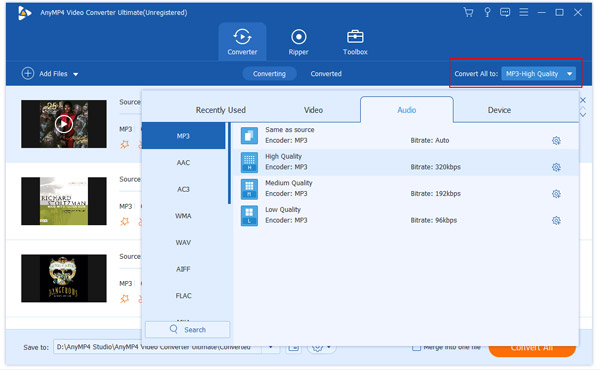
Step 4: Tweak the MP3 audio settings
Just as mentioned above, you can adjust the “Audio Bitrate” to get a low bitrate. You can also adjust the “Encoder”, “Sample Rate” and “Channels” to get the desired audio format.
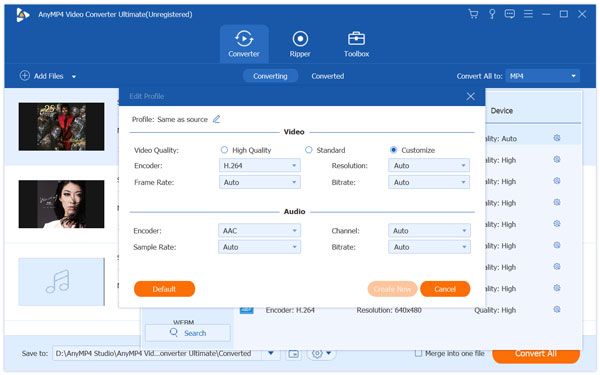
Step 5: Convert OPUS to MP3 format
After that, you can choose the destination folder and click the “Convert All” button to convert OPUS to MP3 format. You can also choose the other audio format according to the parameters of OPUS and other formats.
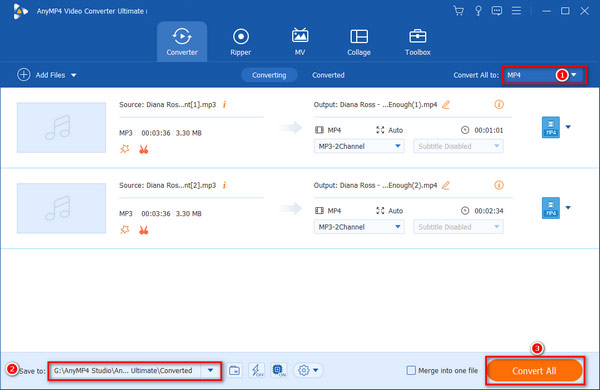
More details about cutting MP3 files, you can check it here.
1. How can I open an OPUS file?
OPUS files are Opus compressed audio files. Opus is a lossy audio coding format designed to efficiently code speech and general audio in a single format, while remaining low-latency enough for real-time interactive communication and low-complexity enough for low-end embedded processors. It is widely used as the voice-over-IP (VoIP) codec in applications such as WhatsApp and the PlayStation 4. Besides, you can open OPUS file via other third-party players, e.g. VLC. You just need to right click the opus file and select Open With… to choose VLC and open the OPUS file.
2. Is OPUS better than MP3?
It depends on the choices that the developers of those encoding standards made. It may be that the OPUS encoding fits well with your equipment. It appears to take a higher bitrate MP3 to preserve that sound, Opus is more efficient than MP3 for high quality audio, and it is even more efficient for very low bit rates.
3. Can I delete OPUS file in WhatsApp?
Yes. If you delete the files from WhatsApp or from a file manager, they can't be recovered by the app.
In the article, you can learn more about the OPUS audio format. It should be a great audio format for interactive music and speech transmission. But there is a major restriction, which you cannot get the audio files for all the devices. As for the case, you can convert OPUS to MP3 format. AnyMP4 Video Converter Ultimate is the best choice to take advantage of the OPUS audio format. If you have any query about how to transcode OPUS to MP3, you can share more details in the comments.