3D Blu-ray gives us a vivid and immersive viewing experience. But if you don't have a good 3D Blu-ray player, or you want to back up 3D Blu-ray files, ripping them to a more compatible format is an effective way to watch them without limitations. This article will introduce how to rip 3D Blu-ray to other video formats for playing on different devices.
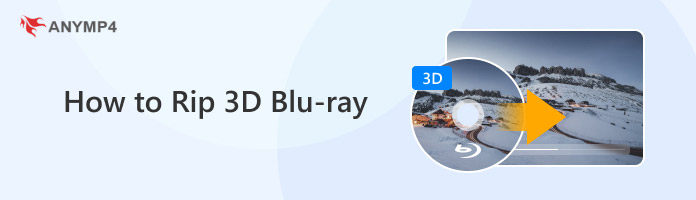

When talking about 3D Blu-ray, what are the differences between Blu-ray and 3D Blu-ray? Blu-ray is an optical disc storage technology that uses Blu-ray laser to read and write data. 3D Blu-ray is based on Blu-ray disc storage technology to realize the playback of three-dimensional images. It combines Blu-ray disc technology and stereoscopic display technology to provide views with a more realistic and immersive viewing experience.
What's more, there are different 3D video formats.
In SBS 3D format, the complete picture is divided into two parts and one for each eye. When such side-by-side signals are received by the 3D TV, the 3D TV will split each picture and then adjust the size to restore the full HD resolution. These images are then alternately played in sequential frames with the 3D glasses to create a 3D effect in the viewer's brain.
Anaglyph 3D is a 3D technology that creates a stereoscopic effect when viewed by encoding an image of each eye using different colors.
In the top 3D format, a video frame is divided into two subframes that are usually stacked vertically on top of each other to form a complete video frame. During playback, the 3D TV or 3D monitor will alternately display these two subframes and synchronize with the 3D glasses so that the left and right eyes see the corresponding picture respectively.
AnyMP4 Blu-ray Ripper is a professional Blu-ray ripping software. It has a powerful ripping ability that allows you to rip 3D Blu-ray to 500+ digital formats, including MP4, MOV, FLV, VOB, and more. Moreover, with the built-in AI video enhancer, you can use it to optimize 3D Blu-ray effects.
1. Download the software
Choose the OS version below to free download and install AnyMP4 Blu-ray Ripperon your Windows and Mac computers.
Secure Download
Secure Download
Open it and click the Load Blu-ray option or Load Blu-ray Disc/ISO/Folder in its drop-down option at the top left to load a 3D Blu-raydisc, ISO, or folder.
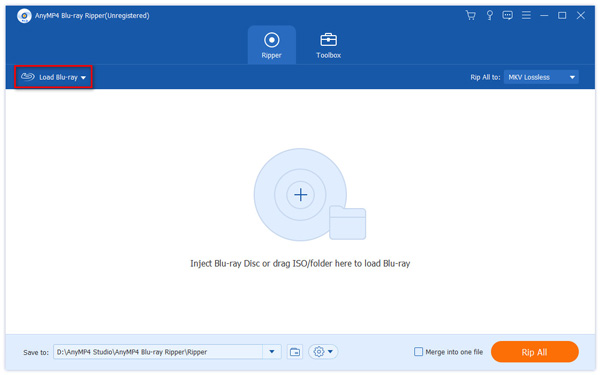
2. Check titles
After importing the 3D Blu-ray, check the Full Title List in the pop-up windows. You can click the Full Movie List button to choose the titles you want to maintain.
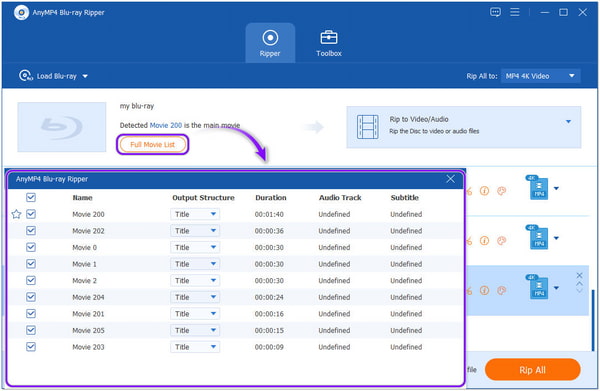
In addition, you can choose the Magic Wand, Scissors, Info Button, and Paint Palette icons to cut, edit, and adjust video effects and relevant information.
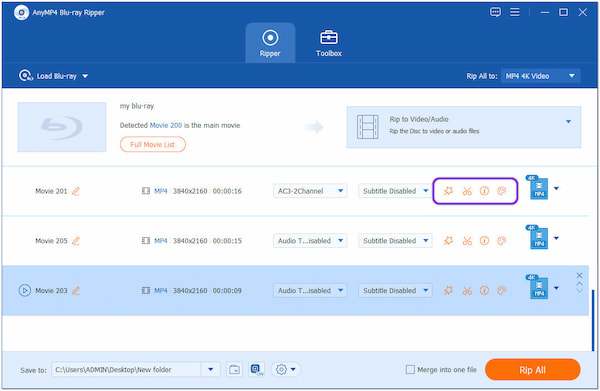
3. Choose an output format
After loading the 3D Blu-ray, you need to select a format from the Output Format settings. This ripping tool provides many video formats and two types of 3D video profiles.
For watching the ripped 3D Blu-ray movies easily, you can select MP4 > 3D Red-Blue or 3D Left-Right.
3D Red-Blue video format uses red and blue glasses to present the red and blue parts of the picture to the left and right eyes respectively, creating a sense of three-dimensional. However, the clarity of the picture may be affected by color differences and filter problems.
3D Left-Right video format places the left and right eye images on the video's left and right sides and presents them to different eyes, respectively. This format supports high-resolution playback, high-picture clarity, and a more realistic three-dimensional sense.
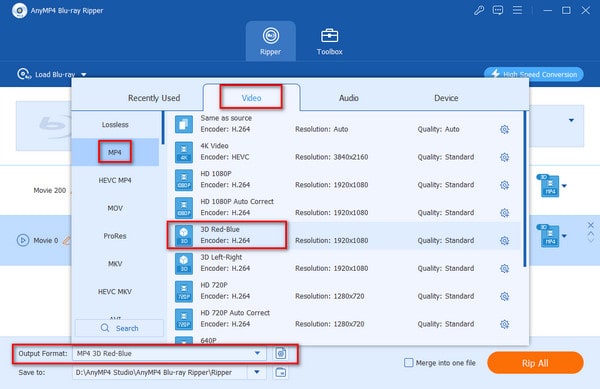
4. Start ripping process
You can choose the Save to option to browse and set the destination folder. Then, move to Rip All and click it to rip the 3D Blu-ray to MP4 3D Red-Blue.
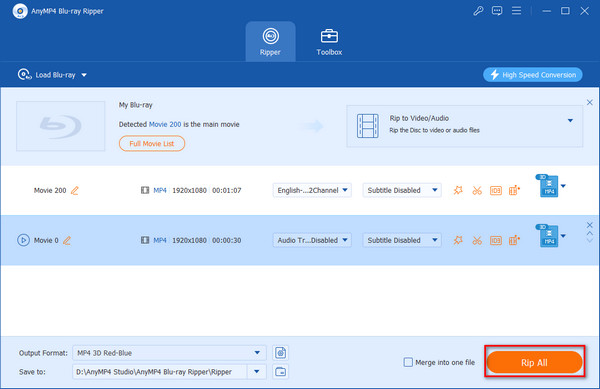
With just four steps, you can rip 3D Blu-ray into any video format. What's more, it provides multiple tools for cropping and cutting videos, adjusting video effects, and even adding subtitles. Try it, and you won't regret it.
After ripping the 3D Blu-ray, you can watch converted 3D Blu-ray movies in more convenient ways. Here, we will introduce some tips for playing them.
Today, we have introduced you to the easy steps to rip 3D Blu-ray movies to other video formats and some relevant information. AnyMP4 Blu-ray Ripper is quite a good choice for its rich supported formats, excellent ripping speed with the GPU acceleration, and good ripping quality.
We hope this article is helpful for you!