With the development of age and technology, many people tend to back up their Blu-ray discs in Blu-ray ISO file format instead of the physical ones that take up space. So, what is the ISO file? How can we play Blu-ray ISO on a PC? Not all media players support ISO format files, but you only need a suitable Blu-ray player that can read it to easily play ISO files on your PC and enjoy the Blu-ray movies. This article will introduce you to Blu-ray ISO files and offer one of the best Blu-ray ISO players for you to select. Read on for more information about it.

Blu-ray ISO is a disc image file, which refers to the complete image of a Blu-ray disc, containing all the data and files of the Blu-ray disc. So, it usually includes several folders and files inside, such as the BDMV folder, which includes sub-folders such as PLAYLIST, STREAM, etc., for storing data such as video, audio, subtitles, etc. It is generally copied or extracted from Blu-ray discs or can be downloaded from the internet through specific software or tools. Blu-ray ISO files have characteristics such as high definition, large capacity, and integrity.
Main features:
• High definition:
Blu-ray discs are known for their high definition, so Blu-ray ISO files retain this feature. They support resolutions up to 1080p and beyond, providing users an excellent visual experience.
• Large capacity:
Blu-ray discs support high-definition video and audio storage, so they have a much larger capacity than traditional DVDs and can contain more video, audio, subtitles, and other data.
• Integrity:
The Blu-ray Disc file contains the entire disc's contents, including the main movie, trailers, subtitles, etc., providing the user with a complete viewing experience.
A quick answer to this question is yes! But the first thing you should know is that to play Blu-ray ISO files on a PC, you need a Blu-ray player that supports ISO files and the right way to play them. In addition, there are some other precautions listed below that you need to know:
Ensure that you are using a player version that supports Blu-ray ISO file playback, which may require the player to have the corresponding decoding and playback technology.
Playing Blu-ray ISO files, especially 4K versions of Blu-ray original disks, requires high hardware configurations, such as a high-performance graphics card and processor.
You can select subtitles and audio tracks according to your needs during playback for a better viewing experience.
To summarize, as long as you choose the suitable player and the right method, you can play the Blu-ray ISO file smoothly on your PC!
We have introduced Blu-ray ISO and whether we can play Blu-ray ISO files on the PC above. We can learn that to watch Blu-ray ISO files on a PC, we need a Blu-ray player that supports the ISO format. Here, we highly recommend you use AnyMP4 Blu-ray Player, one of the best Blu-ray ISO players. This powerful Blu-ray player has the latest technology, supports playing any region of the disc, can read all the information in the ISO file, and allows you to play any Blu-ray ISO image file smoothly on your computer.
Furthermore, it can play 4K UHD Blu-ray movies and audio systems such as Dolby, DTS, AAC, and Surround Sound, so you can enjoy the best quality UHD video and the perfect sound quality and feel the experience of a real theater. This Blu-ray ISO Player can also provide smart and easy menu navigation support when playing ISO files so that you can quickly select and open the main movie, title, and chapter without buffering. It is easy to operate, and we will show you how to enjoy Blu-ray ISO files on your PC with just a few clicks:
1. Download and install.
Click the Free Download button below to download AnyMP4 Blu-ray Player, and then follow the instructions to install it on your PC. After installation, launch it.
2. Load the Blu-ray ISO file.
Click the Open File button in the main interface to load the Blu-ray ISO files you want to play to the program.
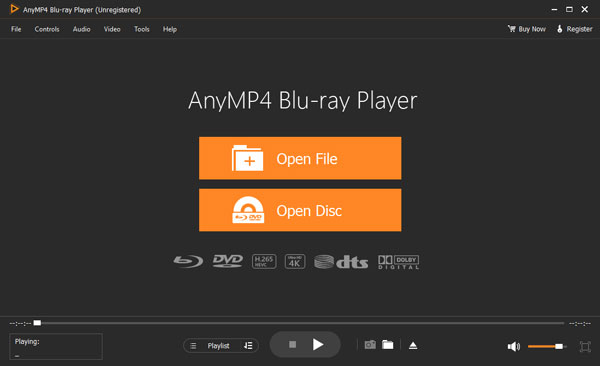
3. Play the Blu-ray ISO file.
Once the Blu-ray ISO file is loaded, it will automatically play. You can control the playback, pause, volume, etc., in the lower sidebar and select the audio track and subtitle you prefer in the upper sidebar.

What is the Blu-ray ISO file?
A Blu-ray ISO file usually refers to an image file of the original 4K Blu-ray disc containing all its contents, such as the movie, subtitles, navigation menus, etc.
Is ISO and Blu-ray ISO the same?
ISO and Blu-ray ISO are essentially ISO formats but differ significantly in content, application scenarios, and playing and opening methods.
Can Blu-ray players play Blu-ray ISO files?
Yes, some Blu-ray players, such as AnyMP4 Blu-ray Player, can play Blu-ray ISO files. You can use it to play according to the steps above.
It's easy to play Blu-ray ISO on your PC with AnyMP4 Blu-ray Player, a powerful and easy-to-use Blu-ray ISO player, right? As an all-in-one multimedia player, besides playing Blu-ray ISO image files, it can also play Blu-ray and DVDs, folders, and digital video and audio files. By reading this, you will understand what Blu-ray ISO is and how to play it easily. If you think this article is helpful, please interact with us more by leaving a message in the comment section!