Blu-ray discs provide us with a wonderful watching experience. However, how to well preserve Blu-ray physical discs is a problem that bothers every binge-watcher. One good solution is to duplicate Blu-ray movies. Today, we will introduce you to how to copy a Blu-ray movie to backup Blu-rays.

How to copy a Blu-ray movie? The first method is to use Blu-ray copying software to duplicate a Blu-ray movie to a blank Blu-ray disc.
AnyMP4 Blu-ray Copy Platinum is an excellent, professional Blu-ray copy software that can copy and backup Blu-ray discs, folders, and ISO files. It can 1:1 copy one Blu-ray to one blank Blu-ray disc that menu information, chapters, audio tracks, and subtitles can all be reserved. It adopts advanced technology to provide a surprisingly fast copying speed, which greatly improves your efficiency. Moreover, you can choose to compress the Blu-ray to BD50 or BD25.
It has a simple, intuitive, and user-friendly interface that allows even newbie users to learn how to clone and back up Blu-ray discs quickly. In addition, this multi-functional Blu-ray copy tool provides users with four different copy modes to copy Blu-ray discs and movies.
Here are the steps to copy Blu-ray movies with AnyMP4 Blu-ray Copy Platinum:
1Click the Free Download button below to download, install, and launch AnyMP4 Blu-ray Copy Platinum. Then, insert the Blu-ray movie disc into the computer.
Secure Download
At the top menu bar, click File > Load Blu-ray Disc to add one Blu-ray file you want to backup.
Note: The Check for update automatically option is checked by default, which helps you use the latest version of this tool.
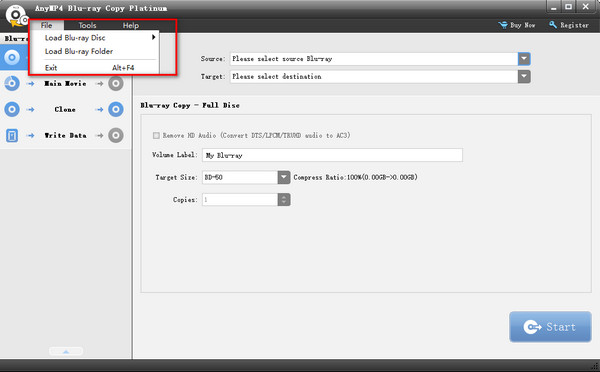
2To copy the whole Blu-ray to a blank Blu-ray disc without quality loss, you can choose the Full Disc mode at the left menu bar.
Note: There are four copy modes provided:
Full Disc mode: Completely copy the Blu-ray disc to the PC local disc.
Main Movie mode: Copy the main content of the Blu-ray movie to the Blu-ray folder and ISO image file.
Clone mode: Clone Blu-ray disc 1:1 to a Blu-ray disc and create a Blu-ray ISO image file from the Blu-ray disc.
Write Data mode: Copy the Blu-ray folder to the Blu-ray disc or ISO image file.
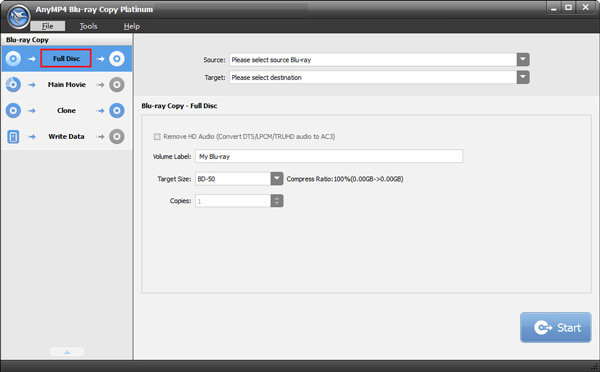
3You can use the provided settings to adjust the target size, remove HD audio, etc. Finally, click the Start button in the lower right corner to make the Blu-ray copy.
Note: The copy process will take some time and please wait patiently.
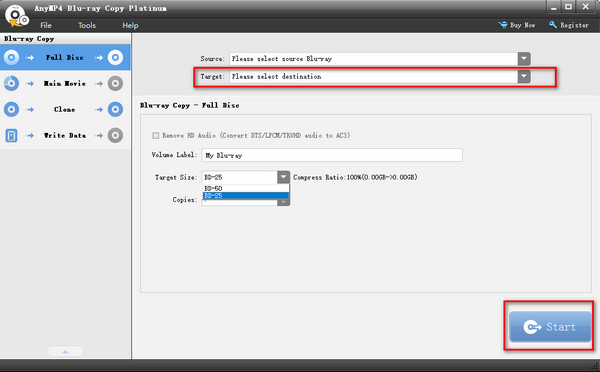
Then, you can also create a Blu-ray disc digital copy that can be preserved more conveniently.
AnyMP4 Blu-ray Ripper is a comprehensive Blu-ray ripping program that enables you to convert Blu-ray to digital formats up to 4K. It provides multiple output formats, including but not limited to MP4, MOV, MKV, FLV, HEVC, etc., which you can select according to your specific playback or storage requirements. It can copy Blu-ray movie menus, titles, audio tracks, and subtitles without any loss.
One important thing is that it can rip any Blu-ray with region codes and copy protection. It also provides many editing tools for you to adjust the video effects. Moreover, it is infused with GPU hardware acceleration for output’s ultimate 30X fast conversion speed.
Recommendation
Here are the detailed steps of Blu-ray to digital copy.
1. Download and install the best Blu-ray ripper
Free download the program on your computer by going to the official AnyMP4 Blu-ray Ripper website. Then, install the program on your computer.
Secure Download
Secure Download
2. Load the Blu-ray disc to the program
Before running the program, insert the disc on your computer's optical drive. Ensure that the Blu-ray program can detect the Blu-ray disc. Click the Load Blu-ray button in the upper-left corner. Afterward, tick the Full Title List, then click OK.
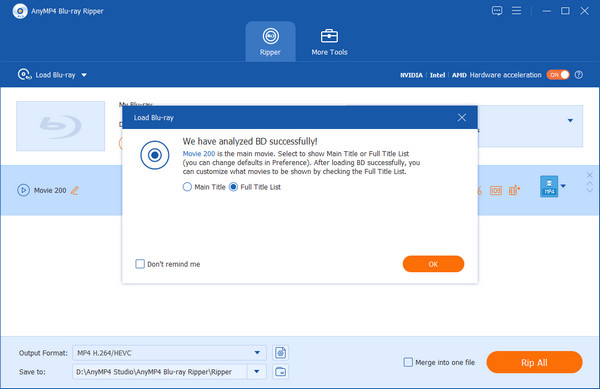
3. Select the titles you wish to copy
Once the Blu-ray disc is loaded into the program, click the Full Movie List button and tick the box of the Blu-ray movies you wish to copy on your external drive.
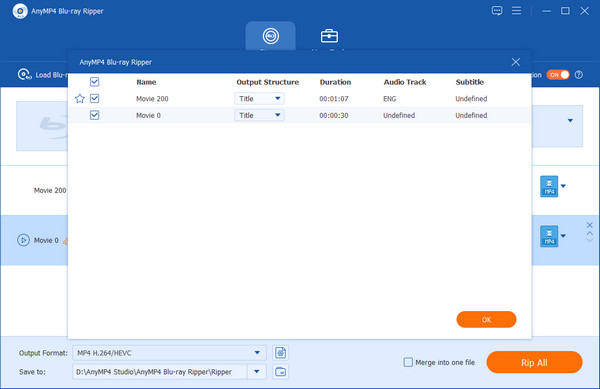
4. Preview and select the desired output format
Following that, choose the desired format for the Blu-ray digital copy. Go to Output Format, and select the Video section. Choose the widely-used MP4 and select HD 1080P profile.
Note: It provides various output formats and profiles, and you can choose according to your needs. Moreover, you can also customize the profile parameters by choosing the gear icon to fit your special needs.
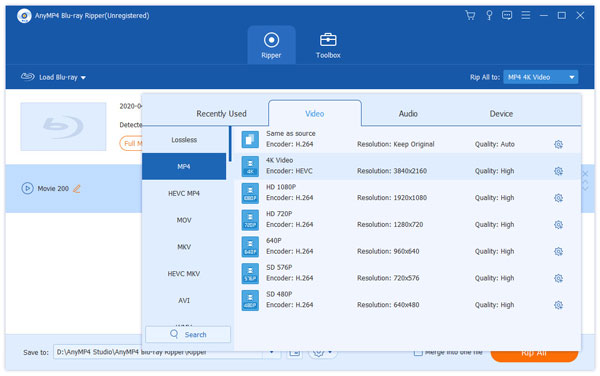
5. Copy the ripped Blu-ray movies to your external drive
From the bottom-left part of the main interface, choose the destination of your file by clicking Save to. Afterward, click the Rip All button to start converting Blu-ray to MP4.
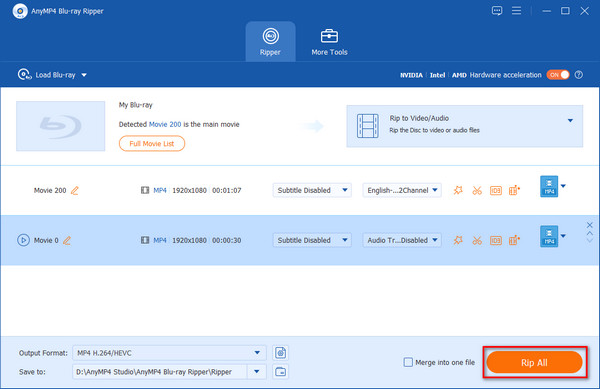
Can Blu-ray discs be copied?
Yes, they can. You can use Blu-ray copying software that can bypass and remove Blu-ray region codes and copy protection to copy your Blu-ray discs.
Can I make a digital copy of a Blu-ray?
Of course, you can use Blu-ray ripping tools to convert Blu-ray to digital formats to back up Blu-ray movies, such as AnyMP4 Blu-ray Ripper.
Can I copy the Blu-ray to USB?
Yes, you can. You can use Blu-ray copying software to duplicate the Blu-ray and set the destination as USB to save Blu-rays.
Today, we introduce you to how to copy a Blu-ray movie in two different ways. AnyMP4 Blu-ray Copy Platinum is your best pick with easy operation if you want a physical Blu-ray disc duplication. If you want a digital Blu-ray copy to better preserve the Blu-ray movie, choose AnyMP4 Blu-ray Ripper which provides multiple output formats and many extra editing tools. They provide free trial versions and have a try!
You are welcome to share your user experience with us.