Nowadays, streaming videos are popular in daily life to entertain people. However, Blu-ray is still a prominent choice for watching high-definition movies. Moreover, Blu-ray has many advantages, and a good Blu-ray player can give you a better viewing experience. In this article, we will introduce you to the 4 best Blu-ray players for PC to enjoy a wonderful cinema viewing experience.
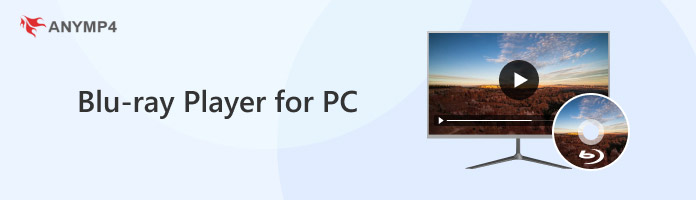

When choosing a Blu-ray player, there are two options for you: Blu-ray player software or hardware. Why do we select Blu-ray player software, not hardware? Here are the reasons:
Purchase cost: Blu-ray player hardware is usually expensive, especially high-end models, while Blu-ray player software is relatively cheap. Moreover, many software are free and offer a free trial of basic features. Software updates usually come at no additional cost, while hardware requires the purchase of a new device.
Compatibility and flexibility: Blu-ray player software can usually be installed on a variety of devices, such as computers and tablets, and hardware players are limited by the physical form and interface. In addition, software players typically support more video and audio formats, as well as a wider range of Blu-ray region codes, increasing playback flexibility.
Portability: The software player can move with the user and play Blu-ray content anywhere as long as the user has the supporting software and the appropriate device. Hardware players are limited by their physical location and require the user to carry or move the entire device.

AnyMP4 Blu-ray Player is a dedicated Blu-ray player for PC. It supports loading Blu-ray discs, folders, and ISO image files with lossless quality on your PC, which your PC should use Windows 11/10/8/7 system. Moreover, it can add and play almost all video and audio formats, such as MP4, MOV, WMV, AVI, MP3, AAC, M4A, WMA, and more. It has many extra functions, such as playback hotkeys allow you to adjust the playback progress.
Secure Download
Secure Download
Features
• Support playing different types of Blu-ray discs, including BD-5, BD-RE, etc.
• Adopt Dolby Digital 7.1 and 5.1 to provide a superb audio experience.
• Play any Blu-ray from regions A, B, and C.
PROS
CONS
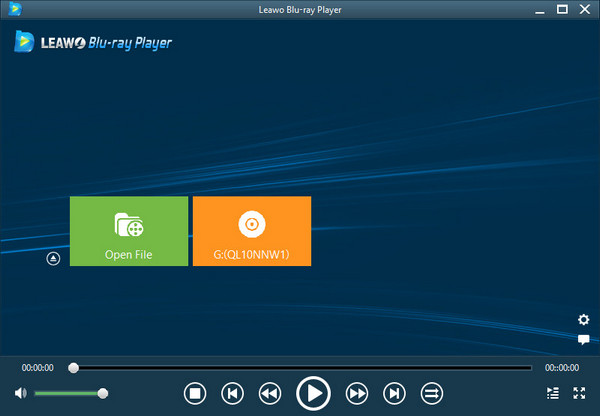
Leawo Blu-ray Player is an extraordinary Blu-ray player for PCs. It can play Blu-ray and even 4K UHD Blu-ray discs for totally free, as well as BDAV movie folder and Blu-ray ISO image files on your PCs, including Windows 11, 10, 8.1, 8, and 7. With its cutting-edge image and audio processing technologies, it provides an amazing cinematic experience. When playing Blu-ray files, you can freely select subtitles and audio tracks to adjust viewing effects.
Features
Offer high-quality stereo audio enjoyment using several cutting-edge audio decoding technologies, such as Dolby, DTS, AAC, TrueHD, etc.
Built-in battery manager to protect the battery of your PC during movie playback.
Support playing region A, B, and C Blu-rays and any DVDs with DVD region codes.
PROS
CONS
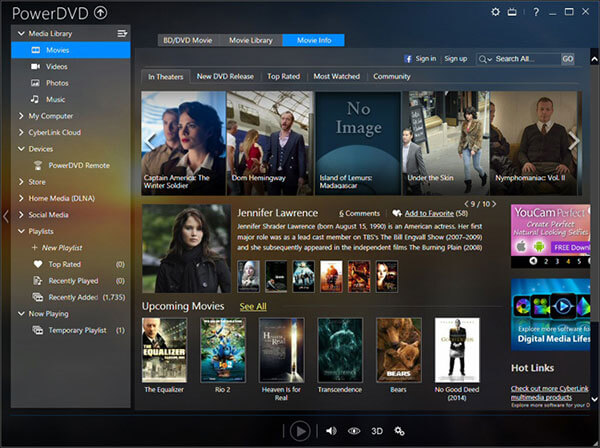
CyberLink PowerDVD is one of the best Blu-ray players for PCs. It can provide enhanced Blu-ray and DVD playback and support 4K Ultra HD and 8K video playback. Moreover, it has the latest new function that allows you to enjoy a karaoke experience at home. The minimum system requirement is Windows 10, and your PC should use Windows 10/11 system.
Features
Play Blu-ray and many other common video formats, such as MP4, MKV, etc.
Support casting media to Apple TV, and Roku for a better viewing experience.
Offer free cloud storage to help share with friends.
PROS
CONS
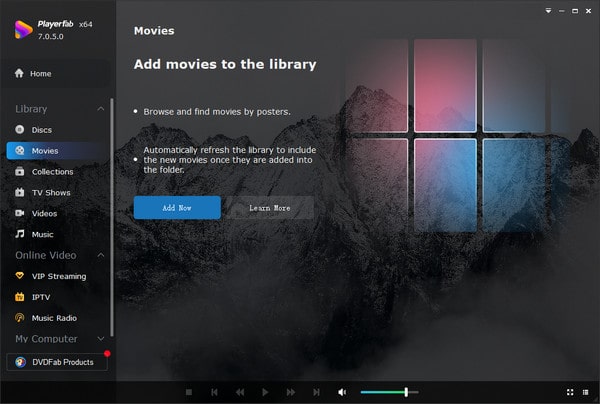
DVDFab PlayerFab Ultra HD Player is a region-free Blu-ray player for PCs that can play all Blu-ray & 4K Blu-ray discs, ISO files, and folders regardless of their regions. Your PC system should be Windows 11/10/8.1/8/7. It has a clear interface and provides multiple options to guide you to use its different functions.
Features
Support using this tool to watch videos on many streaming platforms, like Amazon.
Provide 2 two playback modes, PC Mode and TV Mode.
Support for Hi-Res Audio Output up to DTS:X and Dolby Atmos.
PROS
CONS
| Price | Input | Blu-ray Playback Quality | |
|---|---|---|---|
| AnyMP4 Blu-ray Player | Free trial version. 3 premium versions: the price of which starts at $15.6. |
Blu-ray disc/ISO/folder, DVD, digital video and audio | 4K, 8K |
| Leawo Blu-ray Player | Free version. 2 premium versions: the price of which starts at $44.95. |
Blu-ray, DVD, and other video formats | 4K |
| CyberLink PowerDVD | Free version. Premium version: $79.99. |
Blu-ray, DVD, and most major video formats | 4K |
| DVDFab PlayerFab Ultra HD Player | Free version. 3 pro versions: the price of which starts at $59.99. |
Blu-ray, DVD, 3D video, and all video and audio formats | 4K |
Today, we present the 4 best Blu-ray players for PCs with their detailed information. If you want to find proper Blu-ray player software for enjoying Blu-ray movies anywhere and anytime, choose one of the 4 recommended software that each of them performs well!
If you have other problems, you can comment on us.