Marketing professionals constantly struggle to remain relevant and draw their audience's attention. Also, it's crucial to employ the proper social media video specs and advertising video sizes now more than ever as brands increasingly rely on video content.
However, we could not find all the appropriate social video sizes in one location. Thus, we compiled a comprehensive guide detailing every social media video specs and the dimension of video ads. In addition, we will demonstrate how to crop your videos according to social media's required dimensions. So, let's begin!

The width and height of any video are two of its most crucial visual elements. Videos typically have a width and height measured in pixels and are referred to as the video's dimensions.
A video's chosen dimensions will frequently rely on how it is disseminated. Videos designed to be seen online typically have smaller dimensions, such as 320x240 pixels. Conversely, videos designed for desktop playback have larger dimensions, such as 640x480 pixels. Videos for high-definition television have considerably larger sizes, up to 1920x1080 pixels.
Check the differences here between video aspect ratio and dimension.

Since Facebook is the world's most popular social media site, your videos' potential audience and engagement on this channel are immense. You can upload many videos on Facebook, typically used for organic posts and ads. For your reference, below are the Facebook video dimension and other requirements.
| Recommended dimension | Recommended aspect ratio | Recommended format | Maximum video length | Maximum video size |
|---|---|---|---|---|
| 1280x720 | 16:9 for landscape, 9:16 for portrait | MP4, MOV | 240 minutes | 4GB |
| 1080x1080 | 1:91 to 9:16 | MP4, MOV | 2 minutes | 4GB |
| 5120x2560 for monoscopic, 5120x5120 for stereoscopic | 2:1 for monoscopic, 1:1 for stereoscopic | MP4, MOV | 30 minutes | 10GB |
| 1080x1080 | 16:9 for horizontal, 1:1 for square, 4:5 or 2:3 for vertical, 9:16 for portrait | MP4, MOV | 240 minutes | 4GB |
| 1080x1080 | 1:1 | MP4, MOV | 240 minutes | 4GB |
| 1200x720 | 16:9 for landscape, 1:1 for square, 4:5 for portrait | MP4, MOV | 15 seconds | 4GB |
| 720x720 for square, 720x379 for landscape | 1:1 for square, 1.9:1 for landscape | MP4, MOV | 120 minutes | 4GB |

Posting videos on Instagram has become increasingly popular as Instagram heavily favors this content type. Although reels have received special attention, all video posts will help raise your Instagram engagement metrics. Check out the Instagram video dimension and other prerequisites below.
| Recommended dimension | Recommended aspect ratio | Recommended format | Maximum video length | Maximum video size |
|---|---|---|---|---|
| 1080x1350 for horizontal, 1080x1080 for square, 1080x608 for vertical | 16:9 for horizontal, 1:1 for square, 9:16 or 4:5 for vertical | MP4, MOV | 60 minutes | 650MB for videos less than 10 mins., 3.6GB for videos more than 60 mins. |
| 1080x1080 | 9:16 | MP4, MOV, GIF | 15 seconds | 250MB |
| 1080x1920 | 9:16 | MP4, MOV | 60 seconds | 45GB |
| 1080x1920 | 9:16 | MP4, MOV | 4 hours |
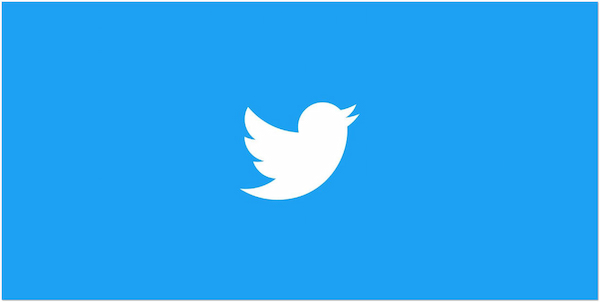
Twitter videos are a great method to boost engagement numbers. Unless the user changes their settings, videos will automatically play. Keep in mind that videos will play without sound by default. If you're sharing a lengthier version of the same video on other platforms, create one that will fit Twitter, as it has a duration requirement for videos. You can refer below for the Twitter video dimension and other conditions.
| Recommended dimension | Recommended aspect ratio | Recommended format | Maximum video length | Maximum video size |
|---|---|---|---|---|
| 1280x720 for landscape, 720x720 for square, 720x1280 for portrait | 1:3 to 3:1 | MP4, MOV | 140 seconds | 512MB |

Using TikTok as a brand has many advantages, including capitalizing on current trends, advertising, and influencer marketing. With 47% of users between the ages of 10 and 29, TikTok's demographics are also changing. Here's a TikTok video dimension and other requirements.
Do not miss the requirements of TikTok video resolution.
| Recommended dimension | Recommended aspect ratio | Recommended format | Maximum video length | Maximum video size |
|---|---|---|---|---|
| 1080x1920 | 9:16 | MP4, MOV | 60 seconds | 287.6 MB |
| 540x960, 640x64, 960x540 | 9:16, 1:1, 16:9 | MP4, MOV, MPEG, 3GP, AVI | 60 seconds | 500MB |
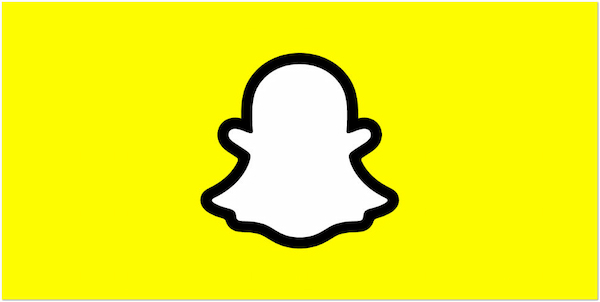
Sharing videos on Snapchat is still popular among younger generations; Snapchat is a video-sharing hub not only for image filtering. Knowing the proper dimensions for Snapchat is crucial for your brand.
| Recommended dimension | Recommended aspect ratio | Recommended format | Maximum video length | Maximum video size |
|---|---|---|---|---|
| 1080x1920 | 9:16 | MP4, MOV | 10 seconds | 32MB |
| 1080x1920 | 9:16 or 6:19 | P4, MOV | 180 seconds | 1GB |

One of the most popular social media platforms for sharing videos is YouTube, the second-most-used search engine after Google. Google now prefers the timestamps of YouTube videos that best answer your query in search results. We provided a table below to check the dimension of YouTube videos and other essentials.
| Recommended dimension | Recommended aspect ratio | Recommended format | Maximum video length | Maximum video size |
|---|---|---|---|---|
| 1280x720 | 16:9 | MPEG4, MOV, MP4, etc. | 15 minutes for non-verified accounts, 12 hours for verified accounts | 256GB |
| 1920x1080 | 9:16 | AVI, WMV, MP4, etc. | 60 seconds | 1000MB |
| 426x240, 640x360, 854x480,1280x720, 1920x1080, 2560x1440, and 3840x2160. | 16:9 | MPEG-PS, MP4, MOV, etc. | 6 minutes for skippable ads (skippable after 5 secs.), 15 seconds for non-skippable ads, 30 seconds for mid-roll ads, 6 seconds for bumper ads | 128GB |

When it comes to enhancing video features, LinkedIn has fallen behind, but it is undoubtedly making progress. By showcasing business information to your network and luring fresh talent, video is a terrific way to boost your LinkedIn marketing. Interviews, conference speeches, recruitment videos, and other possibilities are video ideas for LinkedIn.
| Recommended dimension | Recommended aspect ratio | Recommended format | Maximum video length | Maximum video size |
|---|---|---|---|---|
| 256x144 to 4096x2304 | 1:2.4, 2.4:1 | ASF, AVI, FLV, etc. | 10 minutes | 5GB |
| 1920x1080 for landscape, 1920x1920 for square, 1080x1920 for vertical | 16:9 for landscape, 1:1 for square, 9:16 for vertical | MP4 | 30 minutes | 200MB |

Only business accounts can post video ads and organic content to Pinterest, which helps to increase platform engagement. Refer to the requirements Pinterest needs for posting videos, such as the dimension of a video, aspect ratio, etc.
| Recommended dimension | Recommended aspect ratio | Recommended format | Maximum video length | Maximum video size |
|---|---|---|---|---|
| 1000x1500 for standard, 1000x1000 for square, 1000x2100 for tall, 280x280 for profile, 1080x1920 for story, 1000x1500 or 1080x1920 for video, 1000x1500 for standard carousel, 1000x1000 for square carousel | 2:3 for standard and standard carousel, 1:1 for square, profile, and square carousel, 1:2.6 for tall, 9:16 for story, 2:3 or 9:16 for video | MP4, MOV, M4V | 15 minutes | 2GB |
Plenty of video editors offer over the internet asserting that they can aid you in cropping a video at ease. But, if you want to ensure that you can get a precise output of your file, we highly recommend using AnyMP4 Video Converter Ultimate, an all-in-one video dimension converter. This powerful video converter and editor can resize your video to the required size. It also comes with many often-used video editing tools, such as crop, rotates, trims, reverse, merges, and more.
Recommendation
Here's how to resize your video into the required dimension of the social media platform.
1.To begin with, download the video dimension cropper, install it on your computer, and launch it afterward.
Secure Download
Secure Download
2.After launching the program, proceed to the Converter tab and click the + sign button to add the video.
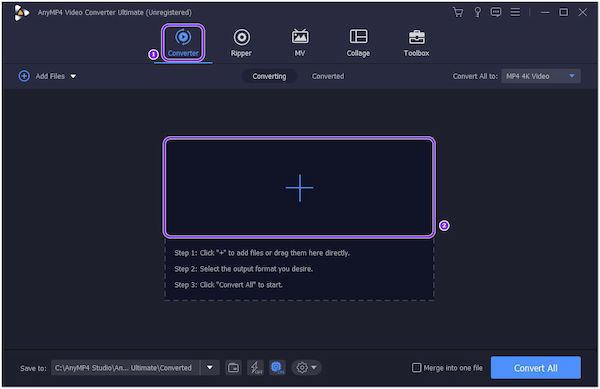
3.Next, clip the Magic Wand icon to crop the video. Depending on the platform where you will upload the video, manually resize the adjustable frame to get the precise cut-out. Otherwise, if you want to get your preferred dimension quickly, head to the Crop Area option and set the size. Also, select an Aspect Ratio that suits the platform's requirements. Then, click OK to proceed.
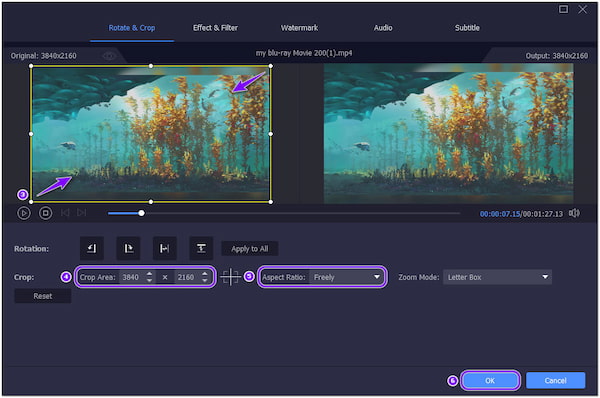
4.Before converting the video, click the Convert All to option, then select the Video tab. Choose a format and resolution supported by the platform, then click the Convert All button on the bottom right corner to save the progress.

To enhance your video for the best result, click the Paint Palette icon beside the scissors and magic wand icon. It lets you remove video noises, reduce video shakes, upscale video resolution, and optimize video brightness and contrast.
What is the most size-efficient video format?
You probably heard about the H.264 codes. This video codec produces an MP4, which delivers top-quality videos with the smallest file size. MP4 is popular in web-based delivery, including Facebook, Twitter, Instagram, and YouTube.
Is video resolution the same as video dimension?
The amount of pixels in each frame determines the video resolution. Your video's resolution impacts how much detail it has and how realistic and clear it seems. On the other hand, video dimension refers to the number of pixels that create an image horizontally and vertically. For instance, a low-resolution image with 240 pixels is typically 426x240 pixels (dimension).
Does changing the video dimension reduce its quality?
Changing the size of the video dimension can also change the resolution display. However, if you want to keep the original resolution of your video, you can use the video resolution converter, such as AnyMP4 Video Converter Ultimate.
This post mainly talks about the required dimension for various platforms. With the help of the guide earlier, you can easily crop your video into the required dimension. Cropping the dimension of your video changes the size of the media source. Besides that, it might affect the aspect ratio. But with the help of the video dimension resizer, AnyMP4 Video Converter Ultimate, you can ensure that the video you crop will remain at its original quality.