MSWMM is supported by Windows Movie Maker which is the video editing software that is a part of Microsoft's Windows Essentials software suite. Windows Movie Maker has the ability to create and edit videos, and then you can publish them to YouTube, SkyDrive, Facebook, and Flickr free of charge. However, the MSWMM format can not imported to the newest iPhone XS/XS Max/XR/X/8/7/6 directly. But it is not impossible for you to watch MSWMM movie on your iPhone XS/XS Max/XR/X/8/7/6. You can convert MSWMM to MPEG that is supported by it.

AnyMP4 Video Converter is the right software that can help you convert MSWMM to MPEG with fast speed and high quality. So you can also call it the MSWMM to MPEG Converter, it can convert various video formats to your needed one. And the powerful video editing functions it provides enables you customize the video effect at your disposal. Here this guide will show you how to convert MSWMM to MPEG with this best software in the following. You should firstly download it from our site.
Secure Download
Secure Download
After downloading this best MSWMM to MPEG Converter from our website, you can install it on your computer.

Click "Add File" button in the tool bar of the main interface, you can select one or more video files in the opened dialog. Then all the video files will be listed in the file list.
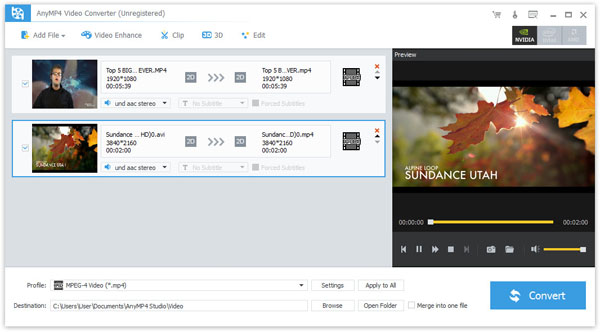
You can click "Profile" drop-down list at the bottom of the main interface to open a new list where you can input the output format – MPEG, and you can find it on the right.
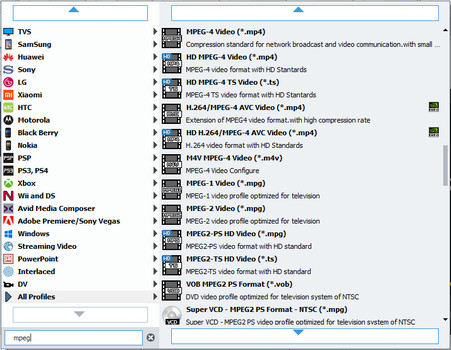
Click "Effect" button in the main interface and the "Edit" window will pop up, where you can adjust the brightness, saturation, contrast, hue and volume. And you can compare the original video effect and the output effect.
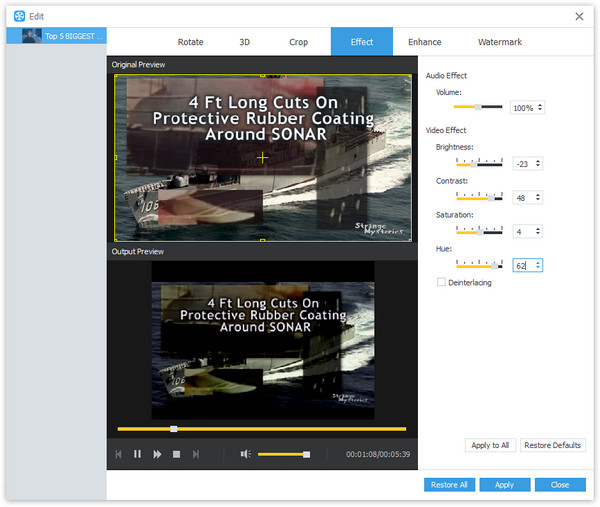
At the last step, you can click "Convert" button to start to convert MSWMM to MPEG for your iPhone XS/XS Max/XR/X/8/7/6/6 Plus with this best MSWMM to MPEG Converter.

MPEG is a working group of experts that was formed by ISO and IEC to set standards for audio and video compression and transmission. The MPEG standards consist of different parts and each part covers a certain aspect of the whole specification. MPEG has standardized the compression formats including MPEG-1, MPEG-2, MPEG-4, MPEG-7, MPEG-21, etc. Each format is applied to different areas.