Podcasting has evolved over the years since its humble beginning in the late 2010s. Since then, most audio platforms now offer this modernized version of television and radio talk shows on their main services. Because of the medium’s popularity, companies like Descript have developed a platform that will be ideal for easier podcast production, especially for those who are testing the podcast media waters. In this article, we will help aspiring podcast producers decide what the best Descript alternatives that they can use to replace the mentioned platform. This may be rooted in the tool’s limited free version or other factors. With that in mind, we will feature a total of 10 podcast production tools ranging from the most beginner-friendly to the ones made for professional audio engineers. Please continue reading below to learn more.
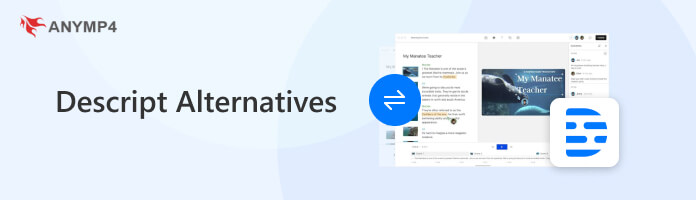
Descript is an all-in-one podcast recording tool that was designed to make podcasting easy to start and simple to continue. It is equipped with smart essential features that are ideal for beginner podcasters such as an easy-to-use video editor, AI-powered audio cleaner, integrated transcript reader, video clip producer, and more. For paying users, ready-to-use templates are also available for clean and instant recording that can bypass video overlay editing.
Although Descript is attractive to use especially for beginners, it has several limitations that might hinder new users from sticking to it and may even cause them to switch to an alternative altogether. To learn more about Descript’s cons, please continue reading the next part of this article.
One major factor that may discourage new Descript users is their extremely limited free version. The most notable factor of this downside is its lack of template availability. Templates are perhaps the most helpful beginner tools for podcast recorders since using templates will eliminate any form of complicated pre-production such as overlay editing. Additionally, its free version feels empty aside from the tutorial options which makes exploring the tool even more confusing.
With that in mind, only paying users who want to invest in podcast production software are the ones who will be able to enjoy the platform’s offering. This is not the most pleasant sign for software that appeals to new users. Descript’s barrier of entry hides behind the curtain of their free version.
If you decide to choose a Descript alternative that will feel better overall, the next part of the article will now focus on highlighting 10 tools that can do a similar, if not better, job than Descript’s in terms of podcast production.
| Record Podcast | Supported Platforms | Pricing | Audio Editing Capacity | Ease of Use |
|---|---|---|---|---|
| Windows and Mac | Free - $12.45 | Real-time editing and drawing. Essential post-recording editing tools that are easy to use. |
Simple and beginner friendly. Works exactly like simple recording tools. | |
| Learn More | Windows, Mac, iOS, and Web Browsers (Google Chrome, Brave, Microsoft Edge) | $18/Month - $91/Month | Edit audio smoothly with a one-click correction process. | Average podcast production difficulty. Suitable for experienced podcasters. |
| Learn More | Windows and Mac | $33.99/Month | Professional audio recording editor for producing music and podcasts. | Complicated and advanced. Designed for professional audio engineers. |
| Learn More | Windows and Mac | Free | Advanced audio editing that requires experience. | Advanced editing and production difficulty. |
| Learn More | Windows, Mac, and iOS | Free | Fully functional recording studio for podcast and music. | Average audio editing and post-production process. |
| Learn More | Windows, Mac, and Linux | $60 One-time Payment | Professional audio production mixer and editor. Made for music and podcasts. | Complicated and advanced. Designed for professional audio engineers. |
| Learn More | Windows and Mac | Free | No audio editing features. Only used for uploading already edited podcast episodes on Spotify. | Easy to use and designed for uploading podcast episodes. No editing capabilities. |
| Learn More | Windows, Mac, iOS, and Android | Free - $79.00/Month | Basic audio editing tools such as cut, merge, split, and add intro/outro. | Easy to use since it only features basic audio editing tools. |
| Learn More | Most Used Web Browsers | $38.00/Month | Simplified audio editing for smooth podcast production experience. | Simple and beginner friendly. Works exactly like simple recording tools. |
| Learn More | Windows, Mac, and Web Browsers. | Free - $150.00 (Uses credit system) | AI-supported audio cleaner using presets. | Simple and easy to use since it uses an AI audio correction system. |
AnyMP4 Provides Verified Info by Doing the Following


Features:
We will start this list by highlighting the simplest and most beginner-friendly tool in this section none other than AnyMP4 Screen Recorder. Although labeled as a screen recording tool, this free-to-use platform is perfectly suitable for users who want to try podcasting but do not have the means to invest in expensive podcast software. This was made possible by this tool’s lossless audio and video recording which is critical for podcast production.
With that in mind, the first software on this list makes for a great podcast recording tool for beginner users who can only use voice channels or video call software such as Discord or Skype. Essentially, AnyMP4 Screen Recorder is the perfect platform for users who are still curious about podcast media and want to start their own.
If you are searching for the perfect beginner-friendly tool to use, AnyMP4 Screen Recorder is perhaps the safest pick on this list.
Secure Download
Secure Download
PROS
CONS

Features:
Zencastr makes a strong case if you are looking for a Descript alternative that provides similar studio-quality recordings. However, the largest advantage of this platform is its cloud storage support. This makes the tool a more convenient option since its users have the luxury of enjoying additional cloud backups.
PROS
CONS

Features:
Like Descript, Adobe Audition is a fully functional music mixer, its features to clean audio and sounds are also perfect for editing and recording podcasts. However, its focus on being an audio-only editor hinders the additional feature of podcasts having video recordings. Despite that, it is still a good tool for audio-only podcasts.
PROS
CONS
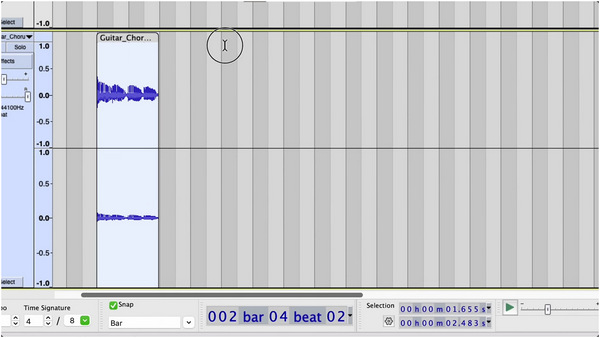
Features:
The second recommendation of Descript alternatives on this list is that it is also free to use, Audacity is another music editing platform that can also be used for podcast production. This was made possible by the optional assets that can be downloaded alongside it that are perfect for adding sound effects and audio filters to music and podcast recordings edited in the platform.
PROS
CONS
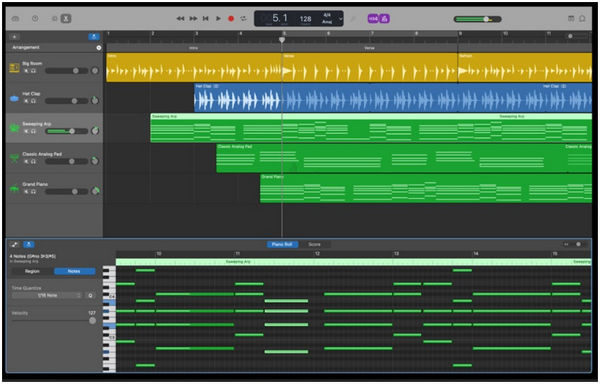
Features:
GarageBand became a popular tool in the early 2010s since its music instrument recordings are ideal for producing music without the need for physical instruments. Over the years, it has evolved to become a music editing tool that can also be used for cleaning voice recording sessions such as podcasts like Descript.
PROS
CONS
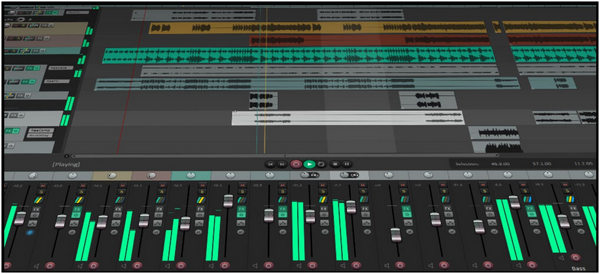
Features:
For users who want a platform that does not require subscriptions, Reaper is the best Descript alternative. This tool is the most cost-efficient in this list since its one-time payment model is the most affordable and optimal for podcasters who want to invest in a tool that they will use for a long time.
PROS
CONS
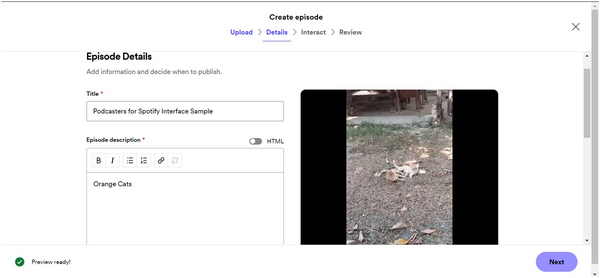
Features:
Unlike the other tools in this list, Spotify has no editing features. Instead, it serves as a convenient episode uploader in one of the biggest platforms where podcasts are available today. Because of that, the convenience that it provides is ideal for new producers who edit their episodes on a separate platform.
PROS
CONS
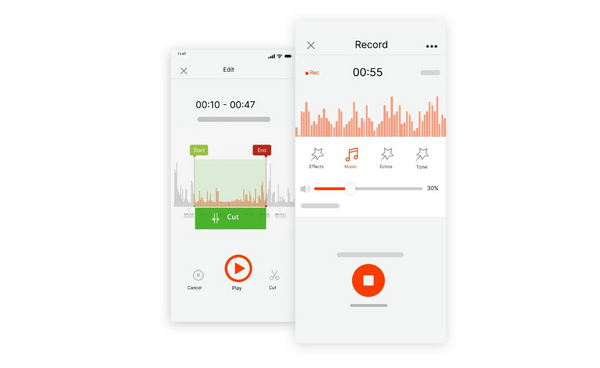
Features:
PodBean is the most portable Descript alternative in this list since it is also available for both iOS and Android devices. Because of that, recording podcasts and editing them have become handy. Its AI support is also a big plus in addition to the tool’s monetization options.
PROS
CONS
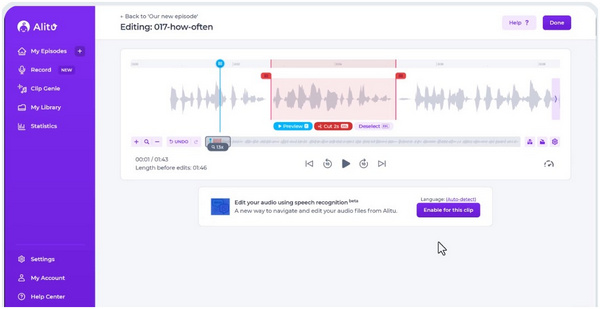
Features:
Alitu may now look good at first glance for new users because of its cartoony aesthetics, however, first-time users will be surprised by just how much this tool is optimized for easy usage. Despite that, it can still provide professional-looking services in terms of podcast production tools like Descript. Alitu has a balance between ease of use and performance.
PROS
CONS
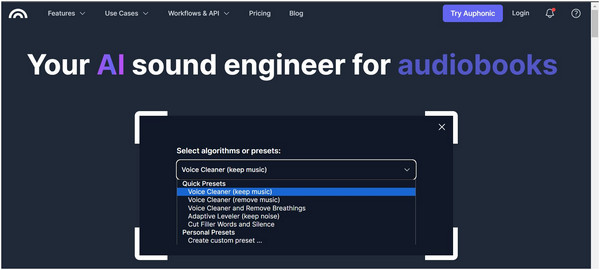
Features:
Auphonic is best used as a final touch tool since this AI-powered online tool similar to Descript is ideal for applying several audio presets such as voice cleaner, filler words cutter, and breathing sound removal. Alternatively, it can also be used on raw recordings to reduce the workload of post-production editing.
PROS
CONS
What's better than Descript?
For ease of use, AnyMP4 Screen Recorder tops Descript because it is more straightforward and beginner-friendly. On top of that, it can also capture lossless audio and video recordings. However, it lacks the more advanced tools present in Descript.
Can I use Descript for free?
Yes, Descript has a free version. However, it is extremely limited. It does not have templates which is an ideal tool for beginner podcast producers.
Is Descript free forever?
Yes, Descript is always available. However, it has limitations. Some of these are the 1-time monthly limit for non-watermarked videos, and video recording only limited to 720p.
Is Descript a good editing software?
Yes, it is. It is an all-around podcast editing software. Descript is also easy to learn because of its multiple interactive tutorials.
What is an easy-to-use alternative for Descript?
AnyMP4 Screen Recorder is the easiest podcast recorder available today. This makes it a good alternative to Descript. The tool is more straightforward in exchange for more advanced tools.
Now that we have discussed 10 of the best Descript alternatives for podcast production today, choosing the one that suits your needs and hobby is the only thing that you should do. Keep in mind that looking for a tool that suits your experience is a good measurement of what you should be choosing. Beginner podcasters are more suited for the much simpler ones. Experienced sound engineers can go with the more advanced tools.
Please share this article online to help other aspiring podcast producers such as yourself.