The adaptive multi-rate audio codec, also known as AMR, is one of the most popular audio codecs often used today. It has risen in popularity due to the rise of voice recording media, especially podcast outlets. This particular codec type found special use in podcast production and for creating online videos with high-quality voiceover. Because of that, compatible media players that can run AMR files have increased in popularity overtime since these software are the best option to listen to higher quality voice recordings saved in AMR codec. In this article, we will present five of the best AMR players available in the market today to help audio enthusiasts enjoy higher-quality audio for podcast or video editing needs.
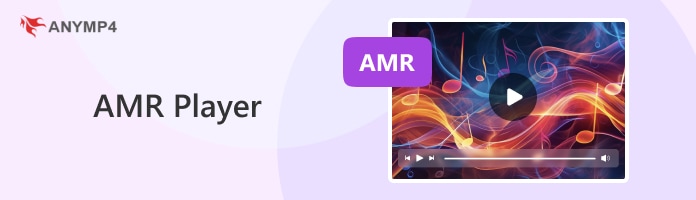

Five specific factors were considered to set an objective measurement of how we chose the best AMR file player. These factors were chosen because they can guide our readers objectively when choosing the optimal AMR file player based on their needs. To learn why we chose these measurements, please continue reading below.
Ease of use and accessibility are among the most important aspects when choosing an AMR audio player. This is even more vital for beginner users who are naturally unfamiliar with the advanced features present in the software. Because of that, making a program beginner-friendly and simple to understand is important.
Since these softwares will be assessed based on their capabilities as apps to play AMR files, their features that support sound quality are more important. Specific features that cater to sound quality will be highlighted so that users can enjoy higher-quality voice recordings.
Another important factor to learn is the platform where the software is available. This is important to learn since users of different operating systems and platforms will know which software is available for their device of choice.
In addition to being a capable AMR extension player, additional features will be assessed as well since these can dictate whether the software is versatile and practical enough to be used and downloaded for multiple purposes.
Pricing might be the most important or least important factor to consider, depending on the user's budget. Nevertheless, this factor will be considered as well since pricing may dictate to users whether a tool is an option available for their means.
AnyMP4 Provides Verified Info by Doing the Following

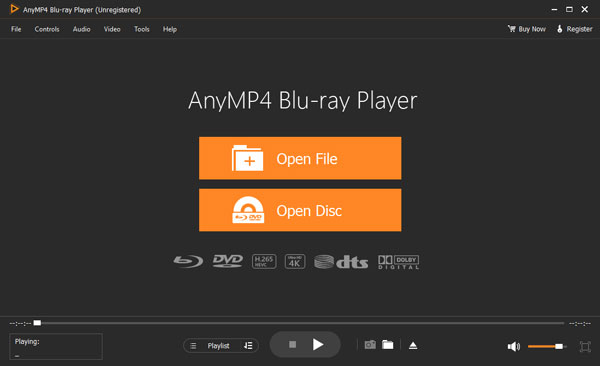
Best Used For:
Platforms: Windows, Mac
Pricing: Free - $15.60
We will start this list by highlighting the most versatile media player: AnyMP4 Blu-ray Player. This software is a solid option for users looking to find a powerful AMR player since it can play 1000+ audio and video file formats with no problem. With that in mind, any audio file type encoded using the AMR codec can be played using this media player tool.
Additionally, the tool can play audio files up to their highest quality since the software is powered by Dolby 7.1 and DTS surround sound, making the audio quality of voice recordings crystal clear. This makes the software an ideal media player for users who want to listen to every detail captured in an AMR codec audio file. Its background as a Blu-ray player is a solid option as well since audio files saved in physical media can be accessed with no problem.
To enjoy all these practical features and enjoy the best AMR player for Windows 10 and Mac, you can download AnyMP4 Blu-ray Player by simply clicking on the download link below.
Secure Download
Secure Download
Supported Video Formats:
PROS
CONS
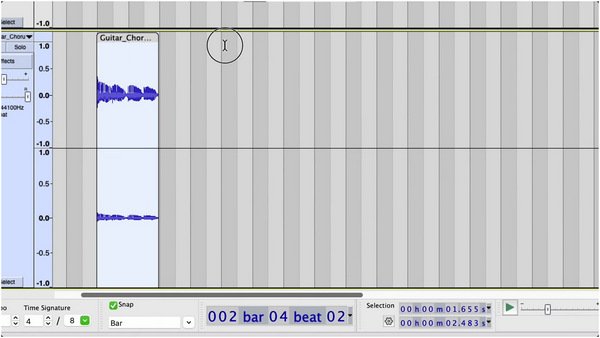
Best Used For:
Platform: Windows, Mac, Linux
Pricing: Free
For users who want to use a dedicated music editor app to play AMR files, Audacity is one of the best options available in the market. This software is one of the most accessible in terms of supported platforms and it is also free to download. With all these factors combined, Audacity is a solid option for experienced users who are looking for software to access AMR files. Its only downside is that the tool is very technical to use since it is an audio editor at its core.
Format Support:
PROS
CONS
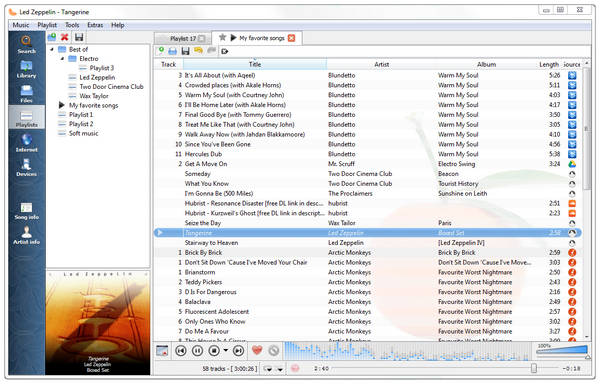
Best Used For:
Platform: Windows, macOS, Linux
Pricing: Free
Another option for users looking to find a traditional media player for AMR codec audio is Clementine. This tool can be considered as an advanced media player since one of its features is a solid practical addition. This is none other than their file format converter made for audio files. Using this option, files encoded in AMR that the software does not support can be converted to one that it can play, e.g. converting AMR to MP3.
Format Support:
PROS
CONS
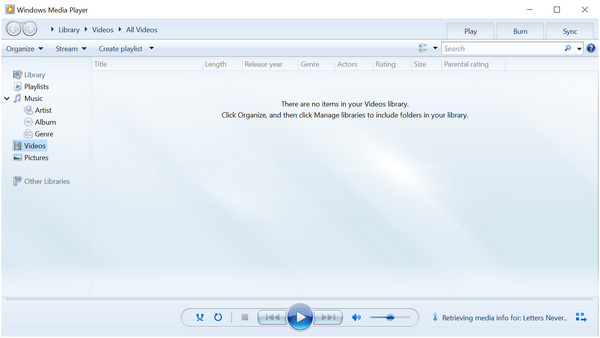
Best Used For:
Platform: Windows
Pricing: Free
Although more basic than other software in this list, Windows Media Player is still a serviceable media player for more basic file types. Unfortunately, the tool does not have the codec required for playing AMR encoded files by default. The codec needed to access files in this format needs to be downloaded first. Because of that, it is more advisable to use another software altogether since downloading codecs for Windows Media Player takes more steps.
Format Support:
PROS
CONS
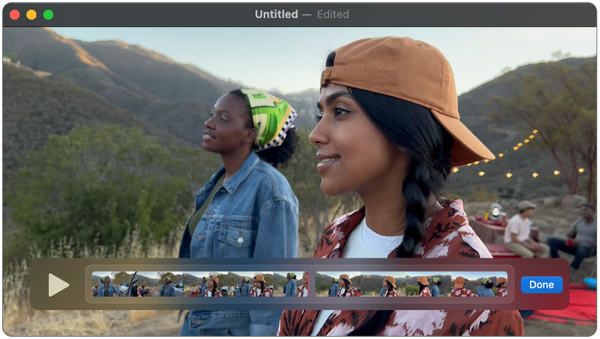
Best Used For:
Platform: macOS
Pricing: Free
Similar to Windows Media Player, Apple's default multimedia software, QuickTime Player, requires downloaded codecs to be installed in order to access AMR files. Due to this circumstance, Mac users are also advised to opt for other players that support AMR audio by default instead of downloading the required codecs for QuickTime. However it is still an okay AMR player Mac when the right codecs are installed.
Format Support:
PROS
CONS
What is an AMR file?
AMR files are audio files encoded using the adaptive multi-rate audio codec. These files are usually voice recordings. This codec format often requires advanced media players to access.
How to play AMR files?
You need to use software that supports the AMR format. Some examples are AnyMP4 Blu-ray Player and Audacity Music Editor. These tools are equipped with the required codecs that can be used to solve how to open AMR files.
Can I play AMR files on my phone?
Yes, you can. However, you need to download a media player that supports the AMR format first. VLC Mobile for Android and iOS can play AMR files without a problem. This app is a good AMR player for iPhone or Android.
Is there an AMR player online?
Yes, there are. One example is the Jumpshare website. However, it is still more reliable to download a dedicated media player.
Windows Media Player won’t play my AMR file, what can I do?
To access AMR files, you need to install the required codec for Windows Media Player. These codecs can be downloaded from the Microsoft Store or from third-party sites. However, beware when using third-party sites to download codec files. AMR file not playing are caused by unsupported codecs on media players.
With media players supporting the AMR format now discussed, we hope that this article has helped you decide which one is the best option for your needs. If you are still unsure, keep in mind that AnyMP4 Blu-ray Player is a safe option due to its supported codecs, making the tool capable of playing 1000+ audio and video formats.
Please share this article online to help other users looking for an AMR player.