Are you one of those people who are obsessed with removing unwanted objects on your photo background? Perhaps you want to make the background white for use elsewhere? You may want to make the background transparent. You can put your subject image in a new scene or another background. A white background photo editor is needed to make all these things happen.
To get this job done, you don't have to deal with expertise in photo editing. Also, professional editing skills are not a must. By removing the background, you can freely express your creativity in photographs. Here we have listed some recommended white background editors you can utilize instantly.

AnyMP4 Provides Verified Info by Doing the Following

Platform: Online
Price: Free
AnyMP4 Background Remover Online is a free white background editor and the best solution for background removal. It is a browser-based program allowing users to erase any portions from an image using manual removal. Besides that, the program comes with Artificial Intelligence technology smart enough to detect the subject photo and separate the foreground from its background. It simply means this online tool also has automatic removal.
Moreover, after the background removal, you can change the background to white, black, transparent, or even any solid color you like. On top of that, it is more than just an app to make the background white. AnyMP4 Background Remover Online has a built-in photo editor where you can resize, flip, and rotate your subject image.
Furthermore, compatible browsers like Chrome, Firefox, MS, Edge, etc., can operate this tool. In addition, AnyMP4 Background Remover Online is available on Windows, Mac, iOS, and Android devices. It also supports the most common image file, JPG, and PNG. This limitless online tool has a user-friendly interface and is straightforward to use. So you don't have to fear if you have no background in handling such editing apps.
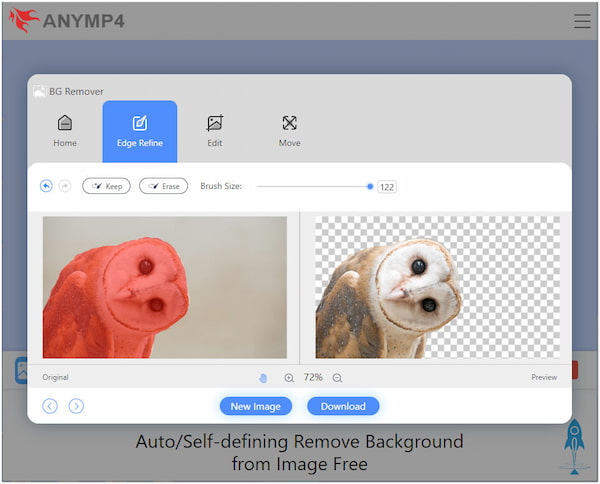
PROS
CONS
Platform: iOS and Android
Price: Starts at $0.14
If you are searching for an automatic background remover to aid you in achieving it online, another tool you can utilize is Remove.bg. By using it, you can upload images from your computer's local file or paste the image link.
This background remover is one of the most used remover apps to instantly isolate the subject photo from the background. Whether the picture has a complex background like human hair, animal fur, graphics, people, or products, erasing their background using Remove.bg is effortless.

PROS
CONS
Platform:Online
Price: Starts at $55.99
The following free background remover tool online is PicsArt. Like other online tools, this program automatically recognizes the backdrop subject and removes it directly. You can modify the background with any solid color you desire. Moreover, this background remover photo editor allows users to resize, crop, and rotate photos.
PicsArt provides effects, paper effects, namely, simple color corrections, several categories, and artistic. Also, you can pick from several customized backgrounds. On top of that, you can share your work directly on different social media sites.

PROS
CONS
Platform: Online
Price: Starts at $4.90
You can also use Pixlr editor as an editing app that makes the background black and white. Pixlr comes with various picture editing tools, which makes it different from other background removers online. Whether the picture is a selfie or a product image, you can upload it from the program and work it out.
Using the cut-out tools provided by the program, you can fine-tune the picture after erasing the background of your image. When it comes to usability, expect a neat and straightforward interface. Furthermore, several selections of cutting tools are available. It includes lasso, magic, shape, and drag. On top of that, it is entirely free to utilize.
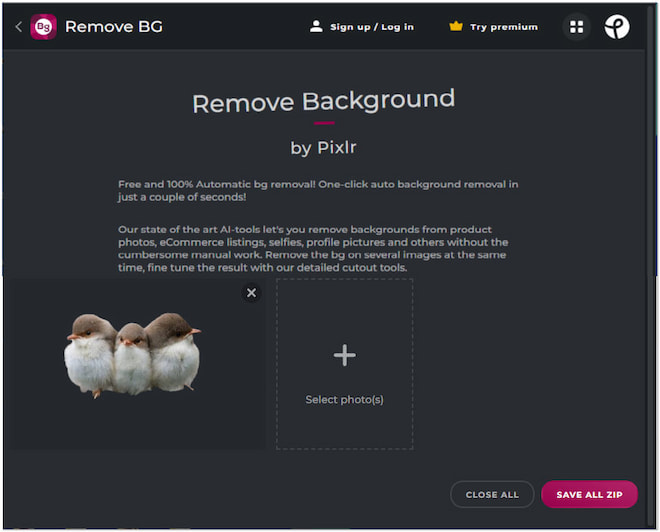
PROS
CONS
Platform:Online
Price: Starts at $4.99
PhotoScissors is one of the most helpful background removers available online. The program offers green and red marker tools to determine an image's subject photo and backdrop. With it, you can quickly change the backdrop of people, animals, products, etc. Even complicated backgrounds like animal fur can be controlled by this online tool turning into a transparent image.
Suppose you want to separate your subject photo from its background from uncomplicated to complex backdrop photographs. In that case, it is best if you consider PhotoScissors to be on your list of choices. If you need to remove the background for your product pages, PhotoScissors is an ideal tool. You don't need to acquire technical skills in editing when using PhotoScissors.
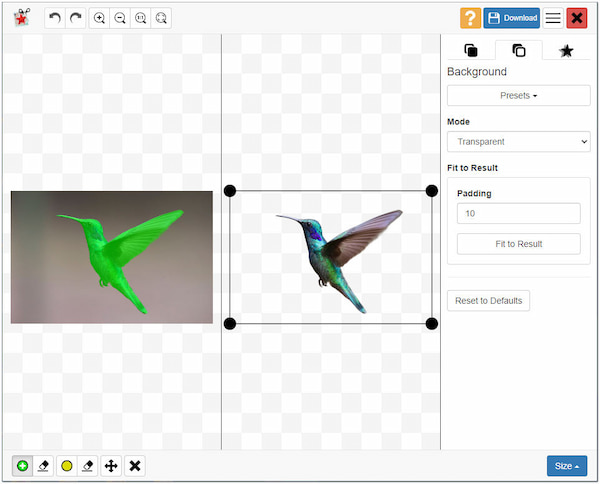
PROS
CONS
What is the best background remover with AI technology?
Many programs are infused with Artificial Intelligence technology. Thus, removing the background can be done quickly. Yet, only some programs work flawlessly. Sometimes, these programs need help successfully isolating the subject from the background, like manual removal. Looking for the best background remover with Artificial Intelligence technology is a matter of experiment.
Which color is best for background removal?
The best color for background removal is color white. Taking a snap with a white background allows you to:
● Efficiently and quickly remove the background.
● White is the most suitable contrast against a subject. Erasing and changing the backdrop would be much easier and more precise, regardless of your tool.
Which picture's background is better, white or black?
It is better to use white backgrounds on your pictures. White is the most standard background color up to this point; the second is black. It's uncluttered from distractions and the perfect match for shots that are strong in contrast, airy, and bright. While white backgrounds function excellently with any color subject, the neutral tone might change depending on the condition of the lights.
These are only some of the best photo editors that remove a person from the background for iOS, Android, and online to split the subject image from its backdrop. Yet, it is your choice which app you prefer to use. You need to select according to your needs and standards. On the other hand, it is recommended to go with an app that doesn't require an internet connection if you're experiencing an unstable connection. Nonetheless, if you don't have any issues with your connection and downloading such apps is not your bet, then go with online tools.