Memes are funny images and video clips that rise in popularity as one of the newer and modern forms of media on the internet in the early 2010s. Since then, these funny clips and images started to form their subculture, and multiple communities developed their own versions. Although usually in the form of a static image, some memes are saved in GIF or graphic interchange format, a loop of a short video that continuously plays. However, GIF memes often suffer from poor video quality, and that will be the topic of our article today. We will look for multiple methods that can be used to enhance meme images in GIF format by highlighting three tools that can apply these enhancements across three different platforms to provide our readers with a versatile choice. Please continue reading to learn more.
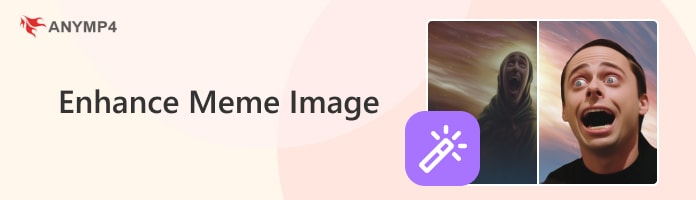
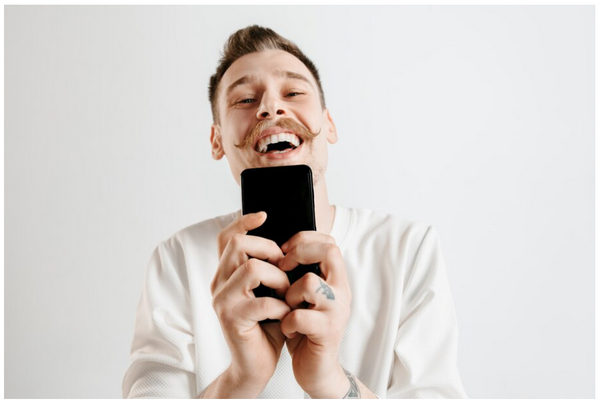
Memes are funny images and video clips taken from unsuspected moments, making them natural and funny. Image memes are usually screenshots from funny skits, movies, TV shows, or anime.
Likewise, GIFs can also originate from these sources. Over the years, people have managed to use memes more than their intended purpose to entertain or make people laugh. Today, brand marketing strategies now use memes to connect to their target audience; informative pages can also use memes as a form of subtle infographics and other less humorous purposes. However, these funny GIFs and images are more often used for their intended purpose today; the formats are just continuing to evolve. You can generate your favorite meme maker based on some videos.
To learn more about how to improve or enhance your favorite GIF memes, please proceed to the next part of the article below. One of these tools can even be used to convert videos into GIFs that are perfect for memes.
We will first present the program available for computers that can be used to enhance memes with AnyMP4 Video Converter Ultimate. As we mentioned above, this tool can also be used to convert video clips into GIF format. This versatility alone makes it worthy as a first choice.
AnyMP4 Video Converter Ultimate’s Video Enhancer tool present in its Toolbox is everything you need to use in order to enhance your favorite meme GIFs. Even though this function is labeled to focus on videos, it has a wide format support, which includes GIFs. Once the selected file has been added to the tool, its user has the option to upscale the resolution, optimize the brightness and contrast, remove video noise, and reduce screen shaking. With the help of these automated improvements, any videos or GIFs will have their overall quality enhanced tenfold.
Other Notable Features of AnyMP4 Video Converter Ultimate:
To learn how to use the Video Enhancer tool of the platform, please proceed to our short tutorial below:
1. Download the software first and then install it on your computer.
Secure Download
Secure Download
2. In the platform’s main interface, move to its Toolbox section and then select the Video Enhancer tool. Add the GIF meme image that you want to enhance the in window that will pop-up.
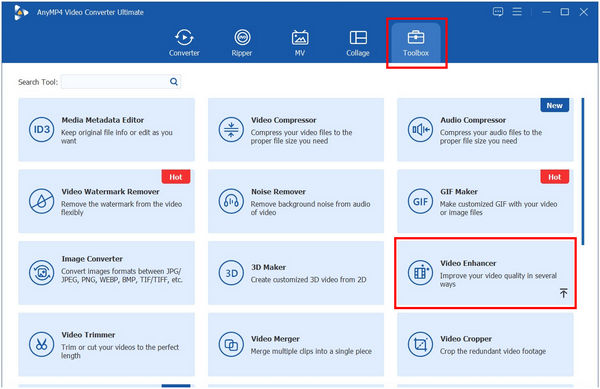
3. In the Video Enhancer window, select the video-enhancing options that you want to add. Then, click on Enhance to start the process.
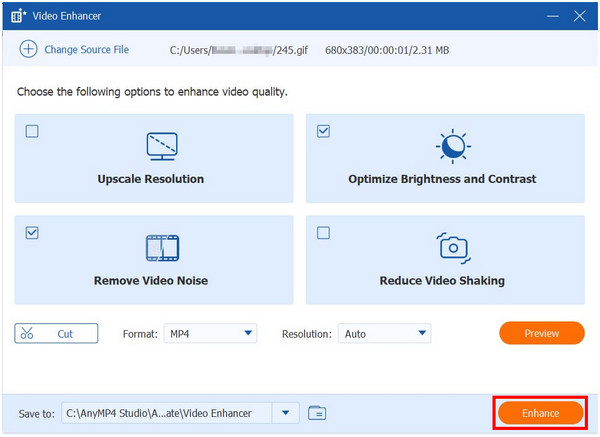
The enhanced GIF will be saved in the format that you selected. Even though a GIF format is absent in Video Enhancer, you can simply use the GIF Maker tool of the platform to change the video back to GIF. These two tools combined are all you need to produce GIF format memes.
For users who do not want to install a new program on their computers, an online tool is the next good option. In this guide, we will use Ezgif.com. Please proceed to the step-by-step guide below to learn how to use this online tool.
1. Type ezgif.com on your browser and then select the GIF maker option.
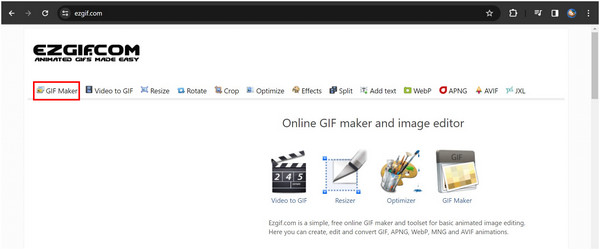
2. Click on Choose Files and then Upload Files to load the meme image once the GIF has been added.
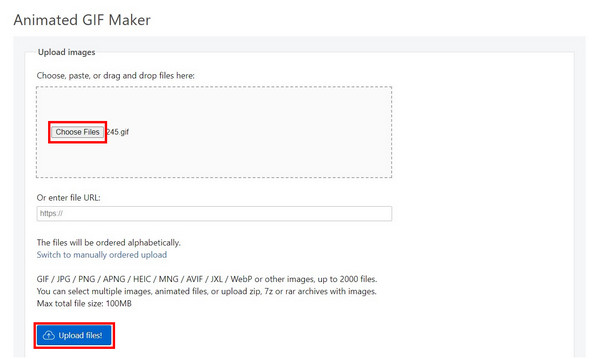
3. Select Optimize and then choose the Optimization Method that you want to use. Lastly, click on Optimize GIF to start the GIF-enhancing process.
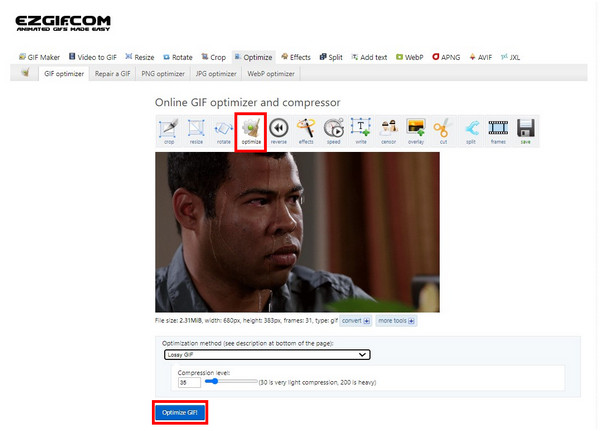
The multiple optimization method available on this platform is a good tool for experienced users. However, this might feel overwhelming for beginners since these methods have multiple technical terms available in them.
For mobile platforms, we will choose the GIF Maker-Editor app as the tool for this guide. This app was selected since it has good ratings to download ratio. Unfortunately, it is plagued by ads, which is a common problem among free-to-download mobile tools.
A quick guide to enhancing GIFs using GIF Maker-Editor Mobile:
1. Open the app and then select the meme image that you want to fix by selecting the GIF Editor option.
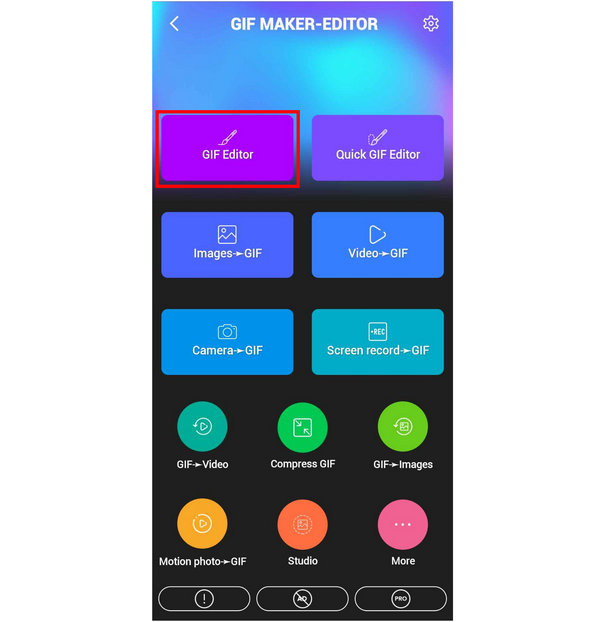
2. In the editing window, adjust the GIF according to your liking using the available tools. Click the Check button to proceed to the importing window.
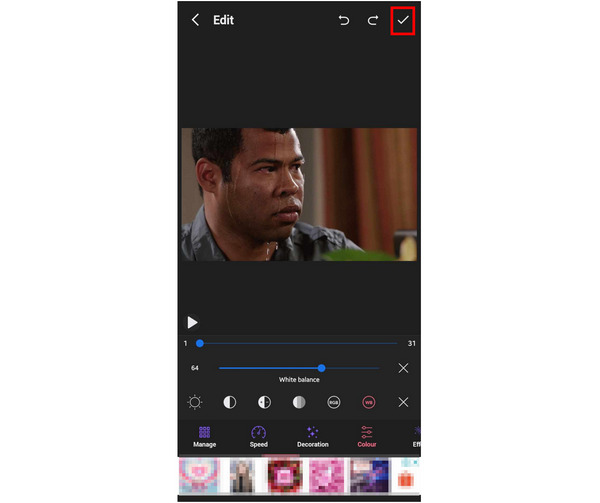
3. Once done editing, click the check icon on the upper right corner of the screen. Adjust the Save settings and then tap OK to import the edited GIF into your device.
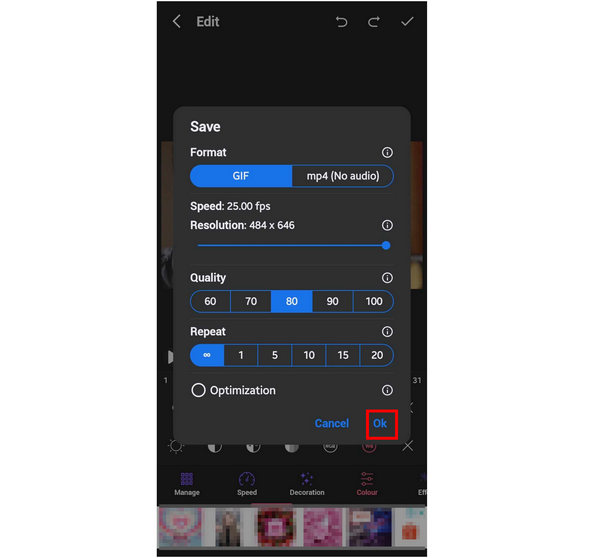
This app is a good option for users with no access to computers or for those who want to create GIFs on the go. But since it is free, expect to face a lot of ads unless you want to pay for the application’s premium version.
Is there a way to improve image quality?
Yes, there are multiple ways to improve images. Editing and image upscaling are some good options. For the upscaling option, AnyMP4 Image Upscaler Online is a good tool.
What’s the difference between a GIF and a meme?
A GIF is a media or file format. Meanwhile, memes are images, videos, or GIFs with funny images online. Memes can be saved in GIF format.
Do memes always have pictures?
Yes, memes need to have a visual aid. Pictures are one example. But these can also be saved into GIFs or videos.
What are good options to improve GIF memes?
Use video enhancers. AnyMP4 Video Converter Ultimate has a good one. Their video enhancer tool is in the Toolbox. It is perfect if you want to enhance the image meme.
Are GIFs hard to enhance?
No, they are not. GIFs can be enhanced easily. A tool that can be used for this purpose is AnyMP4 Video Converter Ultimate. This tool can also be used to enhance meme videos.
Now that we have presented three tools that can be used for enhancing GIF memes, you now have the option to choose one according to your needs and device. Computer users have AnyMP4 Video Converter Ultimate and countless online tools. In contrast, mobile users have a lot of options downloadable in Play Store or App Store.
To help other people looking to improve their meme GIF quality, please share this article online.