Voice memos and recordings serve a great purpose for users who prefer saving information using audio format instead of video clips. Perhaps the biggest advantage of using this option is that the demand for data storage is smaller than larger video clips. Moreover, saving information in audio format is ideal for other forms of information, such as interviews and recorded testimonies. However, the accidental deletion of these types of files could become a problem, and finding solutions to retrieve them is important. In this article, we will provide a quick tutorial on how to recover deleted voice memos on iPhone to prevent issues coming from accidental deletion. We will explore two options that you can use to recover voice memos on iPhone involving the option built-in on the device and the other using a third-party tool.
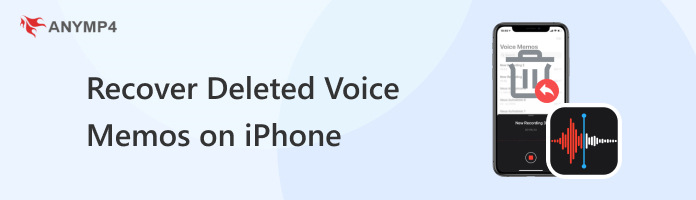
| Voice Memos Recently Deleted | VS | AnyMP4 iPhone Data Recovery |
|---|---|---|
| It Can Be Used to Recover All Forms of Data from iPhone | ||
| It Has a Limited Duration for Saved Backup Files | ||
| iOS (Built-in) | Supported Platforms | Windows, Mac |
| Built-in Feature | Pricing | Free $9.00 |
| 1. Built-in option. 2. Easy to use. |
Pros | 1. It can be used to recover all forms of iPhone data. 2. Offers multiple recovery options and modes. 3. Simple to understand. |
| 1. Files that expired in the recently deleted folder cannot be recovered. | Cons | 1. Its free version has slightly limited features. |
iPhone’s Voice Memos is the built-in voice recorder application of iOS smartphones. Much like other voice recording apps present on other devices, the Voice Memos app is equipped with the essential features to conduct its main purpose. Perhaps the most notable feature available in it is the section to access recently deleted recordings. This option will be the main focus of this section of the article since the provided guide below will focus on the full guide on how to recover deleted recordings in the Voice Memos app.
Simply follow the three-step guide below to learn how to recover recordings from the Recently Deleted section of iPhone’s Voice Memos app.
1.Open the Voice Memos app and Swipe Right on the app’s main screen or tap the button that looks like a Left Side Pointing Triangle.
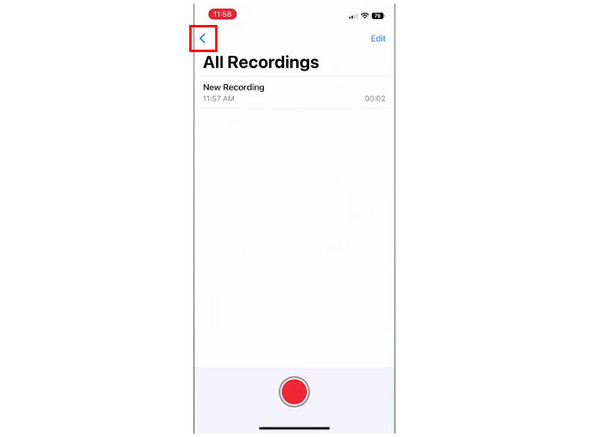
2.In the application window that you will swipe into, select Recently Deleted.
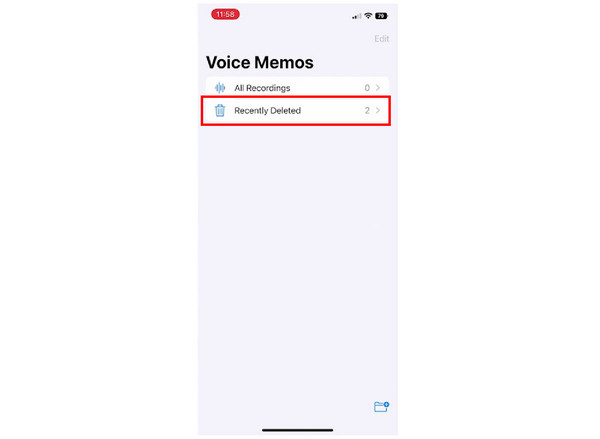
3.Inside the Recently Deleted folder, tap on the audio recording that you want to recover. Then, select the Recover option. Confirm your decision by clicking on the Recover Recording in the confirmation notification that will pop up.
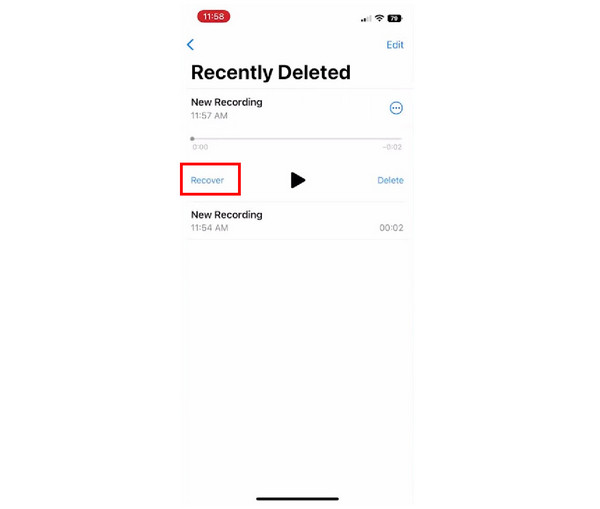
After following these steps, the recording that you have recovered can now be seen in the main menu of the Voice Memos app. You can now listen to this recording since it has been restored successfully. If you find that the recording that you want to retrieve is already missing in the Recently Deleted section, its recovery duration may have already expired. If that is the case, we recommend reading the next section of this article to learn how to use data recovery software to recover deleted files such as audio from Voice Memos.
Since Voice Memos is a built-in utility tool for all modern releases of iPhone devices, data that are saved in this application are automatically saved in your device’s iTunes backup files. With that in mind, recovering deleted voice memos on your device can be done by using data recovery software such as AnyMP4 iPhone Data Recovery. This software is the most ideal option when looking for such forms of programs since this tool was designed to be as simple and highly functional as possible.
Among the recovery modes available in this software, the standard iPhone Data Recovey is the best tool to use when recovering deleted voice memos. This is because this tool has a function to recover data from your device’s saved iTunes Backup File. If your device is synced with your iTunes account, this backup file can be used to recover voice memos using four simple steps.
To learn how to use this software, please continue reading this section of the article and follow our provided guide below.
Secure Download
Secure Download
1.Connect your iOS device to your computer and open AnyMP4 iPhone Data Recovery. In the program’s main menu, select the iPhone Data Recovery mode.

2.Select the Recover From iTunes Backup File option. This selection is the one in the middle. Afterward, select the iTunes backup file that you want to use from the list scanned from your device and Apple account.

3.When you have gained access to the iTunes Backup File, find the Voice Memos app on the saved data from each app and make sure that it is checked.

4.Review the data that will be recovered into your device to ensure that the voice recording file that you want to recover will be retrieved. Click the Recover option to start the data recovery process.

By following these four simple steps, you can now recover any deleted voice memos from your iPhone device, even if it has been removed from the recently deleted section or if their duration inside it has already expired. This software is a solid option to recover all forms of iPhone data.
Where are iPhone voice recordings stored?
They are saved in the Voice Memos app. All recordings are saved in the main menu of this app. Meanwhile, recently deleted files can also be accessed in it as long as the deleted file is not stored in it for 30 days by default.
Where do deleted items go on an iPhone?
Most files that are deleted on an iPhone are saved in a recently deleted folder. This feature is a staple in most utility applications found on the device, such as gallery and voice memos. Files saved in recently deleted folders can be recovered.
Can I retrieve deleted voice recordings?
Yes, you can. Deleted voice recordings will be saved in your application's recently deleted section for 30 days by default. You can change the recovery duration by accessing your application settings.
Are voice recordings practical to use?
Yes, they are. Voice recordings can become more practical than video files. This is especially true if you only plan on using the data in audio format. For a better storage situation, you can also transfer voice memos from your iOS device to computers.
Is the iPhone’s Voice Memos app built-in?
Yes, it is. The Voice Memos app is the default voice recorder application of Apple’s iPhone smartphones. This tool works as a voice recorder inside the compact package of a modern smartphone.
With all these solutions provided to users who seek to recover deleted voice memos on their iPhone devices, we hope that this article has proved useful for all of your voice recording needs. If you wish to recover more data from your device that is saved in iTunes, we recommend using AnyMP4 iPhone Data Recovery.
Please share this article online to help other users looking for a guide regarding voice memos.