Struggling to access your Android device due to a forgotten lock screen or FRP? Don't worry! PassFab offers a solution to bypass various lock screens and regain control of your device. But before you get a download, check this PassFab Android Unlocker review first. We will delve into its capabilities, limitations, and some crucial considerations to help you decide if it's the right unlocking software for you. So, what are you waiting for? Keep scrolling for additional insights.

Based on the information we gathered, PassFab Android Unlocker has a user rating of 4.0 stars based on 1,668 reviews. This suggests that a majority of users are satisfied with their experience. However, like any software, it also receives negative reviews. 10% of the users reported that after factory resetting their device, all data was erased. Despite this drawback, PassFab managed to rank 58th among Android unlocker sites.
Overall Ratings (Out of 5 Stars):
Performance:
Data Loss Prevention:
Success Rate:
Speed Performance:
Value for Money:
PROS
CONS
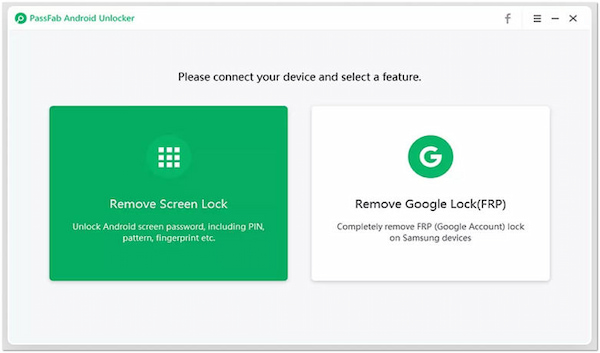
PassFab Android Unlocker is a 2-in-1 Android unlocking software available on Windows and Mac. It claims to unlock various Android screen locks, such as PIN, pattern, password, and fingerprint. Beyond unlocking screen locks, it also serves as a Google FRP bypass tool. It can remove the Google FRP lock without needing a password. However, there’s a catch. This feature is only applicable on Samsung with Android 6 to 13 version.
PassFab Android Unlocker Review of Features:
PassFab boasts a clean and aesthetic interface that comes with two unlocking modes. The first tab on the left side is the Remove Screen Lock mode. This mode allows you to remove forgotten PINs, patterns, passwords, and fingerprints. The second tab on the right side is the Remove Google Lock (FRP) mode. This mode removes the Google account lock on some Samsung devices, even without the password. But before you hit download, here's a closer look at PassFab Android Unlocker reviews of features and limitations.
| How We Test | |
|---|---|
| Installation Process | We installed the PassFab Android Unlocker free and paid version on our testing computer. |
| Connection Establishment | Next, we connected various Android devices to our testing computers using compatible cables. |
| Compatibility | We tested the PassFab’s compatibility across different Android devices and versions. Note: It does not support Oppo, OnePlus, and Sony brands. Also, it is only compatible with Android 2 to 13 versions. |
| Device Unlocking | We attempted to unlock the PIN, password, and pattern of the connected Android devices. |
| Result of the Test | After conducting the unlocking process, PassFab successfully removed the screen locks on Android devices. However, our saved data has been erased. |
AnyMP4 Provides Verified Info by Doing the Following

Overall Ratings:
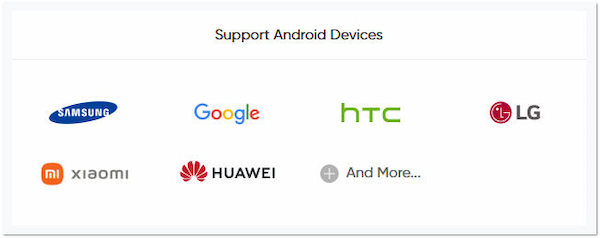
PassFab boasts compatibility with over 20 Android brands, including Samsung, LG, Xiaomi, and more. It also works with almost all Android versions, spanning from Android 2 up to 13. But here’s a thing. Although extensive, compatibility isn’t absolute. Android brands like OnePlus, Oppo, Sony, and the recent Android 14 version are not supported.
Overall Ratings:
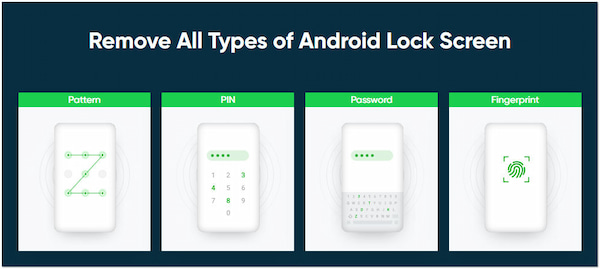
PassFab tackles forgotten lock screens, including PINs, patterns, passwords, and even fingerprints. Sounds impressive, right? Although it can potentially grant you access, there are drawbacks. The method used to bypass the lock screen requires factory resetting the device. This, unfortunately, wipes all your data from the device. So, it’s always a good idea to back up text messages, contacts, photos, and other important data.
Overall Ratings:
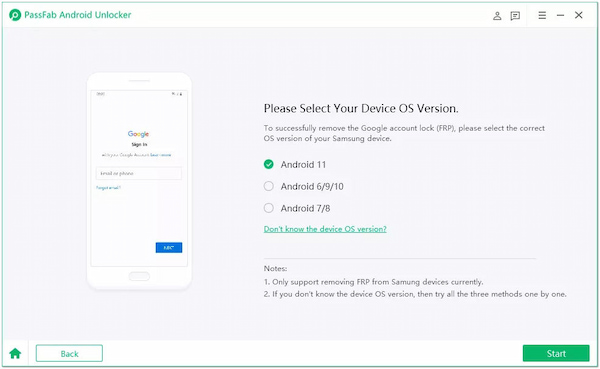
PassFab offers an FRP bypass feature, allowing access even without your Google login credentials. This can be helpful in specific situations. However, there are limitations. The FRP bypass currently works only on Samsung devices running Android versions 6 to 13. Other Android brands and Samsung devices with later versions are not supported.
Overall Ratings:
PassFab offers a free version, but it has limitations. The free version only allows you to check compatibility with your device. To proceed with unlocking functionalities, you'll need to purchase a paid license. Here are the PassFab Android Unlocker prices for your reference:
| Plan | Price |
| 1 Month License | $71.90 |
| 1 Year License | $119.00 |
| Lifetime License | $149.00 |
Their product does not unlock newer Android devices as they claim. Do not waste your money on this garbage product!
-Trustpilot
No matter if you are locked out of your Android because you forgot your PIN, pattern, or password, PassFab can help you solve this problem easily.
It is so great to never worry about a forgotten code or screen lock. I can't count how much this app has saved me in money and time.
-Sitejabber
Is PassFab Android Unlocker free?
Unfortunately, PassFab is not free. There is a free version available, but it only allows you to check compatibility with your device. You need to purchase a paid license to actually unlock your Android device.
Can you unlock a phone without factory reset?
NO! Factory reset is a common method used by unlocking software. PassFab requires it in some situations. This, unfortunately, wipes all your data saved to your Android device.
Is PassFab Android Unlocker safe?
YES! PassFab is safe to use. However, you should be mindful of the consequences of using the software. Using this software to unlock your Android device can erase all the saved data.
That’s where our PassFab Android Unlocker review ends! PassFab can be a lifesaver in regaining access to your locked Android device. However, it's essential to approach it with a clear understanding of its limitations. Compatibility is not guaranteed, and factory resetting, a common unlocking method, wipes your data. Always explore alternative solutions first, like using backup login methods or Google's Find My Device service.