PDF is the widely-used format for many important documents. You can navigate, view, print for forward PDF files. However, it is not supported to make changes to your PDF document file directly. If you want to annotate and edit PDF files with your phone, you need to install a PDF editor app first.
For iOS and Android users, using an online PDF editor is not convenient. Thus, this article aims to show you top-rated PDF file editors in Google Play and App Store. You can edit a PDF file for free on your Android or Apple device with ease here.

DONWNLOAD HERE: https://play.google.com/store/apps/details?id=com.xodo.pdf.reader&hl=en_US
Xodo PDF Reader & Editor apk is one of the full-featured free PDF editor apps for Android. You can scan, read, annotate, sign, sync and share PDFs with ease. You can regard this application as your PDF reader, PDF annotator, PDF manager and more. In addition, you can fill in PDF forms with the PDF editor for Android free.

Pros
Cons
DONWNLOAD HERE: https://play.google.com/store/apps/details?id=com.adobe.fas&hl=en
The free Adobe PDF editor allows users to fill, sign and send PDF forms on Android in fast speed. You can also scan a physical document with the phone camera to fill or sign it quickly. There is no need to download a digital PDF document from online sites.
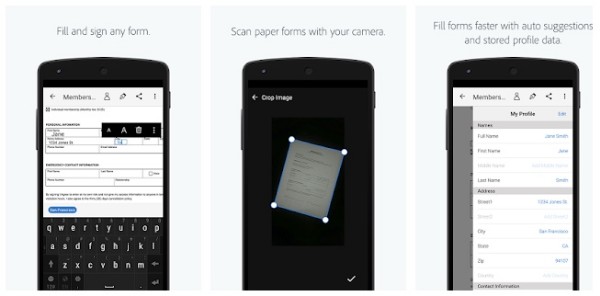
Pros
Cons
DONWNLOAD HERE: https://play.google.com/store/apps/details?id=com.kdanmobile.android.pdfreader.google.pad&hl=en
You can use Kdan PDF editor for Android app to annotate, bookmark, highlight, underline, strikethrough and edit PDF files for free. The freehand writing feature allows users to draw personal signatures on Adobe PDF files directly.
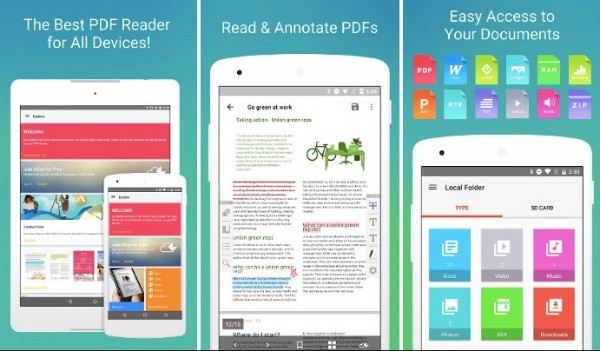
Pros
Cons
DONWNLOAD HERE: https://play.google.com/store/apps/details?id=com.mobisystems.office&hl=en
MobieSystems OfficeSuite is the free PDF editor app for Android with full compatibility of Microsoft formats. You can access local and remote PDF files via the advanced file commander. Later, you can view, create and edit PDF documents, as well as Word and Excel files.

Pros
Cons
DONWNLOAD HERE: https://play.google.com/store/apps/details?id=com.wondershare.pdfelement
PDFelement is the Android PDF editor apk that allows users to annotate, sign and manage PDF files. You can highlight, underline and strike through PDF context easily.

Pros
Cons
DONWNLOAD HERE: https://play.google.com/store/apps/details?id=com.mobeera.pdfmax&hl=en
PDF Max offers many functions for reading, annotating and signing PDF documents. The PDF editor for Android free app allows users to scroll through the entire PDF document smoothly.

Pros
Cons
DONWNLOAD HERE: https://play.google.com/store/apps/details?id=com.picsel.tgv.app.smartoffice
SmartOffice PDF editor for Android free app supports users to view and annotate PDF documents. You can convert other files to PDFs on your Android directly.
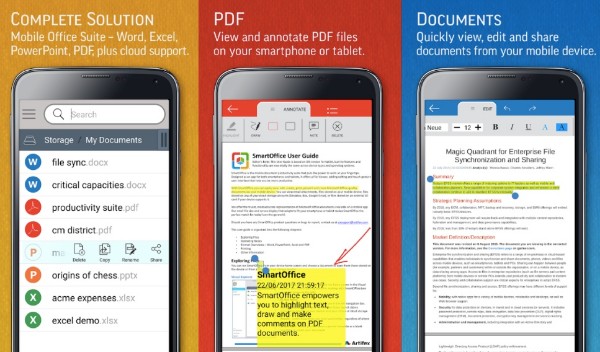
Pros
Cons
DONWNLOAD HERE: https://play.google.com/store/apps/details?id=com.infraware.office.link
Polaris Office is fully compatible with all Microsoft Office files. The PDF editor app allows users to comment PDF files. You can use Polaris Office as your PDF reader and converter too.

Pros
Cons
DONWNLOAD HERE: https://play.google.com/store/apps/details?id=udk.android.reader
ezPDF Reader supports scanned and text-based PDF files. You can use the PDF editor for Android app to crop, rotate, add bookmark and make many other changes.

Pros
Cons
DONWNLOAD HERE: https://play.google.com/store/apps/details?id=cn.wps.moffice_eng
WPS Office is the PDF editor for Android free app that provides many editing tools. You can scan, annotate, bookmark, extract, merge and edit PDF files with ease. It is also supported to convert Office documents to PDFs.
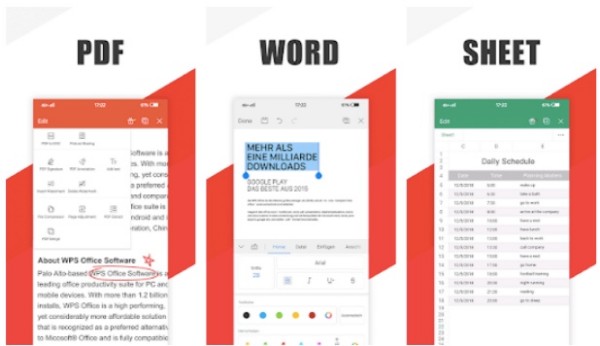
Pros
Cons
DONWNLOAD HERE: https://apps.apple.com/us/app/foxit-mobilepdf/id507040546?&mt=8
Foxit Mobile PDF is not only a PDF reader, but also a PDF editor for iOS devices. You can view, annotate and protect PDF files on the go. The PDF editor app also allows users to share, store and sync PDF files quickly.
Step 1: Run Foxit Mobile PDF app on your iPhone or iPad.
Step 2: Tap “+” to add your PDF file.
Step 3: Edit PDF on iPhone with annotation, hyperlinks, signatures and more.
Step 4: Save or share your PDF file in Google Drive, OneDrive and other cloud-based platforms.
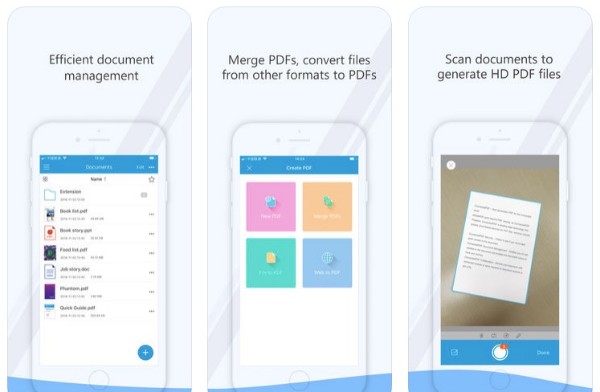
DONWNLOAD HERE: https://apps.apple.com/us/app/iannotate-pdf/id1093924230?&mt=8
iAnnotate 4 PDF editor app for iPhone and iPad allows users to add, delete, rotate and rearrange PDF pages. You can also create a brand new PDF with blank, lined and graph-paper pages.
Step 1: Run iAnnotate PDF editor app.
Step 2: Choose “+” to import your PDF file.
Step 3: Tap “Tools” on the top to annotate, mark up and edit PDF on iPad and iPhone.
Step 4: Tap “Export” to save markups to your PDF file.
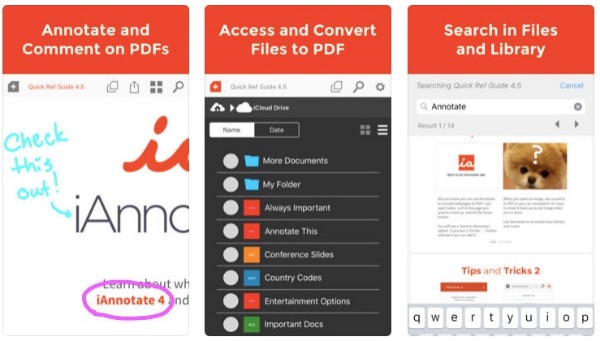
DONWNLOAD HERE: https://apps.apple.com/us/app/pdf-expert-by-readdle/id743974925?&mt=8
PDF Expert is not a free PDF editor app. You need to pay $9.99 to edit PDF documents on iPhone and iPad. Later, you can insert predesigned stamps, highlight text, edit outlines and do other changes.
Step 1: Open PDF Expert 6 app.
Step 2: Add text, image, hyperlink, comments, drawings and other elements.
Step 3: Save or share your PDF file.
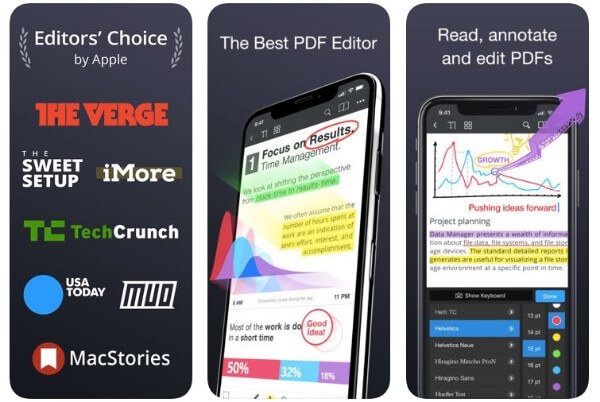
DONWNLOAD HERE: https://apps.apple.com/us/app/goodreader/id777310222?&mt=8
GoodReader’s PDF reflow feature is quite good. You can get smooth PDF reading experience without scrolling left or right. Moreover, you can organize and edit PDF files on your Apple device with ease.
Step 1: Upload a PDF file to GoodReader app.
Step 2: Use annotation tools to highlight and mark up PDF.
Step 3: Share the PDF via a link.

DONWNLOAD HERE: https://apps.apple.com/us/app/adobe-acrobat-reader/id469337564?&mt=8
Adobe Acrobat Reader is a reliable PDF editor app. You can annotate PDFs with various tools. With the help of Adobe Document Cloud, you can store and access files among all iOS devices wirelessly.
Step 1: Add a PDF document to Adobe Acrobat Reader.
Step 2: Edit PDF on iPhone with sticky notes, drawing tools, highlight and other annotations.
Step 3: Create a link or send email to share PDF.

The PDF apps on iPhone and Android allow you to edit the PDF files directly. However, there are limited feature on the apps. For editing the PDF files with ease, you are recommended to convert PDF to editing Word, text or other formats firstly.
AnyMP4 PDF Converter Ultimate is the professional PDF conversion software for Windows and Mac computer. It can convert PDF to the editing file format like Word, Text HTML, Excel, RTF, PNG, JPEG, TIFF, BMP, etc.
Secure Download
Secure Download
These are top-rated PDF editor apps. Which free PDF editor do you like? You can annotate and make changes with any PDF editor for Android or iOS easily here. If you have any difficulty while editing PDFs, you can feel free to contact us. We are glad to help you whenever you need.