Apple Inc. was established on April 1, 1976 in Cupertino, California, and incorporated January 3, 1977, which is an American multinational corporation that designs and sells consumer electronics, computer software, and personal computers. The company's best-known hardware products are the Macintosh line of computers, the iPod, the iPhone and the iPad. Its software includes the OS X and iOS operating system; the iTunes media browser; and the iLife and iWork creativity and production suites. Nowadays, iPad, iPhone and iPod are most popular and provide us a new entertainment style to make our lift better.
With the high-definition resolution screen and high quality video and audio playing effect, we can better enjoy our favorite and the latest videos on Apple device. However, we can't play DVD disc on Apple iPad, iPhone, and iPod. If we want to enjoy the DVD movie on Apple device, we can use DVD to Apple Converter software for help. AnyMP4 DVD Converter for Mac is the best Mac DVD to Apple Converter software to convert any DVD movie to Apple compatible video on Mac, which can easily help you convert any DVD disc to any popular video format like MP4, MOV and M4V that compatible with iPad, iPod and iPhone. How to play and enjoy the DVD movie on Apple device? This step-by-step guide would help you show the detailed steps.

Secure Download
Secure Download
You can free download AnyMP4 Mac DVD to Apple Converter software and install it on your Mac, and than launch the program to open the main interface.
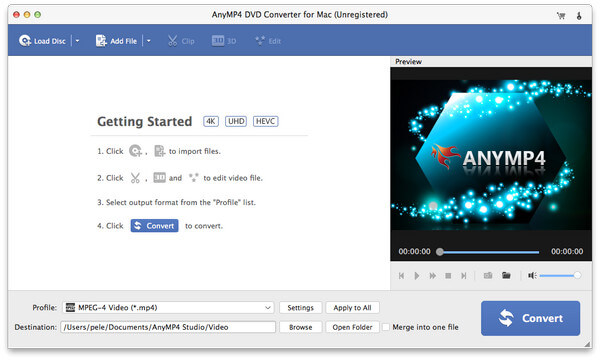
Inset the DVD disc to DVD drive and then click "Load DVD" button to start to load the DVD disc to the program. Here you can preview the source DVD in the preview window.
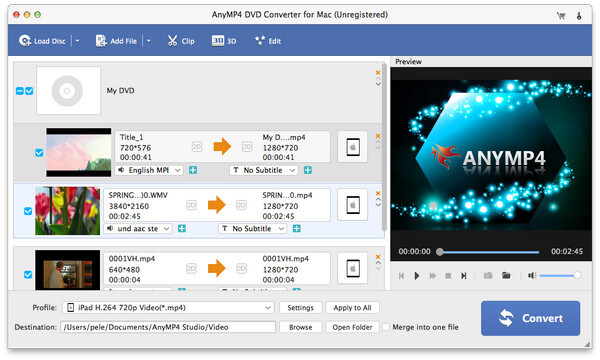
Click "Profile" drop-down button and open the "Profile" list to choose the output format, you can choose the different formats for each video as you like. And click "Settings" button to open the "Profile Settings" window and define the video and audio settings like video encoder, resolution, frame rate, bitrate, and aspect ratio, and audio encoder, sample rate, channels and bitrate.

When you want to remove the black edges of the DVD movie, you can click "Edit" button in the main interface and open the "Edit" window, then you need to press "Crop" button to enter the "Crop" column, here you can easily crop the video frame by dragging the yellow region in the video image to change the region size.
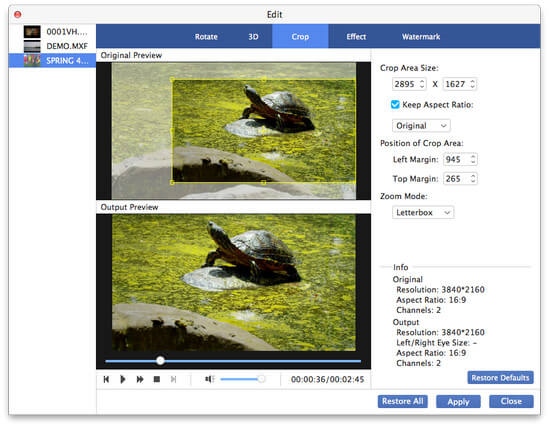
Click "Convert" button to start to convert DVD to Apple video, any converting process would be completed only in a short time with the advanced technology.