If you need to extract the audio files from MTS, what are the best MTS to MP3 converters? MTS is a video format that supports and compatible with 720P and 1080I video, which is different from the MP3 compressed audio format. The article shares 3 different methods to convert MTS to MP3 with ease. Whether you need an MTS to MP3 online converter for free, an MP3 converter app on smartphone, or the most professional media converter, you can choose a desired one from the article.
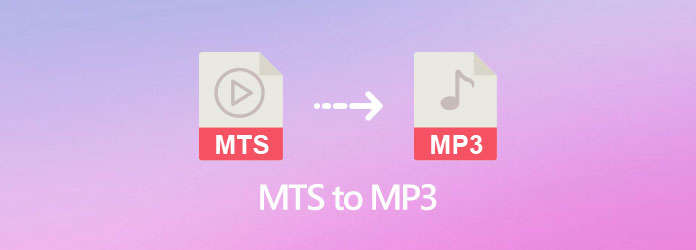
AnyMP4 Video Convert Ultimate is a professional MTS to MP3 converter to convert AVCHD MTS to an audio format, such as MP3, M4A, WAV and more others. It enables you to tweak the audio settings, trim the audio clips and even manage the video with ease. Moreover, there are some advanced video tools, such as built-in video player, video compressor and more.
Secure Download
Secure Download
Step 1: Download and install the MTS to MP3 converter, you can launch the program on your computer. Click the Add Files and select the AVCHD video, or directly drag multiple video and audio files to this program.

Step 2: Click on the format icon and choose the MP3 format from the Audio menu. Moreover, you can also tweak the sample rate, audio codec, audio channel and more other audio settings for the output MP3 file.

Step 3: Select the destination for the MP3 file. After that, you can click on the Convert All button on the main interface to start converting MTS files to MP3 audio on your computer.

The free online MTS to MP3 converter is another popular method to extract the audio files from MTS. Free Online Video Converter is an efficient method to convert the MTS files without size limitation. Moreover, you can also tweak the audio files directly.
Step 1: Go to the online video converter and click the Add Files to Convert button to download the converter launcher. Then add the MTS video files that you want to convert.
Step 2: Select the checkbox of the output format as MP3 format. Then you can tweak the audio codec, sample rate, bitrate, audio channel and more other settings as desired.
Step 3: Click the Convert button to start converting AVCHD MTS to MP3 and downloading them into the computer. After that, you can also share the audio file to another device.
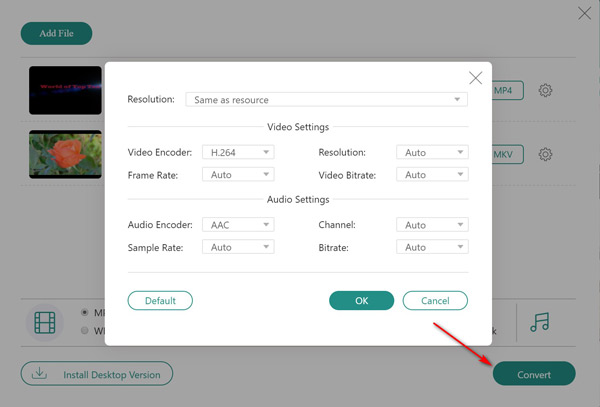
If you need to convert MTS to MP3 directly on your Android phone or iPhone for free, Media Converter is a powerful media converter app to change more than dozens of file formats. After that, you can play the MP3 files or edit the audio files directly.
Step 1: Once you have installed the MTS to MP3 audio converter app, you can launch the app and click the Plus button to load the MTS file from your iPhone and iCloud service.
Step 2: Choose the Conversion Type option as the Extract Audio option. After that, you can select the MP3 as the output audio format. Then confirm the setting by clicking the Done button.
Step 3: When you need to convert MTS to MP3, you can adjust the settings for the MP3 file. But it might take a long period of time to convert the AVCHD file on your smartphone. (Convert AVCHD to MP4 here)

1. What is the Audio Codec of MTS for MTS to MP3 Conversion?
The MTS file has three video codecs, MPEG2 Part 2, H.264/MPEG-4 AVC, or SMPTE VC-1. As for the audio data, which is either in Dolby digital, DTS, or the uncompressed Linear PCM. When you need to convert MTS to MP3 with the best quality, you should remain the original codec instead.
2. How to Play the MTS on Android without Converting MTS to MP3?
If you just need to play the MTS audio files, you do not need to convert MTS to MP3 instead. There are some free MTS player apps have the capability to playback AVCHD video, such as the VLC Media Player, MX Player, KMPlayer, BSPlayer, MoboPlayer, etc.
3. Why the Audio File is Not Available within A MTS Video?
When you import an MTS video into Windows Media Player or Premiere Pro CC/CS6, you can download the codec compatible with the MTS video. You can also use the previous version of Premiere Pro, or even convert MTS to MP3 and other formats.
When you need to convert MTS to MP3 audio file, you can learn more about 3 most efficient methods to extract the audio files on different devices. AnyMP4 Video Converter Ultimate is a versatile MTS to MP3 converter that enables you to transcode the video format, trim the desired audio part, or even add an audio track with ease.