In home entertainment, two names excel in high-quality audio-visuals: Blu-ray and 4K. Blu-ray and 4K are two ways to watch movies, but they have some key distinctions. This post will discuss Blu-ray Vs 4K in simple terms. We'll delve into their basics and compare them in various aspects. Additionally, we'll introduce you to a specialized tool that can elevate your movie-watching experience by converting Blu-ray to 4K. So, if you’re excited to know more, continue reading for additional insights.
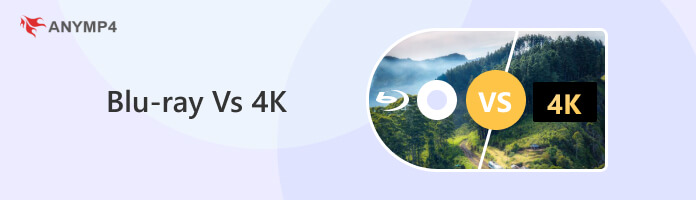
Before we delve into the specifics, let us first understand the difference between Blu-ray and 4K. This section will talk about two terms that have become synonymous with superior image and sound quality. Continue reading for a deep insight!

Blu-ray is a type of optical disc storage medium designed to supersede DVDs. The name Blu-ray comes from the blue-violet laser used to read and write data on the disc. They are commonly used for distributing high-definition movies and video games. The increased storage capacity of Blu-ray discs enables them to store high-quality video and audio. A single-layer Blu-ray disc can hold about 25 GB of data, while a dual-layer disc can hold around 50 GB.
PROS
CONS

Is Blu-ray 4K? Blu-ray itself doesn’t inherently mean 4K. Blu-ray can support various resolutions, including 1080p and 4K. 4K refers to a display resolution of approximately 4000 pixels across the horizontal axis. This resolution is four times higher than the previous standard of 1080p. However, to fully appreciate 4K content, one needs a compatible 4K display device and a source of 4K content, such as 4K Blu-ray discs, streaming services, or compatible files.
PROS
CONS
| Blu-ray | VS | 4K |
|---|---|---|
| Up to 25 GB for single-layer disc and 50 GB for dual-layer disc | Storage Capacity | Up to 100 GB |
| Up to 1080p (Full HD) | Resolution | Approximately 4,000 pixels |
| High-definition (HD) | Video Quality | Ultra High-Definition (UHD) |
| Limited | Streaming | Extensive |
| Common, but not 4K by default | Compatibility | Requires 4K-compatible devices |
| HD content, physical media | Main Use | Ultimate visual experience |
| Generally more affordable | Cost | Tends to be more expensive |
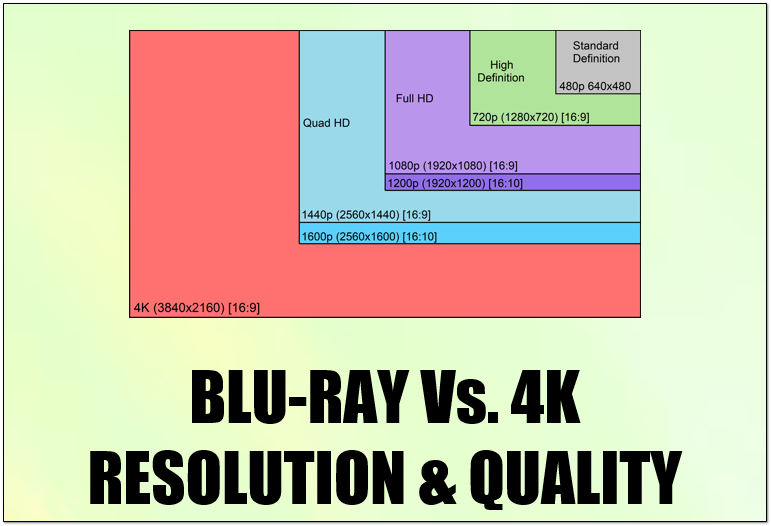
Blu-ray supports high-definition content with a maximum resolution of 1080p, providing excellent audio-visual quality. On the other hand, 4K, with a resolution of approximately 4,000 pixels, offers significantly higher detail and clarity. 4K content provides a more immersive viewing experience, especially on larger screens where the increased resolution is more noticeable. In terms of sheer quality, 4K outperforms standard Blu-ray.

Blu-ray is well-suited for users who appreciate physical media, desire excellent HD quality, and have a collection of Blu-ray discs. It's a good choice for those who enjoy building a physical library of movies and TV shows.
On the other hand, 4K is best for users who want the highest possible resolution and are willing to invest in 4K-capable display devices. It's particularly beneficial for enthusiasts who seek the best visual experience, especially on larger screens. If your video is not 4K resolution, you could get a 4K UHD video with the 4K video enhancer.
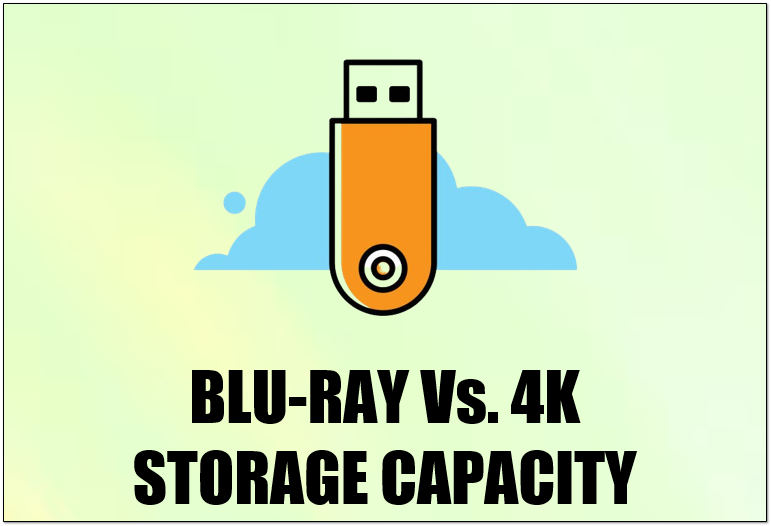
Blu-ray discs come in different capacities, holding 25 GB and 50 GB. This storage capacity is suitable for HD content but can be limited when dealing with large 4K files. 4K content often demands larger file sizes due to the increased resolution and detail. You can free up more space by compressing 4K videos if you do not want to hold them.
4K Ultra HD Blu-ray discs address this by providing larger storage capacities, often up to 100 GB. In terms of storage, 4K has the advantage when dealing with high-resolution content.

Standard Blu-ray players are not inherently compatible with 4K content. They lack the necessary technology to handle the higher resolution. To enjoy 4K content, users need a 4K Ultra HD Blu-ray player and a 4K-capable display device.
However, streaming services have become more versatile, supporting various resolutions based on the user's internet speed and device capabilities.

Streaming services have become increasingly favored for their convenience. They play a crucial role in both Blu-ray and 4K content delivery. Streaming services often outpace standard Blu-ray in terms of accessibility and convenience. Many streaming platforms offer 4K content. They are easily accessible for users with compatible devices and a stable internet connection. In comparison, Blu-ray requires physical discs and dedicated players.
As mentioned, Blu-rays can store high-definition content up to 1080p. Want to convert Blu-ray into stunning 4K quality for an enhanced viewing experience? Therefore, you need to rip your Blu-ray, and AnyMP4 Blu-ray Ripper is the solution you've been searching for. This powerful software extracts the 1080p HD movies from your Blu-ray and converts them into 4K MP4, 4K MKV, 4K MOV, and 4K WebM for a more immersive and lifelike visual experience.
What Makes AnyMP4 Blu-ray Ripper Unique:
1. Start by getting a free download of AnyMP4 Blu-ray Ripper. Install it on your computer and allow the installation process to finish.
Secure Download
Secure Download
2. Insert the Blu-ray disc into your computer’s Blu-ray drive. Navigate to the Load Blu-ray field to import the Blu-ray disc, Folder, or ISO image file.
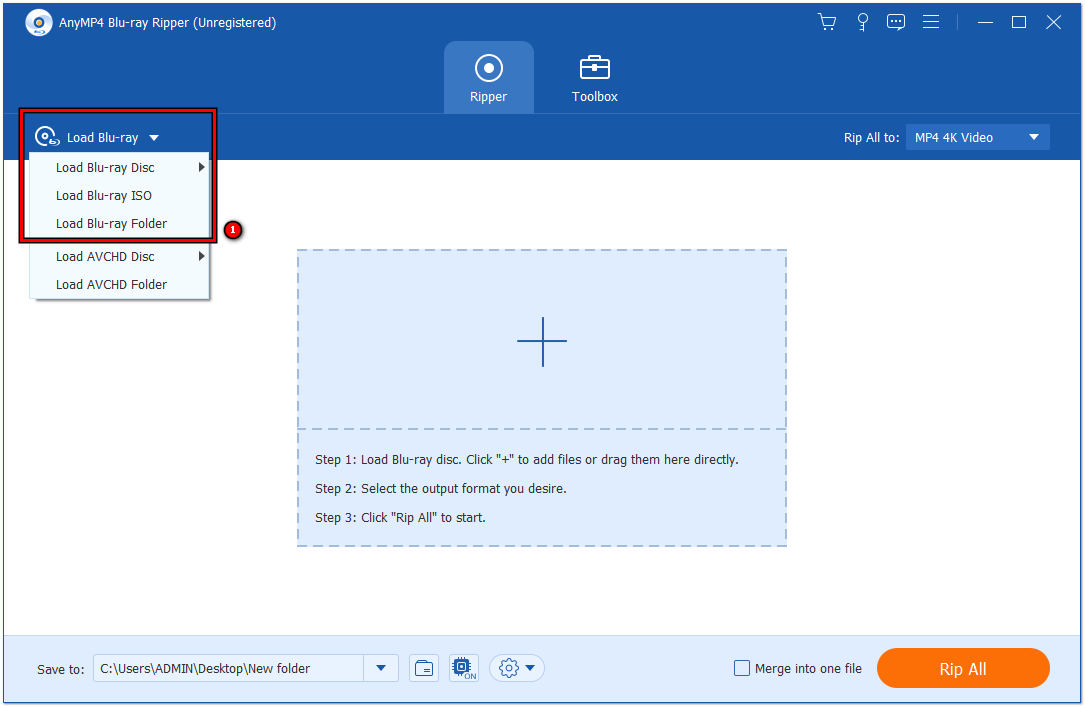
3. AnyMP4 Blu-ray Ripper will start to analyze the contents. From the popup window, select Main Title or Full Title List. Click OK to proceed to the conversion.

4. Head to the Rip All To field and navigate to the Video category. Select your desired format and choose the best quality.
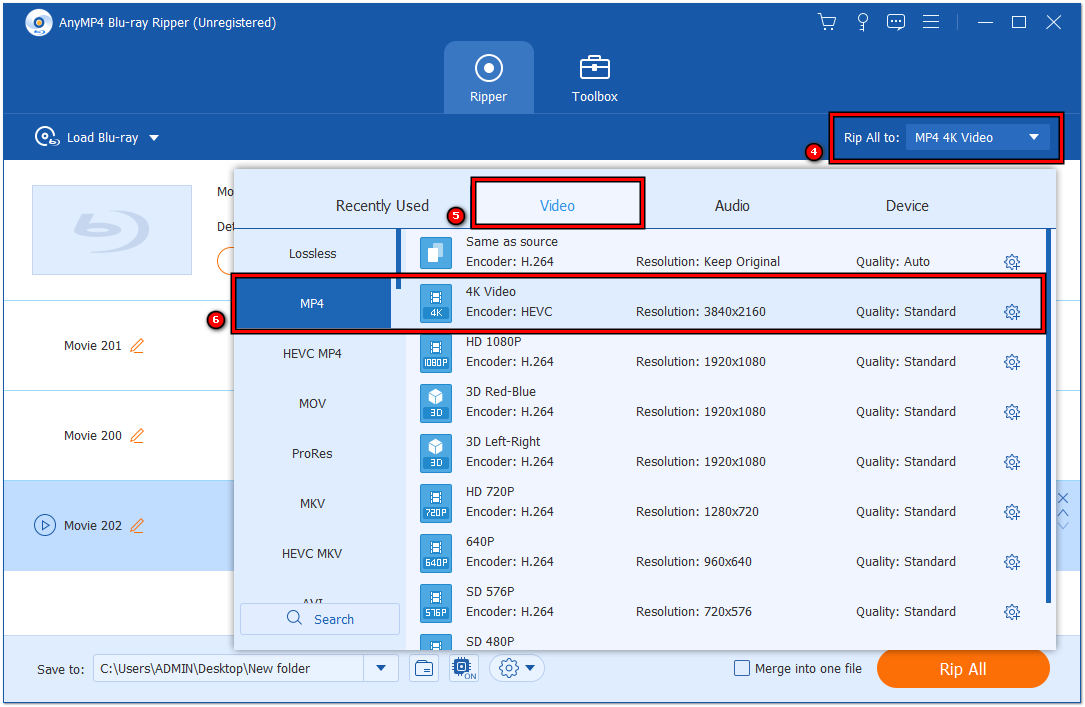
5. Optionally, configure settings for video and audio parameters. Click Custom Profile to configure these settings according to your preferences.
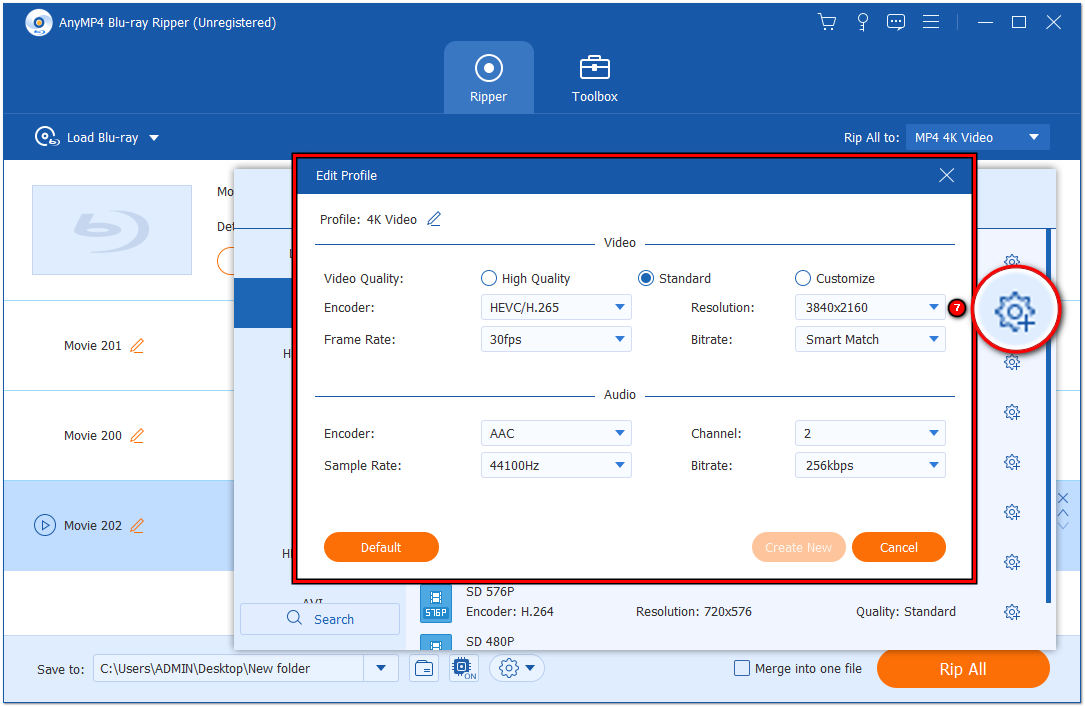
6. After configurations, go to the Save To field to specify the destination of the converted file. Once all set, click Rip All to start converting Blu-ray to 4K.

AnyMP4 Blu-ray Ripper is a valuable tool for converting Blu-ray movies to 4K resolution. Beyond conversion, AnyMP4 Blu-ray Ripper is also infused with the Enhancer feature. This feature lets you upscale video resolution, remove background noise, reduce video shakes, etc.
Is 4K really better than Blu-ray?
YES! In general, 4K is better than Blu-ray in terms of resolution and image clarity. 4K resolution provides 4× the number of pixels as standard Blu-ray. This increased detail is noticeable on larger screens, making 4K a superior choice for an enhanced viewing experience.
Is Blu-ray still the highest quality?
Unfortunately, NO! Blu-ray is not the highest quality available. 4K content surpasses the resolution of standard Blu-ray, which is only 1080p. 4K is currently the highest quality available for consumer media consumption. It offers increased detail and clarity compared to Blu-ray.
What is Blu-ray's competitor?
Blu-ray's main competitor was HD DVD. HD DVD and Blu-ray were competing formats in the high-definition optical disc industry. While both offered higher resolution than standard DVDs, Blu-ray eventually emerged as the dominant format.
Can you play 4K movies on a Blu-ray player?
It depends! Standard Blu-ray players do not support 4K playback. To play 4K movies, you need a dedicated 4K Ultra HD Blu-ray player. These players can handle the higher resolution and data requirements of 4K discs. Standard Blu-ray players are limited to HD resolution only.
Is it worth upgrading to a 4K Blu-ray player?
It depends! If you own a 4K TV and appreciate the highest resolution and visual quality, upgrading to a 4K Blu-ray player is worthwhile. However, if you don't have a 4K TV or aren't particularly concerned about the highest resolution, a standard Blu-ray player may suffice.
In wrapping up our exploration of Blu-ray Vs 4K, we've covered the basics and discussed the comparisons between these two. We've learned about what Blu-ray and 4K really mean and how they stack up against each other in various aspects. Now, for those instances where you find the need to convert your Blu-ray to 4K for an even more enhanced viewing experience, we introduced AnyMP4 Blu-ray Ripper. It's a trusty companion that you can rely on to make the conversion process simple and efficient.
Secure Download
Secure Download