Multimedia enhancement software has been steadily increasing in popularity over time since AI-generated media have become easier and easier to produce. With that in mind, one software is trying to dominate the market by strongly leaning on service versatility with none other than Winxvideo AI equipped with both video and image enhancer features. In this article, we will provide a detailed and comprehensive Winxvideo AI review to help our readers decide if this software is actually worth it to use.


Winxvideo AI is an all-around multimedia software designed to provide convenience and versatility to its users by providing practical services that are optimal for improving the quality of image and video media files. This makes the tool one of the most practical options in the market since these services are usually available in separate and exclusive programs. Unfortunately, Winxvideo AI is not free to use, and its pricing, along with essential information, are listed below.
Features:
Supported Platforms: Windows
Supported Media Formats: MP4, AVI, MOV, MKV, JPG, PNG, BMP, and more.
Pricing: $25.95 - $57.95
| How We Test | |
|---|---|
| We tested both the image enhancer and video enhancer features of the tool. Both modes were used to improve a total of twenty multimedia files, ten of each for images and videos. | By using a large number of multimedia files, we have been able to test the full capabilities of Winxvideo AI and its two main features with Video Enhancer and Image Enhancer. |
| To assess the quality of the image enhancer feature. The images that were processed on it are a mix of AI-generated images, mobile phone photos, and DSLR photographs. | The usage of different image types is ideal to be able to generate a side-to-side comparison for each image once they are enhanced. |
| The video enhancement capabilities of Winxvideo AI were tested by using the primary features that the software exhibits on its website. | The features that were used to test the quality of the AI Video Enhancer are resolution enhancer, stabilization adjustments, and low-quality video enhancer. |
AnyMP4 Provides Verified Info by Doing the Following

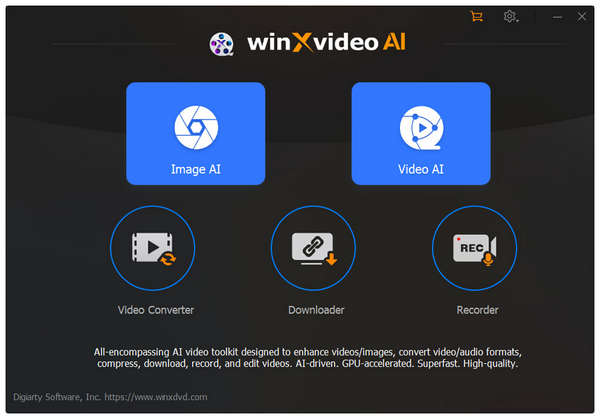
Winxvideo AI’s decision to lean towards versatility in terms of provided features is highly commendable. This makes the tool a worthy software for users who want value for their money. Both its video and image enhancement features are of good quality.
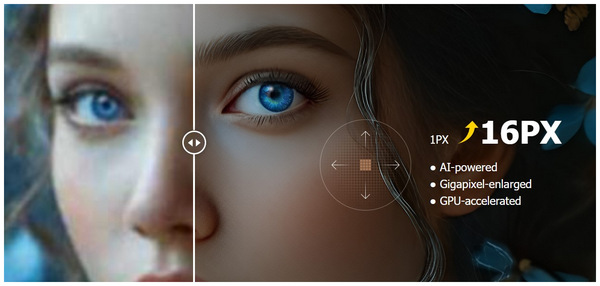
The AI-supported image upscaling tool capable of enhancing image resolution up to 16x is a solid addition to the software. This makes the software a good option for low-quality images to remove graining and blur, but it is even more useful for AI-generated images with subpar resolution.
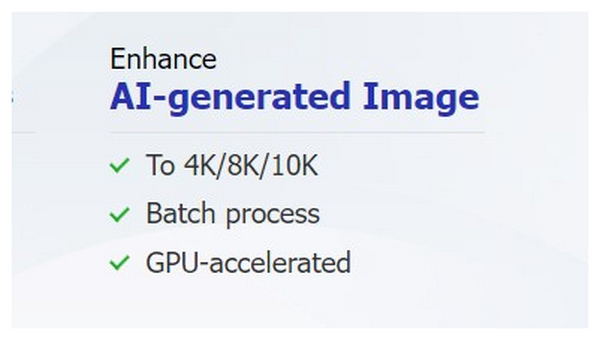
As mentioned above, the image enhancer feature of this software is highly effective when used for AI-generated images. If you think that you will use these types of images regularly, this tool might be for you.

Although Winxvideo AI can be used for both images and videos, most of the powerful features available in the software are built for video enhancement. This is true for users who want to compress videos, convert video format, or apply resolution and quality enhancement in this media file type.
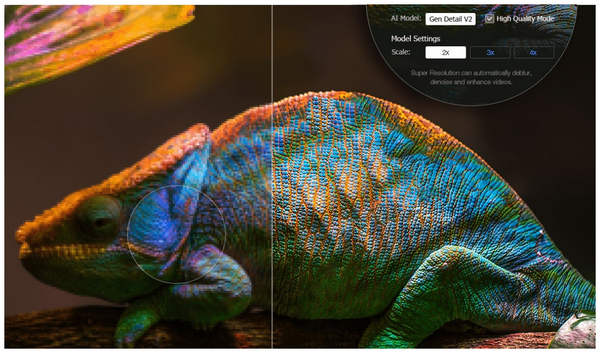
Since the AI image enhancer of the software is designed to enhance the image resolution of AI-generated images, using this feature for real images might add unwanted details that might look unnatural or made by AI. If you want to use software to enhance your professional headshots, this AI tool might be too much.
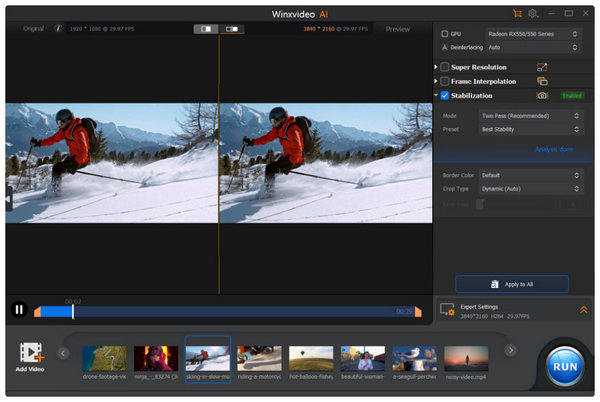
Although the video enhancement tools of the software are highly practical and advanced, most of its image upscaling tools can be described as suboptimal. The disparity between the quality of the image enhancement and video enhancement features of the software is obvious.
On a surface level, Winxvideo AI’s developers' decision to produce software designed to work as an image and video enhancer does sound smart. However, this decision made the program perform below its optimal potential since the effort for image and video enhancement was split to fifty-fifty. With that in mind, this section of the article will feature two alternative tools that can perform better than Winxvideo AI since they are designed to focus only on one purpose. These tools are none other than AnyMP4 Image Upscaler Online and AnyMP4 Video Enhancement.
When looking for image enhancement software, online tools are the most convenient option, and AnyMP4 Image Upscaler Online is simply one of the best among them. Designed to improve the resolution of images processed in it, this tool was developed to be simple to use and provide top-notch quality by improving texture, sharpness, and removing detail noise. On top of that, the online can be used for free.

On the other hand, video enhancement works best if it is running in dedicated software made especially for this purpose. With that in mind, AnyMP4 Video Enhancement should be your number one option since this tool was built to convert low-resolution videos to high-quality clips with the help of AI-powered video upscaling, color correction, video stabilization, and essential editing tools.

By using these tools, we hope that you can now solve any video or image related problem that you may face. If you are interested in testing these AnyMP4 products, make sure to go to AnyMP4 Image Upscaler Online’s website and download AnyMP4 Video Enhancement for free in our provided link below.
Secure Download
Secure Download
If you are looking for software that provides solid practicality and versatility in its offered services, Winxvideo AI could be the right pick for you. However, if you want to lean towards performance and quality, checking out the AnyMP4 alternatives that we have provided might be the better move.
Please share this article online to help other readers looking for software to improve the quality of their media files.