Effective internal communication is like having a good recipe for a successful workplace. Just as the right ingredients make a dish tasty, the right tools make communication at work smooth and easy. Internal communication tools are like kitchen gadgets for businesses. They help everyone in the team stay connected, share information, and work together better. This post will explore the ten tools for effective internal communication. We will also present an additional tool to help you with efficient internal communication. Continue reading this guidepost to learn more details!

What are internal communication tools? Internal communication is the way people share information and ideas within a company. It helps connect everyone in the company and ensure they understand its goals. It involves using different ways to share information, like meetings, emails, messaging apps, and tools for working together. Effective internal communication is crucial as it helps everyone know and understand the company’s goals and plans.
Moreover, it’s not just about giving out information; it’s also about creating a culture that encourages feedback, collaboration, and a sense of belonging. When information flows well, internal communication involves employees, improves teamwork, and boosts the organization’s performance. It’s a big part of making a workplace where people are well-informed, motivated, and able to contribute to the company’s success.
Effective internal communication is the heart of a successful organization. It is the foundation of efficient operations, cohesive teamwork, and informed decision-making. They include different ways for employees to connect, share important info, and work together. Using these tools appropriately is key to ensuring everyone in the organization knows what’s going on and works towards the same goals.
Here are the ten types of internal communication tools that an organization must possess:

Messaging and chat platforms allow team members to communicate with each other in real-time. These tools for internal communication provide instant messaging, file sharing, and the creation of channels or groups for organized discussions. They enhance team collaboration by upbringing quick and efficient communication. Regardless of the location of the team members, these platforms keep them connected and make it simple for everyone to stay connected. (iMessages not delivered?)
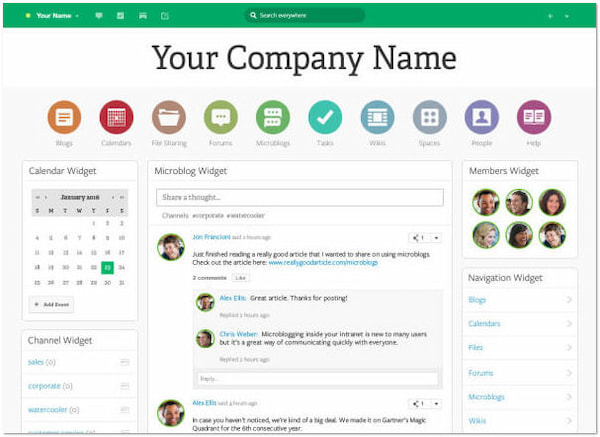
The intranet is a centralized hub for an organization’s internal information, documents, and resources. It provides a secure space for employees to access company policies, announcements, and relevant documents. Intranets contribute to improved information sharing, collaboration, and overall organizational transparency. It’s like a digital home base that helps the organization run more smoothly by ensuring everyone has the right information.
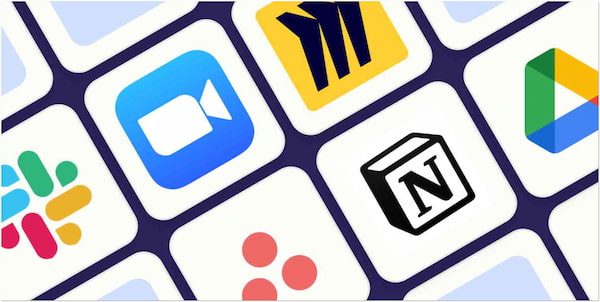
Collaboration tools are one of the effective internal communication tools. It offers a suite of applications such as shared calendars, collaborative document editing, and real-time collaboration on presentations. These tools enhance teamwork by allowing employees to work on projects smoothly, promoting a culture where everyone shares responsibility and works productively together.
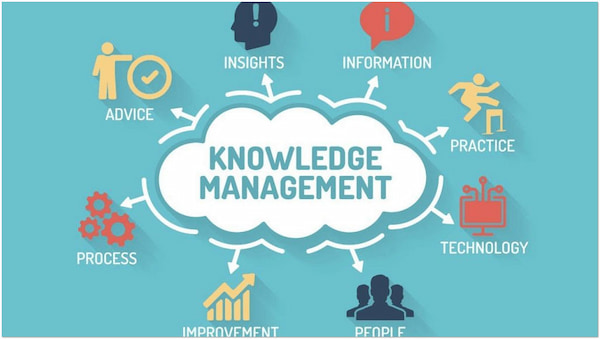
Knowledge management systems assist companies in gathering, arranging, and sharing their collective knowledge. They make it easier for teams to exchange information efficiently, reduce redundancy, and improve problem-solving. These platforms work by offering quick and easy access to the information that is important. It helps teams avoid duplication of efforts and promotes a smoother flow of knowledge within the organization.
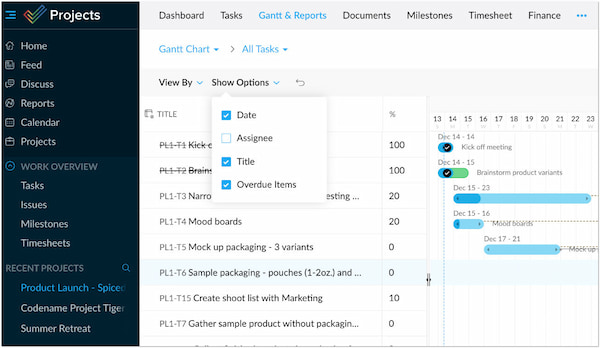
Project management is a tool of internal communications within a company that helps teams plan, organize, and keep track of project progress. These tools provide a transparent overview of tasks, deadlines, and responsibilities. This transparency promotes collaboration and ensures everyone understands and agrees on the project’s goals. These tools help the team work together more effectively and stay coordinated throughout the project.

Tools like Zoom and Microsoft Teams make it easy for people to have virtual meetings. They allow you to communicate and see each other in real-time, even if you’re not in the same place. These tools are useful for teams working remotely or companies with offices in different locations. They help bring face-to-face interactions and minimize communication barriers.
Often, when meetings are ongoing, we cannot avoid late attendees. The delay hinders the meeting’s productivity and poses the risk of repeating crucial information for the latecomers. In such a situation, recording the meeting becomes a strategic solution. Utilizing a reliable screen recorder is essential to prevent the need to repeat the entire meeting. One recommended option is the AnyMP4 Screen Recorder.
It is a handy software for recording real-time meetings, webinars, and video conferences with high quality. It lets you capture video and audio content from virtual meetings. It ensures that important discussions and presentations are preserved for future reference. It lets you capture the entire screen, a specific meeting window, or region you want to record. Aside from visuals, it can also capture system audio and external microphone input. Additionally, it offers features like real-time editing, allowing users to annotate or highlight specific areas of the screen during recording. After the meeting adjourns, the recorded file can be easily saved in multiple formats and shared among team members.
Here’s a simple step on how to record online meetings using AnyMP4 Screen Recorder:
1. First, obtain the AnyMP4 Screen Recorder by clicking the Free Download below. Launch the software on your computer after completing the installation process.
Secure Download
Secure Download
2. Navigate to the Video Recorder and configure the recording settings in the window. Choose your desired recording area, then enable the webcam feed, system sound, and mic.
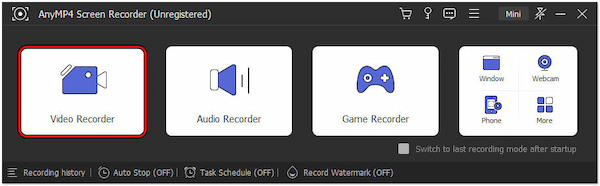
3. Launch the online meeting platform and join the meeting. Return to AnyMP4 Screen Recorder and start recording by clicking the REC button.

4. Use the annotation tools to highlight important discussions in your meeting if needed. Once the meeting is adjourned, click Red Square to stop recording the meeting.
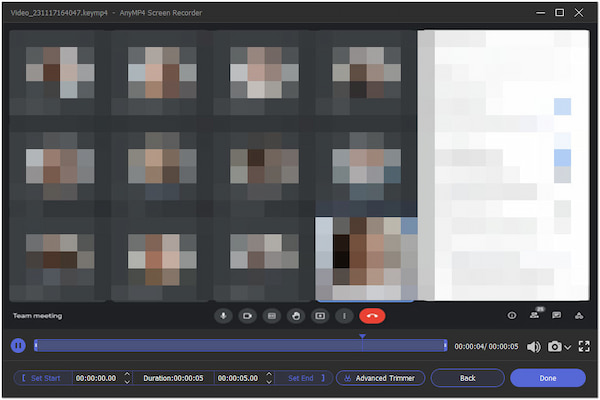
AnyMP4 Screen Recorder provides a convenient solution for recording meetings. Recording the meeting ensures that absent or tardy team members can access the complete session afterward. Aside from recording meetings, you can also use the tool to screen cap important details from the presentation, if any.

File-sharing systems are considered to be innovative internal communication tools. It acts like a safe and organized space where teams can share and work on documents. It allows team members to access the most up-to-date versions of files. They help avoid confusion and enhance internal communication by providing a central location for managing and storing shared documents, making teamwork more efficient.

Team bonding platforms are the best internal communication tools. Team-building activities or virtual team-building platforms aim to create a positive team culture. They provide activities, games, or exercises to strengthen relationships among team members, boost morale, and enhance overall team cohesion. These tools are designed to promote a friendly and collaborative environment that impacts the unity within the group.
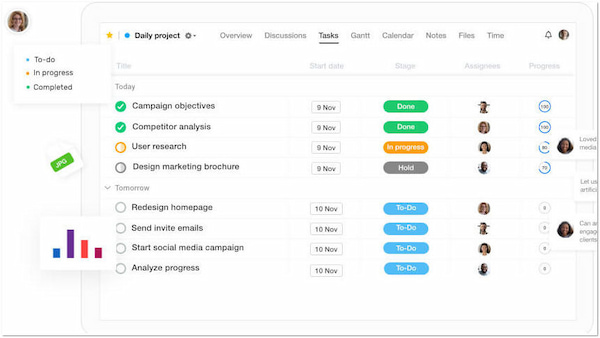
Marketing communication tools are essential for sharing information within a company. These tools help send specific messages for internal marketing initiatives. It informs employees about company updates, events, or important announcements. In lay terms, they are a helpful way to tell everyone in the company about what’s going on and keep everyone in the loop.
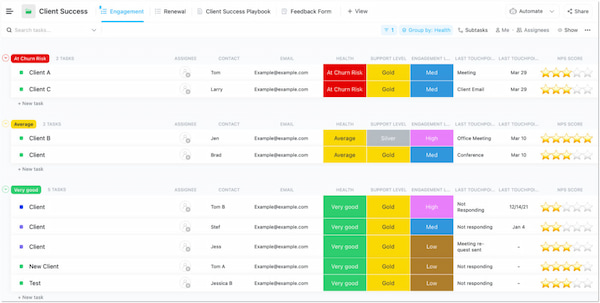
CRM is the best tool for internal communications. It helps manage interactions and relationships with clients or customers. While traditionally considered external communication tools, they also play a crucial role in internal communication by centralizing customer information. It allows various teams, such as sales, customer service, and marketing, to collaborate and share insights.
Why is internal communication important?
Internal communication is crucial for the upbringing of a cohesive and efficient workplace. It ensures that employees are well-informed about company goals, strategies, and updates, leading to improved alignment with organizational objectives. Effective internal communication enhances teamwork, employee engagement, and overall organizational performance.
Which is the best example of internal communications?
One of the best examples of internal communication is a well-structured and regularly updated company intranet. A centralized intranet is a hub for important information, documents, and resources, promoting easy access to company policies, announcements, and collaborative tools.
What are the types of internal communication?
There are various types of internal communication. That includes crisis communication, campaign communication, information communication, surveys, intranet, newsletter, videos, document sharing, collaboration tools, and more.
What is the difference between external and internal communication?
External communication involves interactions with parties outside the organization, such as customers, partners, or the public. It focuses on building the company’s brand and reputation. On the other hand, internal communication pertains to interactions within the organization, ensuring that employees are well-informed and aligned with company goals.
In the busy workplace kitchen, internal communication tools are the secret sauce that keeps everything flavorful and well-coordinated. Whether it’s a quick chat, a shared document, or a virtual meeting, these tools help us stay on the same page. They make our work days more efficient, prevent mix-ups, and create a positive work environment. Additionally, AnyMP4 Screen Recorder is valuable for recording important online meetings or video conferences. So, let’s keep using these communication tools to make our work life as smooth and successful as possible.