Are you a white-collar worker and need to use stock photos for your project or elsewhere? Alamy is one of the world's web suppliers of stock photos, videos, and other image materials; here, you can find a vast range of photographic materials. These stock photos are primarily used in presentations, advertising, marketing, commercial projects, and more. You can easily download Alamy images, but how can you use them if they have watermarks? Regarding this, you will be able to use software that will help you eliminate the Alamy watermark. Don't worry! This blog post will instruct you on several ways to remove Alamy watermark. So without further ado, let's get into it!
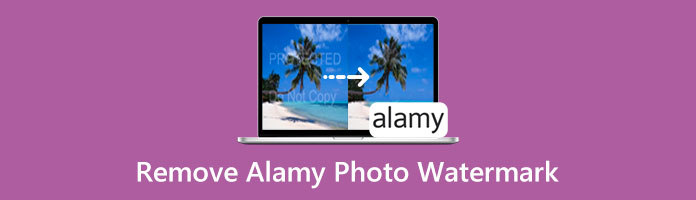
Definitely YES! AnyMP4 Free Watermark Remover is an overall watermark remover that you can use to remove Alamy watermark. Apart from watermarks, it can also eliminate logos, texts, stamps, and any unnecessary objects to the image.
With this tool, you don't need much knowledge in editing skills because it is easy to use and intended for beginners. This online tool supports various image file formats such as JPG, JPEG, PNG, or BMP. With AI technology, this tool automatically detects the colors around the watermark without affecting its original quality and deletes the selected area. Let's use this online tool to remove the Alamy image watermark online for free!
1.Upload the Alamy image
Launch the AnyMP4 Free Watermark Remover on your browser. Then, click the Upload Image button in the main interface to upload an Alamy image file to this online watermark remover tool.
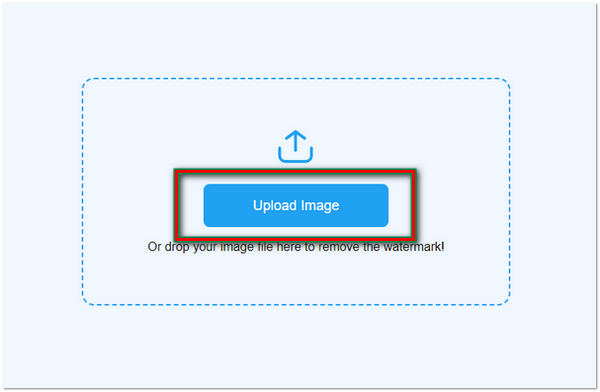
2.Highlight the watermark
After you upload the selected Alamy file to the tool, use a lasso, brush, or polygonal tool to select and highlight the area with the watermark. You can even use the eraser to undo the incorrect area that you highlighted.
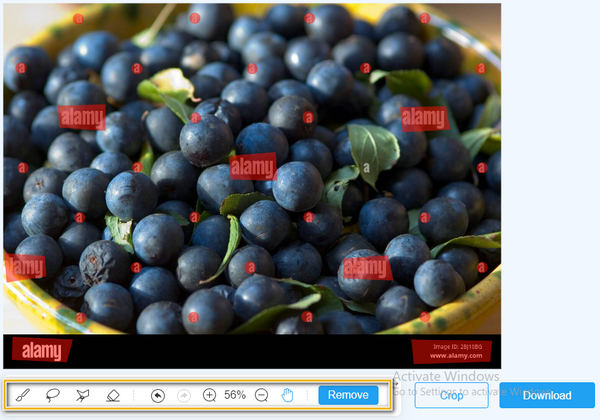
3.Remove Alamy Watermark
After selecting and highlighting the area of the Alamy image with the watermark, click the Remove button to preview the result. Finally, if the outcome is good enough, click the Download button to save your Alamy image.
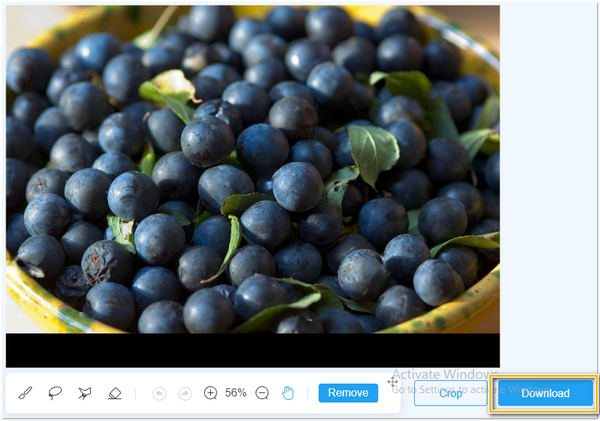
PROS
CONS
AnyMP4 Free Watermark Remover secures 100% protection from your file that works in Windows, Mac, iOS, and Android. Signifying it makes your file secure. Moreover, this online tool is intended for beginners and does not require the user to have more technical skills than photoshops.
Inpaint is a free watermark remover online; it is a browser-based tool that removes unnecessary objects in an image, including watermarks. One of its features: Instead of removing all the objects at once, you can try selecting and applying the Erase button to each separately. This tool has a simple interface that can use by anyone easily. But you need to upgrade to the Pro version to access its full features.
1.Upload the image
From the main interface, click the Upload image button and select the Alamy image for which you want to remove a watermark.

2.Highlight the watermark
Use the marker and adjust its size to highlight the watermark area you want to remove. You can even use the polygonal and the lasso tool to select the watermark area.

3.Remove the watermark
Click the Erase button on the upper-left corner of the main interface to process the image and remove the watermark you defined.

PROS
CONS
Cutout.pro is an online watermark remover for free; it can remove any undesirable object naturally and cleanly. Some tools are empowered by AI technology to restore the image. This tool can remove unnecessary watermarks in just a few clicks. This tool helps users edit picture backgrounds in batches. Some with no editing skills can make a significant change in their image without any intermediate skills in editing.
1.Upload the image
Click the Upload image button, then choose the Alamy image you want to remove a watermark
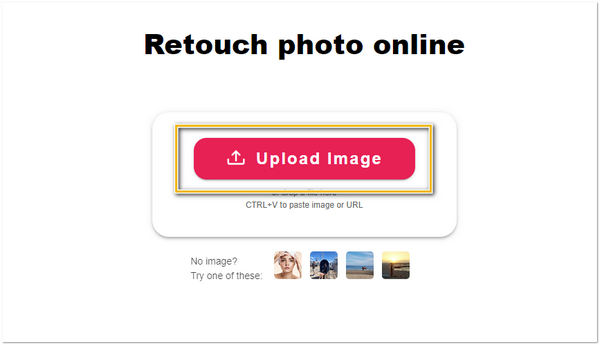
2.Remove the watermark
Using the smear repair brush, highlight the area of the watermark. You can adjust the brush size to 100px and even use thick repair to highlight the area quickly.
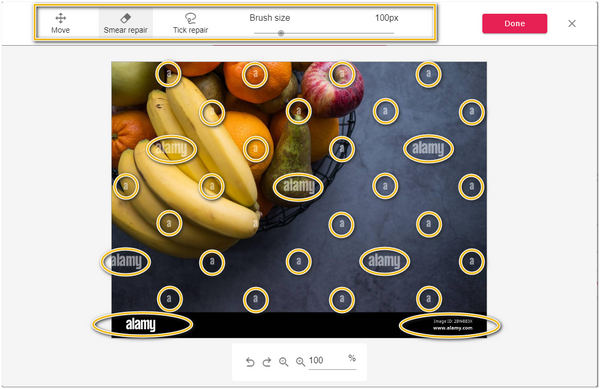
3.Download
Lastly, click the Done button to preview the result. Once satisfied with the outcome, click the download button to save your Alamy image.
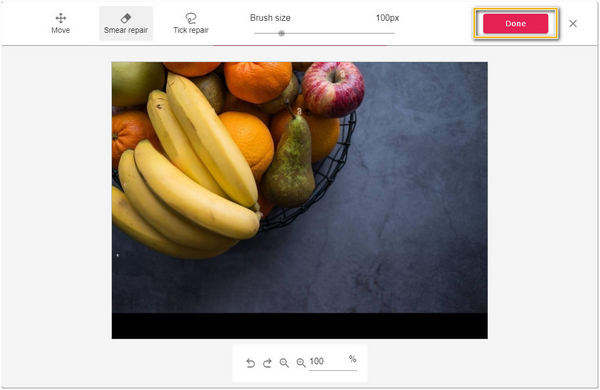
PROS
CONS
1. Can the watermark be easily removed?
It depends; removing watermarks is not easy, especially when using photoshop; it requires users to have more technical skills. However, with intuitive features, web-based watermark erasing tools such as AnyMP4 Free Watermark Remover will help you much easier remove Alamy watermarks.
2. Is it illegal to use stock photos such as Alamy?
If the stock photos are used for commercial use, it is not illegal. You can use these stock photos in several designs and projects with a for-profit intent, including marketing, advertising, and more.
3. How to remove the watermark without blurring it?
In that case, use AnyMP4 Free Watermark Remover to remove the watermark without leaving any blur. Upload the image to the watermark remover tool, select the area with the watermark, then start to remove it. Expect that the quality of your image will remain. Even if the image is blurred after erasing the watermark, you can unblur the photos with some image enhancement tools.
4. Is removing watermarks from Alamy illegal?
Absolutely YES! It is unlawful removing watermarks in somebody else's photos without permission is considered illegal. If you desire to remove the watermark, you must have the owner's consent.
5. Why do images have watermarks?
In photography, watermarks indicate ownership by the creator, so removing their watermark may be punishable by law in some places. Photographers add watermarks to photos to protect them from using without permission and prevent them from stealing.
After we teach the detailed steps to remove the Alamy watermark, we hope it will help you select the right watermark remover tool for you to use. These steps will help you to remove watermarks from an image quickly. However, removing watermarks from photos is stealing one's photography; we must know our limits. Thus, if you are using it for personal use, it is best to have consent from the owner first. We hope you have found a perfect one, regardless of your device.